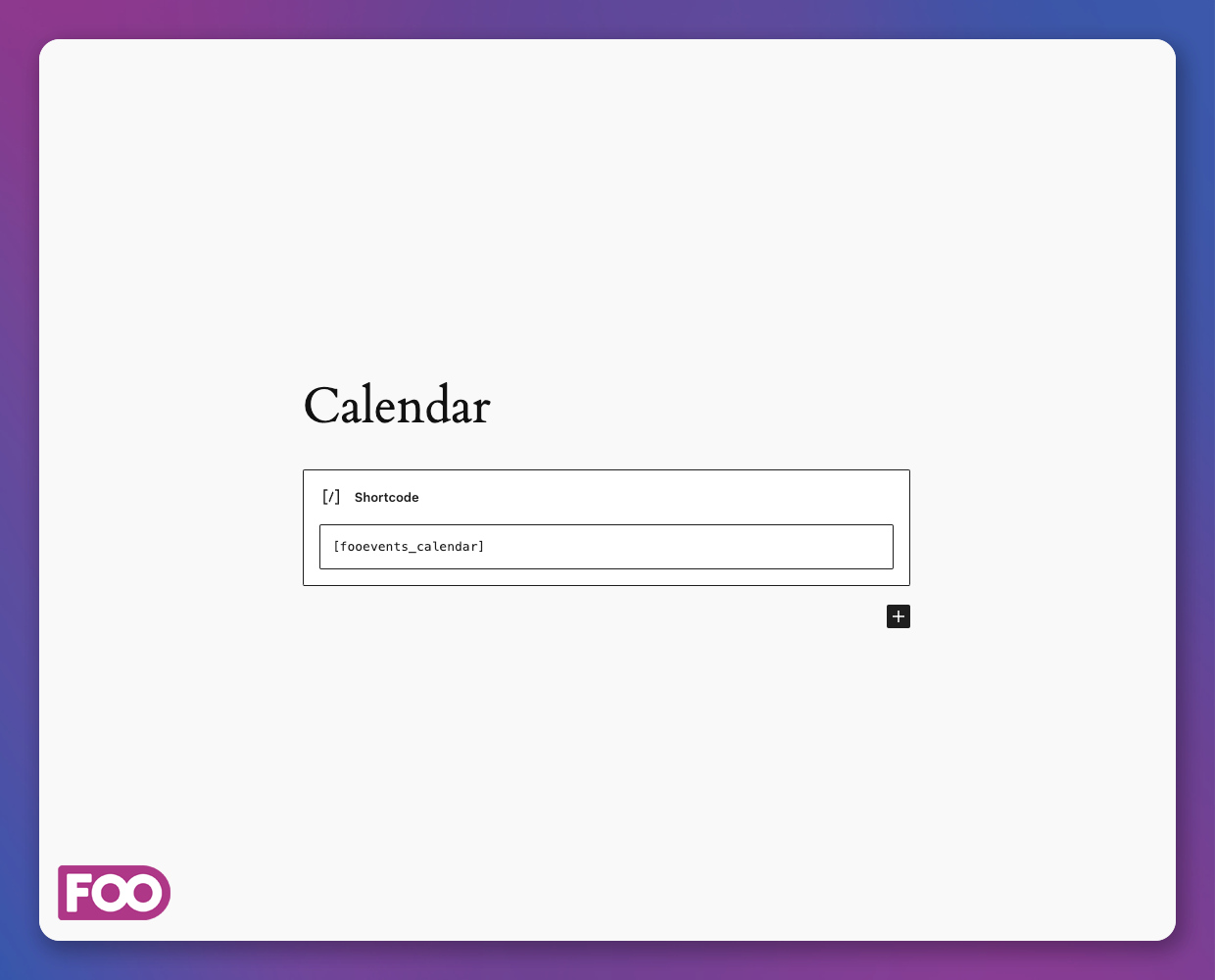Events Calendar by FooEvents
| 开发者 |
fooevents
jasondugmore robiin etiennestemmet colin82 lidias |
|---|---|
| 更新时间 | 2024年10月24日 18:25 |
| PHP版本: | 7.3 及以上 |
| WordPress版本: | 6.6 |
| 版权: | GPLv3 |
| 版权网址: | 版权信息 |
详情介绍:
安装:
- PHP version 5.3 or greater (PHP 5.6 or greater is recommended)
- MySQL version 5.0 or greater (MySQL 5.6 or greater is recommended)
- WooCommerce 3.1.0
- Navigate to your WordPress admin dashboard
- Navigate to Settings > Events Calendar by FooEvents
- Various settings can be configured that will change the behavior and display of your calendar
- Navigate to the post or page where you would like to insert the calendar on your website
- Type or paste the calendar shortcode in the main content text editor
- Examples of calendar shortcodes include:
- Basic calendar - [fooevents_calendar]
- Display particular month - [fooevents_calendar defaultDate= "2019-09-01"]
- Display list view - [fooevents_calendar defaultView="listWeek"]
- Display multiple calendars per page - [fooevents_calendar id="cal1"], [fooevents_calendar id="cal2"] etc.
- To add a widget view of the calendar:
- Go to Appearance -> Widgets
- Drag the Events Calendar by FooEvents widget into the widget area where you would like it to be displayed
- Type a widget title
- Select which type of view you would like to use - Calendar or List view
- Calendar view:
- You can specify which date you would like the calendar to start on. If left empty, the calendar will default to the current date.
- Example date format: 2016-09-01 (yyyy/mm/dd)
- List view:
- You can set the number of events to be displayed. By default, the list view will display the latest 5 events.
- Click 'Save' to confirm your changes
- Other shortcodes
- Simple event - [fooevents_event product=10]
- Simple list of events - [fooevents_events_list]
- List of 5 events - [fooevents_events_list num=5]
屏幕截图:
常见问题:
I need technical support. How can I get help?
The Events Calendar by FooEvents is free to use and the latest documentation can be found in the FooEvents Help Center. If you require any further assistance, please purchase a support package through the FooEvents website and submit a support ticket using your order number so that we can validate your support license.
I’m interested in purchasing a license for the FooEvents for WooCommerce plugins but I have a few pre-sale questions. Can somebody help me?
Absolutely! For any pre-sales questions that you might have, we suggest first going through the FAQ section on our website which contains many of the common questions that we get asked. If your query isn't listed there, please feel free to contact us.
I have a feature request. What's the best way to get in touch?
The features and direction of our products is guided entirely by the feedback that we receive from the FooEvents community. If you would like to suggest a new feature for future consideration, please contact us.
Do I need the FooEvents for WooCommerce plugin to create events and use the Events Calendar by FooEvents?
No. You can create events from standard posts, pages and custom posts types in WordPress. When you activate the Events Calendar by FooEvents plugin, an additional meta box will be added to posts and pages making it possible to add event information to these post types. The FooEvents for WooCommerce plugin is only required if you would like to sell physical or virtual tickets to your events.
How do I set a post type to include event information?
When the Events Calendar by FooEvents plugin is activated, all posts and pages will include an extra event meta box that can be used to add event information. You can configure additional post types to include event information by following these steps:
- Navigate to your WordPress admin dashboard
- Navigate to Settings > Events Calendar by FooEvents
- Set the post types that should be associated with events by selecting the desired post types from the ‘Associate with post types’ multi-select box
- Click “Save Changes”
How do I change the calendar design?
The Events Calendar by FooEvents includes several themes that change the look and feel of the calendar to suit your preferences. Here are the steps to change the calendar theme:
- Navigate to your WordPress admin dashboard
- Navigate to Settings > Events Calendar by FooEvents
- Select a calendar theme from the calendar theme drop-down menu
- Click “Save Changes”
Do you offer discounts for Nonprofit Organizations (NPO)?
We believe in the ‘pay it forward’ approach to business and life. As such, we offer registered Nonprofit Organizations (NPO) a discount on any FooEvents product. To apply for this discount please complete the NPO application form and if successful, you will receive a discount coupon that you can use at checkout within a couple of days.
更新日志:
- FIXED: Post type association bug on new installs. *
- FIXED: Date picker styling bug when WooCommerce plugin not active. *
- FIXED: PHP and SESSION errors on new install. *
- FIXED: Various other small bugs. *
- TESTED ON: WordPress 6.6.2 and WooCommerce 9.3.3. *
- FIXED: Event listing shortcode bug. *
- FIXED: Various other small bugs. *
- TESTED ON: WordPress 6.6.2 and WooCommerce 9.3.3. *
- NEW: FooEvents Calendar block. *
- FIXED: Various small bugs. *
- TESTED ON: Wordpress 6.6.2 and WooCommerce 9.3.3. *
- FIXED: Various bookings bugs. *
- FIXED: Shortcode 'num' attribute not working. *
- FIXED: Various other small bugs. *
- TESTED ON: WordPress 6.5.3 and WooCommerce 8.9.1. *
- FIXED: Various small bugs. *
- TESTED ON: WordPress 6.4.3 and WooCommerce 8.6.1. *
- ADDED: New plugin translations. *
- FIXED: Various other small bugs. *
- TESTED ON: WordPress 6.4.2 and WooCommerce 8.5.1. *
- FIXED: Various small bugs. *
- TESTED ON: WordPress 6.4.2 and WooCommerce 8.3.1. *
- ADDED: Added the ability to set the text and background color of an event label that is displayed on the events calendar. *
- UPDATED: Improved the display of the Event Settings on posts, pages, and custom post types. *
- UPDATED: We’ve revamped the standalone Calendar settings page (i.e FooEvents not installed) and included additional information and resource links. *
- UPDATED: We’ve added additional information to the Events Calendar by FooEvents readme.txt file that better explains how the Events Calendar works as well as various use cases. *
- UPDATED: The Imported Events menu item will only display when the Eventbrite token is set *
- UPDATED: Added a ‘Settings’ link to the plugins page when the Events Calendar by FooEvents plugin is activated. *
- UPDATED: Removed legacy plugin Events Calendar Introduction page *
- FIXED: PHP 8.2 warning *
- FIXED: Calendar selector display issue when creating a new page or post. *
- FIXED: The activation redirect to the settings page was not working *
- FIXED: Various small bugs *
- TESTED ON: WordPress 6.2.2 and WooCommerce 7.9.0 *
- FIXED: German language date bugs *
- FIXED: Dutch language date bugs *
- FIXED: Various other small bugs *
- TESTED ON: WordPress 6.2.2 and WooCommerce 7.7.2 *
- UPDATED: Calendar JavaScript library *
- FIXED: Various other small bugs *
- TESTED ON: WordPress 6.2 and WooCommerce 7.6.0 *
- FIXED: Bookings output bug *
- FIXED: Wordpress timezone vs UCT bug *
- FIXED: Various other small bugs *
- TESTED ON: WordPress 6.1.1 and WooCommerce 7.4.1 *
- FIXED: Various small bugs *
- TESTED ON: WordPress 6.1.1 and WooCommerce 7.1.0 *
- FIXED: Support for Lithuanian month names *
- FIXED: Various other small bugs *
- TESTED ON: WordPress 6.1.0 and WooCommerce 7.0.1 *
- FIXED: Various small bugs *
- TESTED ON: WordPress 6.0.2 and WooCommerce 6.9.4 *
- FIXED: Double menu item when translating *
- FIXED: Various other small bugs *
- TESTED ON: WordPress 6.0.1 and WooCommerce 6.7.0 *
- FIXED: Various small bugs *
- TESTED ON: WordPress 6.0.0 and WooCommerce 6.6.0 *
- UPDATED: Moment.js library *
- FIXED: Various other small bugs *
- TESTED ON: WordPress 5.9.3 and WooCommerce 6.5.1 *
- FIXED: Non-product event bugs *
- FIXED: Multi-day start/end times on calendar *
- FIXED: Various other small bugs *
- TESTED ON: WordPress 5.9.3 and WooCommerce 6.4.1 *
- FIXED: PHP 8.0 compatibility *
- FIXED: Duplicate booking options when using calendar shortcode bug *
- FIXED: Various other small bugs *
- TESTED ON: WordPress 5.9 and WooCommerce 6.2.0 *
- FIXED: Various small bugs *
- TESTED ON: WordPress 5.8.2 and WooCommerce 5.9.0 *
- FIXED: Various small bugs *
- TESTED ON: WordPress 5.8.1 and WooCommerce 5.6.0 *
- FIXED: Book ticket link on event listings *
- TESTED ON: WordPress 5.8 and WooCommerce 5.6.0 *
- FIXED: Eventbrite import/export bug *
- FIXED: Event displaying single and bookings dates bug *
- FIXED: Support for D F j date format *
- FIXED: Various translation import bugs *
- FIXED: Various other small bugs *
- TESTED ON: WordPress 5.8 and WooCommerce 5.6.0 *
- FIXED: Settings page formatting when FooEvents for WooCommerce is not active *
- FIXED: Various small bugs *
- TESTED ON: WordPress 5.7.2 and WooCommerce 5.3.0 *
- FIXED: End date event list bug *
- FIXED: Book ticket '1' label bug *
- FIXED: Various small bugs *
- TESTED ON: WordPress 5.7.2 and WooCommerce 5.3.0 *
- FIXED: Added non-product check to processing *
- FIXED: PHP version number warnings in script methods *
- ADDED: Global start date option now has settings for Calendar, Event List, Both or Disabled *
- FIXED: Various small bugs *
- TESTED ON: WordPress 5.7 and WooCommerce 5.1.0 *
- FIXED: Bug where select dates not working on non-product event *
- TESTED ON: WordPress 5.7 and WooCommerce 5.1.0 *
- UPDATED: Various security and standards compliance updates *
- FIXED: Various small bugs *
- TESTED ON: WordPress 5.7 and WooCommerce 5.1.0 *
- FIXED: Various small bugs *
- TESTED ON: WordPress 5.6.1 and WooCommerce 5.0.0 *
- FIXED: Bookings on events calendar list *
- FIXED: Various small calendar bugs *
- TESTED Events Calendar by FooEvents tested ON: WordPress 5.6 and WooCommerce 4.8.0 *
- FIXED: Eventbrite calendar import bug *
- FIXED: Multi-day calendar display bug *
- FIXED: Various small calendar bugs *
- TESTED Events Calendar by FooEvents tested ON: WordPress 5.5.3 and WooCommerce 4.6.1
- ADDED: Calendar Event expiration support *
- FIXED: Bug where non-product calendar events cannot be disabled *
- FIXED: Eventbrite API bug retrieve users calendar events *
- FIXED: End date format bug on ListWeek view *
- FIXED: Wrong event hour on some servers *
- FIXED: Various small calendar bugs *
- FIXED: French calendar month name translations *
- FIXED: Various small calendar bugs *
- FIXED: Various small calendar bugs *
- FIXED: Eventbrite API calendar bugs *
- FIXED: Various other small calendar bugs *
- FIXED: Various small calendar bugs *
- FIXED: Various small calendar bugs
- ADDED: Support for calendar event timezone setting
- FIXED: Various small calendar bugs
- NEW: Support for new calendar event reporting features
- FIXED: Various small calendar bugs
- FIXED: Multi-day display calendar bug
- FIXED: Event grouping to today in calendar bug
- FIXED: Various other small calendar bugs
- FIXED: Eventbrite calendar import updates
- FIXED: Various small calendar bugs
- FIXED: Various small calendar bugs
- ADDED: Don't display book ticket button on event list if out of stock
- FIXED: Date format event not displaying on calendar bug
- FIXED: Various other small calendar bugs
- ADDED: Eventbrite calendar import support
- FIXED: Various bug calendar fixes
- ADDED: Calendar event options to other post types
- ADDED: Calendar and event list selectable themes
- ADDED: Eventbrite calendar import support
- FIXED: Various small calendar bug fixes
- FIXED: Multi-day calendar format bug
- UPDATED: FullCalendar library
- ADDED: Option to display 24 hour time format on calendar
- ADDED: Option to only display event start date on multi-day events within the calendar
- UPDATED: Calendar Documentation
- UPDATED: Plugin option clean-up on delete
- FIXED: Various small calendar bugs
- FIXED: Terminology new site bug
- FIXED: Various other small calendar bugs
- ADDED: Calendar terminology override feature
- FIXED: Update notification service bug
- FIXED: Calendar date format bug
- FIXED: Calendar AM PM bug
- FIXED: Various small calendar bugs
- ADDED: Support for colored event days on calendar
- FIXED: Various small calendar bugs
- FIXED: Event list description bug
- ADDED: Option to enable full-day calendar events
- FIXED: Apostrophe bug
- FIXED: Widget limit bug
- ADDED: Sort event list
- ADDED: Category Filter
- FIXED: Bug where events with no date showed on calendar
- FIXED: Calendar translations bug
- UPDATED: FullCalendar
- FIXED: Multi-day support calendar update
- ADDED: Multi-day extension ready
- FIXED: PHP warnings
- FIXED: Calendar description bug
- FIXED: Special characters in calendar event titles
- FIXED: Various other minor calendar bugs
- ADDED: calendar Translations
- FIXED: PHP warning output
- ADDED: Additional user roles now have access
- ADDED: Plugin update notification
- FIXED: Various minor bugs