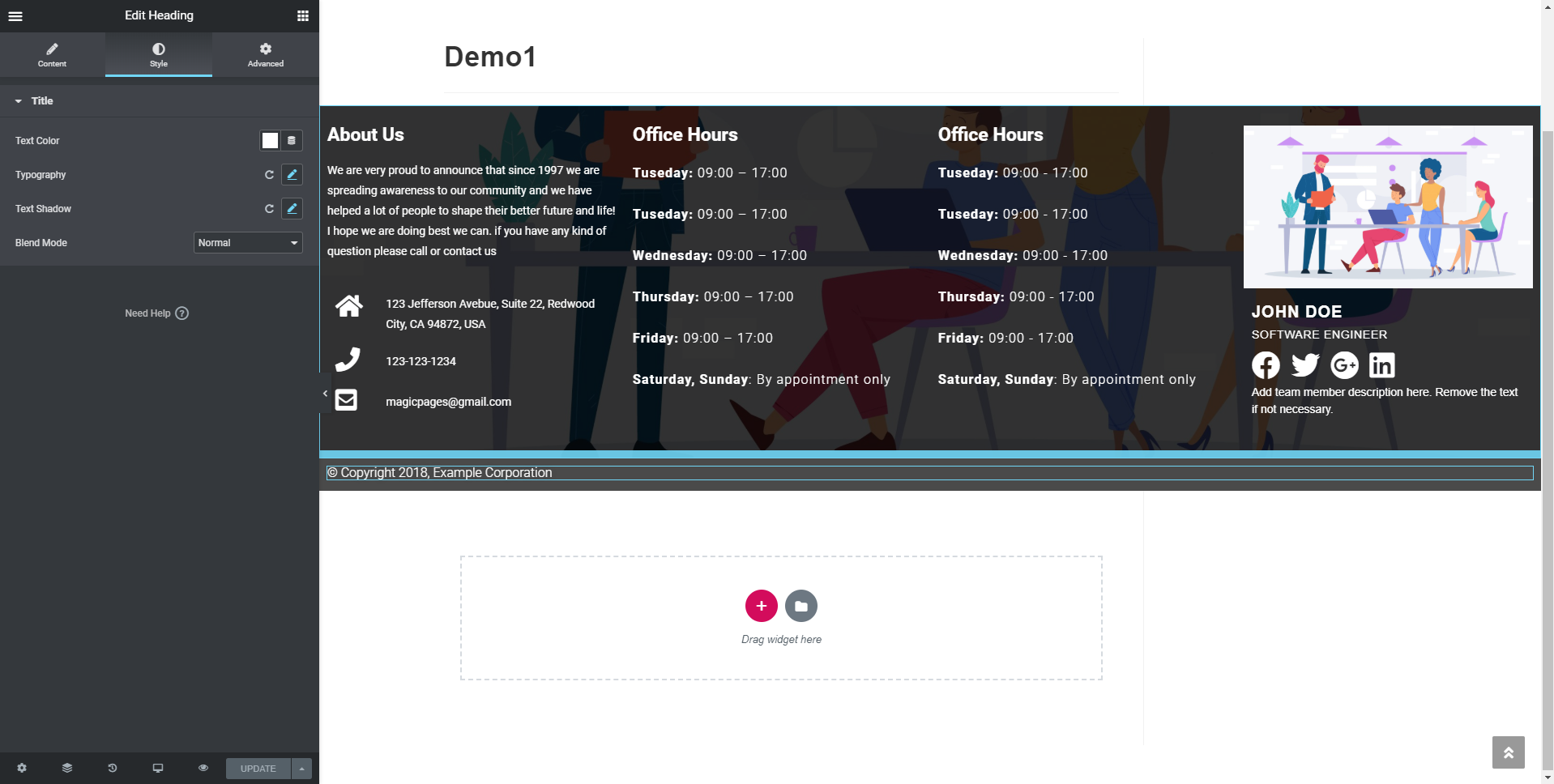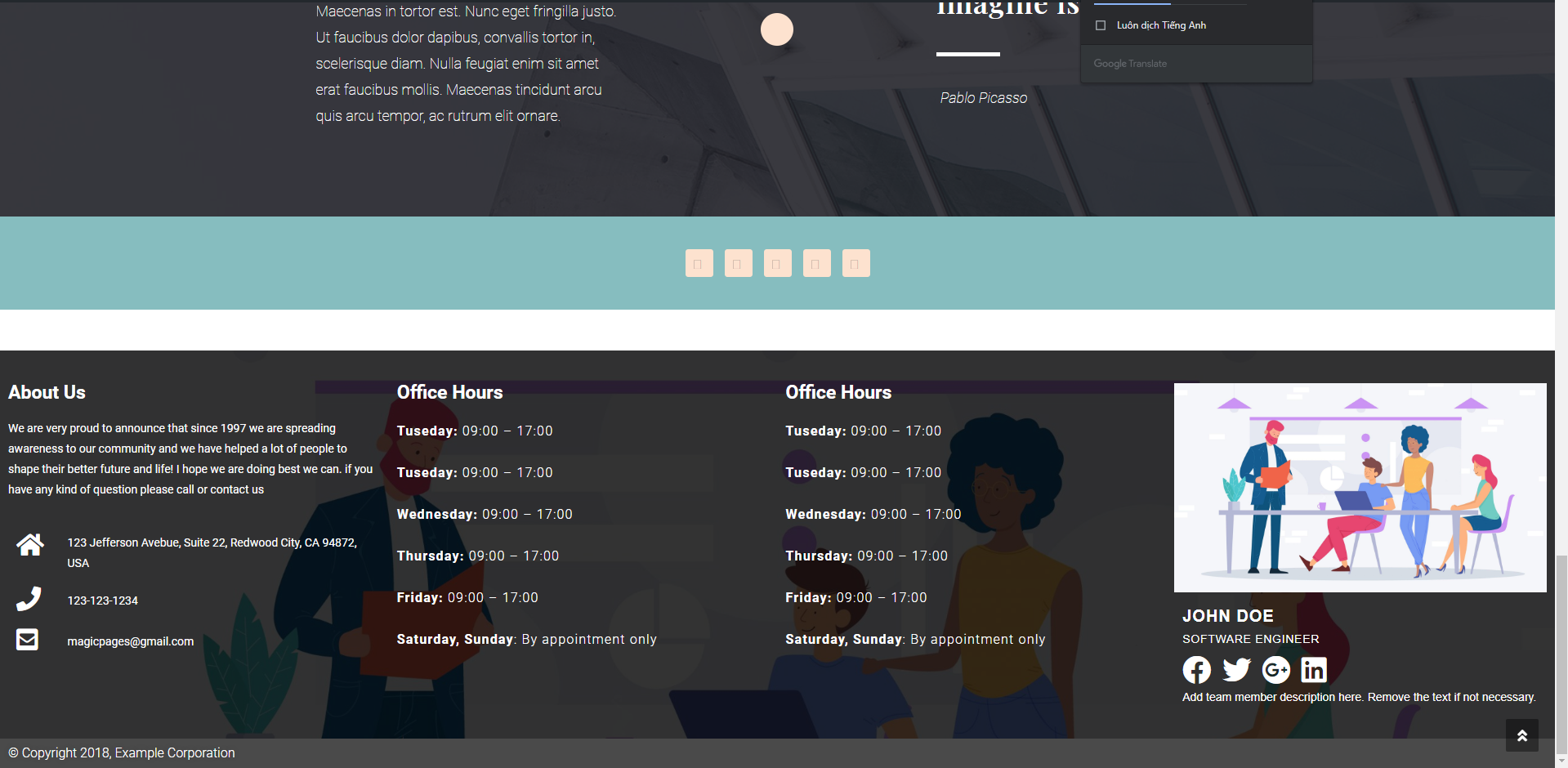Footer Design For Elementor
| 开发者 | MagicPages |
|---|---|
| 更新时间 | 2020年4月18日 14:53 |
| 捐献地址: | 去捐款 |
| PHP版本: | 5.2.4 及以上 |
| WordPress版本: | 4.7 |
| 版权: | GPLv2 or later |
| 版权网址: | 版权信息 |
详情介绍:
https://www.youtube.com/watch?v=RbjJFfr3D-Q&feature
The footer section of a WordPress site is usually the most ignored because webmasters think that most users don't even look at the footer. However, a nicely designed footer can make a site look extremely professional.
The footer section generally contains the copyright details of the site and links to the important pages. In some cases, users can find popular posts from the blog and even advertisement banners in the footer.
You can use the footer section to make it easy for the users to navigate your site. Also, a nicely designed footer section with creative navigation can help you reduce the bounce rate of your WordPress site and even earn more revenue.
Additional, you can use the footer section to showcase social media profiles to encourage more users to follow your brand.
In this footer, you can add an email opt-in tool, which will capture a user's name and email, then integrate that information with an email service provider like MailChimp, AWeber, or GetResponse. This footer plugin is also a great way to advertise special offers to increase the click-through rate.
FEATURES
Parallax Footer
Sticky Footer
more...
安装:
This section describes how to install the plugin and get it working.
e.g.
- Upload the plugin files to the
/wp-content/plugins/plugin-namedirectory, or install the plugin through the WordPress plugins screen directly. - Activate the plugin through the 'Plugins' screen in WordPress
- Use the Settings->Plugin Name screen to configure the plugin
- (Make your instructions match the desired user flow for activating and installing your plugin. Include any steps that might be needed for explanatory purposes)
屏幕截图:
常见问题:
contact
wpmagicpages@gmail.com
更新日志:
1.1.0
Update:
- add_settings_section.
- register_setting.
- add_settings_field.
- do_settings_sections
- init.