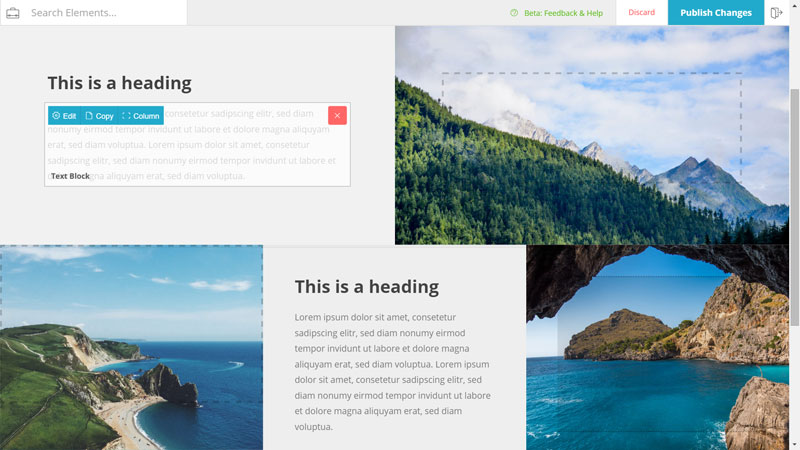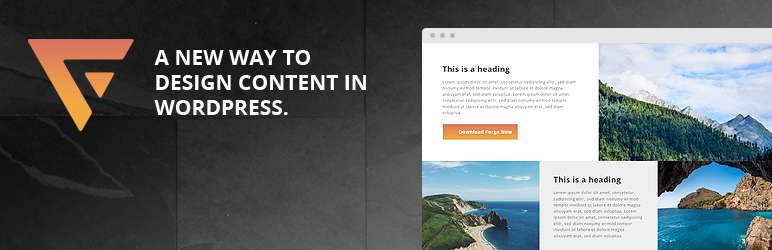
Forge - Front-End Page Builder
| 开发者 | manuelvicedo |
|---|---|
| 更新时间 | 2019年1月30日 19:39 |
| PHP版本: | 4.1 及以上 |
| WordPress版本: | 4.6 |
| 版权: | GPLv2 or later |
| 版权网址: | 版权信息 |
详情介绍:
WordPress Page Builder Plugin
Creating amazing content shouldn't be hard. That's why we have created Forge, a front-end page builder that allows you to create stunning websites the easy way.
Forge lets you use a drag & drop interface to create and move content around as you please. You work on the front-end of your website, seeing every change you make in real time.
This plugin is designed to work with any and every WordPress theme available, so you can use it on your WordPress website right away. Forget about dealing with shortcodes and messy code, and start creating great content.
Forge Extensions Forge can be vastly improved through the use of extensions, which add special functionality tailored to your website's needs.\ Click here to purchase the best WordPress page builder now.Premium Extensions
- Forge Plus. Add up to 30 new elements to the collection.
- Forge Conditional Logic. Create smart elements that react to specific users.
- Furnace WordPress theme - free. The perfect WordPress theme for using Forge.
- Drag and Drop Page Builder
- Create Full-screen landing pages
- Work in real time
- Fully responsive layouts & designs
- Parallax backgrounds
- Action History - Revert any changes and see your progress
- Import & Export - Migrate content between websites and pages
- Compatible with 99% of all WordPress themes
- Lightning fast to use, with shortcuts and keyboard actions
- Use the content of your posts along with builder layouts
- Templates - Save pieces of layout and reuse them with ease
- Premade Layouts - Deploy entire pages in 2 clicks
- Call To Action Buttons
- Content sliders that can hold anything
- Image Galleries - In grid and masonry format
- Accordions
- Use native WordPress widgets
- Video Embeds
- Testimonials & Team Profiles
- Navigation Menus
- Custom Post Listings
- Login Form & Registration Form
- Embed Google Maps
- Pricing Tables
安装:
Installing Through The WordPress Admin
- Download the ZIP file
- In your WordPress admin area, go to Plugins > Add Plugin, and select Upload Plugin
- Upload the ZIP file and installation will commence
- Activate the plugin through the 'Plugins' menu in WordPress
- You are now ready to use the page builder by going to any page and clicking on Launch Page Builder
- Download the ZIP file and unpack it
- Upload the entire forge folder to the /wp-content/plugins/ directory
- Activate the plugin through the 'Plugins' menu in WordPress
- You are now ready to use the page builder by going to any page and clicking on Launch Page Builder
屏幕截图:
更新日志:
1.4.5
- Tweaks: History no longer clears on publishing
- Fixes: Fixed refresh triggers sent to iframe, as well as premissions
- Fixes: Fixed icon selector not displaying correctly on the builder interface
- Tweaks: Improved error handling for connections
- Fixes: Fixed issues when loading the preview with querystrings
- Fixes: Fixed visual editor not showing up sometimes
- Fixes: Fixed colorpicker system colors not displaying sometimes
- Fixes: Fixed blank templates not rendering correctly
- Fixes: Fixed CSS styling that broke overlays for sliders
- Feature: Added special resizing buttons when working with Templates
- Tweaks: Restored row overlay color for better legibility
- Fixes: Fixed an issue when trying to access the builder as a guest
- Feature: The codebase has been overhauled to display the builder layout inside an iframe
- Feature: You can now change your lout dimensions to mobile device resolutions
- Feature: The builder is now docked to the left side of the screen
- Feature: Adding new elements no longer locks the builder
- Feature: Elements are now copied instantly, and without disrupting workflow
- Feature: The change history dropdown now updates a lot faster
- Feature: Saving changes is now faster and non-obtrusive
- Feature: All elements now have top margins, which can be set to negative
- Tweaks: The builder noy only adds a top margin if there's not enough room
- Fixes: Fixed templates page
- Fixes: Added checks to ensure template embeds don't crash on old versions of PHP
- Fixes: Fixed a small error that ocurred on some native WordPress widgets
- Fixes: Added support for PHP 5.2.X and older when using closures
- Feature: Templates are now baseline functionality, so you can reuse your designs
- Feature: Added a widget for embedding Forge templates anywhere
- Feature: Added a shortcode for Forge templates
- Tweaks: Large headings will now scale down automatically on mobile
- Feature: Added entrance animations to all elements
- Feature: Added native WordPress widgets as elements, including a Sidebar element
- Feature: Added system colors that can be used on any element and tweaked on the Customizer
- Fixes: Fixed an issue with the colorpicker, where color would be slightly inaccurate
- Hotfix: Solved a small bug in the generation of settings pages
- Feature: Mass Editing is here! You can now Ctrl + Click to edit multiple elements
- Tweaks: Added a refined Spanish translation
- Fixes: The Mailchimp connection now supports an unlimited number of lists
- Feature: Added an Alt attribute to image elements
- Feature: Some numeric fields are now sliders
- Feature: Some fields are now buttons instead of dropdowns
- Feature: Added Mailrelay as a connection service
- Tweaks: Refined permissions for opening the page builder
- Tweaks: Adjusted responsive breaks for columns
- Feature: Added video backgrounds to rows
- Feature: Added transparent background overlays to rows
- Tweaks: Slightly improved the UI for row columns
- Tweaks: Adjusted capabilities for viewing the Forge admin pages
- Feature: Forge now supports creating landing pages natively
- Feature: The export process now supports images from your media library
- Fixes: Fixed import/export window styling
- Fixes: Fixed Sendy connection not working when name field is empty
- Feature: Added proper border fields
- Tweaks: Row dropdowns have been redesigned
- Tweaks: Added live editing to checkbox fields
- Tweaks: Improved the CSS of the row containers for mobile
- Feature: Added AJAX live editing! Most fields can now be previewed without saving
- Tweaks: Rewrote the codebase for improved builder instantiation
- Tweaks: Changed colorpicker to a more efficient one
- Tweaks: Added some resistance to dragging elements to avoid misclicks
- Tweaks: Fixed Magnific Popup library
- Tweaks: Page builders can now be more easily handled
- Tweaks: Refined element settings so they are a bit more organized
- Tweaks: Added additional metadata to various elements
- New Feature: Keyboard shortcuts! You can undo using Ctrl+Z and redo using Ctrl+Y
- New Feature: Added settings for customizing the behavior of the page builder
- New Feature: You can now add the current post content as an element
- Tweaks: Element settings are now grouped and more organized
- Tweaks: Removed caching from W3 Total Cache and WP Rocket when using the builder
- Hotfix: Fixes issue that prevented AJAX calls from properly executing
- New Feature: Image elements can now be linked to a specific URL
- New Feature: Added Sendy as a connection service
- New Feature: Text blocks can now have different sizes and colors
- New Feature: Presets! Themes can now integrate with Forge and provide predesigned layouts
- Tweaks: Improved column spacing on mobile view
- New Feature: Added connections page for third party services
- New Feature: Added a streamlined dashboard page
- Fixes: Columns now properly take an ID and a CSS class value
- Fixes: Images now have a normalized border style
- Fixes: Minor fixes to the CSS styles
- Fixes: Minor fixes to the CSS styles
- Tweaks: Added several interface improvements to avoid incompatibilities with theme layout, as well as misclicks
- Tweaks: Added a list of all available extensions
- Tweaks: Fixed license key input
- New Feature: The plugin has been extensively rewritten to provide support for extensions. Many filters have been added.
- New Feature: Rows can now have 12 different layouts, up from 5.
- New Feature: You can now change the background color of the page.
- New Feature: The admin menu has been reorganized into a single entry.
- New Feature: Added FontAwesome and Typicons icon libraries.
- Tweaks: The action history now shows a loading icon on refresh.
- New Feature: Partial live editing added! You can now see changes made on elements, instantly.
- New Feature: Rows now have an option for having a fixed height equal to the browser
- New Feature: All elements now have common fields for CSS classes, IDs, and bottom margin
- New Feature: Image fields can now take an absolute URL as their value, for better portability
- Tweaks: All elements now have a single margin-bottom field, which you can use to control the spacing
- Fixes: Resolved an issue where some elements of the builder would not load
- Tweaks: Added better CSS handling of responsive elements
- Fixes: Resolved an issue where an empty action history crashed the builder
- New Feature: Rows can now have a fixed background image
- Tweaks: The builder can now be launched without having to activate it first
- Tweaks: Added minor code enhancements for future upgrades
- Tweaks: Added custom jQuery triggering when creating or updating an element
- New Feature: Added a Spanish translation!
- Tweaks: Added a loading icon for better visual feedback
- Fixes: Removed the link to the Settings page
- Fixes: Activation fix
- New Feature: Some fields now have descriptive tooltips
- New Feature: Rows can now have parallax backgrounds
- New Feature: You can now undo and redo any action taken!
- Tweaks: Added better handling of hierarchical elements
- Tweaks: Row margins can now be in precentages or pixels
- Tweaks: Adjusted margins between elements
- Tweaks: Added better defaults for rows
- Fixes: Refined asset loading so it does not conflict with empty rows
- Fixes: Fixed row margins
- New Feature: You can now import and export content!
- Tweaks: Added better handling of data
- Tweaks: Forms are now more efficient
- CSS and JS assets are now loaded on demand
- Added more helpful links to the admin area
- Headings can now have any font size, alignment, and color
- Images can now be aligned
- Minor adjustments to fields and CSS
- Modified paddings field to have a more visual look
- Added page-level settings that let you add custom CSS
- Added global error handling to prevent other plugins from breaking the builder
- Added Spanish translation
- Clarified messages on the admin edit screen
- Plugin release, yay!