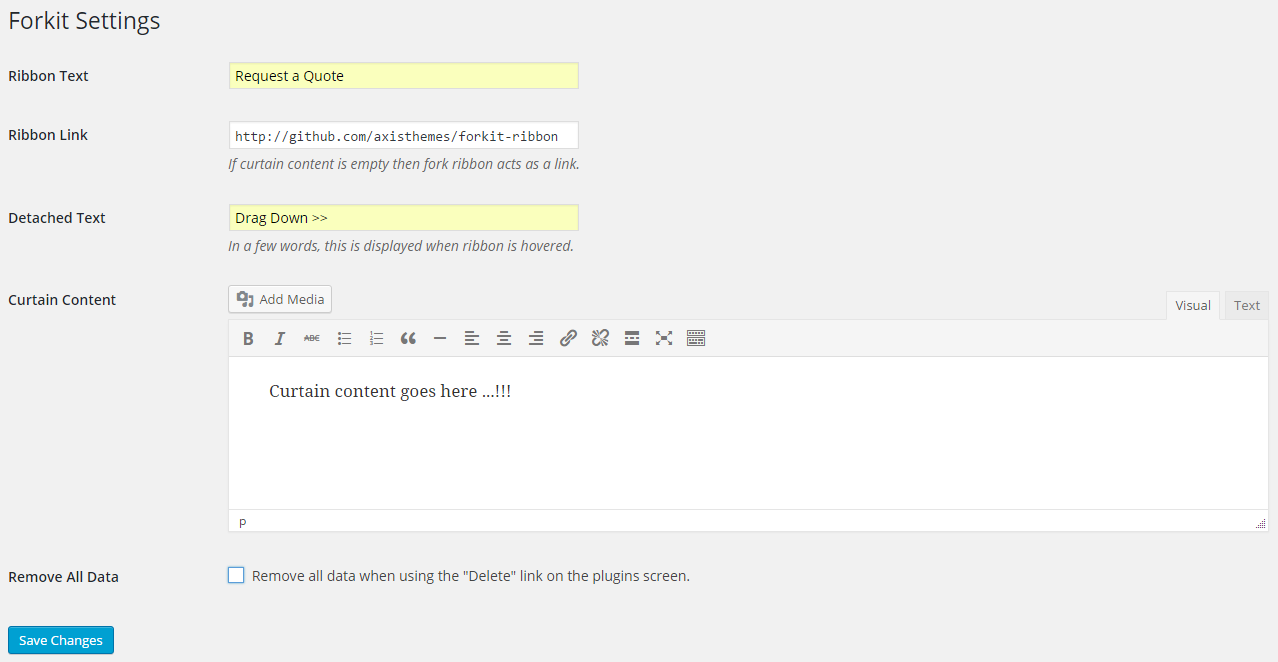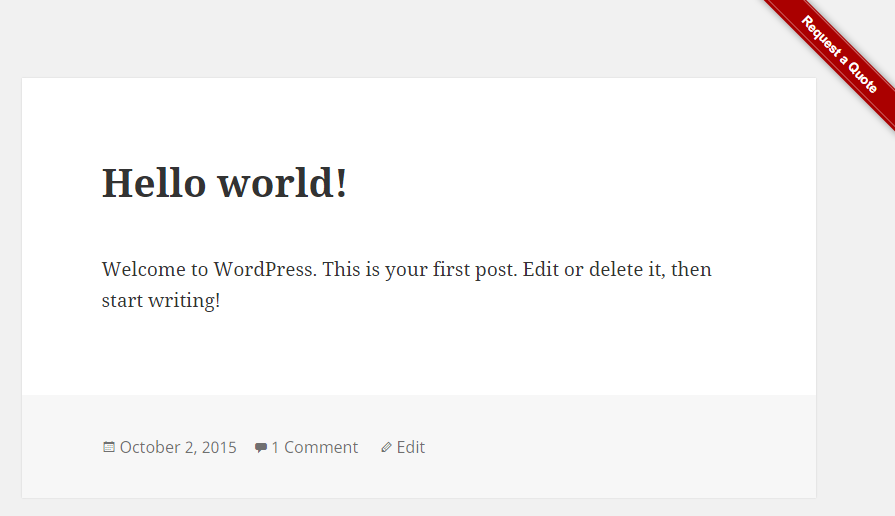Forkit Ribbon
| 开发者 |
axisthemes
shivapoudel |
|---|---|
| 更新时间 | 2015年12月10日 17:48 |
| PHP版本: | 4.0 及以上 |
| WordPress版本: | 4.4 |
| 版权: | GPLv3 or later |
| 版权网址: | 版权信息 |
详情介绍:
An experimental animated ribbon which reveals a curtain content.
Curious about how this looks in action? Check out the demo page.
Based on forkit.js by Hakim El Hattab.
Installation
Check out our installation guide and configuration of Forkit Ribbon tab Installation.
Questions?
You can answer your questions using:
- Our Session FAQ.
- Creating a topic in the WordPress support forum (English only).
安装:
中等需求
- WordPress 4.0 or greater
- PHP 5.2.4 或更新版本
- MySQL 5.0 或更新版本
屏幕截图:
常见问题:
What is the plugin license?
- This plugin is released under a GPL license.
What is Forkit Ribbon dependent upon?
Forkit Ribbon is based on forkit.js by Hakim El Hattab.
我在哪儿能报告bugs或者为这个项目做贡献?
Bugs can be reported either in our support forum or preferably on the Forkit Ribbon GitHub repository.
Forkit Ribbon is awesome! Can I contribute?
Yes you can! Join in on our GitHub repository :)
更新日志:
1.0.1
- Tweak - Use iconfont for close icon.
- First stable release.