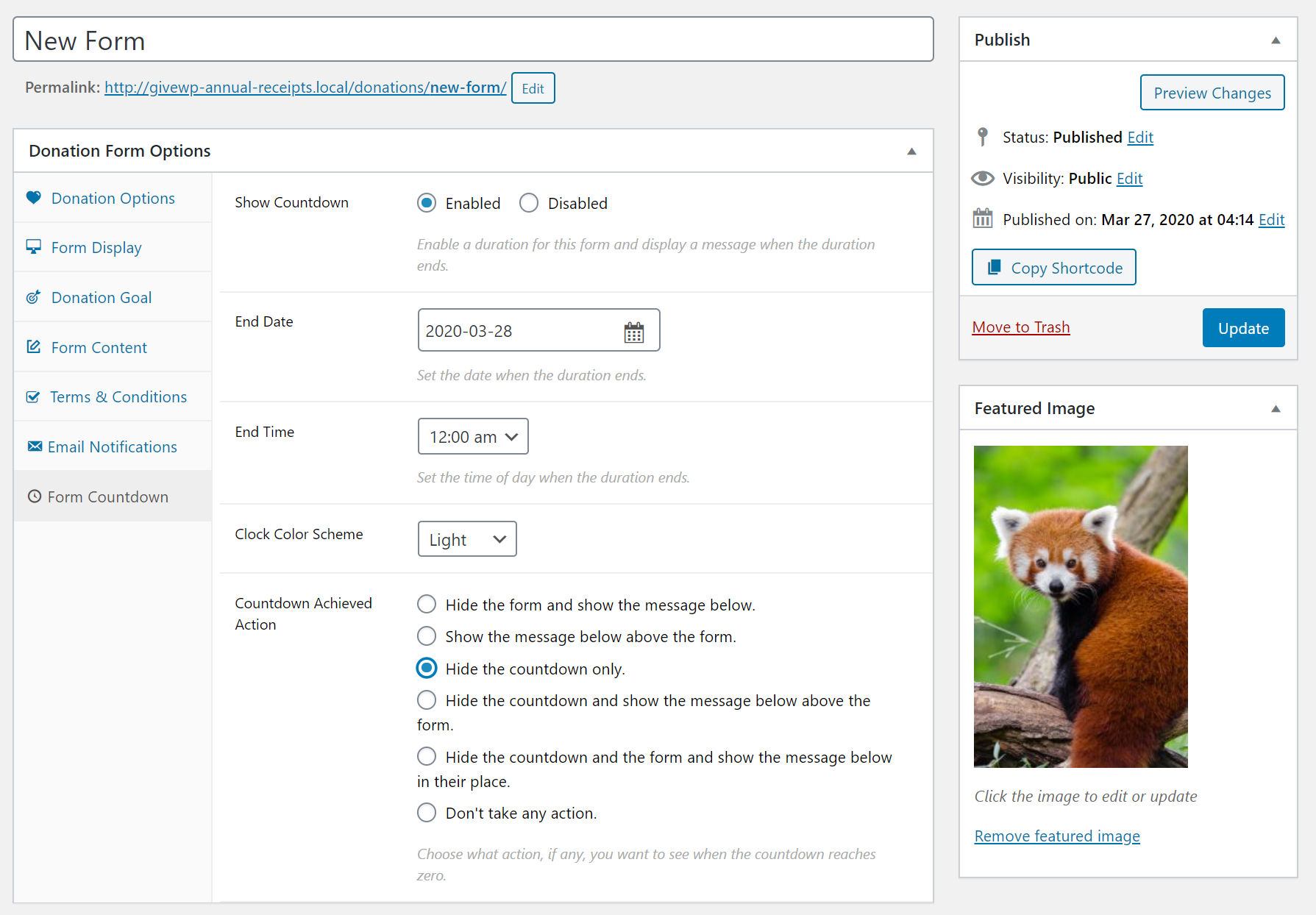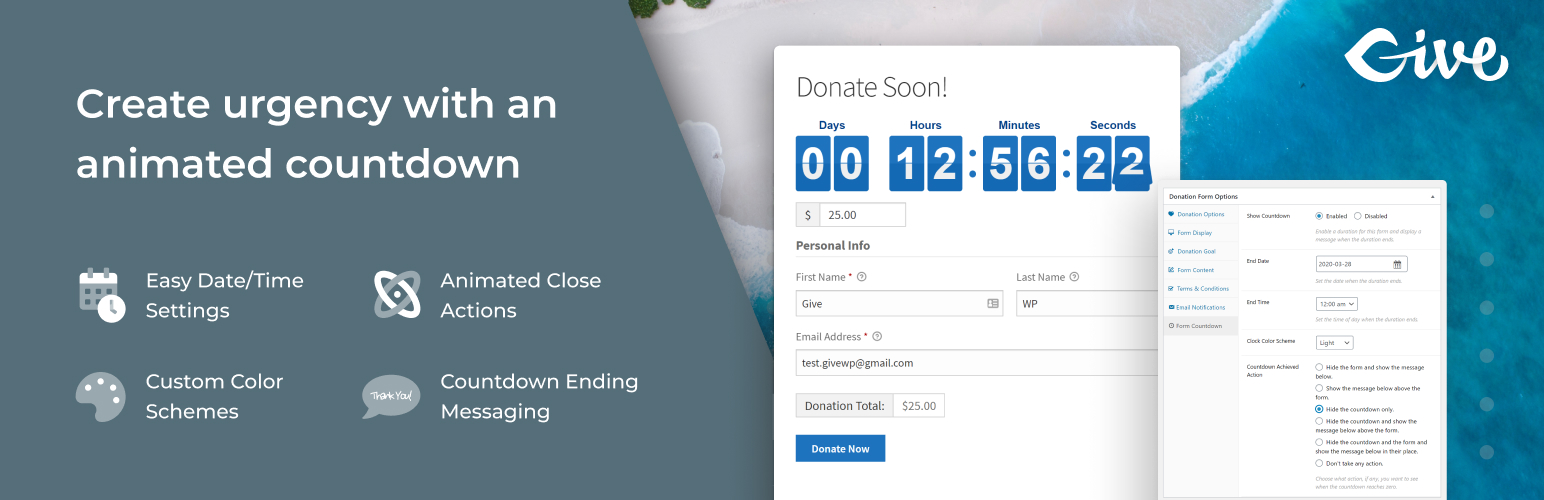
Form Countdown for GiveWP
| 开发者 |
givewp
webdevmattcrom ravinderk dlocc |
|---|---|
| 更新时间 | 2023年1月17日 22:43 |
| 捐献地址: | 去捐款 |
| PHP版本: | 7.0 及以上 |
| WordPress版本: | 6.1.1 |
| 版权: | GPLv3 or later |
| 版权网址: | 版权信息 |
详情介绍:
- Display the countdown until a specific date/time.
- When the form is closed, display a custom message to your donors thanking them for their generosity. Or show/hide the form or the countdown clock.
- Choose from dark, light, or custom color schemes.
- Show Countdown -- Enable or Disable your the countdown clock to appear on this form. All other fields will appear when you select "Enable".
- End Date -- Set the end date that the countdown clock is counting down toward.
- End Time -- Set the time of day for which the countdown clock will end on the designated "End Date".
- Clock Color Scheme -- Choose from "Dark", "Light", or "Custom" color schemes for your countdown clock.
- Pick Your Custom Color -- A Colorpicker field to choose your custom color. Only appears when "Custom" is selected for the "Clock Color Scheme" setting.
- Countdown Achieved Action -- Chose from a list of different actions to happen when the countdown clock reaches its end. These options allow you to show/hide the clock, the form, or a custom message.
- End Message -- Show a message when the countdown clock reaches its end. Only shows for relevant settings of the "Countdown Achieved Action" setting.
GiveWP is the most robust WordPress plugin available for accepting online donations. GiveWP provides you with powerful features helping you raise more funds for your cause from one, effective, platform. If you are enjoying Give Form Countdown please consider giving us your feedback and rating.
安装:
- WordPress 4.8 or greater
- PHP version 5.6 or greater
- MySQL version 5.6 or greater
屏幕截图:
常见问题:
This sounds great, but what is GiveWP?
GiveWP is the most robust WordPress plugin available for accepting online donations. GiveWP provides you with powerful features helping you raise more funds for your cause from one, effective, platform.
My form also has a Goal. How do these work together?
The goal and the countdown clock work indepent from each other, generally speaking. This allows you to show the clock for as long as your goal is active, or even after the goal is reached. The one exception is if you chose to close the form after your goal is achieved. In that case the countdown clock will not appear, and instead your goal achieved message will appear alone.
How can I test the completion message?
The easiest way is to manually change the date of your duration to be in the past. If you are comfortable with code, there is a line in the main template file intended just for testing which sets the countdown clock at 5 seconds from the present.
Where can I submit Support Questions?
If you have purchased any of our Premium Add-ons, we can provide with your Priority Support here. If you are a free GiveWP user and have a general question about GiveWP, submit a ticket here. Otherwise, if your question is specific to GiveWP Form Countdown we're happy to answer your questions here.
I have a feature request, or would like to contribute to this plugin. Where can I do that?
Form Countdown for GiveWP is hosted publicly on Github. We'd love your feedback and suggestions there.
更新日志:
- Fix: Compatibility with Give 2.1+.
- Fix: Improved compatibility with PHP 5.3
- Fix: Better form default settings.
- Initial release