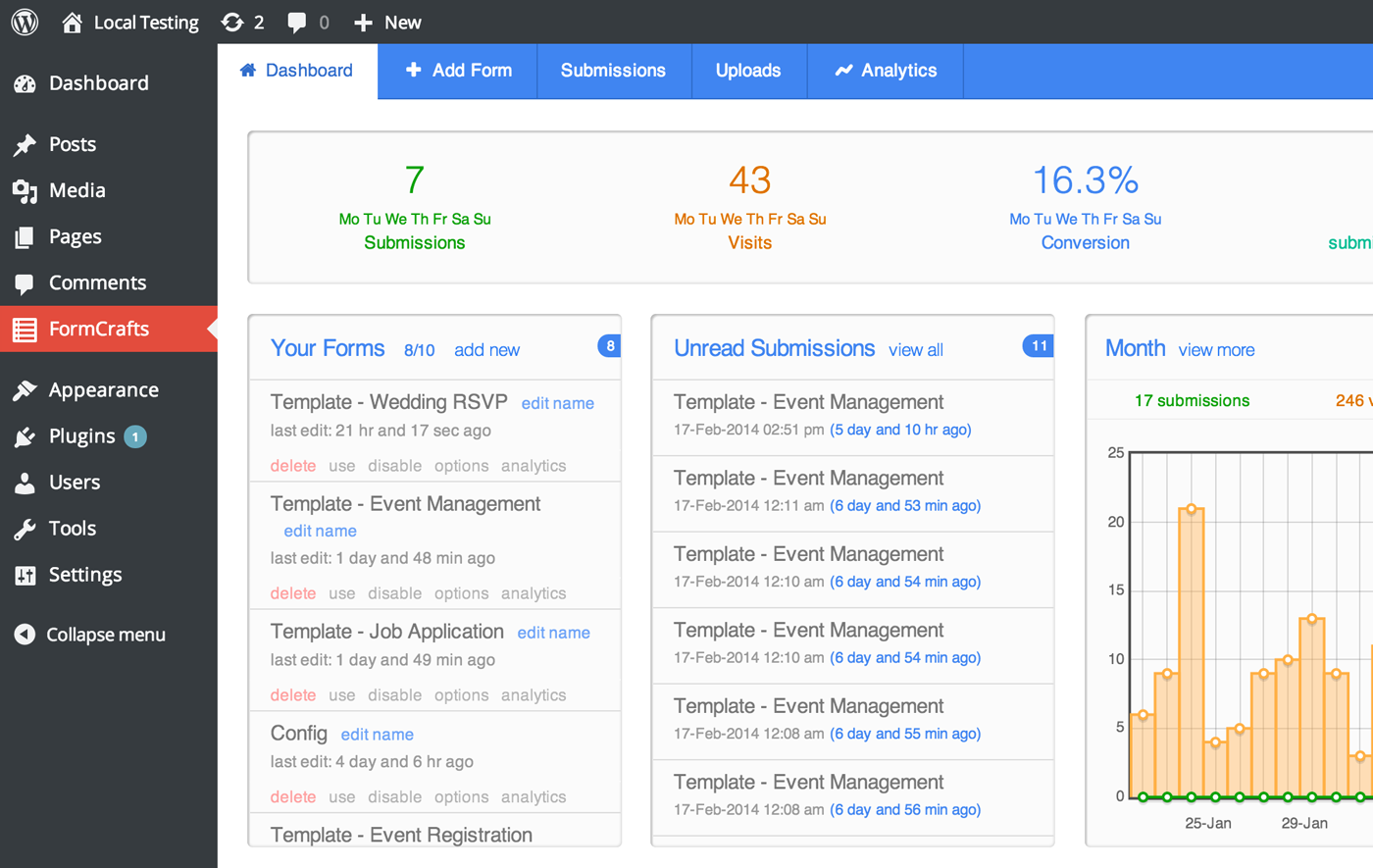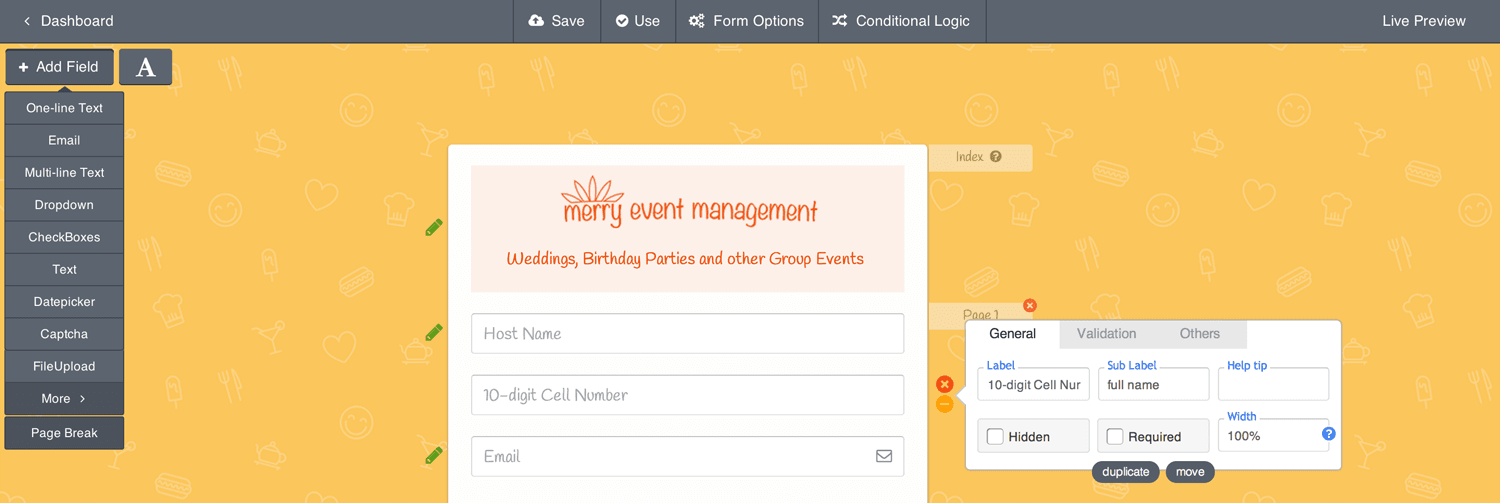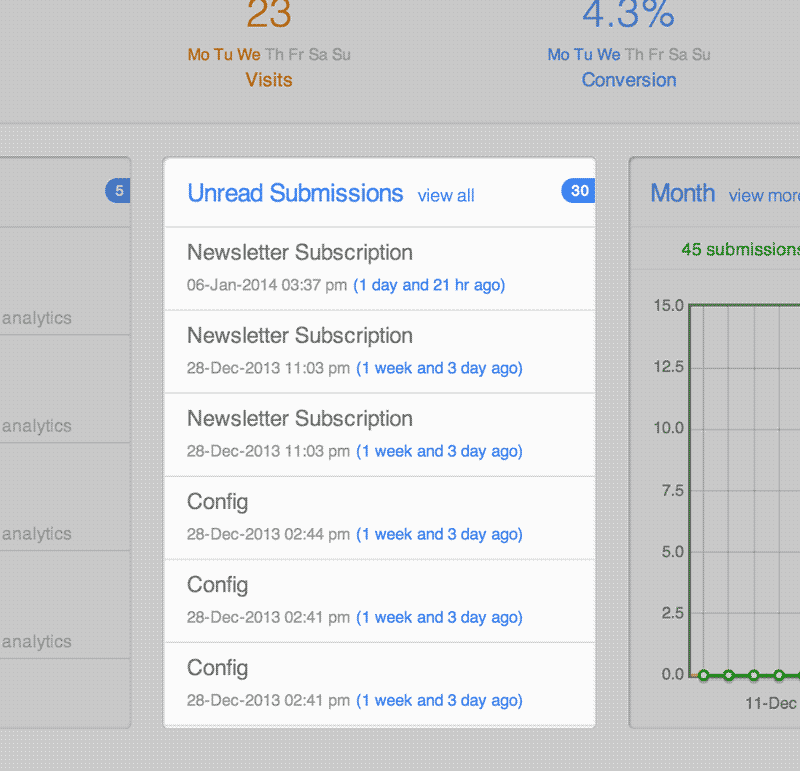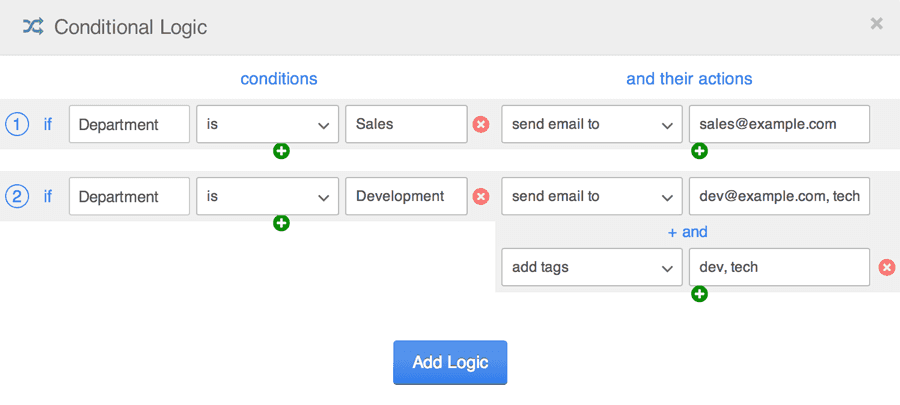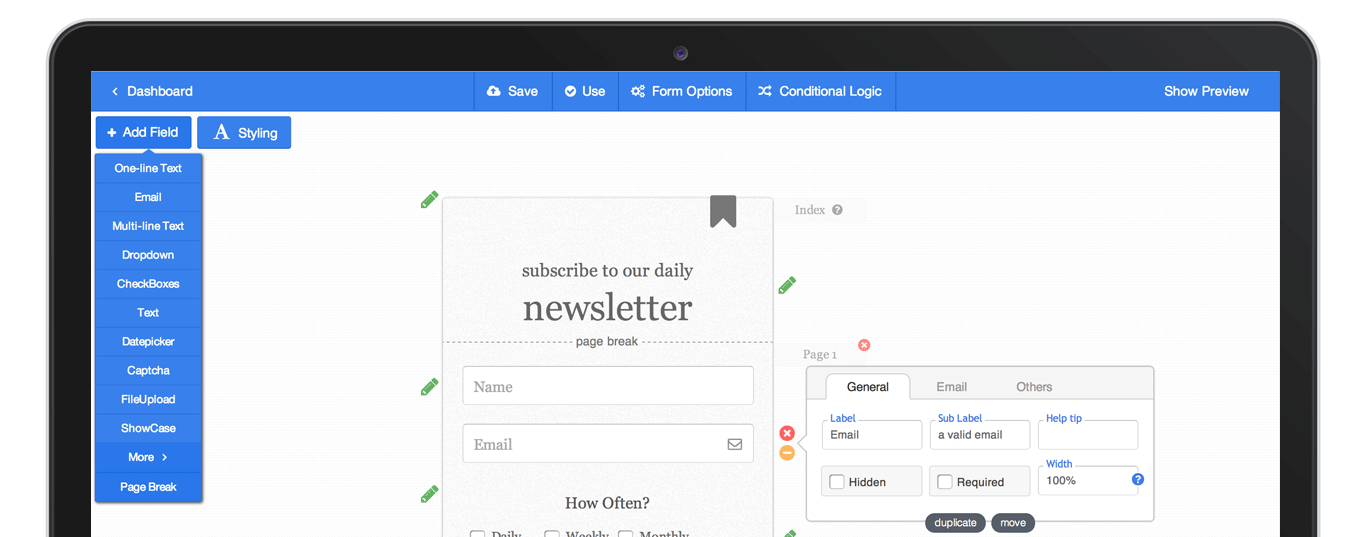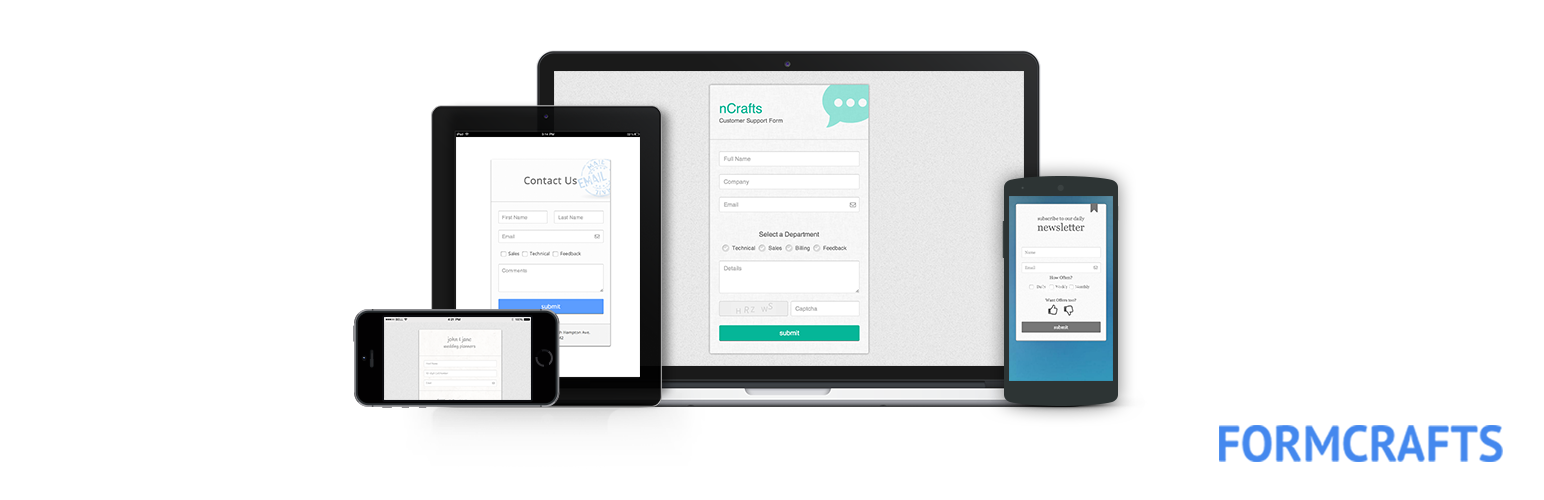
FormCrafts - Form Builder
| 开发者 | nish@ncrafts.net |
|---|---|
| 更新时间 | 2015年1月23日 16:24 |
| PHP版本: | 3.4 及以上 |
| WordPress版本: | 4.1 |
| 版权: | GPLv2 or later |
| 版权网址: | 版权信息 |
标签
下载
详情介绍:
- Drag-and-drop form builder
- Multi-page forms
- Embed pop-up forms, or in-line forms in your site
- Add conditional logic to your forms with the form builder
- Conditionally set email recipients, redirection path, or trigger integrations on form submission
- Use math formulas in form builder
- Special fields (star rating field, smiley rating field, sliders ...)
- SSL secured forms
- Add tags to submissions
- Advanced search bar for searching submissions
- Send auto-responders, with customized email body
- Accept multiple files using the file upload field
- Send live form submission email notifications to multiple emails
- Customizable email body content
- Auto-save form data (allows users to finish filling the form later)
- Prevent form multiple submissions from the same device
- Export all submissions to CSV
- Auto disable the form after reaching a certain number of submissions
- MailChimp integration - add to your MailChimp list using our forms
- Link Google Analytics and track visitors. Events like form submissions are also recoreded, to get an insight into the conversion funnel.
- Set background images and textures to forms in the form builder
- Use Google Fonts on forms
安装:
- Download FormCrafts form builder plugin zip file
- Go to Plugins -> Upload on your WordPress dashboard and browse for the FormCrafts form builder zip file
- Upload the file
- Activate FormCrafts form builder
- Download FormCrafts form builder plugin zip file, and extract
- Use FTP to upload the FormCraft form builder directory to wp-content/plugins directory
- Activate FormCrafts form builder
屏幕截图:
常见问题:
Why should I use FormCrafts form builder over other form builders?
Our drag-and-drop form builder is fast and easy to use, and allows for extensive customization, without being too complex. But the best part is that forms made with our form builder look gorgeous, and are responsive to all devices. We use AJAX for submitting form data, and working with multi-page forms, which improves the user experience, and means no page refreshes. Our submissions tab has an intuitive interface. It allows for easy organizing and retrieving of submissions. You can sort, search, and tag submissions.
Does FormCrafts form builder come with a trial period?
No, our basic form builder plan is free forever. The paid form builder plans come with additional features, like the ability to make payment forms, premium integrations like Google Analytics integration, priority support etc ...
Is FormCrafts form builder safe?
We have taken utmost precautions to make FormCrafts safe. All embedded forms can use SSL, encryption all data communications. In addition to using a captcha field, our forms contain various methods of preventing SPAM.
Can FormCrafts slow down my page?
We use asynchronous tags to load the forms. They do not slow down your page at all.
Can I get Email Notifications on Form Submissions?
Yes, you can sent email notifications, to multiple recipients. You can also send auto-responders to the users who filled our your forms.
Can I Accept Files through the Forms?
Yes, our form builder allows you to add file upload fields. You can accept multiple file uploads too. You can view, and delete all the files in the form builder dashboard itself.
Can I Use Templates for the form builder?
Yes, you can select from a wide range of templates, when creating a new form in the form builder mode.
How can I use my forms?
You can use shortcodes to embed the forms in your page as inline forms, or popup forms. You can insert a link which will trigger the pop-up form, or you can also link the pop-up form to an existing element on the page, like an image. Read More
With how many sites can I use FormCrafts form builder?
You can FormCrafts on any number of sites you want.
Is my data secure, and private?
Absolutely. FormCrafts does not sell or share your data with any third-party.
Where is my data stored?
FormCrafts stores all your data on its secure servers, in the cloud.
How can I export my forms submission data?
You can export all your form builder data to CSV using the submissions tab.
What is the Privacy Policy, and Terms of Use of FormCrafts?
You can read our Terms of Service here
更新日志:
- Added height attribute for shortcodes
- Made all forms use SSL by default
- Added alt tag for images
- Limited release payment forms
- Introduced plans with higher submissions limit
- Shows an error if cURL isn't available
- Fixed an odd bug which was breaking URL structures, and resulting in 404s, instead of showing the dashboard
- Made a change in how form shortcodes are parsed in the back-end
- Small internal change in how the shortcode parses the form data to pull
- Removed the bind attribute from the shortcodes, which appeared by default
- Fixed a URL encoding issue, which was throwing a 404 error
- Bug fix for empty API response
- Bug fix for blank page issue on HTTPS sites
- Bug fix for the API Key missing issue
- Initial release