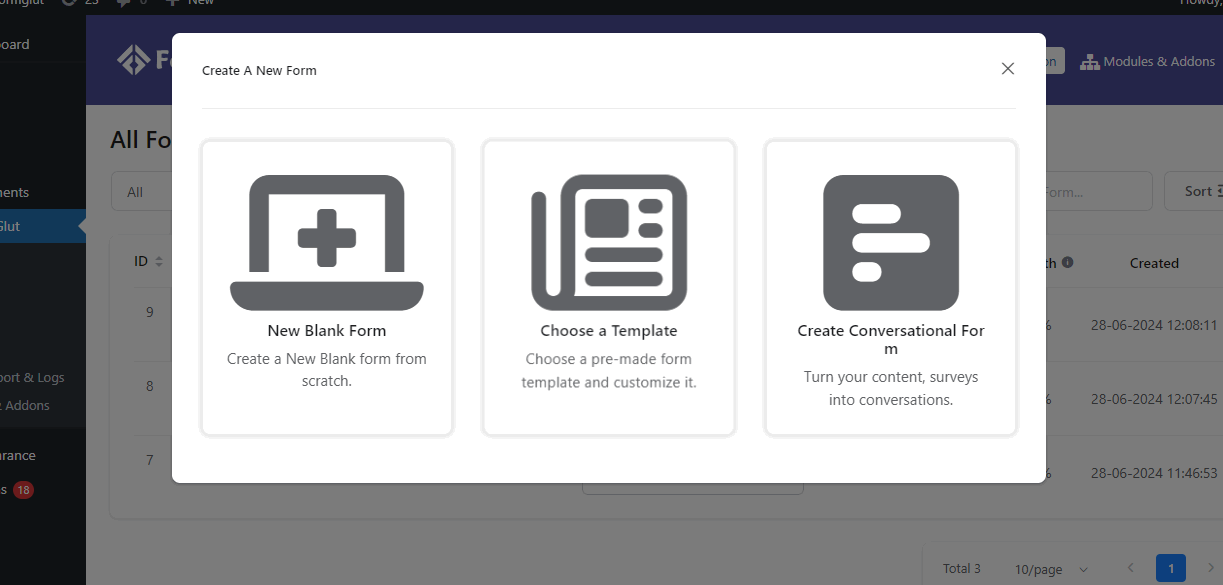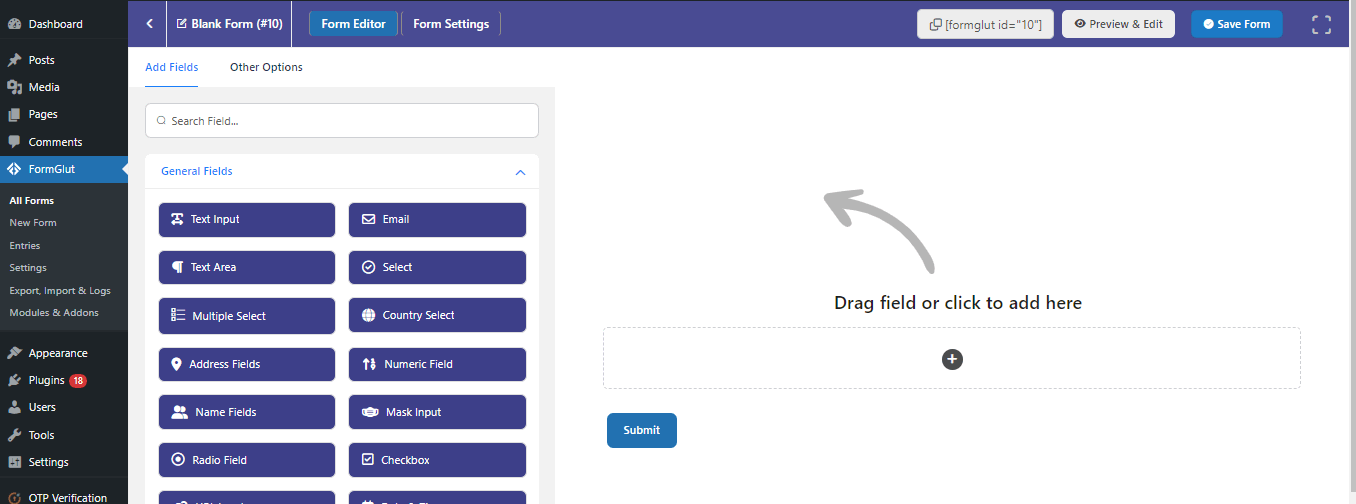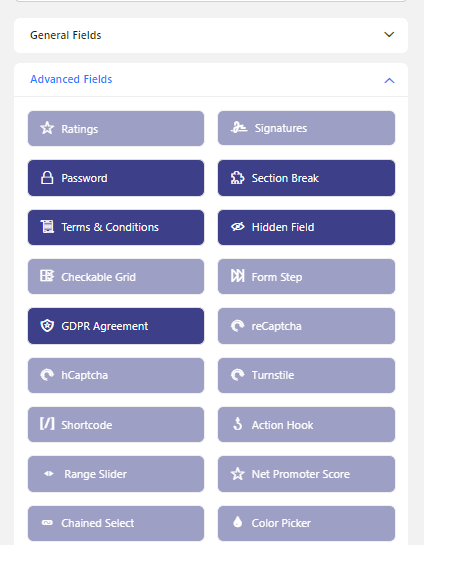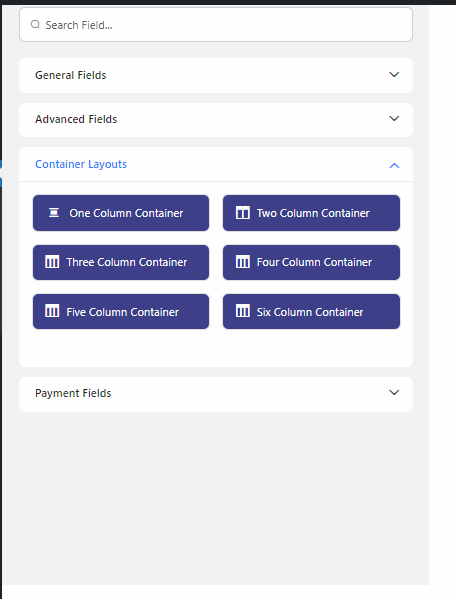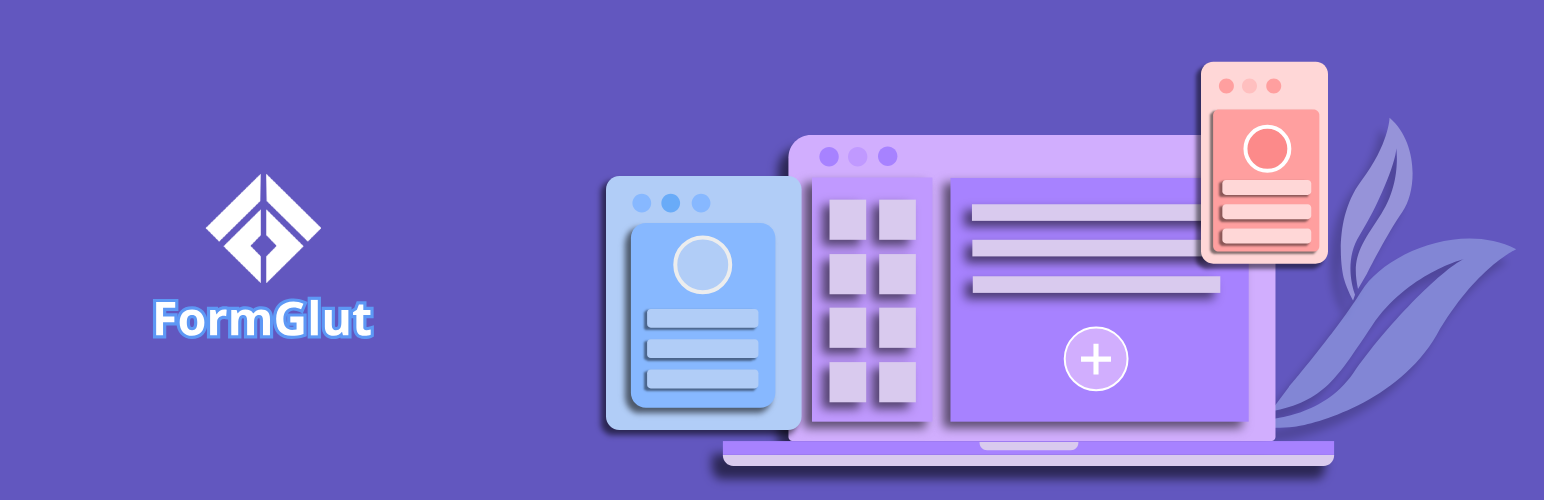
FormGlut — Contact, Newsletter & Multi-step Form Builder
| 开发者 | appglut |
|---|---|
| 更新时间 | 2025年11月6日 13:45 |
| PHP版本: | 7.4 及以上 |
| WordPress版本: | 6.5 |
| 版权: | GPLv2 or later |
| 版权网址: | 版权信息 |
详情介绍:
Easy Form Creation with FormGlut Builder
FormGlut is a user-friendly, highly customizable drag-and-drop form builder that offers comprehensive features. It is a suitable form builder for beginners, new comers and advanced users. Create your functional forms for your website within minutes.
== Explore Features in the Free Version ==
- Approximately 30+ ready-to-use input fields
- Multi-column Contact Form Layout
- Email notification
- Smart Conditional Logic Form Fields
- Reusability with pre-built templates
- Security with reCAPTCHA (v2 & v3), hCaptcha, or turnstile integration.
- Responsive and Mobile-friendly
- Placeholder Customization:
- AJAX Submission and Validation
- Email Notifications
- Role-based Form Restrictions
- Time-limited Form Display
- Extensive Form Field Options
- Form Analytics
- Default Values and URL Parameters
- Easy Export/Import
- Data Export Options
- Migrate from other form builder plugins with our one-click migrator.
- Explore 50+ input fields
- Enable Post/CPT Creation
- Implement Multi-step Forms
- Integrate with 50+ Third-party Platforms (and more via Zapier)
- Receive SMS Notifications
- Access Geo-location Provider
- Customize with Form Styler
- Route Emails Conditionally
- Conduct Numeric Calculations
- Automate Data Deletion after Submission
- Utilize Inventory Module
- Import Form Entries
- Integrate Quiz & Survey Module
- Enhanced Form Validation
- Create Landing Pages
- Personalize Conditional Confirmation Messages
- Enable Double Opt-in
- Facilitate User Registration
安装:
This section describes how to install the plugin and get it working.
e.g.
- Upload the plugin files to the
/wp-content/plugins/formglutdirectory, or install the plugin through the WordPress plugins screen directly. - Activate the plugin through the \'Plugins\' screen in WordPress
- Use the
FormGlut->Settingsscreen to configure the plugin - (Make your instructions match the desired user flow for activating and installing your plugin. Include any steps that might be needed for explanatory purposes)
屏幕截图:
常见问题:
Do I need coding skill to use FormGlut?
No, You don't need any pre-requisite programming knowledge to build beautiful forms. With Powerful drag and drop features you can build any simple or complex form.
Will FormGlut slow down my website?
No. FormGlut is built following WP standards and only loads styles and scripts on pages where the forms are used. FormGlut loads less than 30KB of CSS and JS combined.
Can I use conditional logics when building a form?
Yes, with the conditional logic panel you can build various types of complex forms. You can add one or multiple conditional logics to any field.
Can I build multi-column forms?
Yes, You can use 2 column or 3 column containers and you can build forms.
Can I export the form submission data?
Yes, You can export your data in CSV, Excel, ODS, JSON format.
更新日志:
1.1.2
- Updated plugin name to comply with WordPress directory guidelines
- Removed marketing claims and superlatives from readme description
- Improved description language to meet WordPress standards
- Name Field And Section Break Fields Improved
- Appearance Adjusted
- Some Code Adjusted
- Bug Adjusted
- Some Code Adjusted
- Information Updated
- Some Information Updated
- Some Information Updated
- Some Information Updated
- Fixed Some Bugs, added some features
- Fixed Some Bugs, added some features
- Initial release, Advanced & Modern form builder plugin