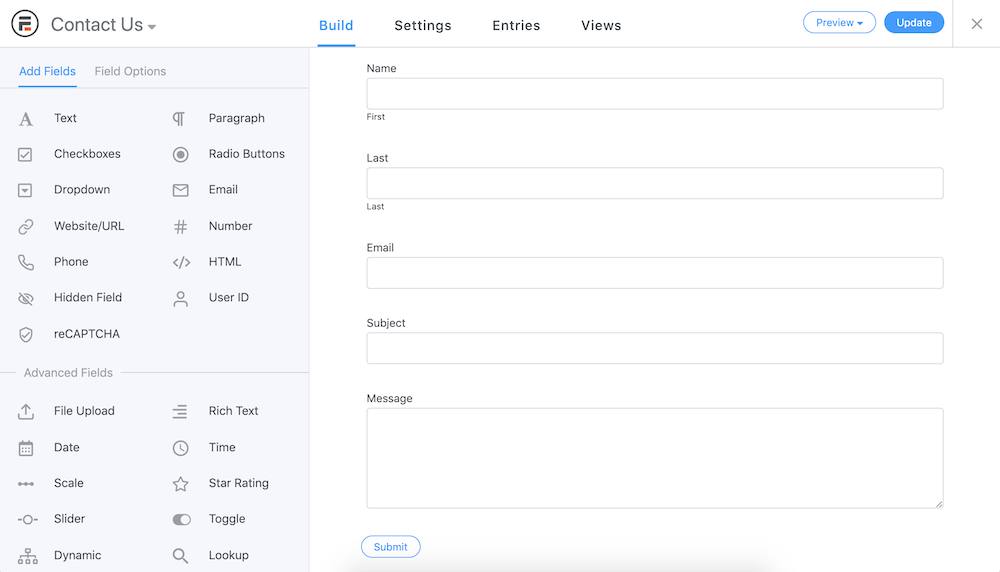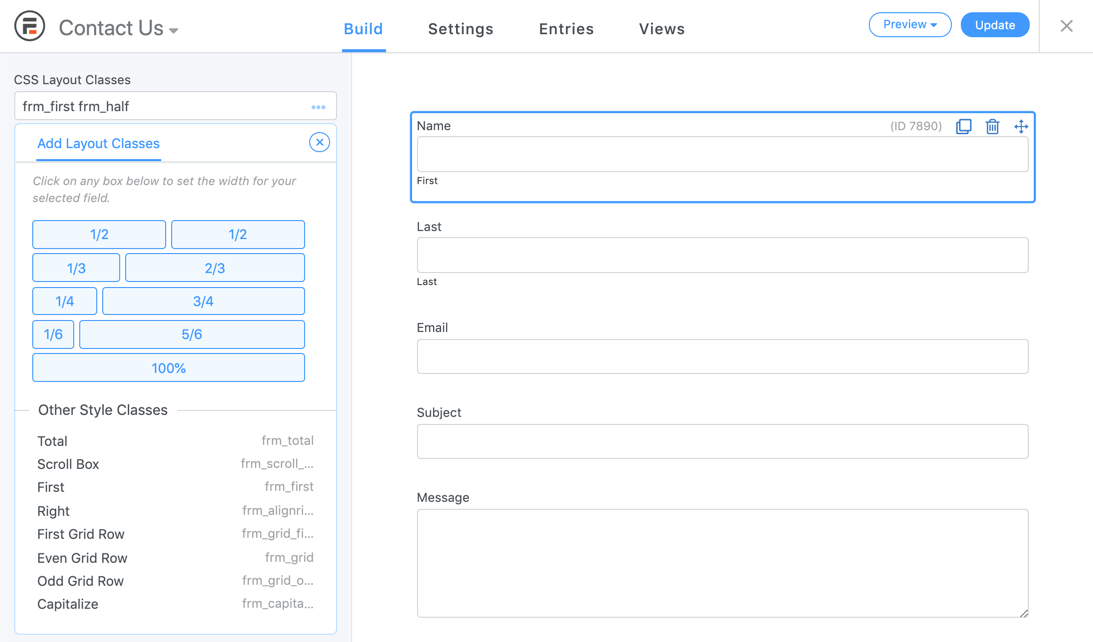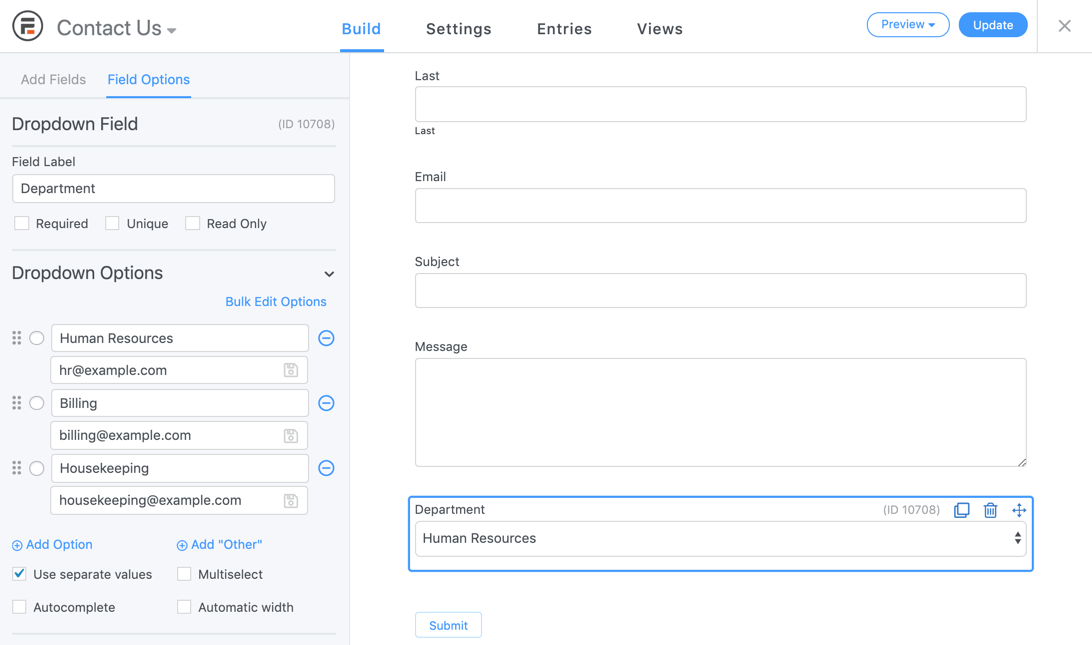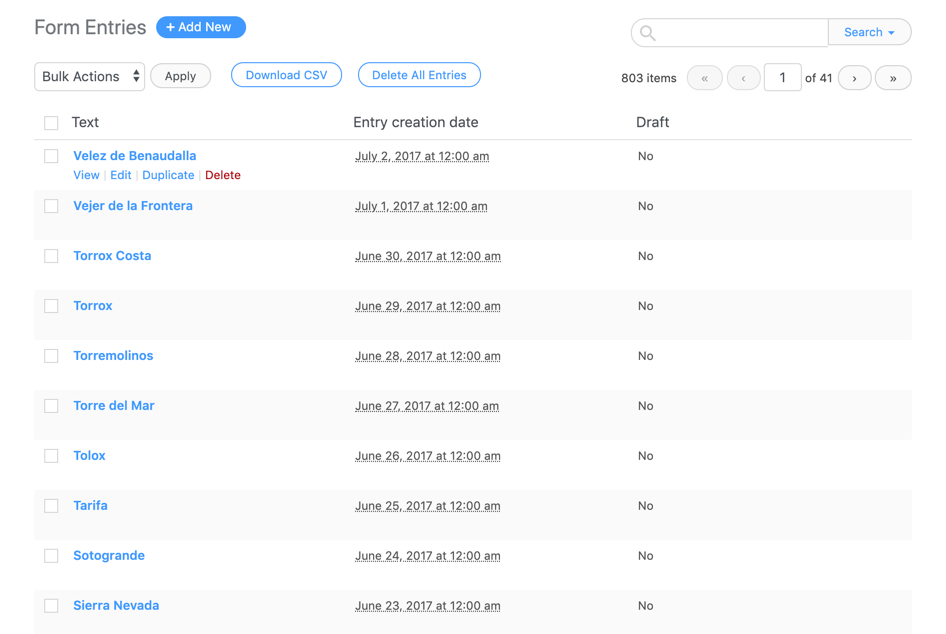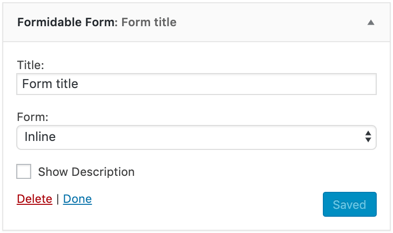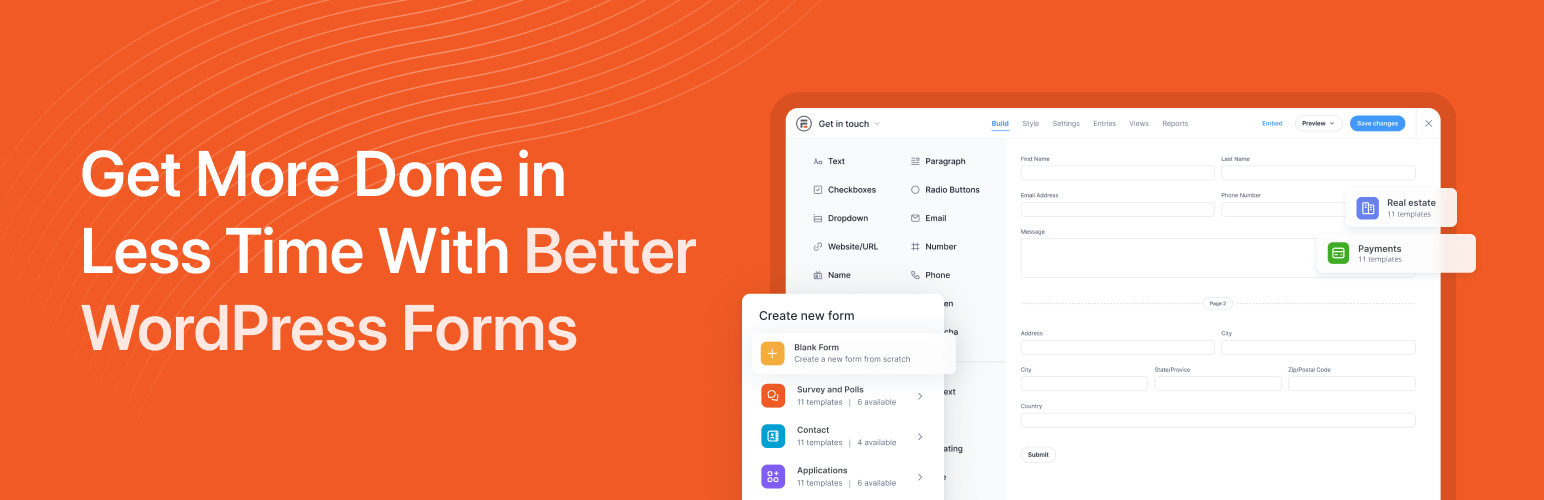
Formidable Forms - Contact Form Plugin, Survey, Quiz, Payment, Calculator Form & Custom Form Builder
| 开发者 |
formidableforms
sswells srwells smub |
|---|---|
| 更新时间 | 2026年2月13日 01:50 |
| PHP版本: | 7.0 及以上 |
| WordPress版本: | 6.9 |
标签
下载
详情介绍:
安装:
- Go to the Plugins -> 'Add New' page in your WP admin area
- Search for 'Formidable'
- Click the 'Install Now' button, then 'Activate'
- Go to the newly added 'Formidable' menu
- Click the 'Add New' button to go to the form generator page and create a new email form
- Insert your newly created lead form, quiz, or survey form on a page or post using the Embed Form pop up. Or insert it manually or into a widget using a shortcode [formidable id=x]. Alternatively use
<?php echo FrmFormsController::show_form(2); ?>to add it in a theme file.
屏幕截图:
常见问题:
How do I get started with the best forms for WordPress?
The fastest way to build a form is to use the example we built for you. After you activate Formidable, insert [formidable id=contact-form] on the WordPress page of your choice. Go to the Formidable page and click "add new". Choose the Contact Us form template or another free template and click "Create". Next, edit or create a WordPress contact page. Click the "Formidable" button to open the shortcode generator. Choose your new web form and insert it into the WordPress page. Save the page for a beautiful WP contact form, ready to collect and store your leads. The contact form template will get you up and running fast.
Why isn't WordPress sending emails?
When you do not receive emails, try the following steps:
- Double check the email address in your Email action on the settings page. The [admin_email] shortcode uses the email address from your WordPress Settings -> General page.
- Are you receiving other emails from your site (ie comment notifications, forgot password...)? If not, notifications will not work either.
- Check your SPAM box.
- Try a different address in your settings.
- Install WP Mail SMTP or another similar emailing alternative and configure the SMTP settings.
- If these steps do not fix the problem and other WP signup emails are not going out, please reach out to your web host.
What types of WordPress forms can I build?
Combined with our add-ons, Formidable is the most powerful form maker on the market. Here are some types of web forms you can create:
- Custom Contact Form
- Multi-Page Form with progress bar
- Dynamic Form (where fields change based on user’s answers)
- Request a Quote Form
- Job Application Form
- Feedback Surveys
- Make a Suggestion
- Testimonials
- Change Requests
- Online Booking
- Event Booking
- Online RSVP Form
- Custom WordPress User Registration Form (Great for membership sites)
- WordPress Login Form
- Custom WordPress User Profile
- WordPress Post Submission (Great for guest posts)
- WooCommerce Form for Products
- Credit Card Form
- Make a Donation Form
- T-Shirt Order Form
- Product Purchase Form
- Lead Capture
- Auto Form with Car Make and Model
- Video Release
- Partnership Agreements
- PTO Request
- Online Petitions
- Signature Form
- Maintenance Request
- Scholarship Application Form
- File Download Form
- Employment Verification
- Make a Referral
- Membership, Customer, Vendor, Conference, and Volunteer Registration
- Camp, Course, School Class, and other Event Registration
- Custom Survey
- Polls
- Quizzes
- Mortgage Calculator
- Car Payment Calculator
- BMI Calculator
- User Age Calculator
- Online Quote Calculator
- Compound Interest Calculator
- Amortization Calculator
- Calorie Intake Calculator
- Pregnancy Due Date Calculator
- Days Between Dates
- Recipe Reviews
- Personality Quiz
- Viral Quiz
- Cosmos Style Quiz
- Create Your Own Adventure Quiz
Can I see any example online calculators?
Sure! Here are just a few examples:
- Advanced Mortgage Calculator
- Basic Mortgage Calculator
- Car Payment Calculator
- Net Promoter Score (NPS) Survey
- BMI Calculator and more Health and Fitness Calculators
- User Age Calculator
- Online Quote Calculator
- Finance Calculator
- Booking Cost Calculator
- Product Price Calculator
How can I get access to all advanced features?
To get access to more features, integrations, and support, upgrade to Formidable Pro. A Pro license gives you access to the full version of Formidable for more advanced options, Formidable Views, graphs and stats, priority support, and Formidable Add-ons!
Can I create a payment form?
Yes! We make it easy to accept payments using Stripe, Square, PayPal, and Authorize.net. Our Stripe integration helps you quickly accept credit card payments online. Our PayPal forms allow you to accept PayPal payments, subscriptions, and donations online.
Which field types does Formidable offer?
Our custom form and quiz builder comes with all the powerful fields that you need to create a solution-focused form, fast!
- Single line text - Great for name, phone number, address, and more.
- Website/URL
- Paragraph text
- Checkboxes and radio buttons
- Dropdown select boxes
- Number
- Phone number
- Hidden fields
- User ID
- HTML block - Great for custom HTML
- Captcha for Google reCAPTCHA (invisible V2 or checkbox V2, V3), hCaptcha, or Cloudflare Turnstile.
- GDPR - Great for compliance with General Data Protection Regulation (GDPR).
- File Upload
- Rich Text
- Date
- Time
- Scale
- Star Rating
- Ranking
- Range Slider
- Toggle
- Dynamic - Great for creating relationships between entries.
- Repeater - Great for registering multiple kids, job history, and much more.
- Tags
- Summary - Great to review responses before submit.
- Lookup - Great for cascading lookups like country, city, state.
- Section Heading
- Page Break
- Embed Form - Great for reusing the same set of fields in multiple places.
- Password Field
- Address Field - Power it up with Google address autofill and geolocation.
- Signature - Great for contracts and booking.
- Single Item
- Multiple Items
- Checkbox Items
- Dropdown Items
- Product Quantity
- Total
- Credit Card (Stripe, Square, or Authorize.net)
Can I import and export submissions?
Yes, it's easy to import and export. This is incredibly useful for developers and agencies who are building websites for clients. You can also create custom form templates to use on client websites. You can also import from other WordPress contact form plugins such as Gravity Forms and Pirate Forms. Although we don't have an importer available, this is also a great Caldera Forms alternative since it's no longer supported.
Can I integrate with my CRM or email marketing service?
Yes! We know that marketing is the key to growing your business. That's why Formidable allows you to connect your WP form (email form, payment form, etc.) with the marketing platform of your choice. You can easily send data from WordPress to your favorite CRM, email newsletter, and other marketing platforms. Here is a list of our CRM and email marketing integrations:
- Mailchimp
- AWeber
- Constant Contact
- GetResponse
- MailPoet
- Active Campaign
- Salesforce CRM
- HubSpot CRM
- Campaign Monitor
- Highrise CRM
- SendInBlue
- Zoho CRM
- Zoho Mail
- Zoho Invoice
- Agile CRM
- Slack
- Trello
- Infusionsoft by Keap
- Microsoft Excel
- Dropbox
- PipeDrive CRM
- HelpScout
- Zendesk
- Freshbooks
- Freshsales
- Intercom
- Click Funnels
- Microsoft Dynamics 365 CRM
- Capsule CRM
- Insightly CRM
- Printfection
- Acuity Scheduling
- Quickbooks Online
更新日志:
- New: Required changes to support the new option limits settings in Pro and the new redesigned fields in Views settings.
- Performance: The cached license data has been reduced significantly, omitting change log data and data for invalid plugins. The size of the auto-loaded option should be about 40% of its previous size.
- New: Displaying payments is now handled by this plugin, instead of falling back to Stripe, Authorize.Net, and PayPal. In cases where these add-ons were active, the payments table should now appear more modern.
- New: A new coupons tab is available on the payments page.
- New: Required updates to support a new View-Specific CSS setting in the Visual Views add-on.
- New: The submit button will now be enabled when a Square postal code is successfully completed. This fixes issues where the submit button would never get enabled when a Square card field was auto-filled.
- New: Many references to old font icons have been removed, removing about 10KB of data from admin CSS.
- New: Several styles have been optimized in the generated formidableforms.css file when Pro is not active, helping to reduce file size by removing references to features that only exist in Pro.
- Fix: Global custom CSS would incorrectly get added to the formidableforms.css more than once on some sites with multiple styles.
- Fix: The style-specific custom CSS setting would incorrectly get output in the formidableforms.css file as CSS variable data.
- Fix: The htaccess file included in this plugin is now automatically deleted when migrating to a new plugin version if a request to load CSS is blocked, fixing a conflict on some servers that are not configured to allow overwriting file permissions.
- Fix: A PHP warning would get logged when checking data for a ranking field as spam.
- Fix: Add-on category counts were not always correct.
- Breaking: Many modern PHP functions are now being used including str_contains, str_starts_with, str_ends_with, array_key_last, and array_key_first. If you are using both a WordPress version older than 5.9, and a PHP version lower than 8.0, this will introduce fatal errors. Note that the minimum required WordPress version is already set to 6.3.
- Breaking: The deprecated functions FrmFieldCaptcha::captcha_size, FrmFormsHelper::should_use_pro_for_ajax_submit, FrmFormsController::add_form_style_tab_options, and FrmFieldType::get_select_atributes have been removed.
- Breaking: The deprecated FrmFormsHelper::actions_dropdown function and actions-dropdown.php view file have been removed.
- An unused FrmTransLiteSubscriptionsController::list_subscriptions_shortcode function and its related view file have been deprecated.
- New: The cached data for license checks is now set to autoload to help reduce calls to the database, and an option check for a request lock has been moved so it only happens when the option data has expired. These changes should help with performance.
- New: SVG icon updates have been made to avoid use of the deprecated xlink:href attribute.
- Fix: Field step settings were changed to only accept numbers in last release, causing issues with "any" as a value.
- Fix: Bootstrap dropdowns would not properly initialize for fields loaded with AJAX in long forms, preventing access to the more options dropdown, hiding the option to delete a field.
- Breaking: Old logic that would trigger blur events for inputs with no value set with the onblur attribute has been removed.
- New: Gutenberg blocks now use API version 3. As of WordPress 6.9, a deprecated message would appear for older block API versions.
- New: Styles now include a Custom CSS setting in Quick Settings that can be exported and imported to other sites. The custom CSS is automatically prefixed with the style's class name to prevent conflicts.
- New: Admin pages now use Bootstrap 5 and Popper 2, updated from Bootstrap 4 and Popper 1.
- New: 12 Fields can now be added to a row in the form builder, up from the previous limit of 6.
- New: An htaccess file is now included that prevents access to text files included in this plugin on Apache servers.
- New: The first name field in a form will now automatically include the given-name and family-name autocomplete attributes to improve accessibility and user experience.
- Fix: Field errors were using the input text error color setting incorrectly. This has been reverted to use the error border color setting like it did in older versions.
- Fix: Square would throw a styling error when using a style with comma separated font family options. To prevent this error, the first font is used only.
- Fix: The mobile responsiveness of email styles has been improved.
- Breaking: The minimum required WordPress version is now 6.3. This is because older versions do not support Gutenberg's API version 3.
- Breaking: The deprecated FrmEDD_SL_Plugin_Updater class has been removed.
- Breaking: The deprecated frmFrontForm.visible and frmFrontForm.invisible functions have been removed. See changelog for all versions