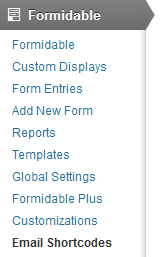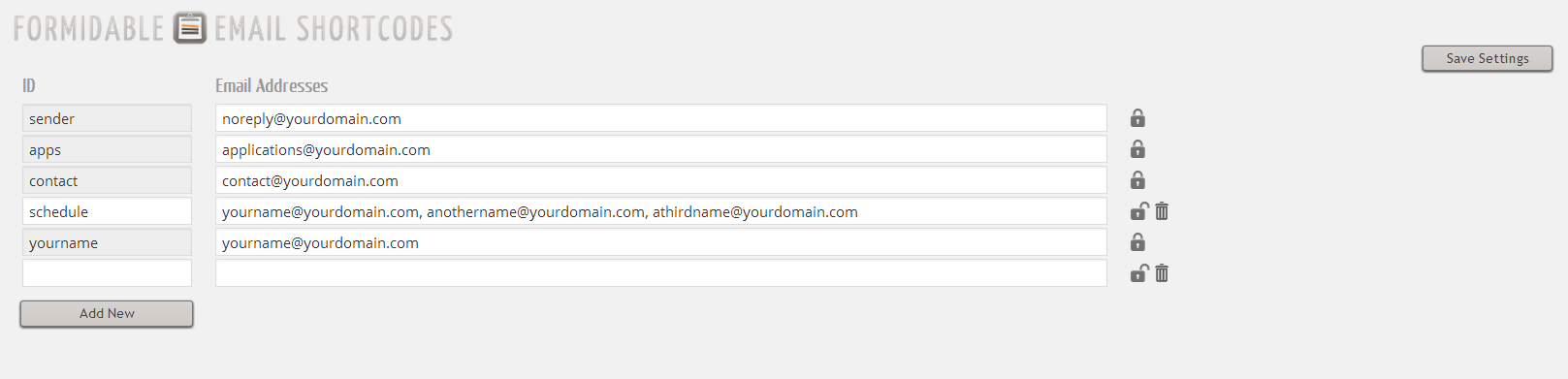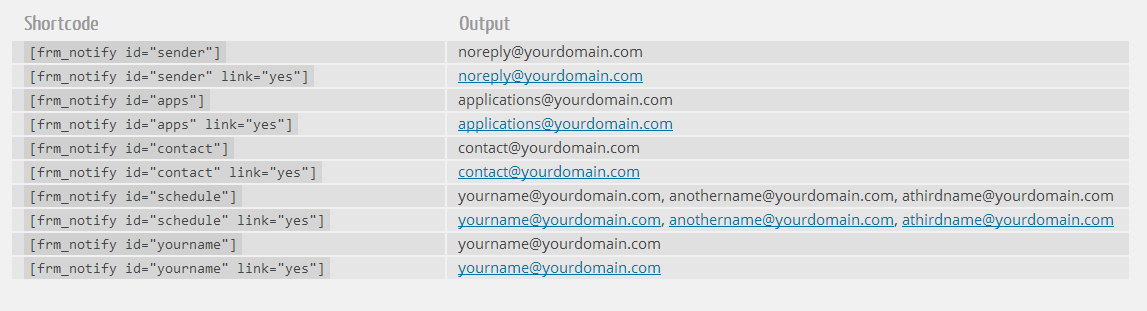Formidable Email Shortcodes
| 开发者 | thomstark |
|---|---|
| 更新时间 | 2014年4月28日 18:57 |
详情介绍:
Create email shortcodes with unique identifiers to use in your Formidable Email Notification Settings, or anywhere else in your site. Set an unlimited number of email addresses, and change them globally from one location, any time you need to.
- The Email Shortcodes settings page can be accessed from your Formidable menu on the Admin panel.
- Add as many email addresses as you want in the textarea, with the unique identifier of your choosing in parentheses appended. Save changes and then your shortcodes will appear in a table to the right. When you need to change an email address, leave the unique identifier as is, then the email address will be changed globally wherever you've used the shortcode. (See screenshots for clarity.)
- Output multiple email addresses with a single identifier.
- Use the shortcodes in your Formidable Email Notifications settings, or anywhere else in your site.
- PHP 5.2+
- WordPress 3.3+
- Formidable Pro
安装:
- Upload 'formidable-email-shortcodes/' to the '/wp-content/plugins/' directory.
- Activate the plugin through the 'Plugins' menu in WordPress.
屏幕截图:
更新日志:
1.1
- New Feature: Output multiple email addresses with a single identifier.
- Initial release