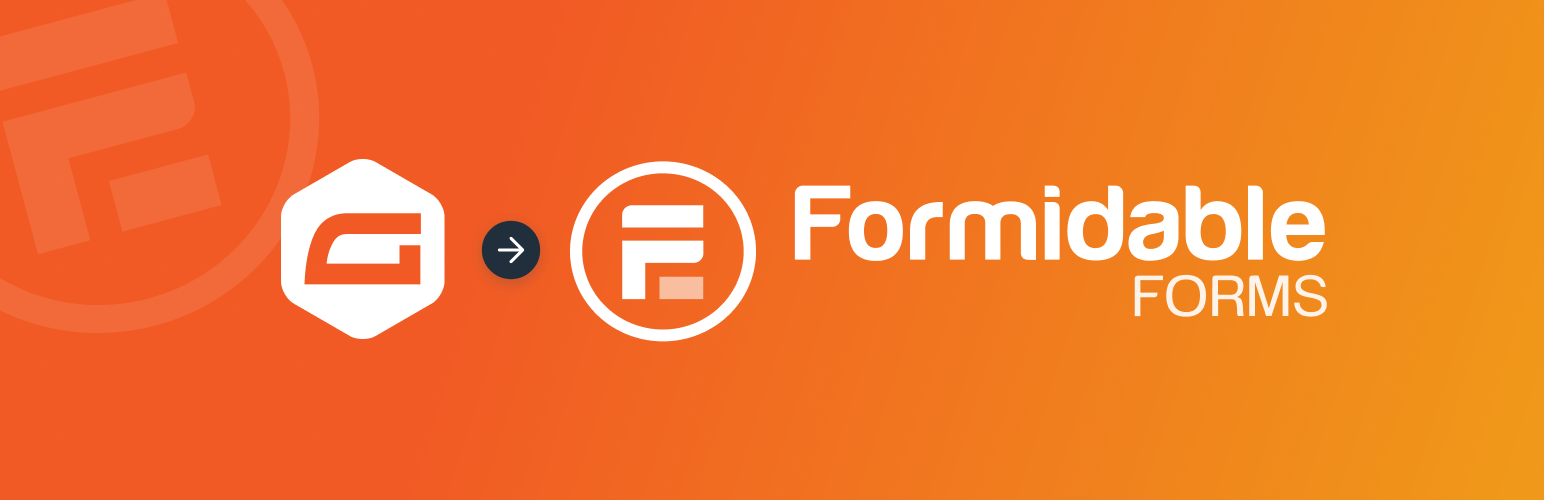
Contact Form Migrator from Gravity Forms to Formidable
| 开发者 |
formidableforms
sswells |
|---|---|
| 更新时间 | 2025年7月16日 03:47 |
| PHP版本: | 7.0 及以上 |
| WordPress版本: | 6.8 |
| 版权: | GPLv2 or later |
| 版权网址: | 版权信息 |
详情介绍:
Switch your contact forms easily from Gravity Forms to Formidable Forms. We'll automatically build and import your forms and email notifications for you. Once you've migrated, you'll have access to the most advanced form builder for WordPress forms.
安装:
- Go to your Plugins -> Add New page in your WordPress admin
- Search for 'Gravity Forms Importer'
- Click the 'Install Now' button
- Activate the plugin through the 'Plugins' menu
- If you don't have Formidable Forms installed, install it now.
- Go to the Formidable -> Import/Export page
- Click the 'Start Import' button to migrate from Gravity Forms to Formidable
常见问题:
Which Gravity Forms settings will need manual migration?
This plugin doesn't yet cover every Gravity Forms add-on plugin. Let us know what you need most and we'll work on adding them.
- Gravity Forms entries. The migrator doesn't currently import entries automatically. This can be done manually after the form is migrated by exporting the Gravity Forms entries and importing them on the Formidable -> Import/Export page.
- Gravity Forms repeaters. This is a beta feature in Gravity Forms. If you already have Gravity Forms repeaters, you will need to manually add them to your imported Formidable form.
- Integrations. The following add-ons will need to me set up manually in Formidable: ActiveCampaign, AWeber, Authorize.net, Campaign Monitor, Constant Contact, GetResponse, HubSpot, MailChimp, PayPal Payments Standard, Quiz, Signature, Stripe, Twilio, Zapier, Chained Selects, Polls, Survey, User Registration, Webhooks, Partial Entries.
- Integrations through Zapier. The Gravity Forms integrations Formidable doesn't yet offer can be set up through Zapier after the form is imported. These integrations include: Agile CRM, Breeze, Campfire, Capsule CRM, CleverReach, EmailOctopus, Emma, Freshbooks, iContact, Mad Mimi, Mailgun, Postmark, SendGrid, Slack, Square, Trello, and Zoho CRM.
- Gravity Views. After a form is migrated, any Gravity Views you have will need to be created manually. Let us know if you need this!
- Other 3rd party add-ons. With so many 3rd-party add-ons available, it's hard for us to know which ones are needed most. Many of these features are included in Formidable Forms or our add-ons like WooCommerce, Salesforce, range slider fields, form styling, auto login in after registration, limit dates, limit choices and checkboxes selected, unique ids for entries, nested forms, preview submissions, read only fields, conditional notifications, field visibility for logged in users, populating fields from existing entries, hide labels, and many more.
What will happen to my Gravity Form after importing?
Nothing! Your forms will be created in Formidable when you import. Your existing Gravity Forms won't change.
I made changes to my Gravity Form. Can I import it again?
Yes. That's no problem. Each time you import, a new form will be created in Formidable Forms.
更新日志:
1.03
- New: Fields placed side-by-side in Gravity Forms will now be imported with the proper Formidable column classes.
- Fix issue with two post actions created with some forms.
- Added support for importing post custom fields with a static value.
- Remove extra composer.lock file