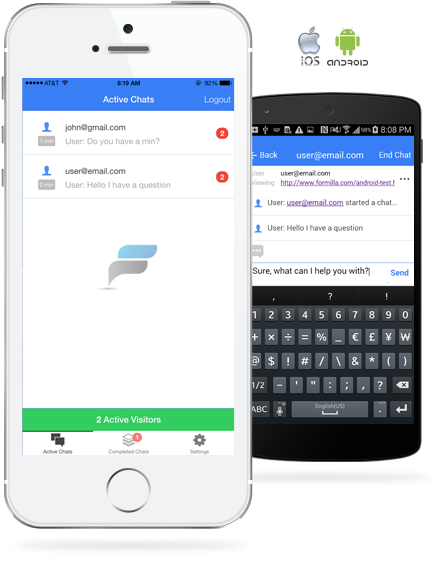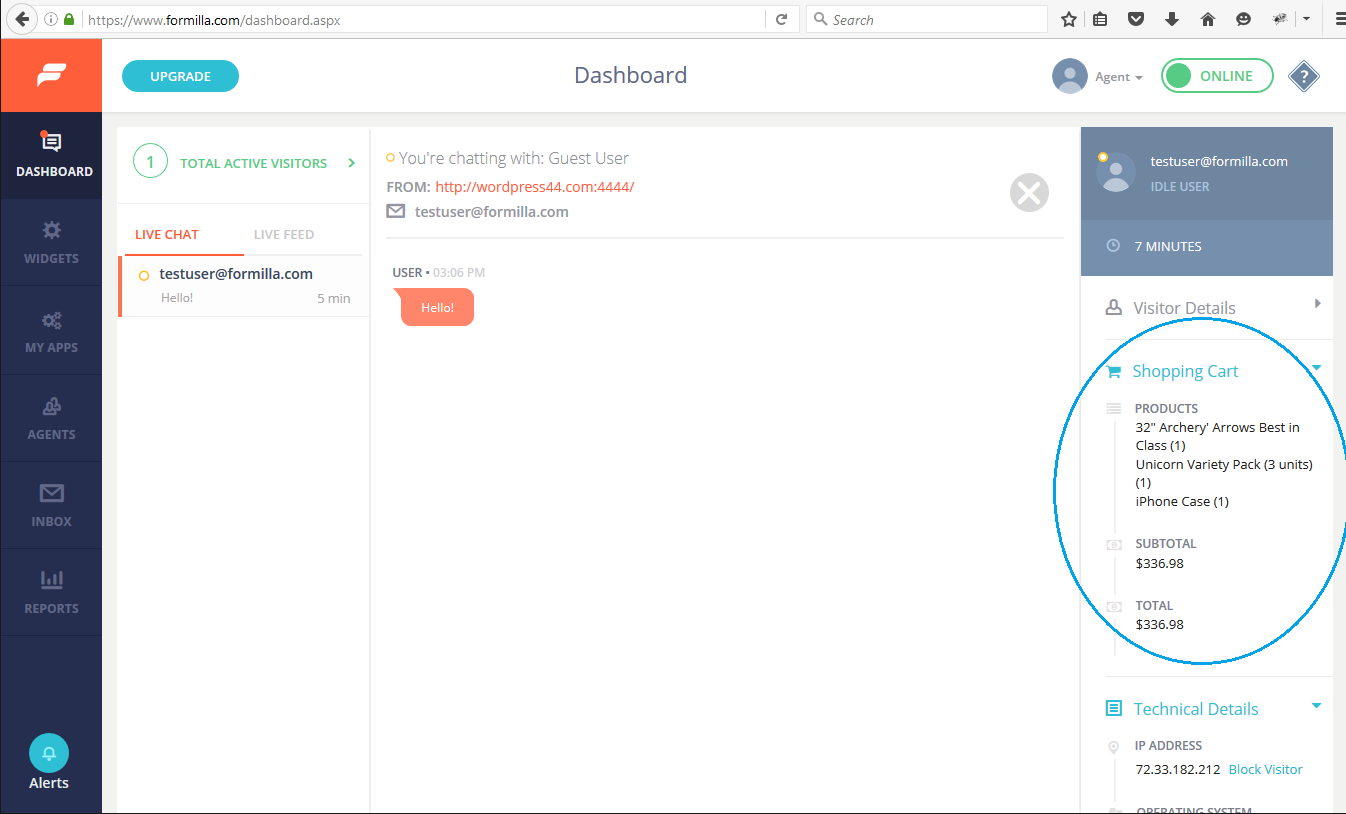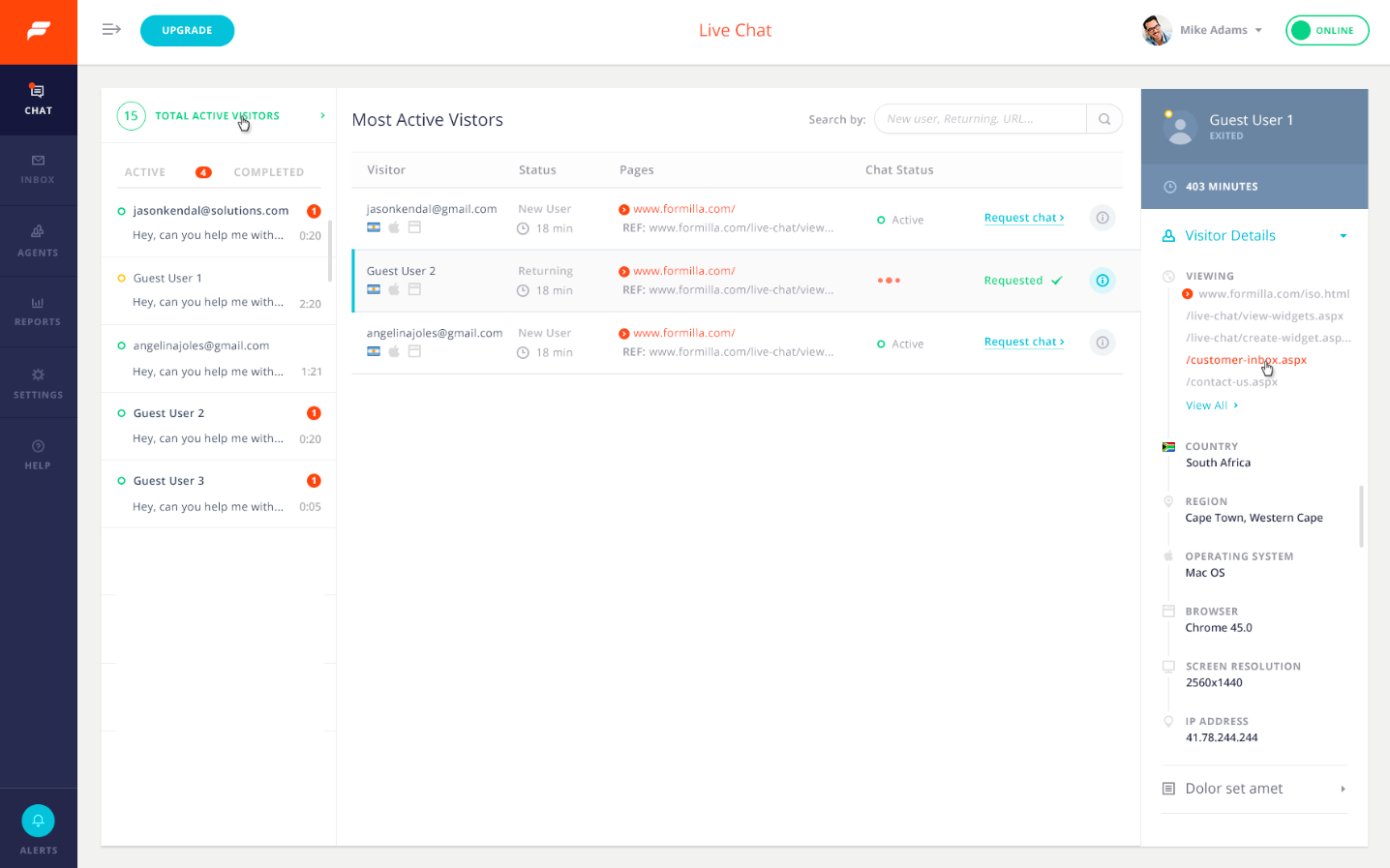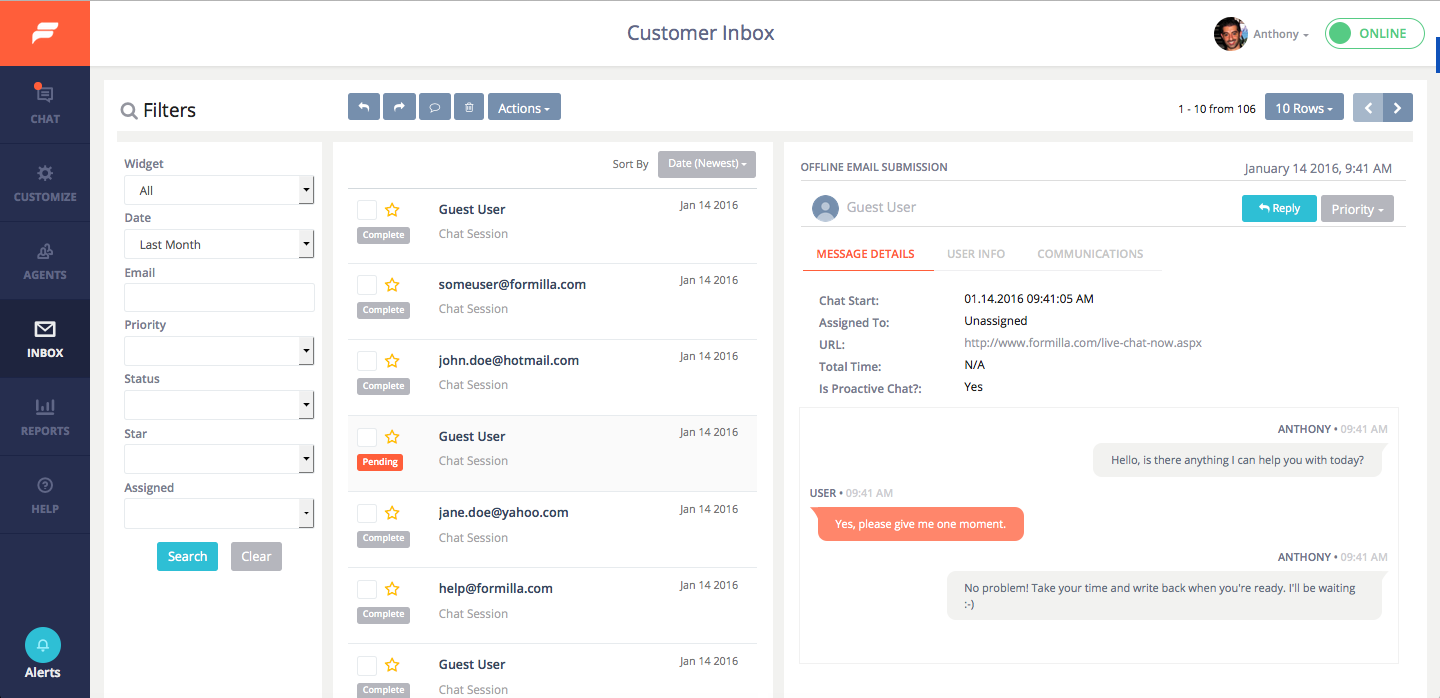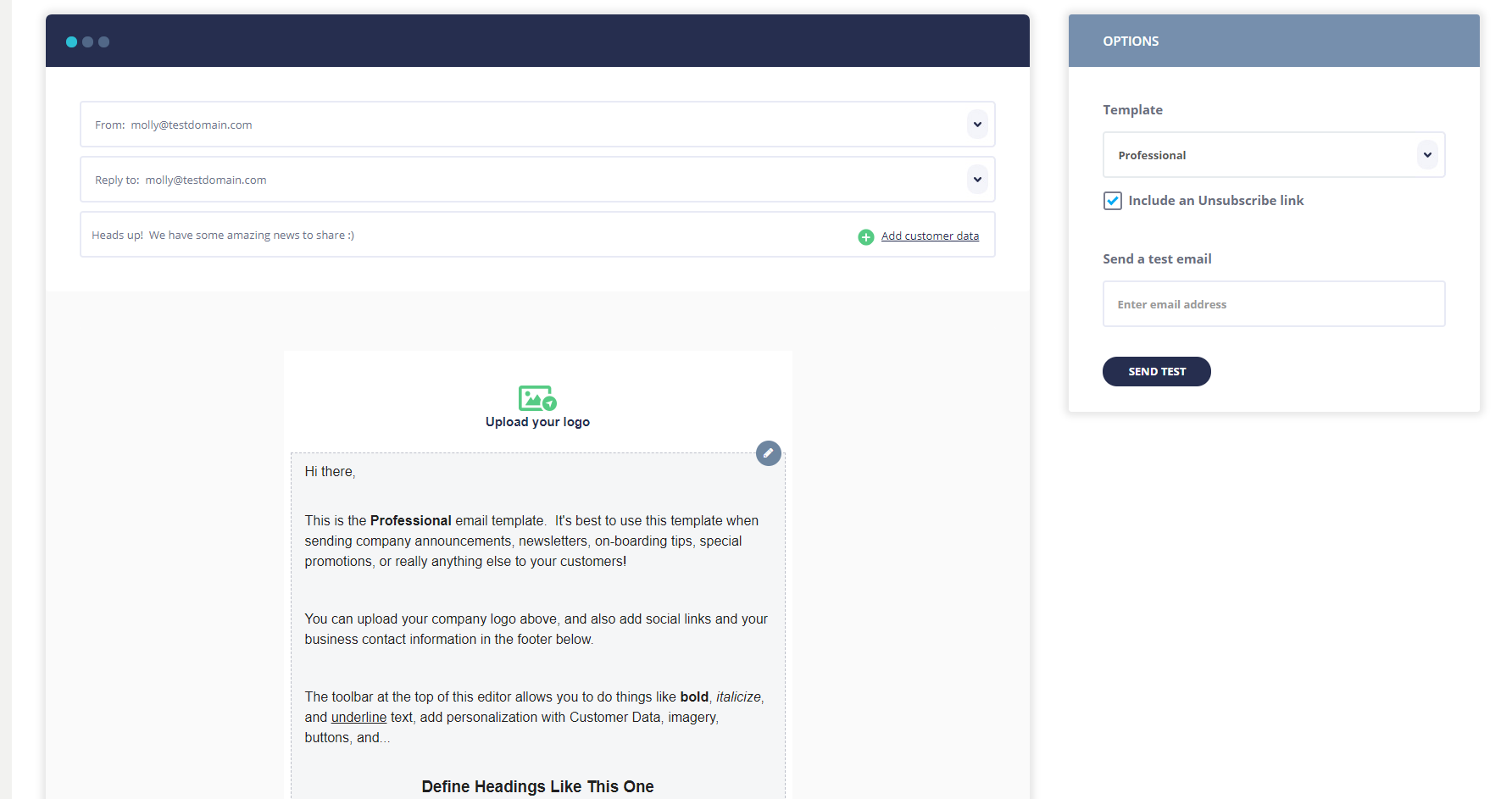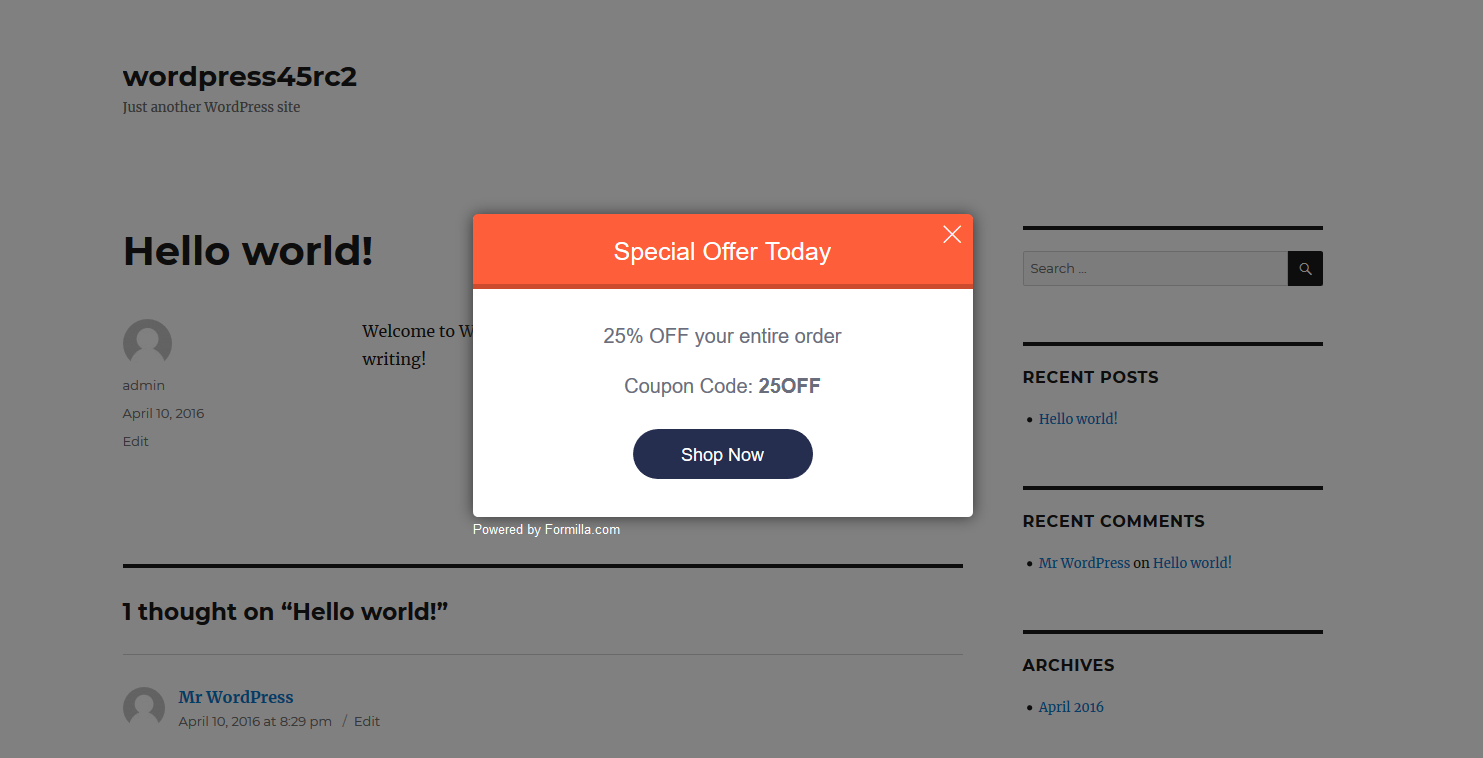Customer Support Software, Live Chat, & Marketing Automation
| 开发者 |
formilla-live-chat
zgilyana |
|---|---|
| 更新时间 | 2025年12月2日 06:13 |
| PHP版本: | 2.7 及以上 |
| WordPress版本: | 6.9 |
| 版权: | GPLv2 or later |
| 版权网址: | 版权信息 |
详情介绍:
- Installs Instantly: You'll be up and running within minutes once you install the plugin to your WooCommerce or WordPress site and sign-up for a Formilla account. The live chat widget will appear on your site upon installation/activation of this plugin and you can customize your chat in your Formilla.com cloud account.
- Shopping Cart Details: When using WooCommerce (WordPress ecommerce plugin), Formilla will automatically display a visitor's shopping cart contents in real time during a chat. If you're using one of our premium packages, you can also view your most active visitors' shopping cart contents using the visitor monitoring feature from the live chat dashboard. Know what products visitors have added to their shopping cart, the quantity of each item, sub-total, and grand total. Use proactive chat or request chat functionality to ensure customers purchase before they leave your website.
- Real-time Visitor Monitoring: Formilla's real-time visitor monitoring/tracking allows you to see the number of active visitors on your website, and initiate live chats with them. View visitor login email, where your visitor is located, their recently viewed web pages, what operating system (Windows, Mac, iOS, Android, etc.) or internet browser they are using, where the traffic came from (Google, Facebook, other linking sites, etc.), whether they are a new or returning visitor, and more. Formilla Live Chat visitor monitoring is a paid feature and comes with our Professional package or higher.
- A.I. ChatGPT Bots: ChatGPT Chatbots leverage ChatGPT's incredible Artificial Intelligence technology to respond to visitor questions 24/7 (paid feature add-on). You'll see a huge improvement in your staff's efficiency and dramatically boost customer satisfaction too. Check out our ChatGPT Bots tutorial to learn more.
- Desktop Notifications: Make sure you don't miss any chats by enabling Desktop Notifications to see an alert box displayed every time you receive a chat. This feature currently works with Chrome, Firefox, and Safari.
- Mobile Apps for iPhone, iPad, and Android Devices: Live chat via your mobile device or tablet by using our iPhone/iPad or Android apps! Install our app and simply login to your Formilla Live Chat account to chat with customers from anywhere!
- Language Support (International): All of our packages allow you to customize your live chat widget in any language, including Spanish, French, German, Dutch, Portuguese, Chinese, Hindi, Italian, and much more!
- Require Email Address: Before visitors start a live chat, you can require them to supply their email address and include them in future marketing opportunities.
- Smart Messages: Target visitors like never before! With Smart Messages, you can automatically display custom messages to your website visitors in many different scenarios (Premium packages).
- Marketing Automation (Email Messaging): Keep customers coming back to your website with Formilla automatic email messaging. Use the "Personal" template so it looks like you're contacting your customer directly, and not via a mass email marketing campaign. Use the "Professional" template when sending a company announcement, blog update, or similar, which includes your company logo, social links, and company address. Marketing automation features are a paid feature and come with our Growth package.
- Marketing Automation (In-App Messaging): Display In-App/website popup messages to your Formilla contacts using multiple different display types on your website (popups, corner widgets, website bars). Announce a limited time offer or sale, offer a coupon code, direct users to your latest blog, communicate breaking news or a maintenance outage, or market virtually anything to your visitors. Marketing automation features are a paid feature and come with our Growth package.
- Integrate with hundreds of apps using Zapier: Automatically post chat transcripts directly to your favorite apps using Zapier. Hundreds of apps are supported, including email marketing tools, CRMs, ticket systems, and a lot more (e.g. Mailchimp, Constant Contact, Pipedrive, Infusionsoft, Zendesk, etc.). This comes with any Premium plan.
- Robust APIs: Push your data to Formilla to track advanced customer behavior with our Javascript and REST APIs. Track last order date, member signup date, total amount spent, or anything else.
安装:
- Install and Activate this plugin from the Plugins area of your WordPress admin backend. Alternatively, download and unzip formilla-chat-and-marketing.zip to your wordpress /wp-content/plugins/ directory
- Activate the plugin through the 'Plugins' menu in WordPress
- Choose the Get Started link from the plugins page or navigate to the 'Formilla Tools' menu item that appears on your WordPress Admin upon activating the plugin to complete registration by signing up. Paste the Plugin ID you receive and Save.
- That's it! Once registered, your live chat widget is created instantly and is available on your site for customers to chat with you.
屏幕截图:
常见问题:
How do I install Formilla Customer Support Software on my website?
The fastest way to install is to use this plugin; simply activate the plugin and choose Formilla from the WordPress admin menu. You'll see a link to Sign Up for a Formilla account and use the Plugin ID you receive to activate the plugin. You can alternatively copy and paste your unique Formilla code snippet to your webpage(s) instead. To get the code snippet, login to your Formilla.com account > click Settings in the left menu > then choose Installation from the sub-menu. On the following page, you'll see simple instructions to copy/paste the code into each of your pages. Note: you only need to install this once to power your Formilla account.
How do I start a test chat after installing the plugin to my website?
Watch our video tutorial to learn how.
Does Formilla work with standard WordPress sites that do not use WooCommerce?
Yes, this plugin easily installs with any WordPress website. Install and activate the plugin from within your WordPress/WooCommerce admin panel.
Can I specify my hours of operation or simply that I am unavailable to chat?
Yes, any of our Premium plans support this feature. Simply login to your Formilla.com account and navigate to your live chat widget's settings by selecting from the menu as follows: Mouse over Settings from the dashboard menu on the left, then select Widgets from the sub-menu that appears. Next, click the edit/pencil icon under Actions for your chat widget. You can modify the hours of operation from the Widget Details tab.
I've followed all the instructions but I still appear offline to customers on my wesbite. How do I go online to receive chats from customers?
You must login to Formilla (the chat client) using the web dashboard, desktop app for Windows, or our mobile apps for iPhone or Android devices. Once you've logged in and navigate to the Live Chat dashboard (Dashboard from the main menu), you're considered online and ready to accept chats. Ensure your live chat status indicator says Online in the header bar, of course. If you log off, your chat will then go to offline mode again.
Can I proactively initiate a live chat session with my customers?
Yes, we call these Smart Messages. Simply login to your Formilla account, mouse over Automation in the left menu, then choose Smart Messages from the sub-menu that appears. We normally create your first Smart Message when you sign up, however, you can delete (or edit) it and create your own by clicking the Create Smart Message button and choosing Chat Message to get started. This feature comes with any of our Premium plans and you get unlimited Smart Messages.
Does Formilla offer mobile apps and how can I install them on my iPhone, iPad, or Android device?
Yes, to download our mobile apps for live chat, you can do so from the Apple App store for iPhone and iPad devices, or the Google Play store if you're using an Android smartphone or tablet. Just search "formilla" in either mobile app store.
What is the Formilla Lead Widgets app?
The Formilla Lead Widgets app gives you the ability to collect email subscribers and boost your social following (paid feature with our Professional package or higher). You can enable it by simply logging in to your Formilla account, then mouse over Settings from the dashboard menu on the left and select My Apps from the sub-menu that appears. Next, click Add App for Formilla Lead Widgets if it isn't added yet. Now that you've enabled Formilla Lead Widgets, mouse over Settings in the left menu, and choose Widgets from the submenu that appears. Next, click the Add Edge Widget button to configure your first Edge lead widget.
更新日志:
- Stable release