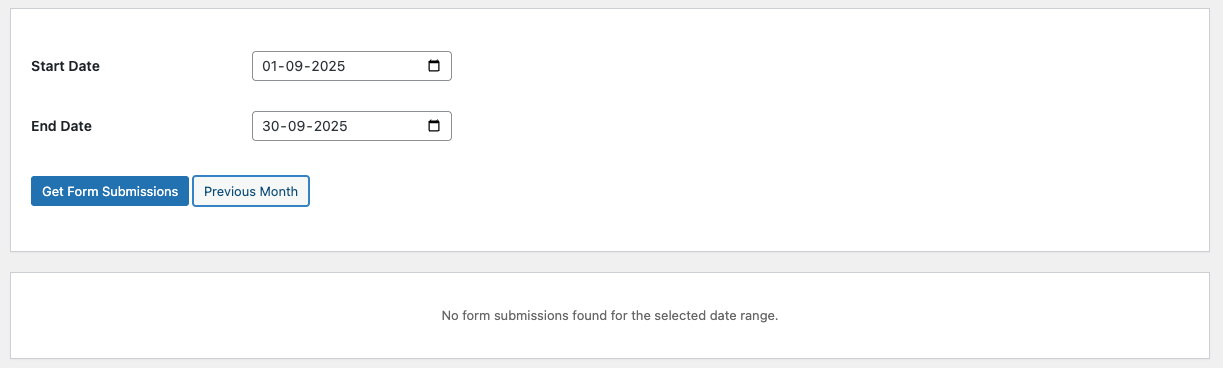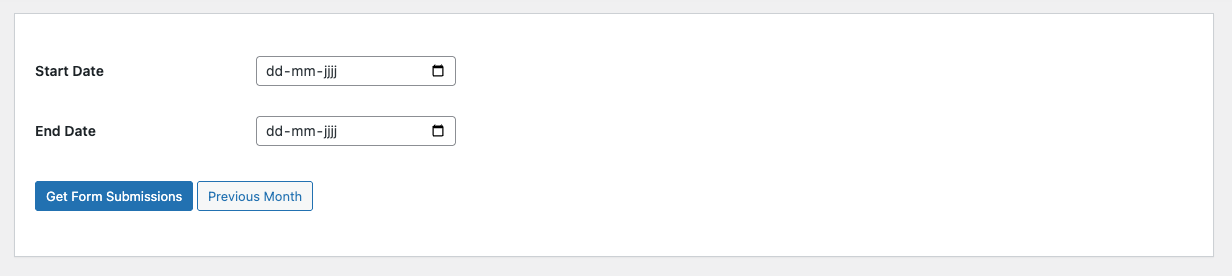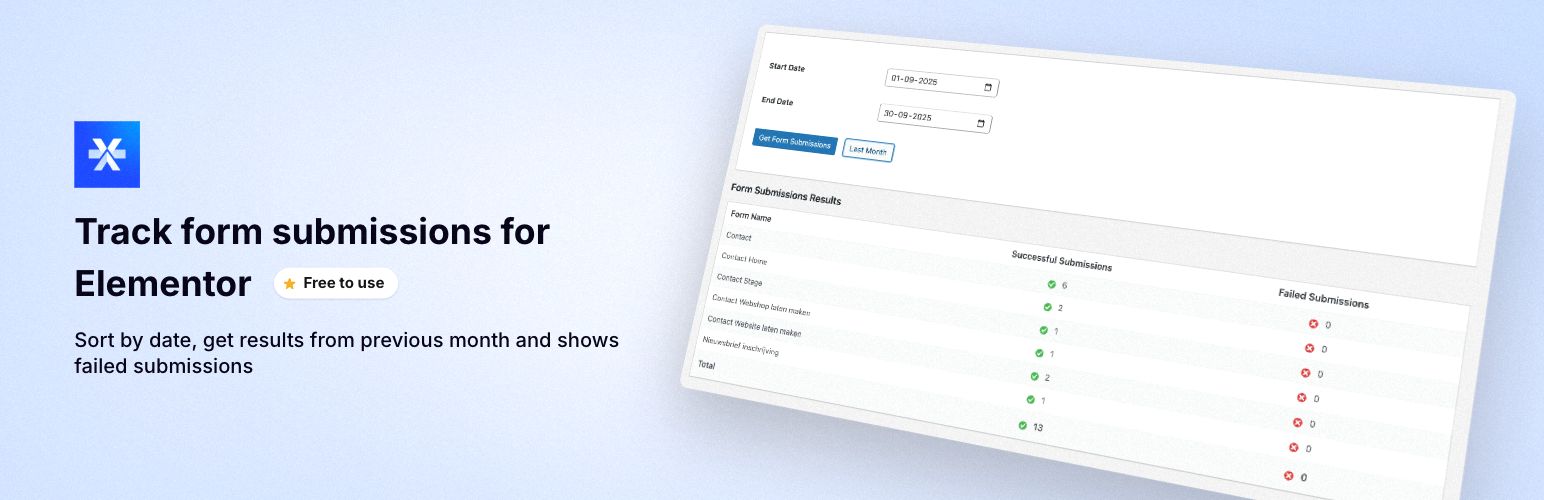
Forms Overview for Elementor
| 开发者 | kreatixagency |
|---|---|
| 更新时间 | 2025年11月5日 20:50 |
| PHP版本: | 7.2 及以上 |
| WordPress版本: | 6.8 |
| 版权: | GPLv2 or later |
| 版权网址: | 版权信息 |
详情介绍:
- Install & Activate - Simply install the plugin and activate it
- Access Dashboard - Find "Forms Overview for Elementor" in your WordPress admin menu
- Select Date Range - Choose your desired date range or click "Previous Month"
- View Results - See all your form submissions with success/failure counts
- WordPress 5.0 or higher
- Elementor Pro (with Form widget)
- PHP 7.2 or higher
- No External Connections - All data stays on your server
- Read-Only Access - Only reads existing Elementor data, never modifies it
- No Additional Database Tables - Uses Elementor's existing submission data
- Secure by Design - Follows WordPress coding standards and security best practices
安装:
- Log in to your WordPress admin panel
- Go to Plugins > Add New
- Search for "Forms Overview for Elementor"
- Click Install Now then Activate
- Navigate to Forms Overview for Elementor in your WordPress admin menu
- Select your date range and click "Get Form Submissions" to view results
- Download the plugin zip file
- Log in to your WordPress admin panel
- Go to Plugins > Add New > Upload Plugin
- Choose the downloaded zip file and click Install Now
- Click Activate Plugin after installation
- Navigate to Forms Overview for Elementor in your WordPress admin menu
- Upload the
forms-overview-for-elementorfolder to the/wp-content/plugins/directory - Activate the plugin through the Plugins menu in WordPress
- Navigate to Forms Overview for Elementor in your WordPress admin menu
屏幕截图:
常见问题:
🤔 Does this plugin work with the free version of Elementor?
No, this plugin requires Elementor Pro as it relies on the Form widget and submissions database tables that are only available in Elementor Pro. The free version of Elementor does not include form functionality.
📊 Can I export the submission data?
Currently, the plugin displays data in the WordPress admin dashboard. Export functionality (CSV/Excel) is planned for a future release. If this feature is important to you, please let us know in the support forum!
💾 Does this plugin store any additional data?
No, this plugin only reads existing Elementor form submission data. It does not create any additional database tables or store any data of its own. Your data remains exactly as Elementor stores it.
🔍 Why don't I see any forms in the results?
Make sure you:
- Have Elementor Pro installed and activated
- Have at least one form created with Elementor
- Have form submissions within your selected date range
- The forms are on published, private, or draft pages
- The forms have the "Collect Submissions" action enabled in Elementor
📝 Can I see individual submission details?
This plugin provides an overview of submission counts per form. For detailed submission data (individual field values, submission times, etc.), use Elementor's built-in form submissions feature found in the WordPress admin under Elementor > Submissions.
🎨 Can I customize the dashboard appearance?
The plugin follows standard WordPress admin design patterns. The interface automatically adapts to your admin color scheme. Custom styling options may be added in future releases.
⚡ Does this affect my site's performance?
No! The plugin includes built-in caching and only loads on its own admin page. It has minimal impact on your site's performance and uses AJAX for a smooth, fast experience.
🔄 What happens when I deactivate the plugin?
When you deactivate the plugin, it simply stops running. All Elementor submission data remains intact as it's stored by Elementor Pro. If you reactivate the plugin later, all your data will still be there.
🗑️ What happens when I delete the plugin?
Deleting the plugin removes all plugin files but does NOT delete any Elementor submission data. Your form submissions remain safe in the Elementor database.
📅 Can I filter by specific date ranges?
Yes! You can select any custom date range using the date pickers, or use the convenient "Previous Month" button for quick access to last month's data.
🔔 Can I get notifications for form submissions?
This plugin focuses on providing an overview and reporting interface. For submission notifications, use Elementor Pro's built-in email notification actions or a dedicated form notification plugin.
🌍 Is the plugin translation-ready?
Yes! The plugin is fully internationalized and ready for translation. Translation files are included in the /languages/ folder.
🆘 Where can I get support?
For support, feature requests, or bug reports, please use the WordPress.org support forum for this plugin. We monitor the forums regularly and are happy to help!
更新日志:
- ✨ New: Added "Previous Month" button for quick date range selection
- 🚀 Improved: Enhanced data caching for better performance
- 🔒 Security: Enhanced security with proper data escaping
- 🌍 Fixed: Resolved missing textdomain issues
- 💻 Improved: Code improvements for WordPress.org compliance
- 📋 Updated for WordPress plugin repository compliance
- 🌍 Added internationalization support
- 📝 Improved code documentation
- 🔒 Enhanced security checks
- ✨ New: Failed Submissions column to track submissions where all actions failed
- 📊 New: Totals row at the bottom showing sum of successful and failed submissions
- 🎨 New: Visual icons (green checkmark ✓ for success, red X ✗ for failed)
- 🎭 Improved: Separated CSS into external file for better performance
- 📝 Changed: Renamed "Submission Count" to "Successful Submissions" for clarity
- 🎨 Improved: Added subtle box shadows to UI elements
- 📱 Improved: Better responsive design for mobile devices
- 🐛 Fixed: Partially successful submissions now correctly count as successful
- 🎉 Initial release
- 📊 Basic form submissions overview with date filtering
- 📄 Support for published, private, and draft pages
- ⚡ AJAX-powered results loading
- 🎭 Clean admin interface matching WordPress design