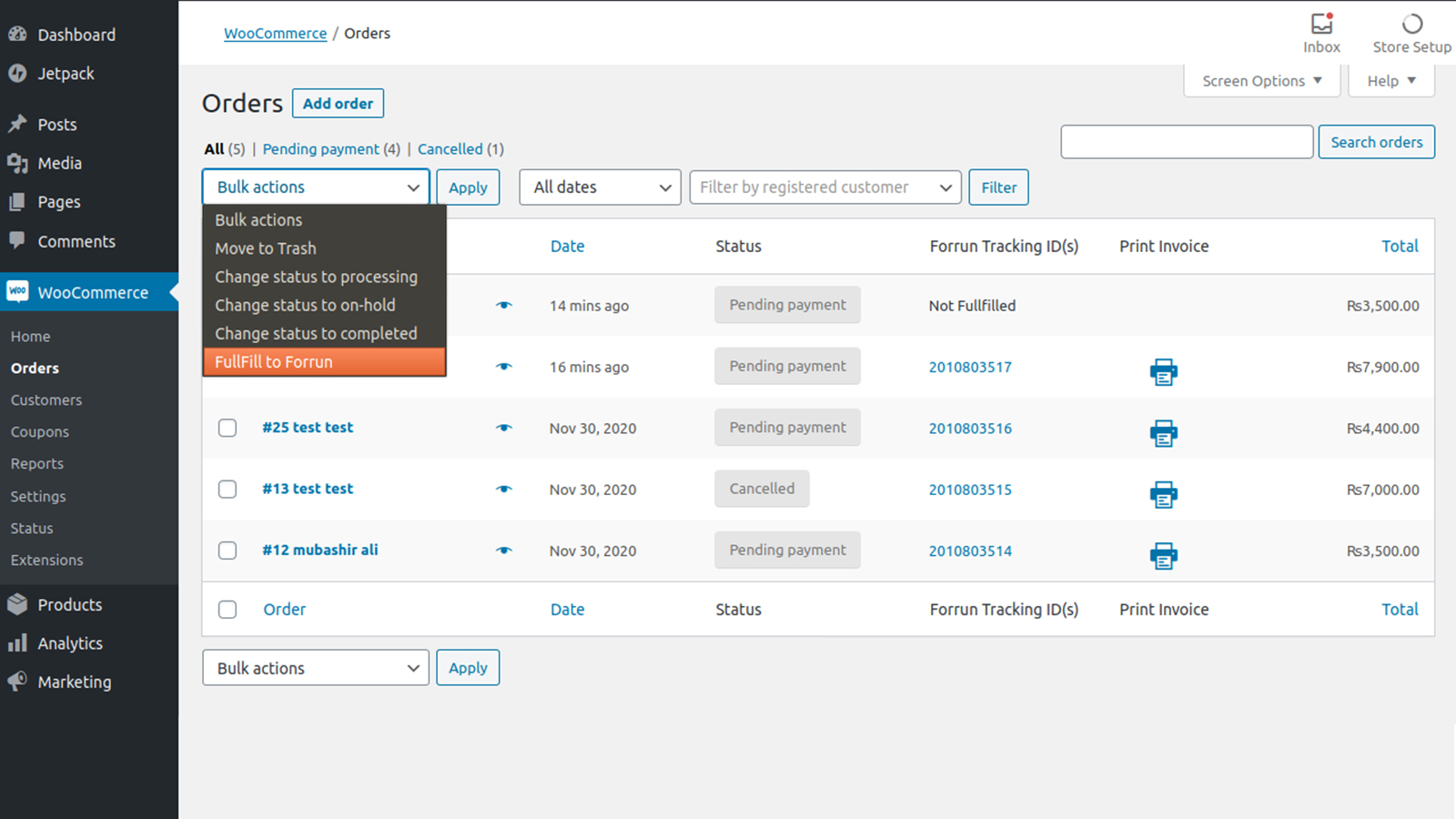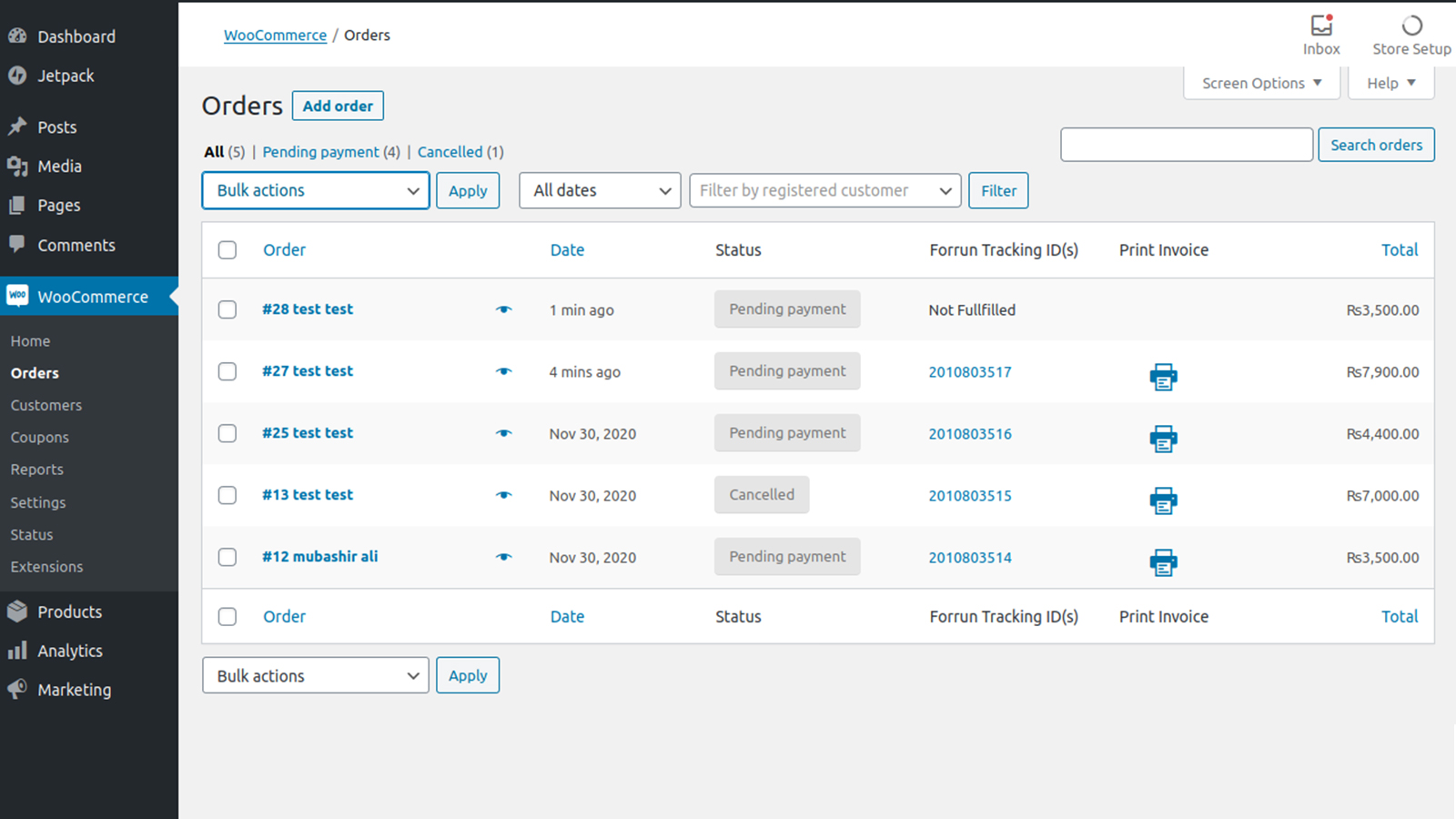Forrun Shipping for WooCommerce
| 开发者 |
forrun
maryamshaikh83 |
|---|---|
| 更新时间 | 2023年4月27日 20:02 |
| 捐献地址: | 去捐款 |
| PHP版本: | 5.6 及以上 |
| WordPress版本: | 6.2 |
| 版权: | GPLv2 |
详情介绍:
Fulfilling orders manually can be a real hassle! Forrun has come to rescue this with the one-click app! It makes your all-size packages order fulfilment, a sigh of breeze. As it will reduce the chances of errors and help manage your orders aptly and conveniently.
Once you go on to submit an order, you are free to: add, remove or include multiple orders and generate CN (Consignment Number) without any hindrances. Thus, assuring your business productivity.
Here's what you can do with this app
- You can create single or bulk orders in no time.
- You get the access to edit the order wherever you are in the process.
- You can generate the consignment number (CN) invoices with the single click for your order processing operations.
- You get the feasibility to cancel single or bulk orders easily.
- You may also track the orders and get the updates against your customer order.
安装:
- Upload
forrun-shipping-for-woocommercefolder to the/wp-content/plugins/directory. - Activate the plugin through the \'Plugins\' menu in WordPress.
- Login to Forrun Courier Portal (https://forrun.co/login).
- Go to Settings on the left sidebar menu and then click on Api Settings.
- Copy Account ID and Api Token; If Api Token isn\'t generated then click on \"Generate & Update\" button to generate Api Token.
- Now From WordPress \"Setting\" Sidemenu; click on \"Forrun Shipping Settings\".
- Add Account ID and API Token in Forrun Shipping Settings Page.
- Click on Save Changes button.
- Go to Woocommerce->orders listing page.
- Select orders you want to fulfill from Forrun Courier, Select Fulfill to Forrun from Bulk Actions DropDown.
- Click on apply button (if you have multiple pickup locations then a popup will be shown to select pickup address and click on submit button) after that selected orders will be fulfilled to Forrun Courier and tracking Numbers will be generated on orders listing page.
- Click on Print Invoice link from \"Woocommerce Order Listing\" to Print Order Invoice.
屏幕截图:
更新日志:
1.9.5
- Minor changes.
- Minor changes.
- Minor changes.
- Minor changes.
- Minor changes.
- Minor changes.
- Minor changes.
- Minor changes.
- Minor changes.
- Added support of plugin Multi Vendor Marketplace(WCFM). Multiple order(s) will create against an order of WC.
- Fix issue of saving order delivery email on Forrun order.
- Fix issue of saving order delivery email on Forrun order.
- Fix issue of saving order delivery email on Forrun order.
- Added support to view order current status & modify order delivery details.
- Added support to view order current status & modify order delivery details.
- Added support for WordPress Multisite.
- Added quantity with order item details.
- Fix issue of calculate number of pieces & product weight(s).
- Added non-fixed address functionality to book orders.
- Initial release.