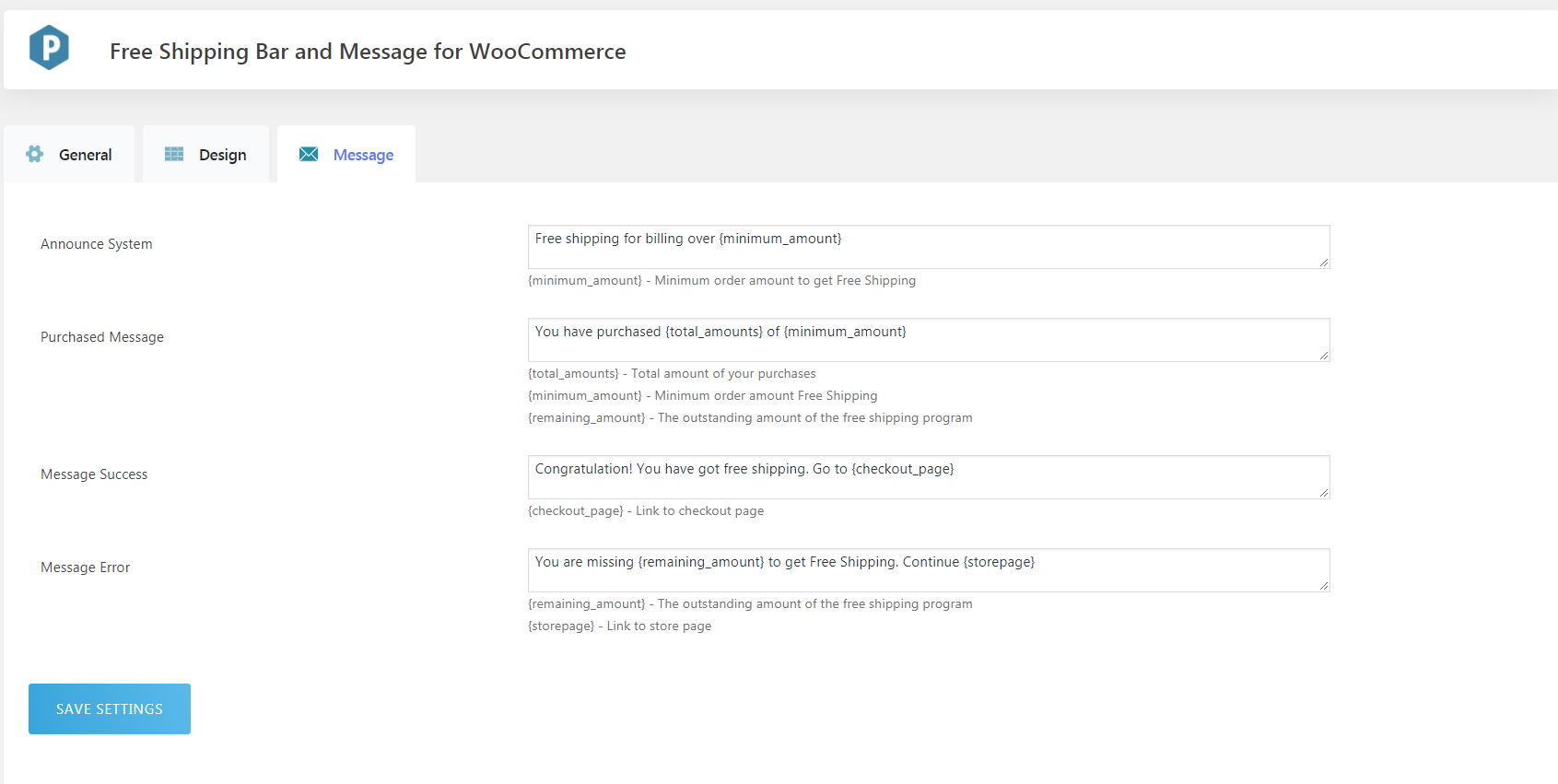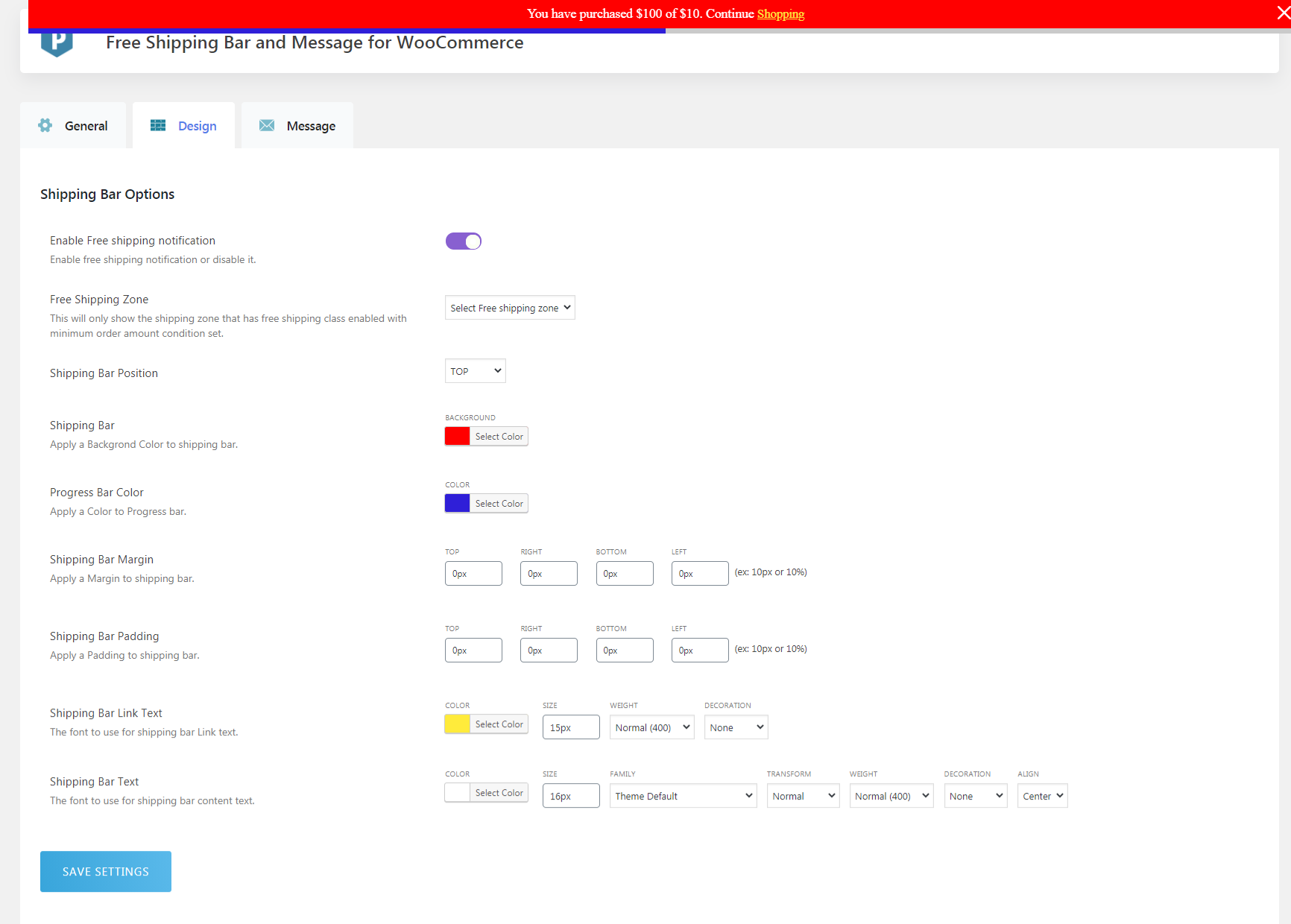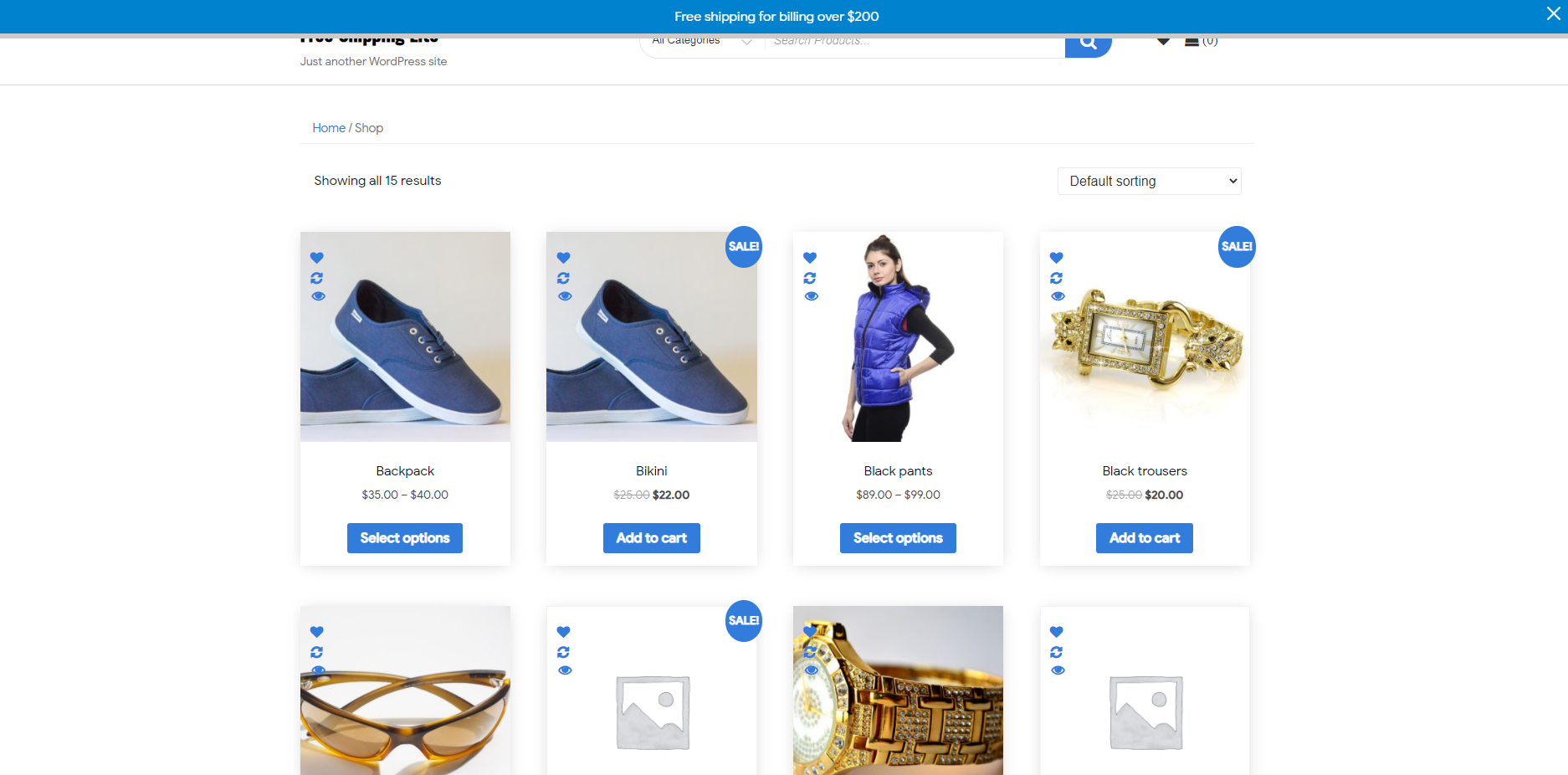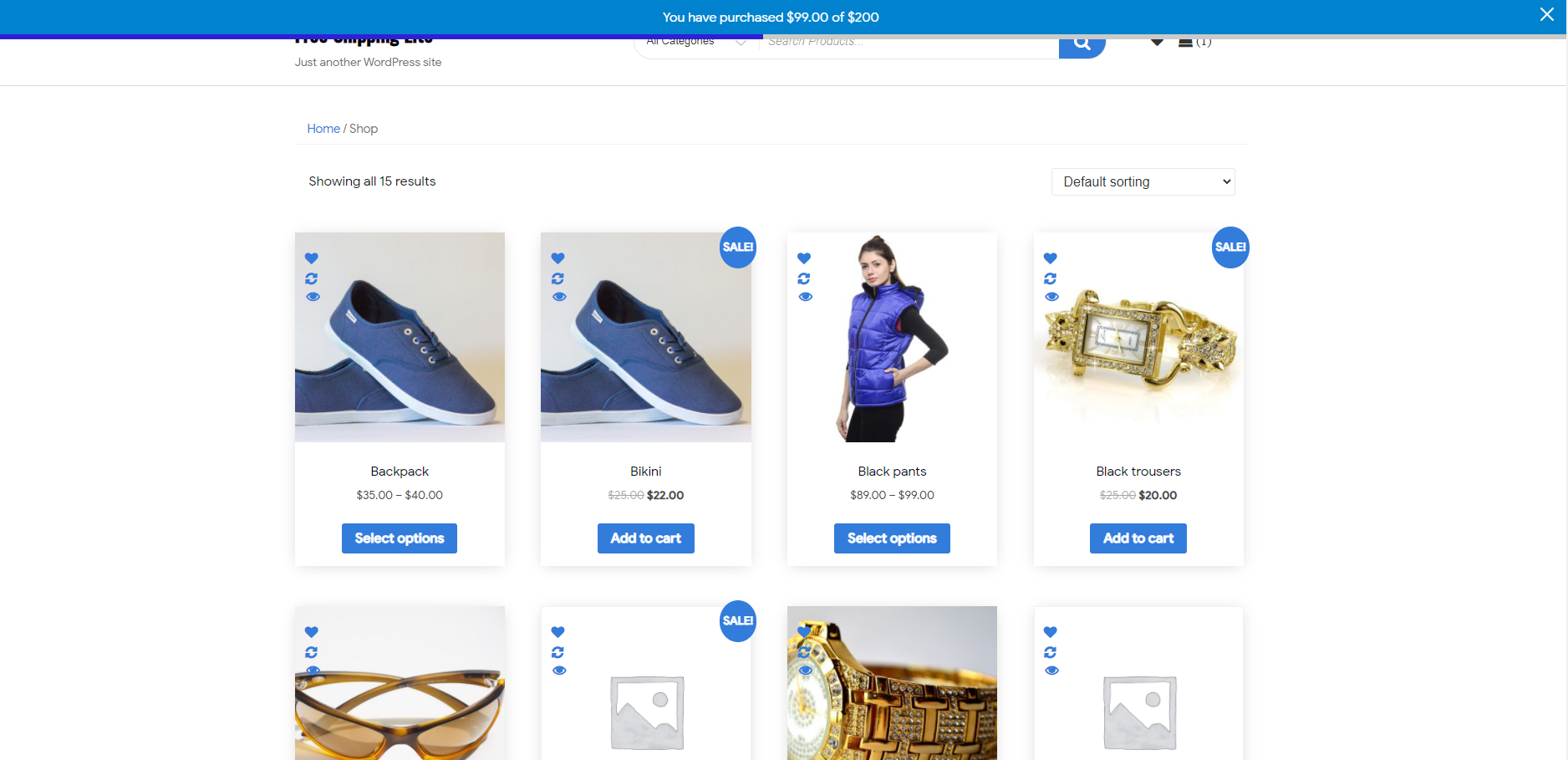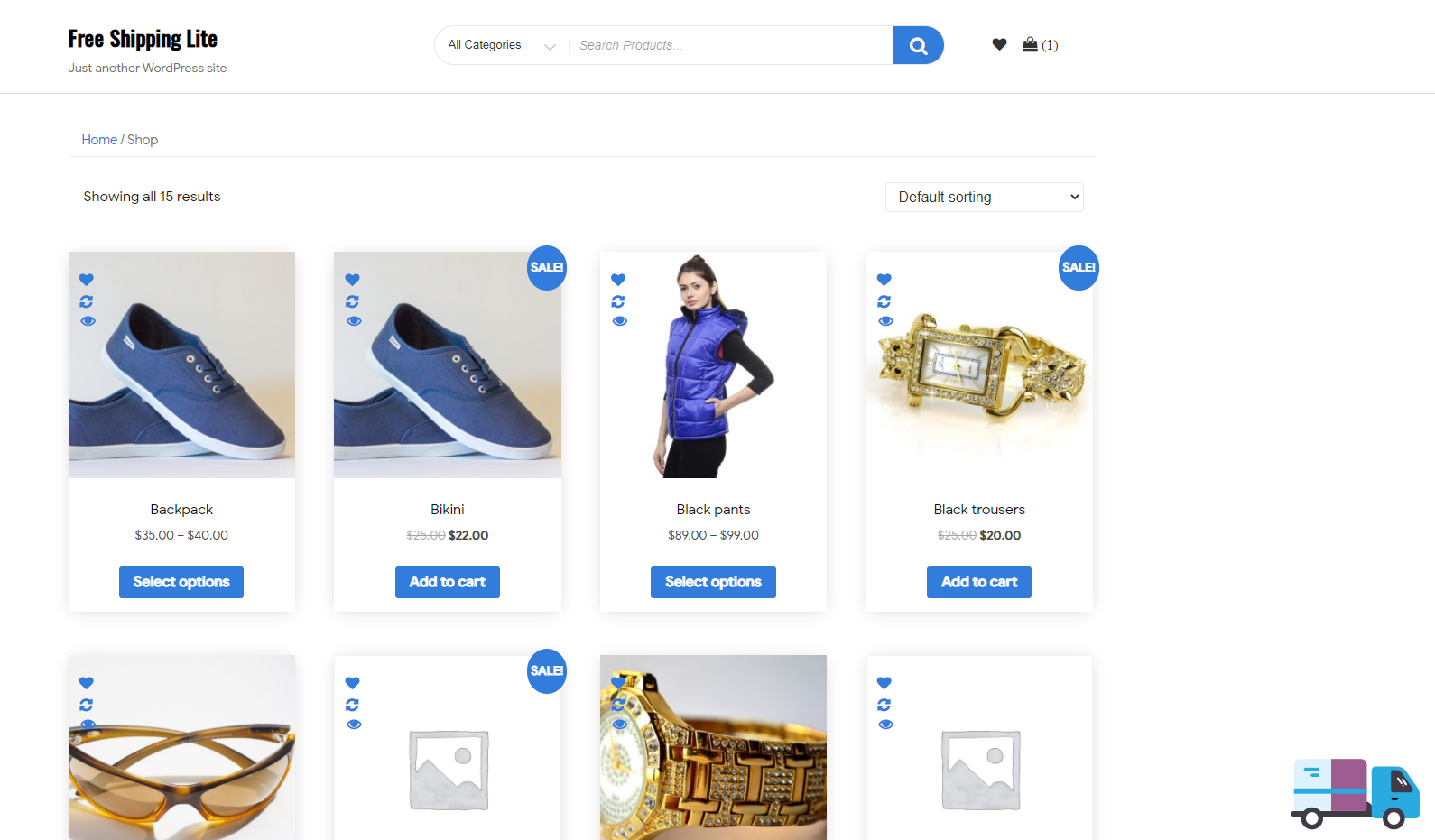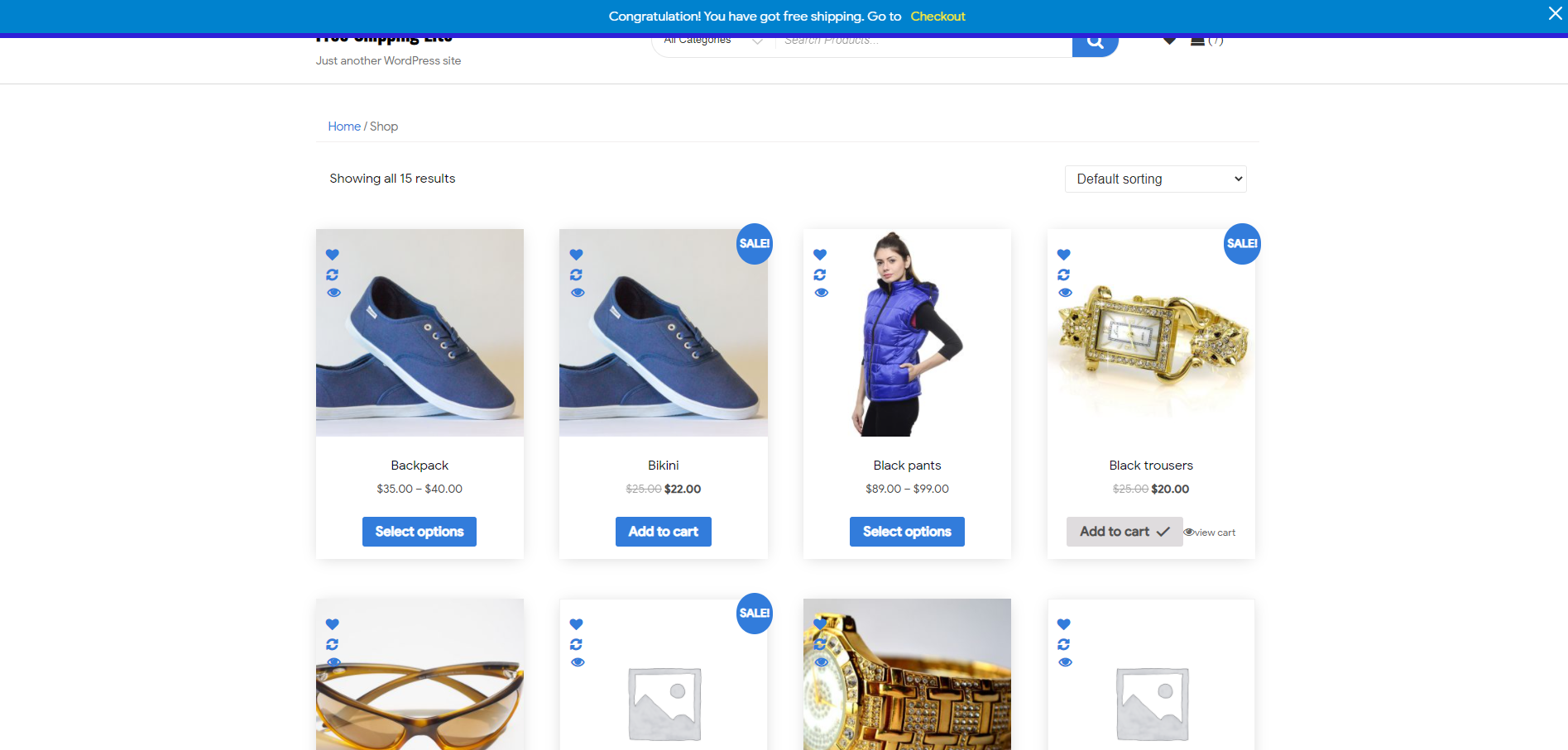Free Shipping Bar and Message for WooCommerce
| 开发者 | v2websolutions |
|---|---|
| 更新时间 | 2022年6月23日 16:39 |
| 捐献地址: | 去捐款 |
| PHP版本: | 5.2 及以上 |
| WordPress版本: | 6.0 |
| 版权: | GPLv2 or later |
| 版权网址: | 版权信息 |
详情介绍:
Free Shipping Bar and Message for WooCommerce is for WooCommerce
Free Shipping Bar and Message for WooCommerce is for WooCommerce as a separate plugin that displays the free shipping information on the website as alert at header or footer to generate more revenue. Free Shipping an excellent & useful Marketing tool to Generate More Revenue. What this plugin does that on the website header area, it will display Bar or Banner with pre-defined text, and a minimum pre-defined amount needs to be purchased to get FREE SHIPPING.
BENEFITS
- GENERATE MORE REVENUE
- win-win for customer and shop owner by giving Free shipping
- Fully Customizable
- Lightweight and Fast Loading
- Will Be Keep Adding New Features
- When Customer Lands on the website
- After adding the product to cart., and cart total is less the defined minimum amount for free Shipping, it displays the message with the remaining amount to qualify for Free Shipping.
- Congratulations Message After Qualify for Free Shipping.
- Message to be displayed on the checkout page when cart total is less than the minimum amount required for Free Shipping. NOTE: WooCommerce Above Version 3.0 is required
- Display Free Shipping Bar with Progress
- Show Free Shipping Icon with Progress in it at bottom right :)
- Display Shipping Bar Header or Footer
- Select Free Shipping Zone
- All Message are Customizable
- Fully Responsive
- Customizable Shipping Bar Design to match your website Design
- Easy to Use
- Shortcodes to Customize the message with amount dynamic values {minimum_amount} Minimum Amount to get Free Shipping. {total_amount} This will be your cart total amount. {remaining_amount} This will be remaining amount that worth product you need to purchase to qualify for Free Shipping. {checkout_page} This will be your Checkout page URL. {storepage} This will be your Store or Shop page URL.
安装:
Note : This plugin works with WooCommerce version above 3.0. Make sure you have WooCommerce installed.
- Upload the plugin folder to the
/wp-content/plugins/directory, or install the plugin through the WordPress plugins screen directly. - Activate the plugin through the 'Plugins' screen in WordPress
- You Can See its Tab as WC Shipping Bar
屏幕截图:
常见问题:
Can I use the plugin without WooCommerce?
No. You cannot use without WooCommerce since it's an addon for WooCommerce.
Does it work with any theme?
100% It will work with any theme where WooCommerce works.