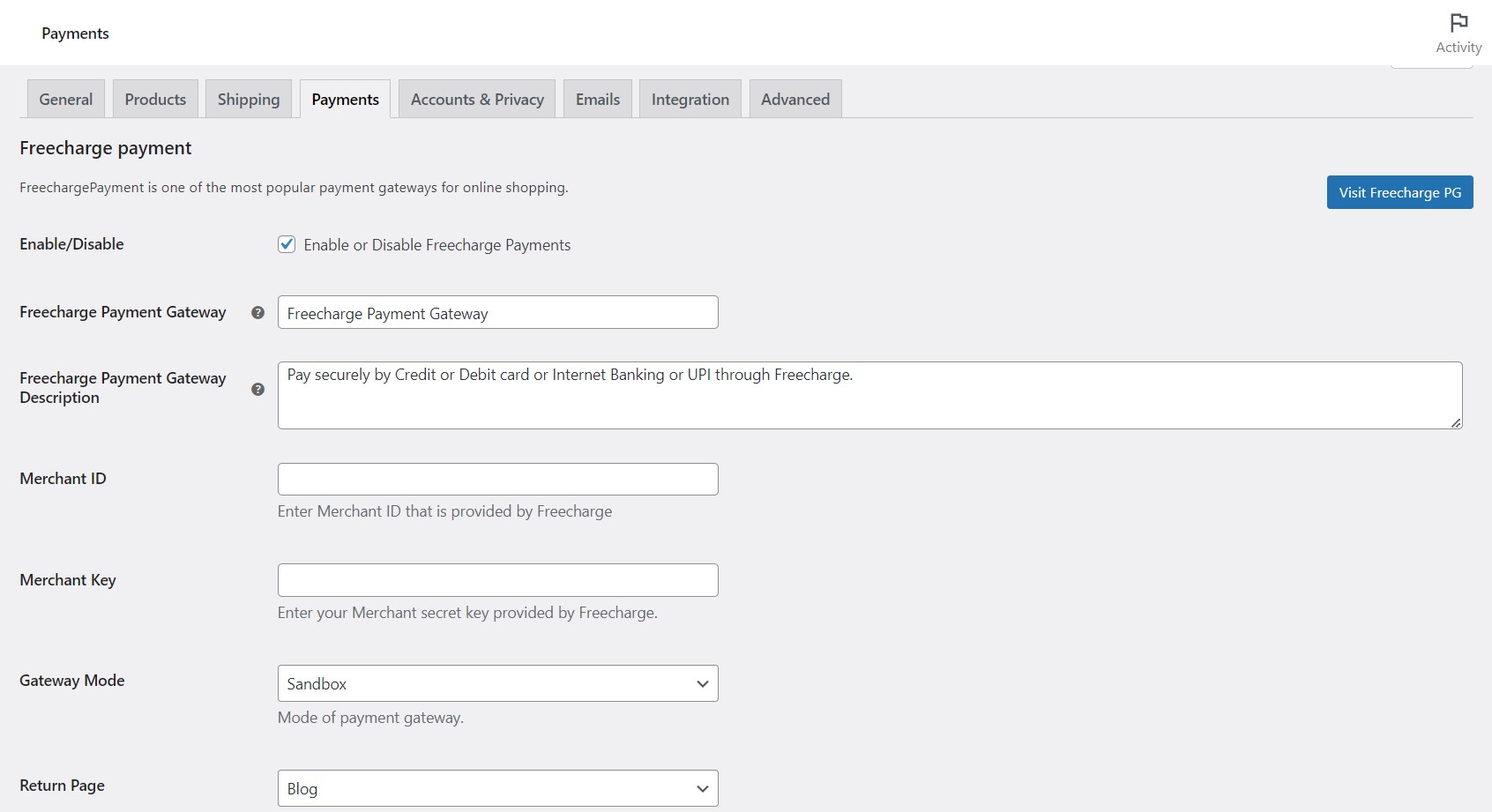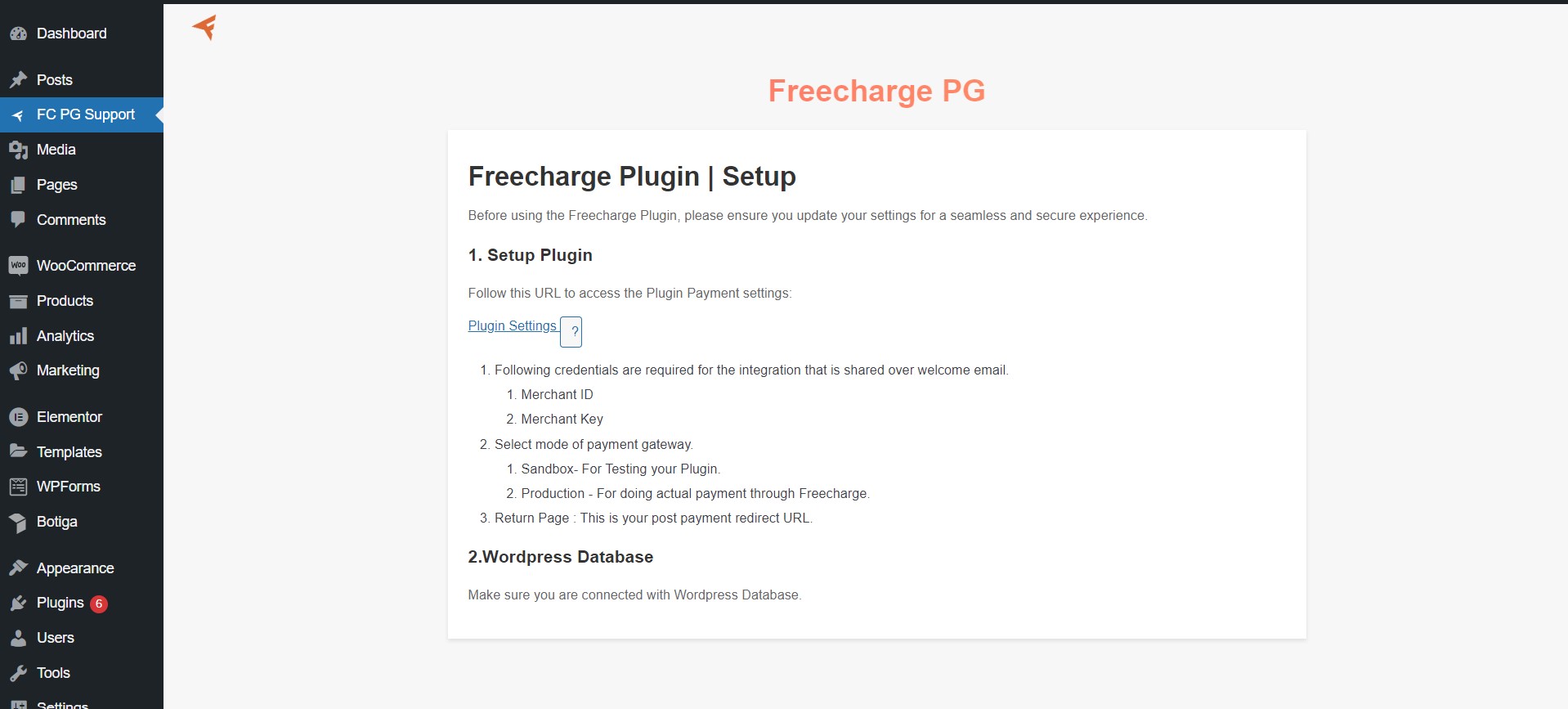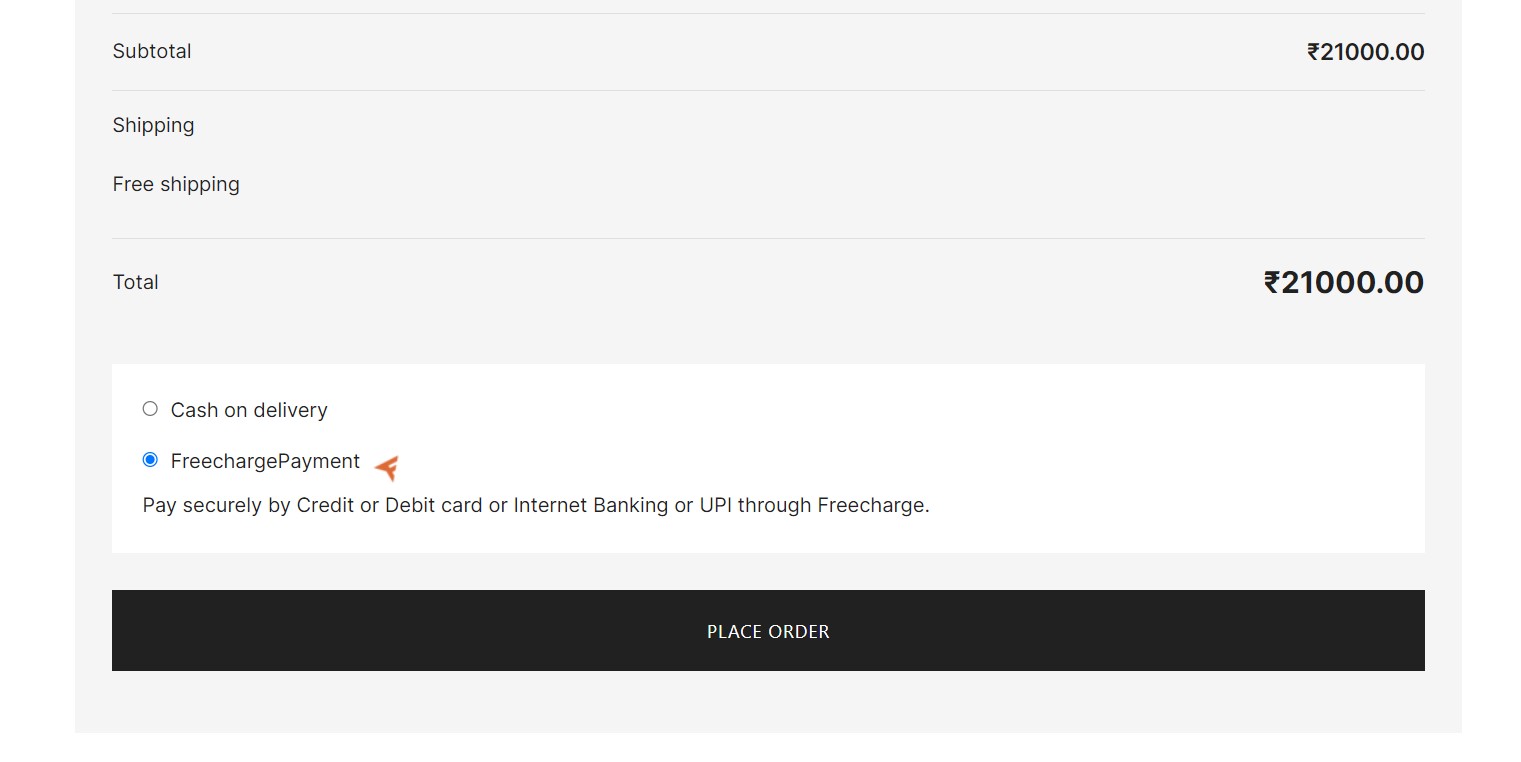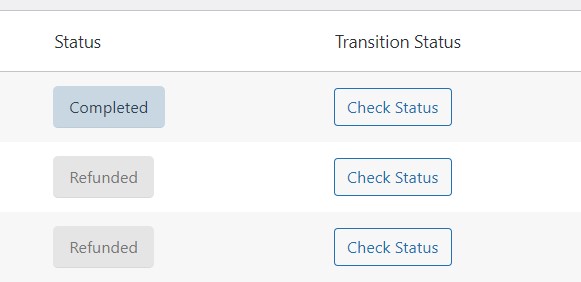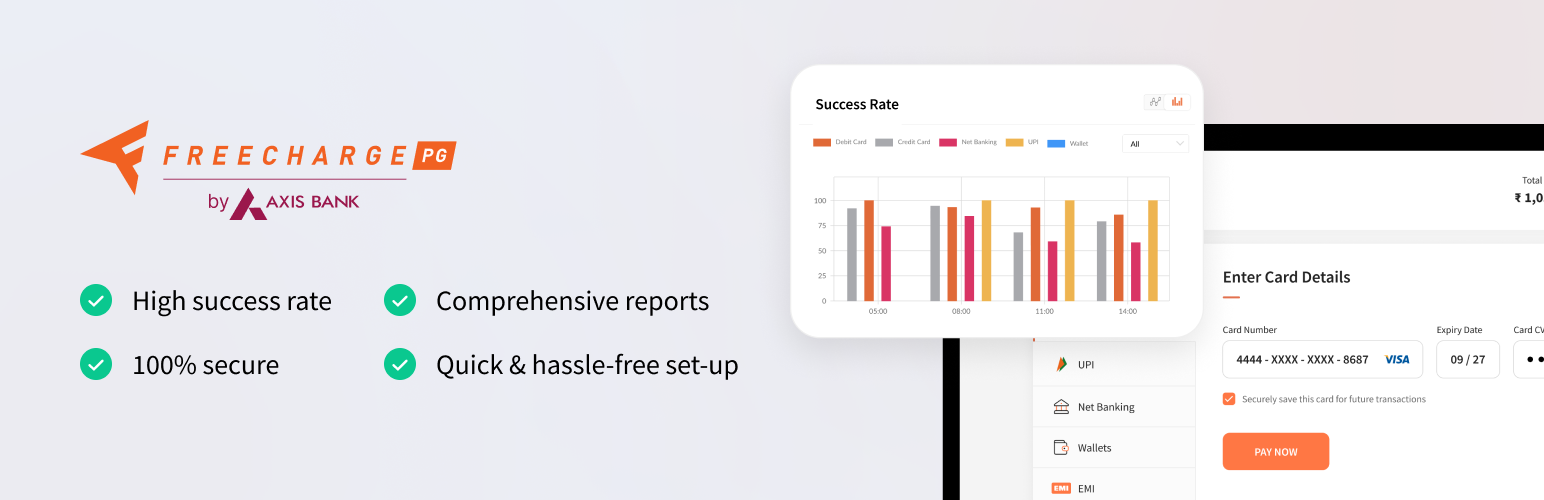
Freecharge PG for WooCommerce
| 开发者 | freechargepayments |
|---|---|
| 更新时间 | 2024年8月22日 20:49 |
| 捐献地址: | 去捐款 |
| PHP版本: | 7.0 及以上 |
| WordPress版本: | 6.6 |
| 版权: | GPLv3 or later |
| 版权网址: | 版权信息 |
详情介绍:
The Freecharge Payment Gateway is a powerful solution for seamless payment processing. Pay securely by Credit or Debit card or Internet Banking through Freecharge Secure Servers. By integrating this plugin into your WooCommerce store, you enable customers to make secure transactions with ease. It adds a new payment option at checkout, guiding users to the Freecharge website for payment completion.
This is compatible with WooCommerce>=2.0, including the new 8.0 release.
安装:
- Use the WordPress plugin installer to install the plugin. Alternatively, you can just extract the folder in our download package and upload it to your plugin directory.
- Access the Plugins admin menu to activate the Freecharge plugin.
屏幕截图:
常见问题:
How do I add this Freecharge plugin to WordPress?
To add the Freecharge plugin to WordPress, first, download and install the plugin from the WordPress Plugin Directory. Then, activate it in the WordPress Plugin Manager to start using it on your site.
How do I complete a Payment with Freecharge?
To complete a payment with Freecharge, simply proceed to checkout on your WooCommerce store. During the checkout process, you will be redirected to the Freecharge payment page where you can securely complete your transaction using Freecharge.
Why use a Freecharge plugin?
Payment is one of the most popular payment gateways for online shopping, ensuring a seamless checkout experience for customers while providing reliable payment processing for merchants.
How to get a Merchant key?
Credentials are required for the integration that is shared over welcome email.
更新日志:
Freecharge PG for WooCommerce WordPress Plugin 1.0.0
First release uploaded to the plugin repository.