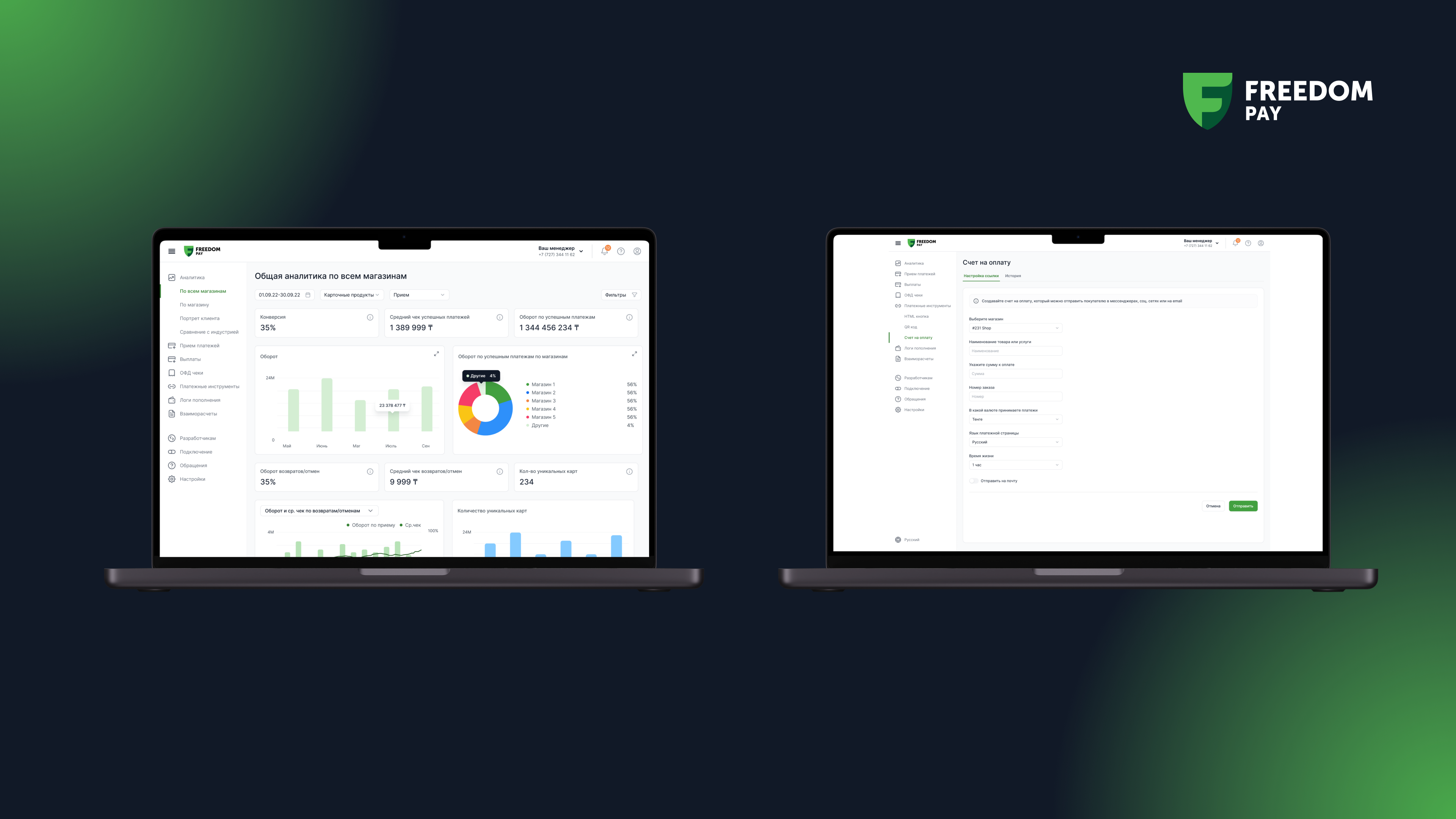FreedomPay
| 开发者 | FreedomPay |
|---|---|
| 更新时间 | 2025年2月13日 01:51 |
| PHP版本: | 7.4 及以上 |
| WordPress版本: | 6.7 |
| 版权: | GPLv2 or later |
| 版权网址: | 版权信息 |
详情介绍:
International payment service for online business
Increase your profits with high-conversion payments. We will set up a convenient payment acceptance for your customers, and you can focus on developing your business!
安装:
These steps should be made for module's correct work:
- Sign documents with FreedomPay. To access the FreedomPay personal account, you need to fill a request form on the official FreedomPay website.
- Install and adjust the module. You can find the settings of this plugin in the "plugins" page of the admins' console, or in WooCommerce settings page.
- Module's installation. Choose "Plugins → Add new" in admins' console, press "Upload Plugin" button, choose zip-archive with plugin and then press "Install" button.
- Adjustment. Choose "WooCommerce → Settings" in admins' console and proceed to "Payments" tab. Choose "FreedomPay" in the payment gateways list and proceed to settings. Fill in "Merchant ID" and "Secret Key" - these values can be found in https://my.freedompay.money. You can leave the rest settings as they go.
- After saving your settings, you will have FreedomPay payments available on your website.
屏幕截图:
更新日志:
Nothing here yet.