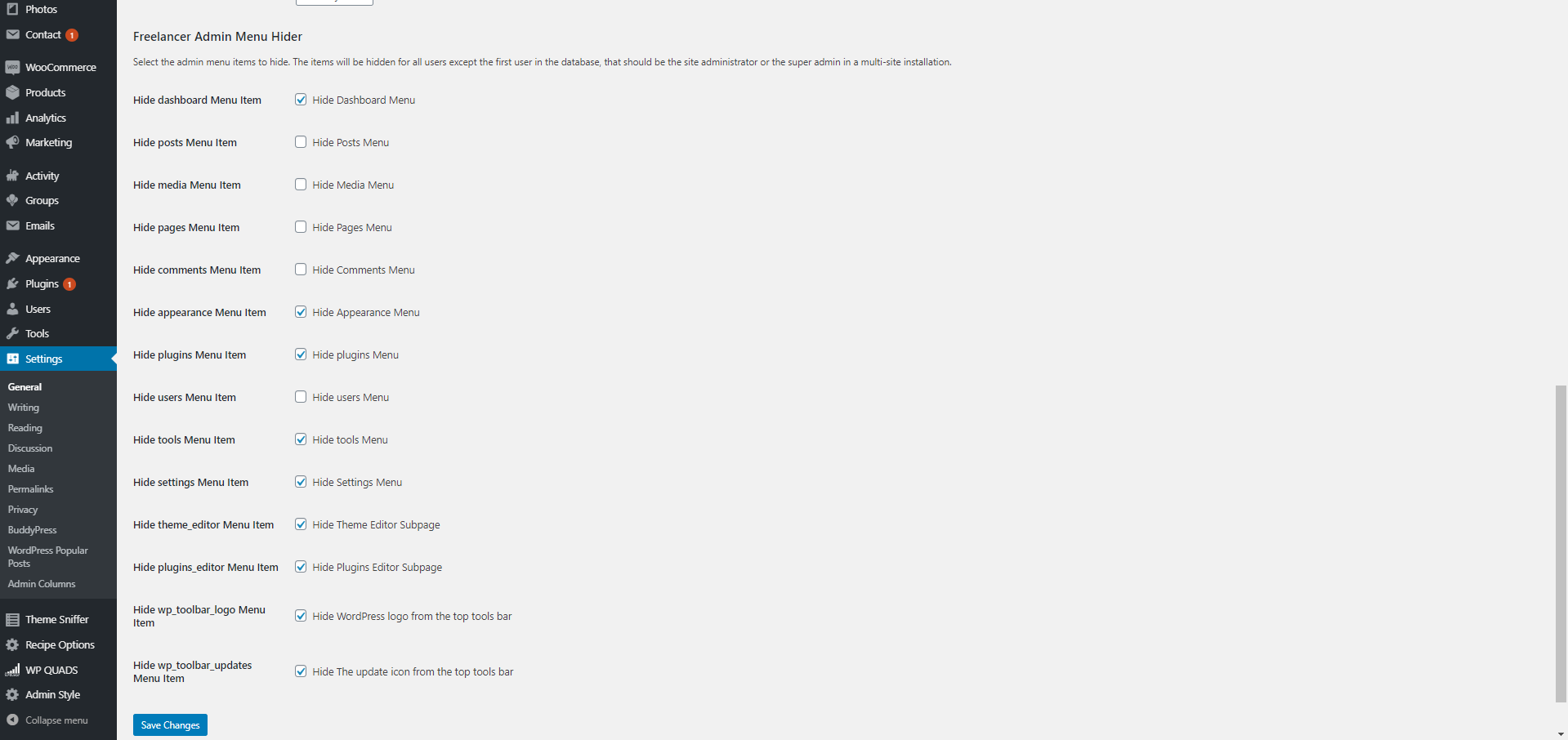Freelance Admin Hider
| 开发者 | fabsere |
|---|---|
| 更新时间 | 2021年1月4日 20:35 |
| 捐献地址: | 去捐款 |
| PHP版本: | 7.4 及以上 |
| WordPress版本: | 5.6 |
| 版权: | GPLv2 or later |
| 版权网址: | 版权信息 |
详情介绍:
The Freelance Admin Hider adds a new set on settings under the general settings page in the admin panel
to allow freelancers to control which menu item the client sees
in the admin panel when they log in.
The plugin hides specific pages and redirects the user back to the main
admin page if he tries to visit directly one of the hidden pages.
This way the freelance has full control over themes, plugins, settings and other
critical pages.
The plugin lets only the admin with an ID of 1 view these pages
in a WordPress multisite installation it will be the super admin of the network.
Features of the plugin:
Under settings > general you can select to remove all the following items from the
menu using a check box.
- Removes the Dashboard menu item
- Removes the Posts menu item
- Removes the Media menu item
- Removes the Pages menu item
- Removes teh Comments menu item
- Removes the Appearance menu item
- Removes the Plugins menu item
- Removes the Users menu item
- Removes the Tools menu item
- Removes the Settings menu item
- Remove theme editor menu
- Remove plugin editor menu
- Removes the WordPress Logo
- Removes the updates menu
安装:
This section describes how to install the plugin and get it working.
- Upload
Freelance Admin Hiderto the/wp-content/plugins/directory - Activate the plugin through the 'Plugins' menu in WordPress
屏幕截图:
常见问题:
Does it work with any user?
The plugin hides form any user even other administrators the menu items selected. To access the plugin features you must be the first user registered to the site. Which means that you must be the user with an ID of 1.
更新日志:
0.3
Release date: 3 January 2021
Updated readme.txt file with the following changes:
- Changed Tested up to from WordPress 5.4 to 5.6
- Changed required PHP version from 7.2 to 7.4
- Updated release number from 0.2 to 0.3
- Remove unused code inside teh freelance-admin-hider file.
- update the version to 0.2 in the plugin readme.txt file.
- update the tested up to 5.5 in the plugin readme.txt file.