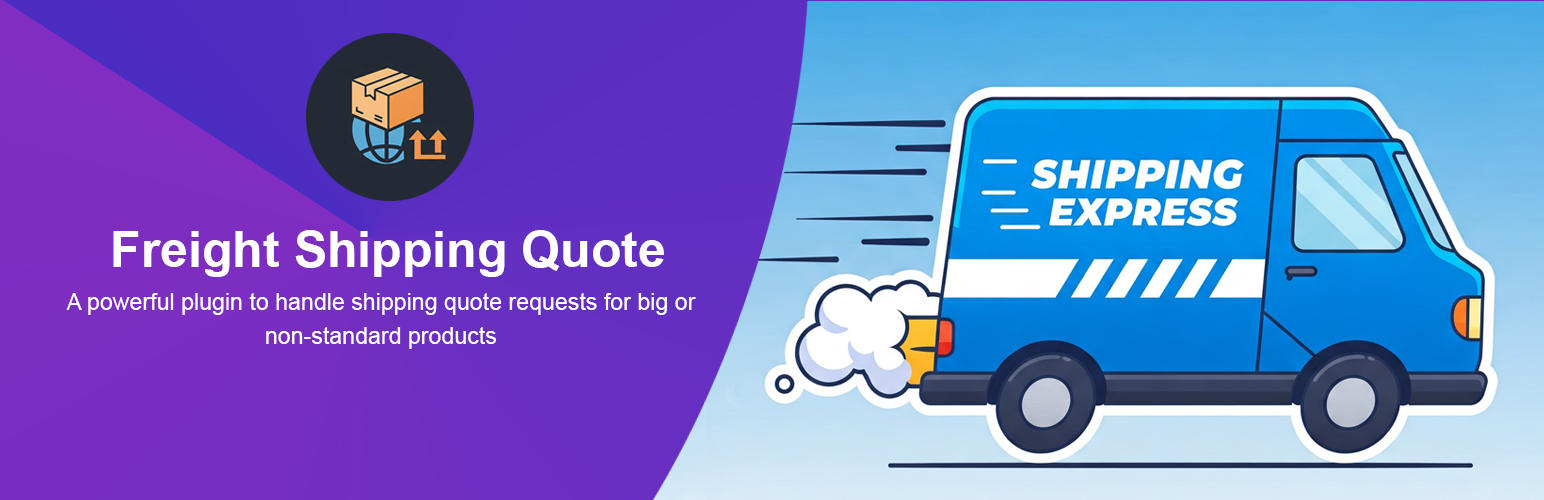
Freight Shipping Quote – Simplify Shipping Cost Requests
| 开发者 |
repon.wp
codiepress zahabul |
|---|---|
| 更新时间 | 2026年1月28日 15:53 |
| PHP版本: | 7.3 及以上 |
| WordPress版本: | 6.9 |
| 版权: | GPLv3 or later |
| 版权网址: | 版权信息 |
标签
下载
1.5.7
1.0.0
1.4.2
1.5.4
1.5.6
1.5.8
1.4.6
1.3.6
1.0.4
1.5.5
1.4.1
1.1.2
1.2.5
1.0.1
1.0.3
1.1.8
1.1.4
1.1.5
1.1.9
1.2.0
1.1.1
1.1.3
1.2.7
1.3.4
1.3.5
1.0.8
1.1.0
1.2.1
1.2.6
1.3.0
1.2.3
1.3.1
1.3.3
1.0.5
1.1.6
1.2.9
1.5.9
1.0.2
1.1.7
1.2.4
1.3.2
1.3.7
1.0.6
1.0.7
1.0.9
1.2.8
1.4.3
1.4.4
1.4.5
1.4.7
1.4.8
1.4.9
1.3.9
1.4.0
1.2.2
1.3.8
1.5.0
1.5.1
1.5.2
1.5.3
详情介绍:
In situations where standard flat rates and automated live quotes may not suffice, the Freight Shipping Quote plugin provides a vital solution. It empowers customers to request personalized shipping quotes directly from the store manager, ensuring that their unique shipping requirements are met accurately.
With the Freight Shipping Quote plugin, you gain the ability to establish a personalized connection with your customers. This tool empowers you to set up a system where customers can request custom shipping quotes tailored to their shopping carts and shipping addresses.
Upon the submission of a shipping quote request, the WooCommerce backend equips store owners or managers to efficiently review these inquiries and provide accurate quotes. Customers can then update their order totals to reflect the quoted shipping price before finalizing their purchase with the custom shipping cost seamlessly integrated.
安装:
Minimum Requirements
- PHP 7.3 or greater is required (PHP 8.0 or greater is recommended)
- MySQL 5.6 or greater, OR MariaDB version 10.1 or greater, is required
更新日志:
1.5.9
- Fixed tax issue
- Fixed a minor issue
- Added an option to hide freight shipping method when other shipping methods are available.
- Added Google reCaptch v2
- Fixed the issue with single country selection on the block checkout
- Fixed Checkout Address for Autocomplete Address Plugin
- Fixed shipping cost mismatch notice.
- Updated the style of the 'Request a Quote' button.
- Added style settings for the 'Request a Quote' button.
- Added features to cancel the shipping quote request after it has been requested by the customer.
- Added a private note field to store quote information.
- Fixed blank issue in the side cart.
- Added quote approval time next to the status
- Fixed an issue with the shipping address for guest customers
- Fixed the "Request Quote" popup to display only on the Cart and Checkout pages
- Fixed shipping cost issue in email template
- Fixed shipping address issue
- Added new shortcodes for email templates
- Fixed the expiry date issue in the email template.
- Improved UI/UX
- Fixed cart mismatch issue
- Added shortcode for email templates
- Improved UI/UX
- Fixed a fatal error in the email preview.
- Added features for support woocommerce block layout
- Fixed minor issue to change quote status to completed
- Added function to reject shipping quote.
- Improved dashboard for better usability.
- Added cart recovery link to the shipping method description.
- Fixed an issue where payment buttons displayed at the top were not being hidden properly.
- Fixed a issue with WooCommerce Stripe Payment Gateway
- Compatible with the WooCommerce Stripe Payment Gateway plugin, allowing you to hide payment buttons displayed at the top.
- Added Google reCAPTCHA to prevent spam.
- Compatible with CheckoutWC
- Moved the "Complete Order" link to the top of the email template.
- Added a new option to display a cart mismatch notice in the shipping rate description.
- Fixed a minor issue on quote list page
- Fixed settings page for PostNL
- Fixed quote reference number
- Added order variation data at email template
- Assure compliance with WordPress 6.7.1
- Fix issue of function _load_textdomain_just_in_time
- Fix order process issue with WooCommerce Stripe Gateway plugin
- Compatible with Multisite
- Fixed issue
- Optimized code
- Optimized code
- Fixed tax in email template
- Added tax in email templates
- Fixed redirect problem
- Fixed a minor issue
- Fixed a minor issue
- Fixed a minor issue
- Allow shipping cost 0
- Assure compliance with WordPress 6.6.2
- Added order status "Pending Payment" and "Accepted"
- Assure compliance with WordPress 6.6.1
- Assure compliance with WooCommerce 9.1.4
- Fixed minor issue
- Assure compliance with WordPress 6.5.5
- Assure compliance with WooCommerce 9.0.2
- Updated email templates
- Fixed minor issue
- Autocheck ship to a different address checkbox
- Autofill checkout fields from requested quote
- Fixed hide payment methods and order now button
- Show update of request shipping quote
- Added pot file
- Added form information into email template
- Support WPML default language
- Compatible with WPML plugin
- Fixed error for composite product
- Minor Fix
- Added expiry date for quote
- Fixed minor issue
- Compatible with Polylang plugin
- Add new settings for localization of checkout validation
- Assure compliance with WordPress 6.5.2
- Add new settings for disable shipping mismatch notice
- Assure compliance with WordPress 6.5
- Assure compliance with WooCommerce 8.7.0
- Added settings page for texts
- Add recipient field at email settings
- Support modal form for shipping setting
- Initial release