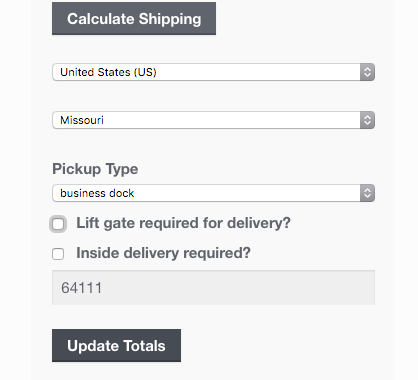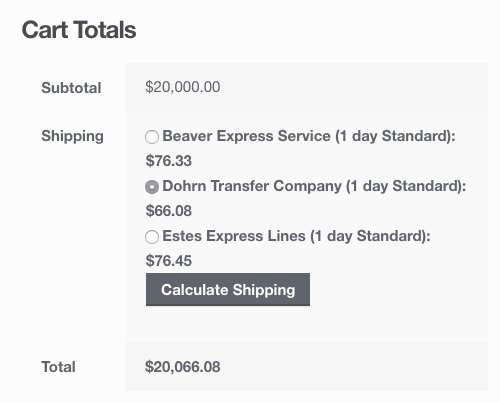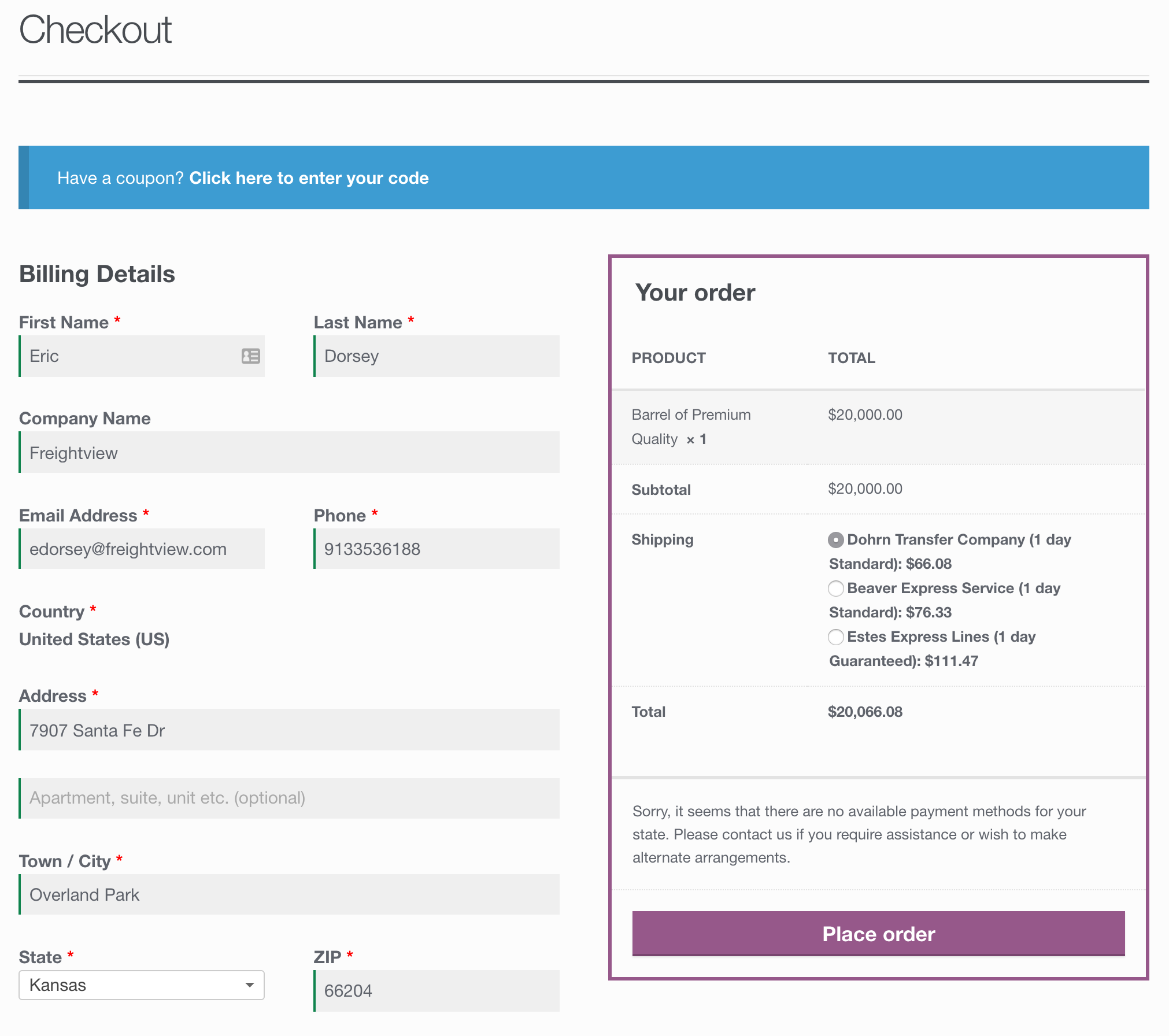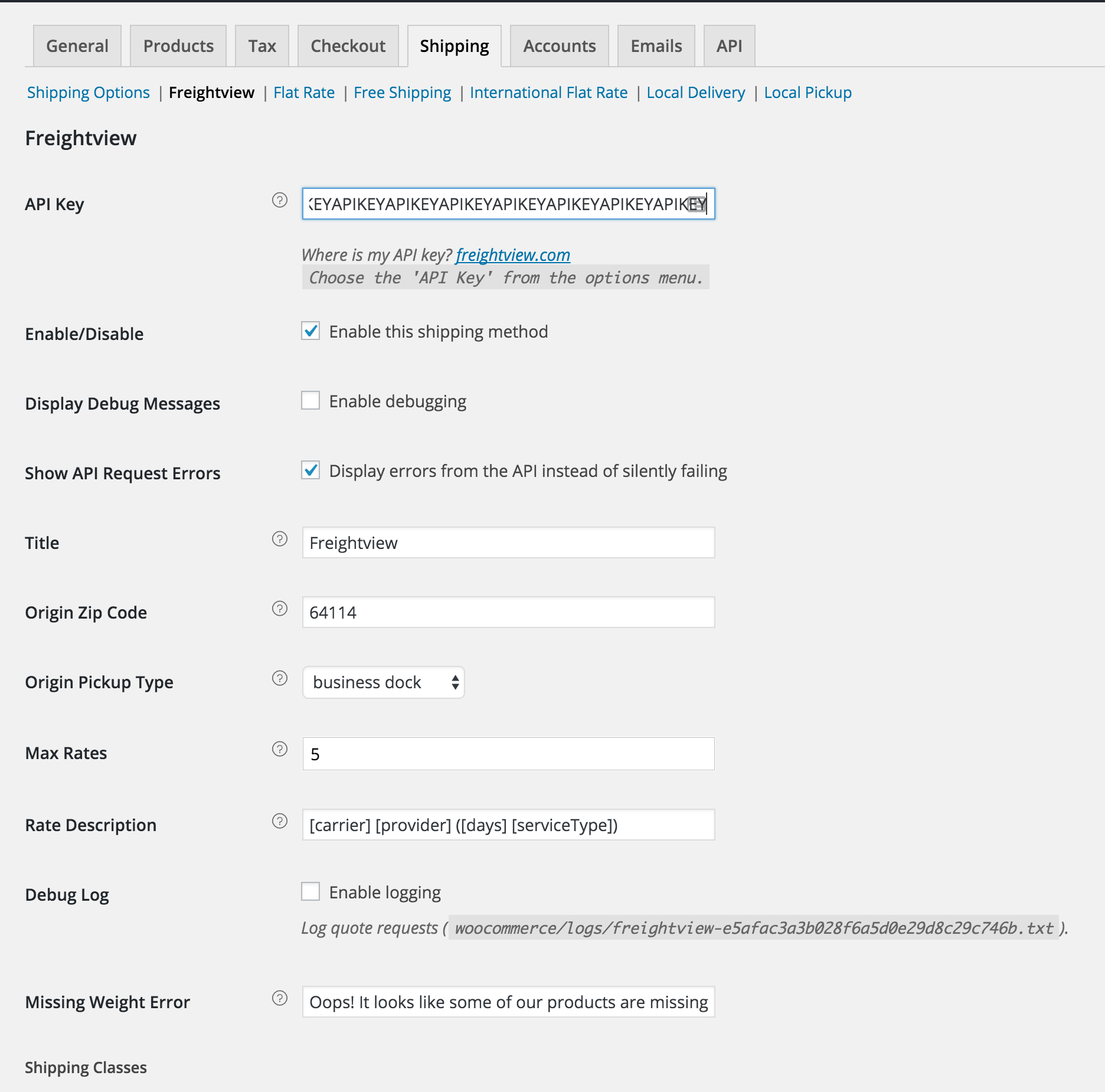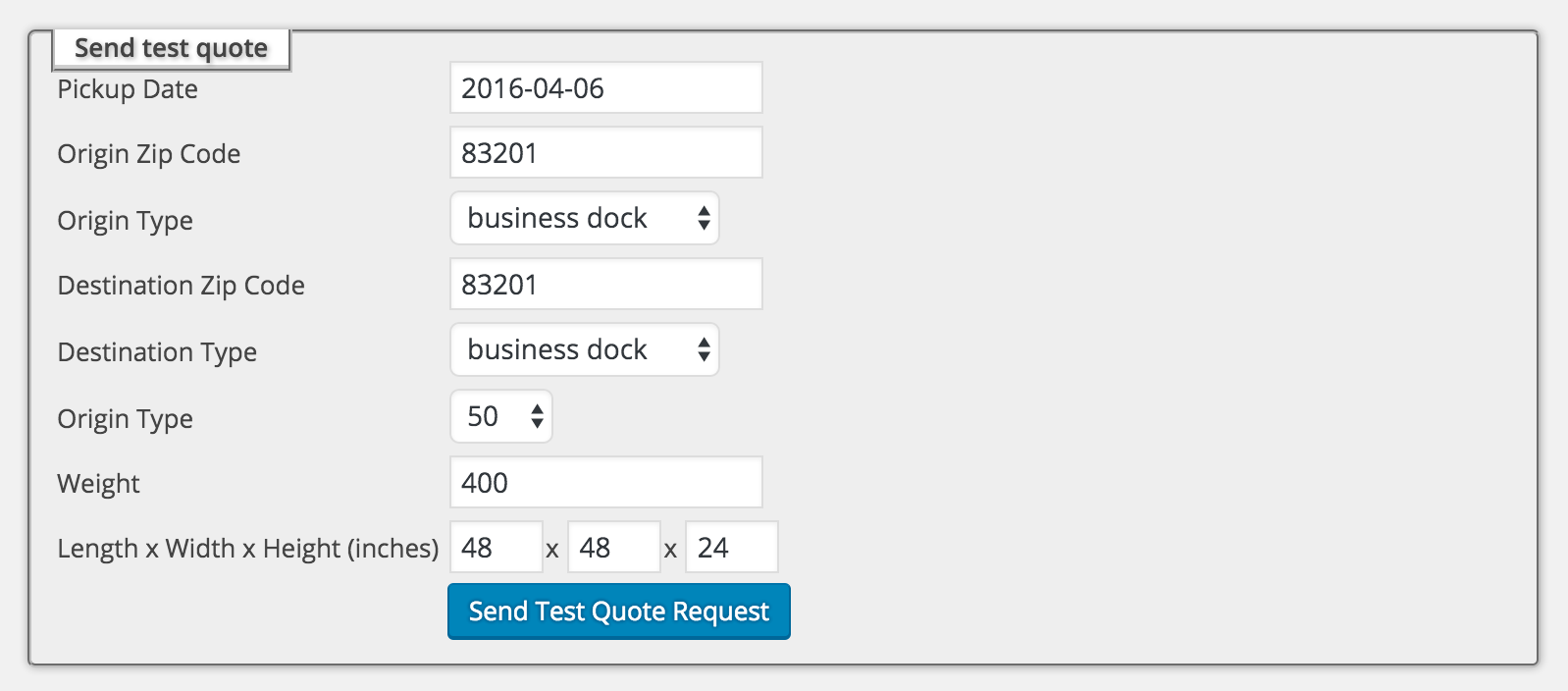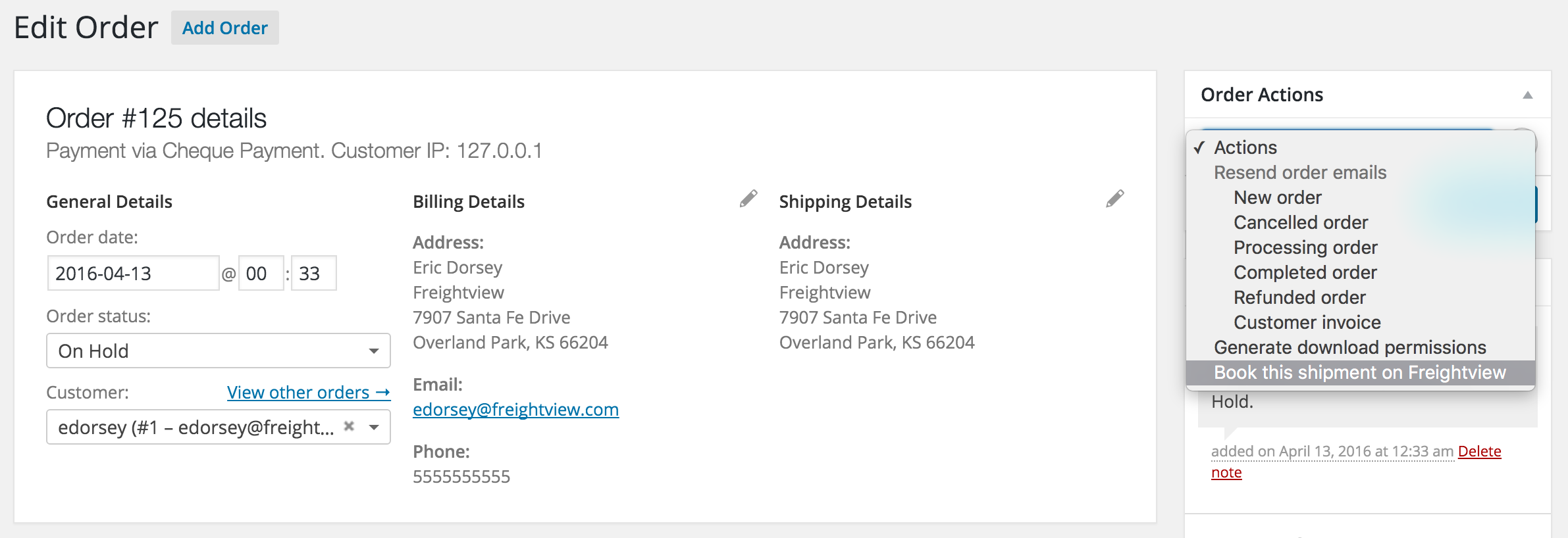Freightview for WooCommerce
| 开发者 | freightview |
|---|---|
| 更新时间 | 2021年4月7日 05:43 |
| PHP版本: | 4.1 及以上 |
| WordPress版本: | 5.6.2 |
| 版权: | GPLv2 or later |
| 版权网址: | 版权信息 |
详情介绍:
Your company has an online store using WooCommerce on WordPress. When a customer is figuring out the price for their order, wouldn't it be nice to give them the complete picture by showing them how much you'll charge for freight? By using Freightview for WooCommerce, you can pull your own carrier and broker rates and display them for your customers while they're shopping or checking out. You decide whether to show them the least expensive option or let them choose between different service levels and transit times.
More about Freightview
安装:
This section describes how to install the plugin and get it working. In-depth setup instructions are available on our blog.
- Install and setup WooCommerce
- If you have not already, start a free trial of Freightview
- Upload the plugin files to the
/wp-content/plugins/fv-woocommercedirectory, or install the plugin through the WordPress plugins screen directly. - Activate the plugin through the 'Plugins' screen in WordPress
- Use the WooCommerce->Settings->Shipping screen to configure the plugin
- Select "Freightview" from the options underneath the tabs
- Get your Freightview API Key
- Enable the Freightview plugin
- Customize the defaults to your liking
- Add all of the shipping classes that you require
- Send a test quote via the "Send test quote" tool at the bottom
- Configure the Shipping Class, Weight, and Dimensions for all the products in your store that you want to be able calculate shipping for
- You're good to go! Let us know if you need help woocommerce@freightview.com
屏幕截图:
常见问题:
Can I only use this plugin when the shopping cart is over 50 lbs?
Yes, check out this article to see how this works.
Can I set the destination location type for every shipment instead of letting the customer choose?
Yes, see how to set this up.
What if more than one of each item can fit on a pallet?
We don't currently support figuring out the number of items that can go on a pallet, we assume every product in your cart is a handling unit. Please, let us know if you need this.
Can this use multiple warehouse locations?
No, we currently only support one warehouse location. Please, let us know if you need this.
更新日志:
1.6.2
- Update plugin to utilize shipping instances, label updates for clarification, additional zones.
- Update the properties of the product object that were taken directly instead of using the WooCommerce functions.
- Adds accessorial validation
- Adds accessorial validation
- Bug fixes for accessorial selections
- Add packaging type for products
- Resolves checkout page not updating rates
- Removes destination ship type when shipment is parcel
- Allows for compatibility with Wordpress v4.9.5
- Update name and description of plugin
- Remove features we support from FAQ
- Add serviceOption support
- Also, added logic to convert a 17 as a serviceOption to "5pm"
- Let the store owner decide if customers can select accessorials or to just rate everything with defaults they select
- Added a minimum weight setting that controls the minimum weight where Freightview is available as a shipping option
- Made it so that Freightview doesn't appear as a shipping option anytime a product's Shipping Class doesn't match one of our Shipping Classes. We do make ourselves available if a customer just hasn't selected a Shipping Class.
- Use the rate.id that we return as part of the id for the rate in WooCommerce. Previously rates were using quote numbers and some rates didn't have quote numbers and some rates had the same quote number and it worked just as terribly as you'd imagine.
- Changed how we rate multiple products. Now, if you add 4 of the same product to your cart, we rate that as 1 item, with 4 pieces (n), and we make the weight be n * weight.
- Adds a custom order action that can open a new tab to the URL of the shipment inside Freightview
- Lots of re-naming to things so the code makes more sense.
- README and documentation updates
- New screenshots
- New setup guide
- Official release