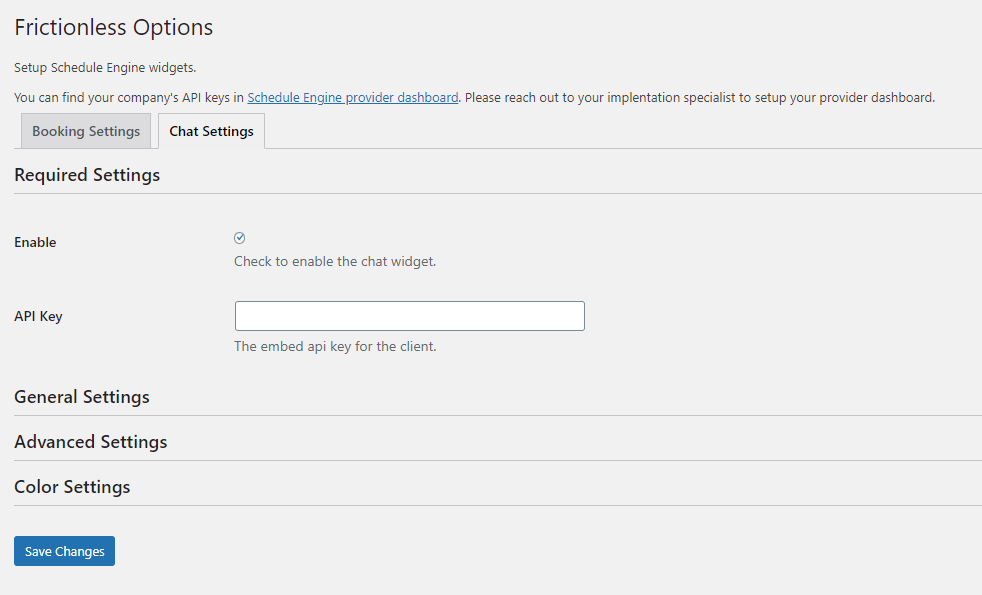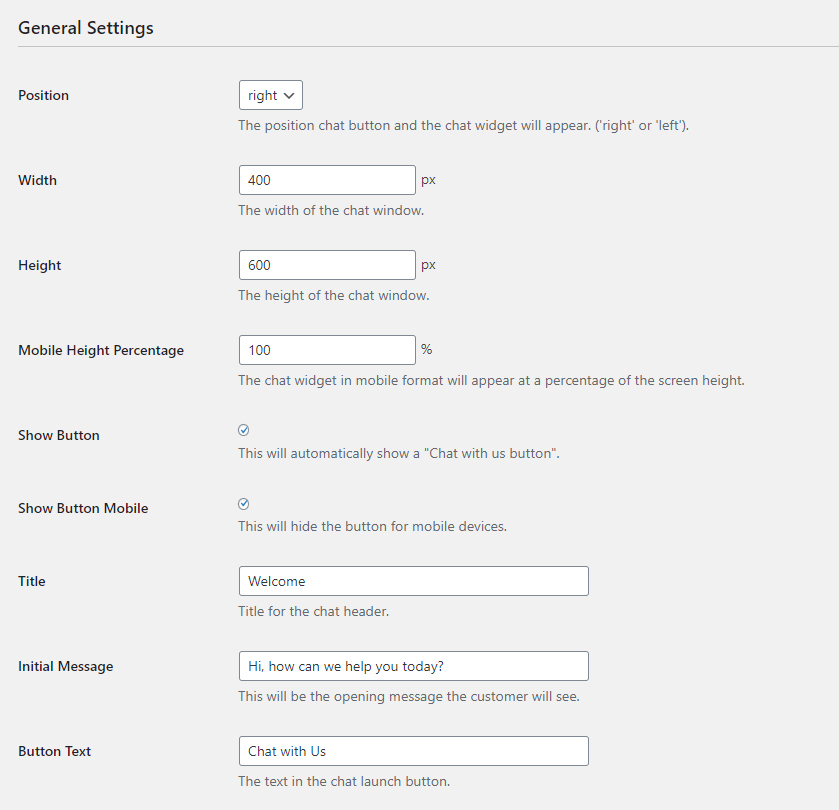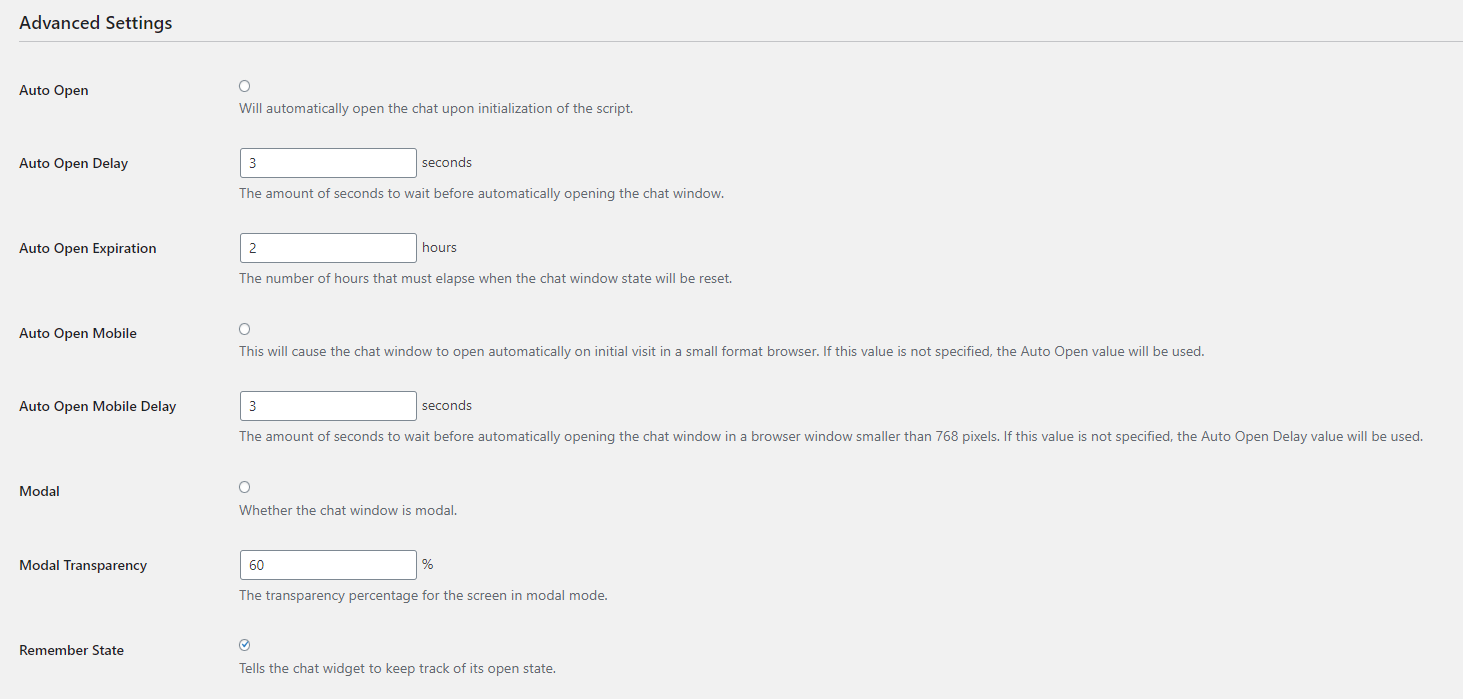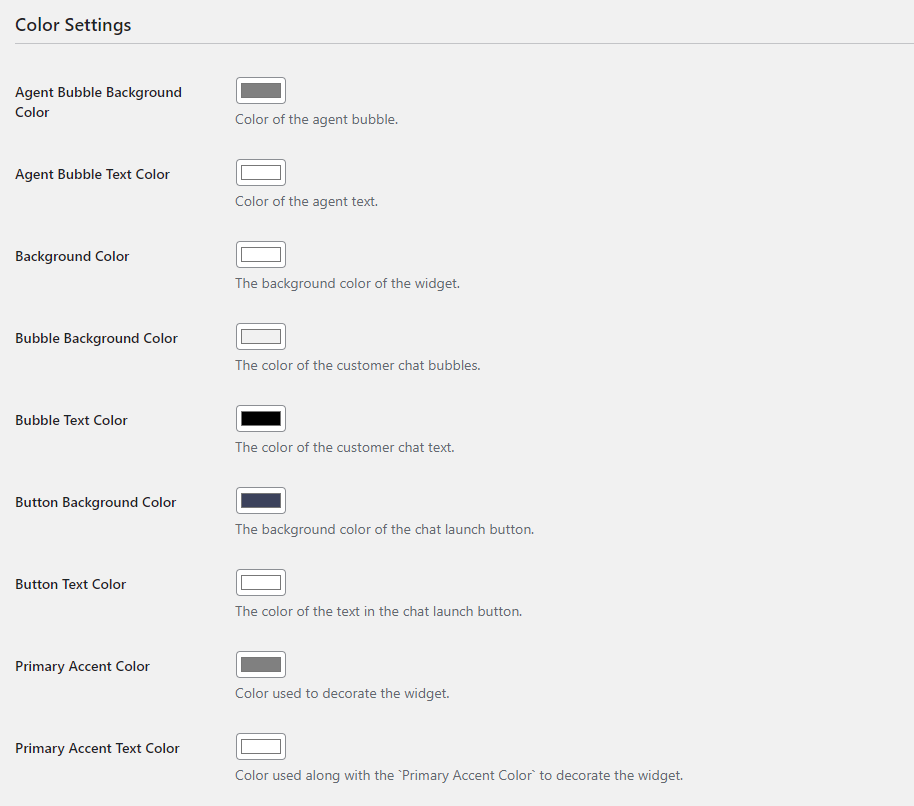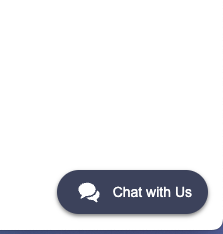Frictionless
| 开发者 | spgajjar |
|---|---|
| 更新时间 | 2023年9月30日 04:46 |
| 捐献地址: | 去捐款 |
| PHP版本: | 7.0 及以上 |
| WordPress版本: | 6.1.1 |
| 版权: | GPLv2 or later |
| 版权网址: | 版权信息 |
详情介绍:
Frictionless is a plugin developed by the Schedule Engine team that allows our clients to integrate our scheduling widget and live chat products with minimal configuration. With this plugin, clients don't have to manage separate code snippets and worry about updating it as we enhance our features.
- Our online scheduling software streamlines the booking process, helping customers schedule visits with a few clicks, saving time for your CSRs and dispatchers.
- Our live chat experience features live agents who can book real jobs, build brand loyalty and boost satisfaction as they serve up answers and guidance for your customers on the spot.
安装:
Once the Frictionless plugin is successfully installed, you will see a new settings card under “Settings > Frictionless”.
- Open the Frictionless settings card. There are two settings tabs: Booking Settings and Chat Settings.
- Get your API keys from your Schedule Engine onboarding specialist and save each of them in their respective tabs.
- You can activate both the online scheduling widget and live chat or, depending on your subscription, either one.
- Once the API key is set, you will see the floating scheduling widget button and/or Live Chat bubble embedded on all your pages.
- You can use the settings page for more advanced options, like changing colors or hooking up events to your own CTA throughout your website.
屏幕截图:
常见问题:
What is the scheduling widget?
The scheduling widget embeds a floating appointment booking button on your website that launches the Schedule Engine booking experience. This also includes a classes selector to auto-hook the booking widget elsewhere on your website.
What is the chat widget?
The chat widget embeds a floating chat bubble on your website that launches the Schedule Engine chat experience. It also provides a classes selector to provide further control over your widget. This also includes a classes selector to auto-hook the chat feature elsewhere on your website.
Adding a CSS Selector Class and/or Element ID to Booking Settings?
Please do not include capital letters in your CSS Selector Class and/or Element ID. You can add multi-classes to the class selector or element ID input fields.
更新日志:
0.0.23
- Plugin description edits.
- Fix a callback function for section builder.
- Introducing logo url setting for chat window. With this setting you can set your brand logo as chat window icon.
- Fixed security warnnings with latest codebase.
- Updated banner to reflect both chat and scheduler icons.
- Validated plugin on Wordpress version 6.1.1.
- Change the way we load booking widget. It will delay loading booking widget for better browser performance.
- Added support to hide booking widget bubble.
- Add support to pass multiple css classes and ids to hookup booking event.
- Improve booking buton customization.
- Fixed book button event.
- Introduce tabbed setting pannel to segrigate chat and booking settings.
- Internal - improved deployment step to include assets and readme.
- Ported hackathon code and prepare for WP approval process.