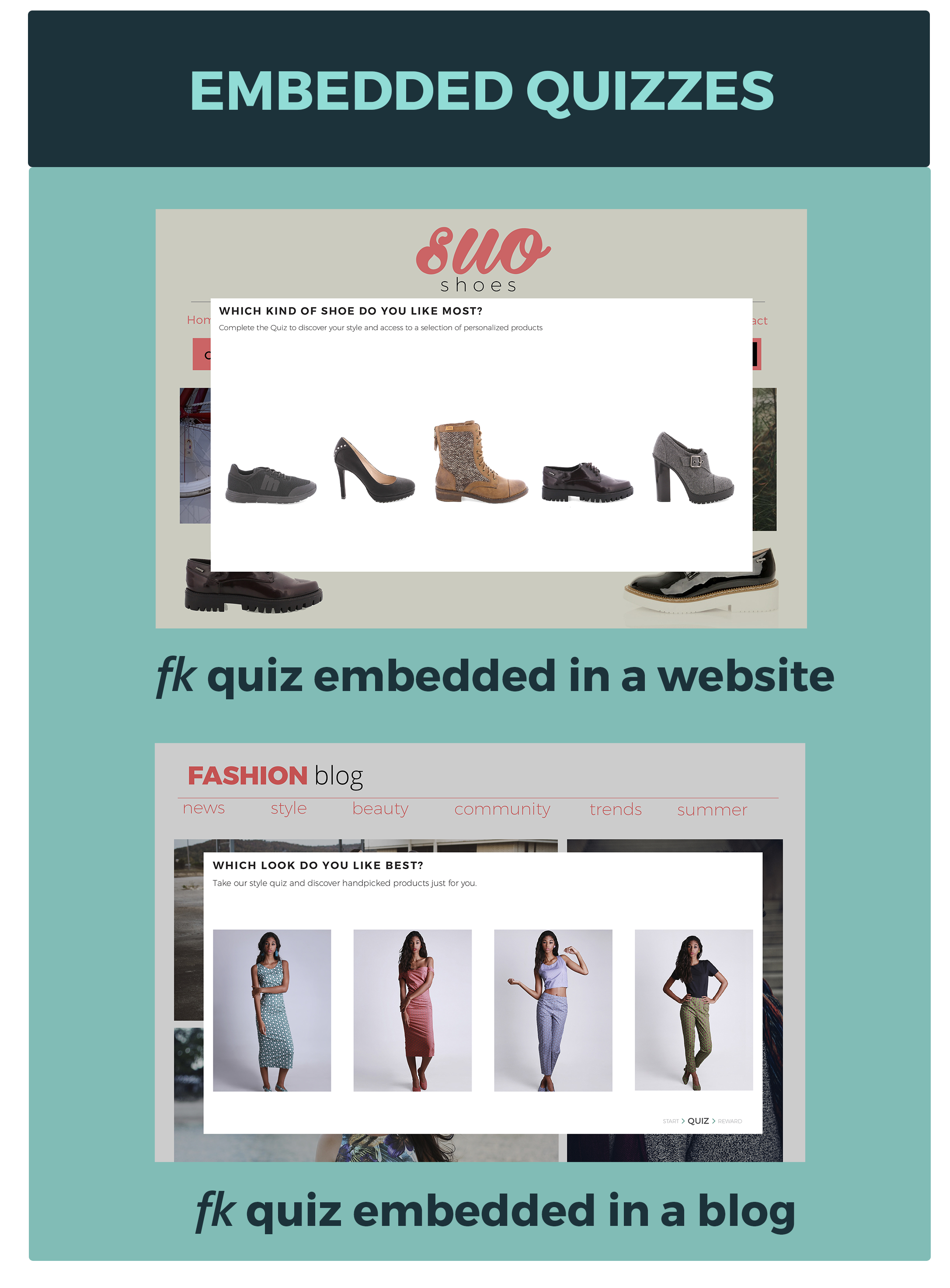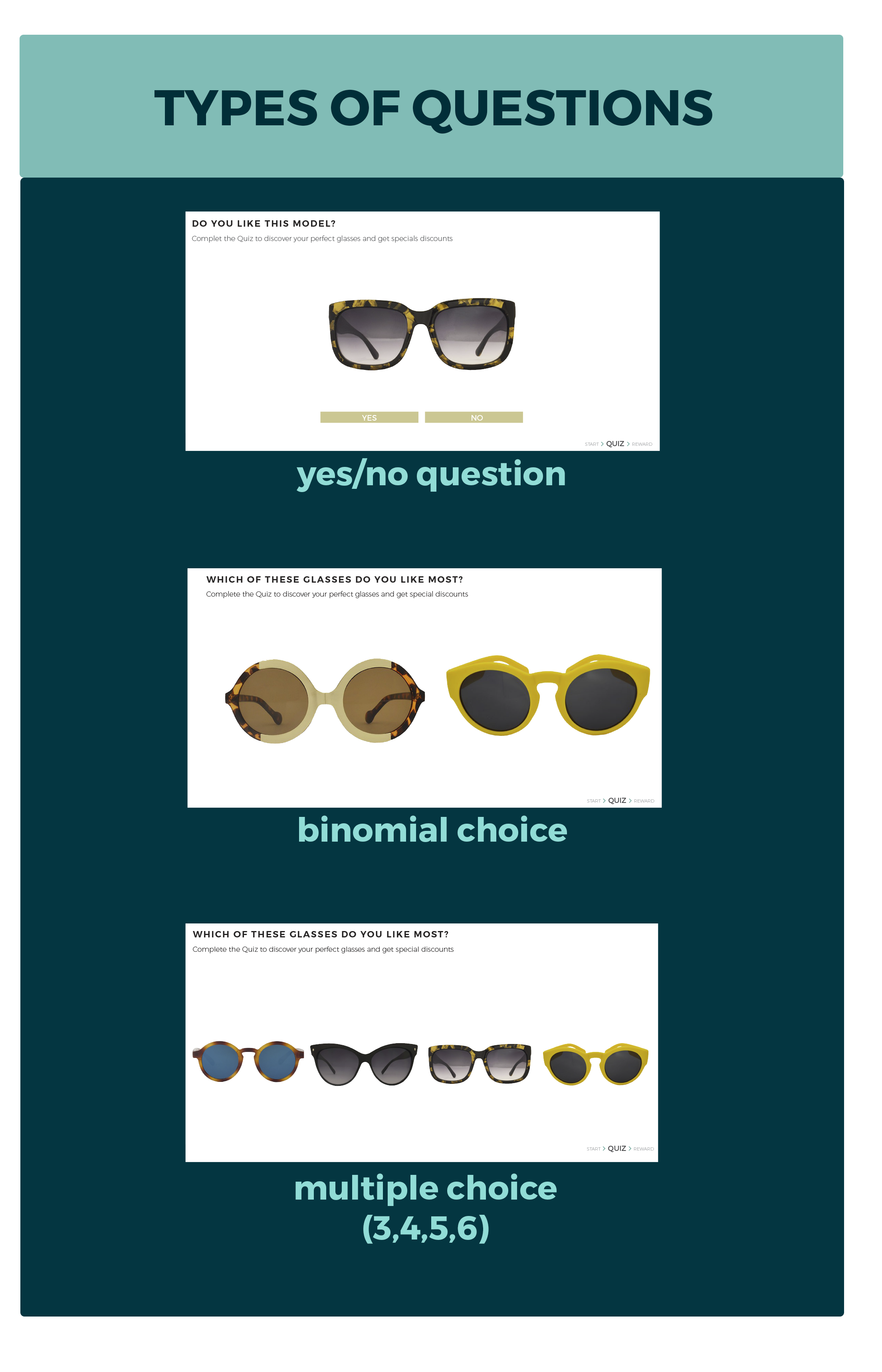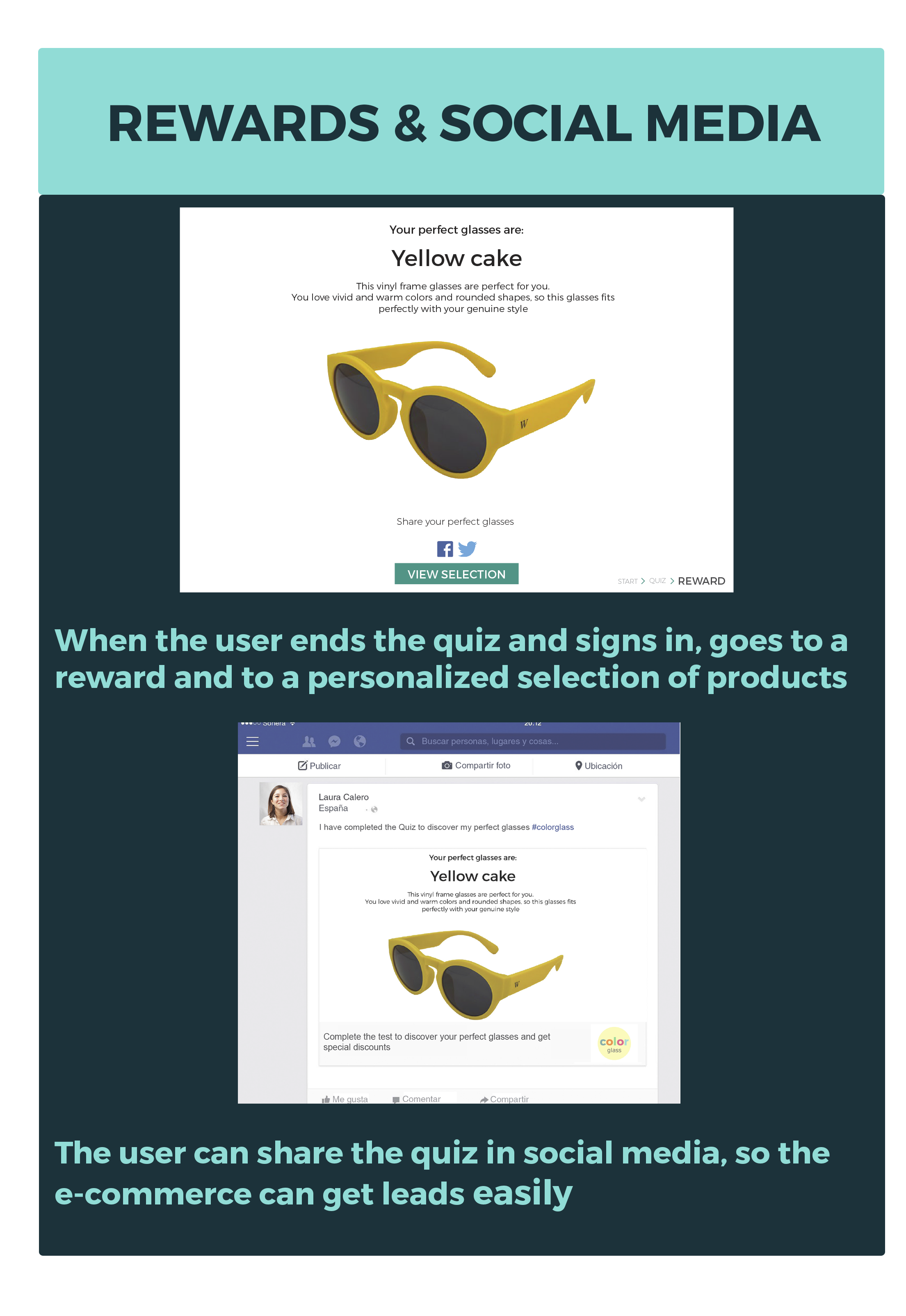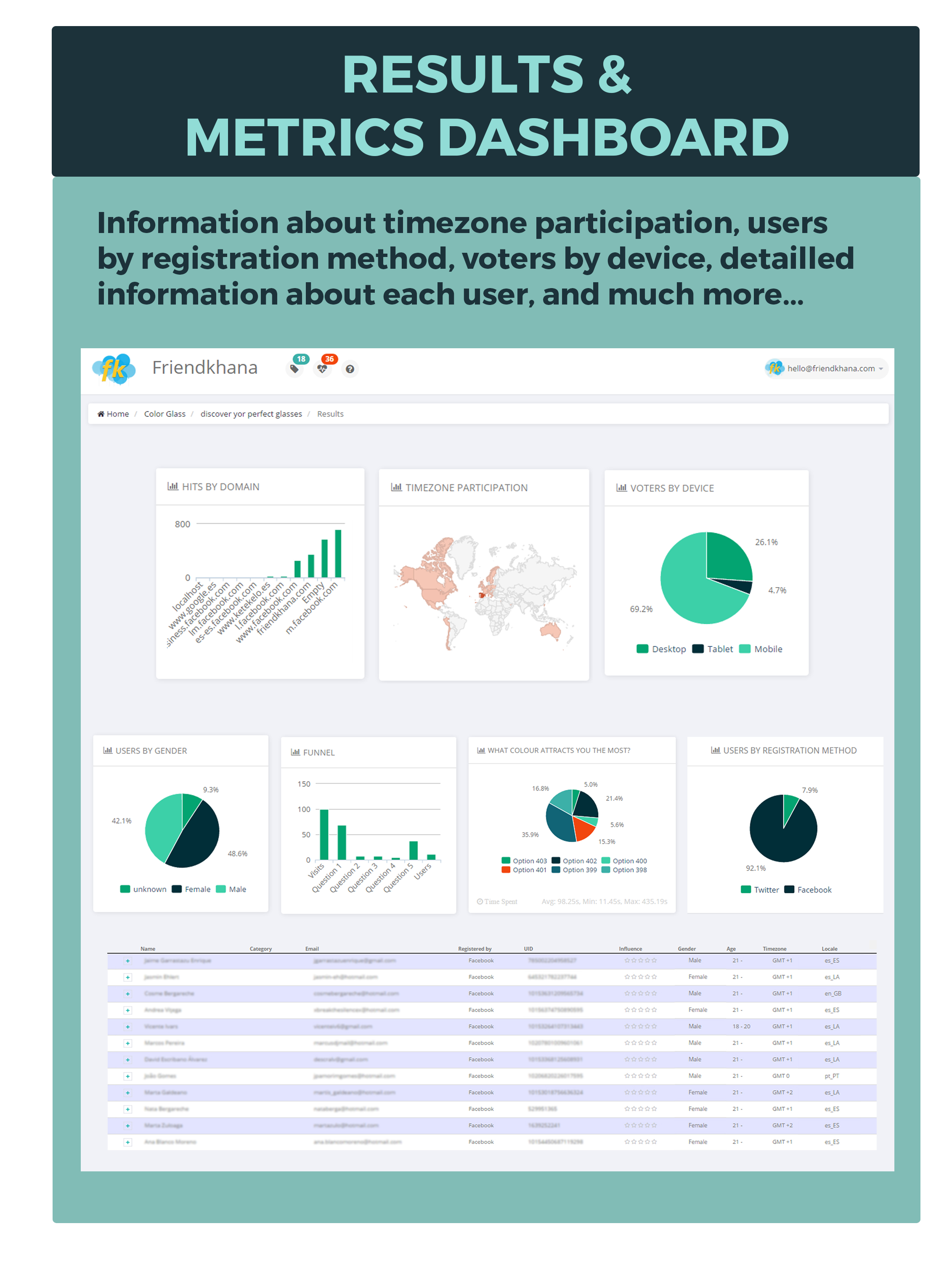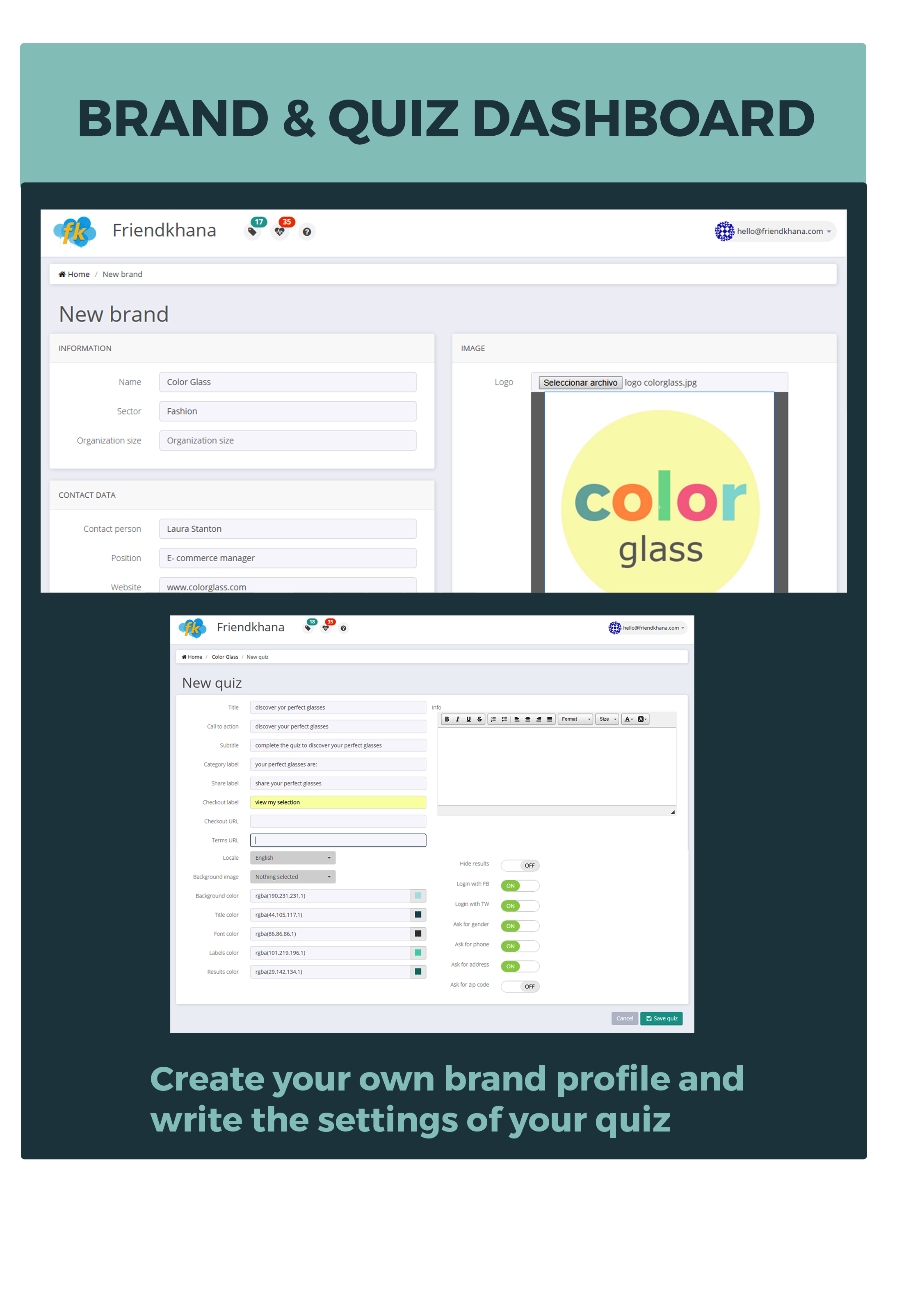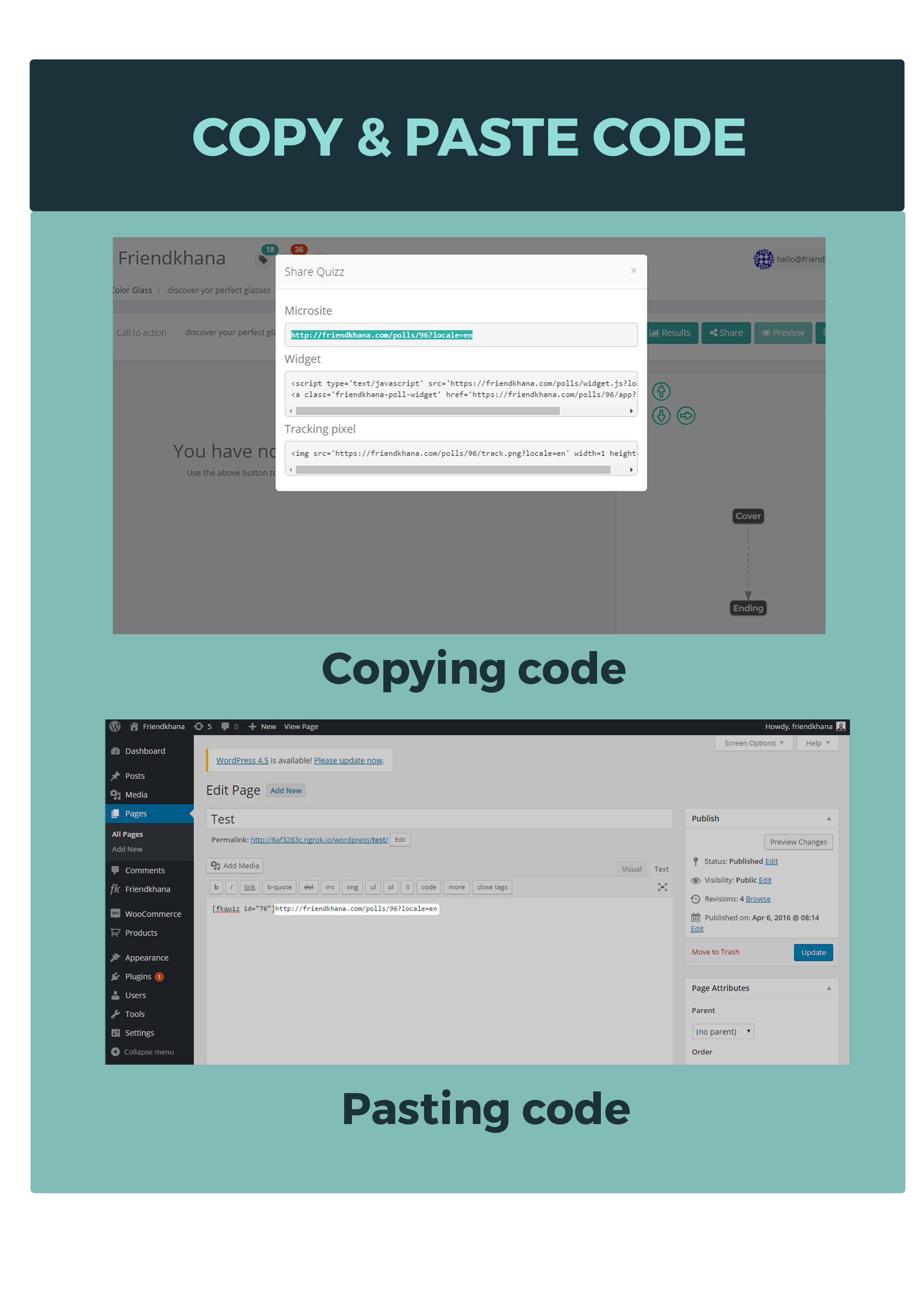Friendkhana
| 开发者 | Friendkhana |
|---|---|
| 更新时间 | 2016年4月28日 18:13 |
| PHP版本: | 4.0 及以上 |
| WordPress版本: | 4.5 |
| 版权: | GPL2 |
详情介绍:
The customization will be the key to determine the success of any business in
the future.
Friendkhana is a SaaS solution to make Quizzes
that can be integrated with a single code line in your Woocommerce store. Our
quizzes are like surveys, but much more attractive and easy to answer, as a
result our conversion rate is 3 times higher than most popular surveys
solutions.
[youtube https://www.youtube.com/watch?v=fnsmLJLsvVk]
Friendkhana generates real-time information about your users to cluster a new
data base while they are having a more personalized experience. Friendkhana
enhances that info with social networks data to enrich user profiles. All size
of ecommerce, specially small and medium size, can have a richer database of
their users to make more profitable marketing campaigns while they benefit for
better recommendations and a better customer experience.
In this list you will find the different kinds of quizzes you can create:
- Yes/No Questions
- Binomial choice
- Multiple choices (3,4,5,6)
- Know the aceptation of prototypes.
- Recomend and promote new products.
- Buying tool.
- Personalized marketing per target group.
NEW QUIZ.
To share your Quiz using a Link just click on SHARE or the standard icon for
sharing that is located in the initial picture of the Quiz.
To embed the Quiz in your Woocommerce store you can use the code line that
appears when you click the button SHARE.
To see and monitorize the Quiz´s metrics and the generated data you have to
click on RESULTS within the settings area, or click the standard icon for
results in the initial picture of the Quiz.
There is a tutorial always available within the platform to clear up any doubt.
In addition you can contact us by email and get help support.
安装:
- Upload the folder
friendkhanato the directory/wp-content/plugins/ - Activate the plugin via the 'Plugins' menu in WordPress
屏幕截图:
常见问题:
How do I embed a Quiz in a page or post?
Just add the shortcode [fkquiz id="X"] where 'X' is the ID of the Quiz you want to show.
How do I choose what Quiz to show on the widget?
- Go to 'Widgets' menu on your WordPress admin interface.
- Select 'Friendkhana Widget'.
- Enter the ID of the Quiz you want to show.
- Click 'Save'.
How do I track conversion for a given Quiz?
- Go to 'Friendkhana' menu on your WordPress admin interface.
- Enter the ID of the Quiz you want to track on 'Auto Track ID' field.
- Click 'Save'.
更新日志:
1.0
- Shortcodes.
- Widget.
- Tracking pixel.