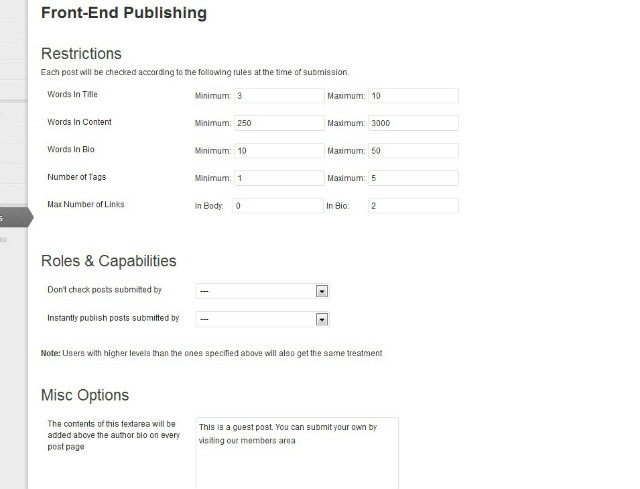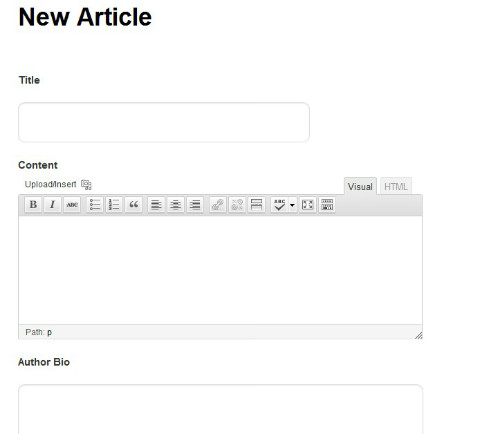Frontend Publishing
| 开发者 | khaxan |
|---|---|
| 更新时间 | 2019年5月26日 00:39 |
| 捐献地址: | 去捐款 |
| PHP版本: | 3.6 及以上 |
| WordPress版本: | 5.2 |
| 版权: | GPLv2 or later |
| 版权网址: | 版权信息 |
详情介绍:
This lightweight frontend posting plugin allows you to accept guest posts/articles without giving your members access to the sensitive WordPress admin area.
The posts that don't meet the submission guidelines of your website are not accepted and an error is shown to the frontend user. This can be a huge time saver if you have a very popular blog and you get a lot of guest post submissions.
In the WordPress admin area you can specify the following:
- maximum and minimum number of words in title, content and author bio
- number of tags
- number of links in article body and author bio
- whether you want to nofollow the links in article body and/or author bio
安装:
- Use the WordPress plugin installer to upload the plugin. Alternatively you can manually create a new folder called 'fepublishing' in the
/wp-content/plugins/directory and upload all the files there. - Activate the plugin from the 'Plugins' menu in WordPress
- To display the submission form on your website create a new post or page with shortcode [fep_submission_form] in it
- Similarly create a new post or page with shortcode [fep_article_list]
屏幕截图:
更新日志:
2.5.2
- Added "Back to post list" link above edit form
- Minor UI changes in the options panel.
- Fixed category warning in submission form
- Added plugin shortcodes to the settings page
- Compatibility check with WP 5.2
- Compatibility check with WP 4.8
- Compatibility check with WP 4.7
- Fixed issues in options panel.
- Fixed JS bug preventing visual editor from working in certain scenarios.
- Changed the logic for enqueuing resources. Posts are no longer traversed to look for the shortcode.
- Made improvements in JS.
- Previously translatable strings were being saved in the DB which was causing problems with localization. FIXED.
- Added additional check to enqueue resources in the main query only.
- Created a POT file for translation
- Changed the settings page to a main page in the admin area
- Small code improvements
- Fixed interface issues
- Support for non-english characters
- Non-administrators can now add media
- The post list is now paginated
- Interface and security related adjustments
- Initial release.