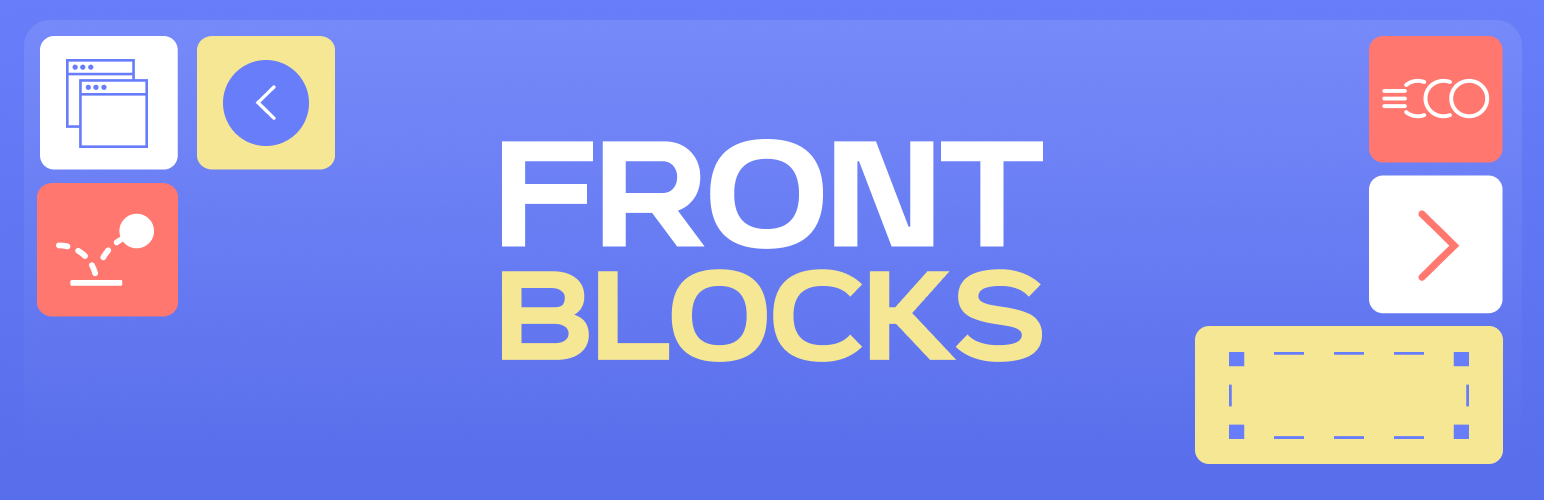
FrontBlocks for GeneratePress
| 开发者 |
davidperez
sacrajaimez alexbreagarcia matiasquero amulero manoloramos mit2sumit alexcm13 |
|---|---|
| 更新时间 | 2025年12月3日 19:15 |
| 捐献地址: | 去捐款 |
| PHP版本: | 5.0 及以上 |
| WordPress版本: | 6.9 |
| 版权: | GPLv2 or later |
| 版权网址: | 版权信息 |
详情介绍:
Container Edge Alignment for GenerateBlocks
Add custom controls to GenerateBlocks Container blocks to remove padding from the left or right side, creating edge-to-edge layouts. This feature only appears for containers using GeneratePress global max-width settings, perfect for creating asymmetric layouts where content extends to one browser edge while maintaining proper spacing on the other side.
Carousel/Slider for GenerateBlocks Grid
We have added options to Gutenberg blocks that enable you to create a carousel or slider using your preferred blocks.
To start using the carousel, go to the grid block and select the 'Carousel' or 'Slider' option in the 'FrontBlocks Grid Options' section.
Carousel/Slider attributes:
- Autoplay: automatically changes the slides after a certain amount of time (in seconds).
- View: the number of items to display in the carousel/slider. Responsive view: the number of items to show in the carousel/slider in responsive view.
- Buttons: the type of buttons to display in the carousel/slider (bullets, arrows or none).
- Button colour: colour of the buttons.
- Button background colour: background colour of the buttons (can be transparent). Enhanced WordPress native gallery We have added options to the native WordPress gallery that allow you to create a different layout, such as grid or masonry, and also enable you to create a carousel with images that can be clicked on.
- Select a form in the Gravity Forms block
- Find the "FrontBlocks Gravity Form Options" panel in the block settings where you can:
- Enable inline layout with a simple toggle
- Adjust the gap between elements (0-50px)
- Responsive design: automatically stacks on mobile devices This feature eliminates the need for custom CSS to achieve inline form layouts.
- Enable Gutenberg in the product editor.
- Enable simple prices for variable products.
- Block added after button.
- Product description behaviour.
- Disable zoom on product image.
- Share buttons.
- Custom Post Types Builder: Create and manage custom post types with advanced configuration options:
- Create custom post types with a simple interface from the FrontBlocks settings page
- Configure post type behavior (Post or Page style - hierarchical or not)
- Enable/disable categories taxonomy for each custom post type
- Add custom meta fields with multiple field types (Text, Textarea, URL, Date, File, Number, Email)
- Individual settings page for each custom post type accessible from the post type menu
- Delete custom post types easily with a single click
- Disable tabs on the product page.
- Horizontal product form layout (price, quantity, and add to cart button in one row). More information in the FrontBlocks PRO page.
安装:
- Go to Plugins > Add New > Search for "FrontBlocks" > Install and Activate.
- Go to Settings > FrontBlocks > Features and enable the features you want to use.