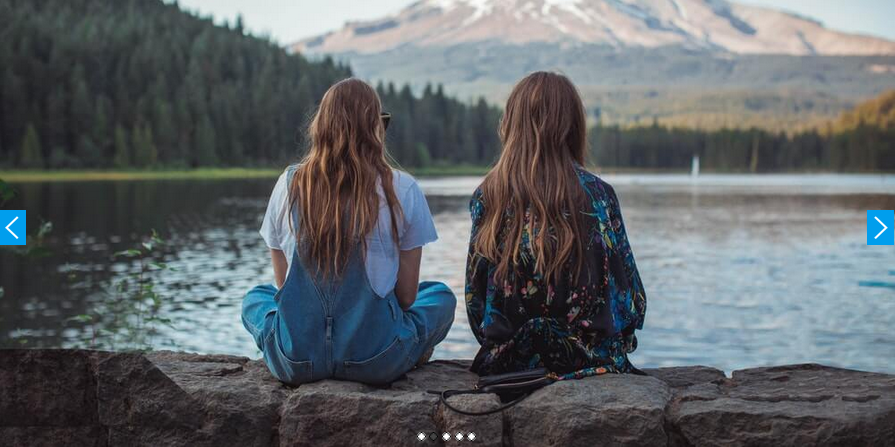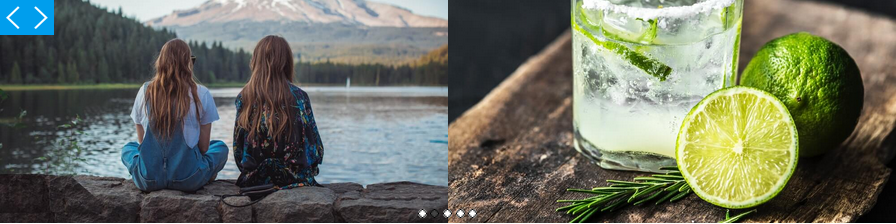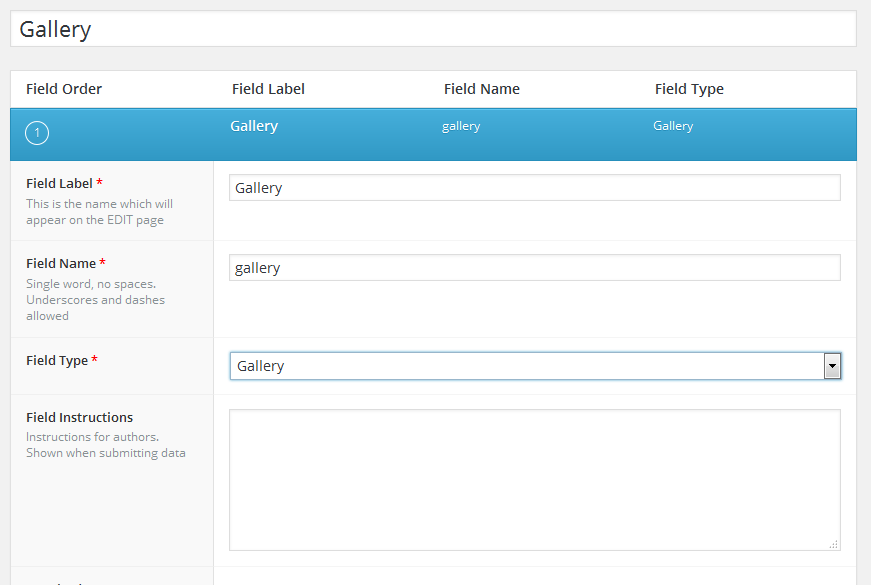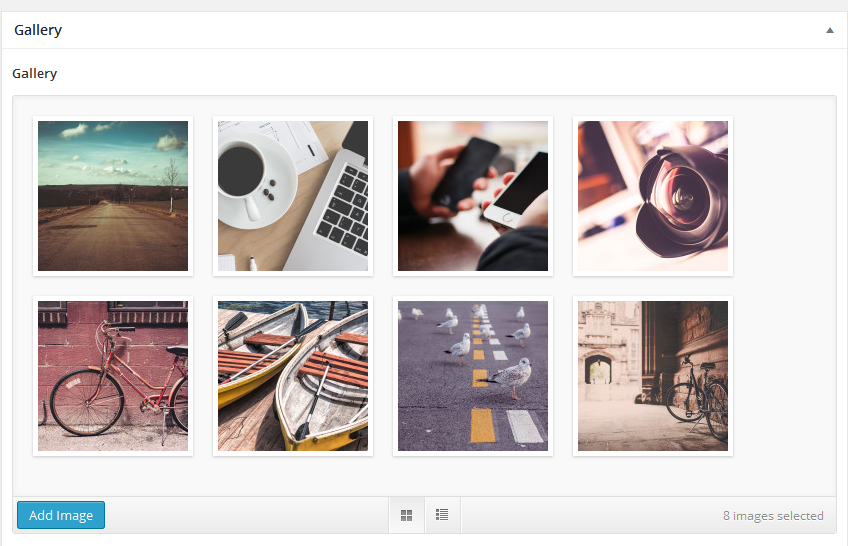Frontend Gallery Slider For ACF
| 开发者 |
wponlinesupport
anoopranawat pratik-jain |
|---|---|
| 更新时间 | 2021年12月23日 13:11 |
| PHP版本: | 3.1 及以上 |
| WordPress版本: | 4.8.1 |
| 版权: | GPLv2 or later |
| 版权网址: | 版权信息 |
详情介绍:
A very simple plugin to display Advanced Custom Field Gallery on frontend of your website in a slider OR carousel view with the help of shorcode. The gallery field provides a simple and intuitive interface for managing a collection of images.
Requirement
Note: To use this plugin, you first must install following plugin : Advanced Custom Fields and Advanced Custom Fields: Gallery Field.
View DEMO | PRO DEMO and Features for additional information.
Checkout our new plugin - PowerPack - Need of Every Website
Download our all FREE 35+ WordPress Plugins.
Check out our new plugin Meta slider and carousel with lightbox Plugin add a gallery meta box in your post, page and create a Image gallery menu tab. Display with a lightbox..
Please WRITE TO US if you are facing any issue with this plugin so that we can improve this plugin as per your need.
This plugin contain Two shortcode:
- Slider View
[acf_gallery_slider] - Carousel View
[acf_gallery_carousel]
- Advanced Custom Field gallery Image slider.
- Advanced Custom Field gallery Image Carousel.
- 100% Mobile & Tablet Responsive.
- Awesome Touch-Swipe Enabled.
- Work in any WordPress Theme.
- Created with Slick Slider.
- Lightweight, Fast & Powerful.
- Set Number of Columns you want to show.
- Slider AutoPlay on/off.
- Navigation show/hide options.
- Pagination show/hide options.
- Unlimited slider anywhere.
- And more features coming soon!
You can use Following parameters with shortcodeView PRO DEMO and Features for additional information.
- Gallery Slider
- Gallery Slider with thumbnail view
- 15 Gallery stunning designs
- Strong Shortcode Parameters
- Slider CenterMode Effect
- Slider variable width Effect
- Slider RTL support
- Lightweight, Fast & Powerful
- Unlimited slider anywhere
- Awesome Touch-Swipe Enabled
- Fully Responsive
- 100% Multilanguage
- acf_field: acf_field="gallery" ( ie add the filed name create for gallery. )
- show_caption: show_caption="true" ( ie hide/show image caption. By defoult value is "true". Values are true OR false )
- Display number of images at time: slide_to_show="2" (Display no of image in a slider )
- Number of images slides at a time: slide_to_scroll="2" (Controls number of images rotate at a time)
- Pagination and arrows: dots="false" arrows="false" (Hide/Show pagination and arrows. By defoult value is "true". Values are true OR false)
- Autoplay and Autoplay Speed: autoplay="true" autoplay_speed="1000"
- Slide Speed: speed="3000" (Control the speed of the slider)
安装:
- Upload the 'frontend-gallery-slider-for-advanced-custom-field' folder to the '/wp-content/plugins/' directory.
- Activate the "frontend-gallery-slider-for-advanced-custom-field" list plugin through the 'Plugins' menu in WordPress.
- Slider View
[acf_gallery_slider] - Carousel View
[acf_gallery_carousel]
屏幕截图:
更新日志:
1.1.1
- Added 'How it Work' page for better user interface.
- Removed 'Plugin Design' page.
- Fixed showing more then one image in slider
[acf_gallery_slider]shortcode.
- Initial release.