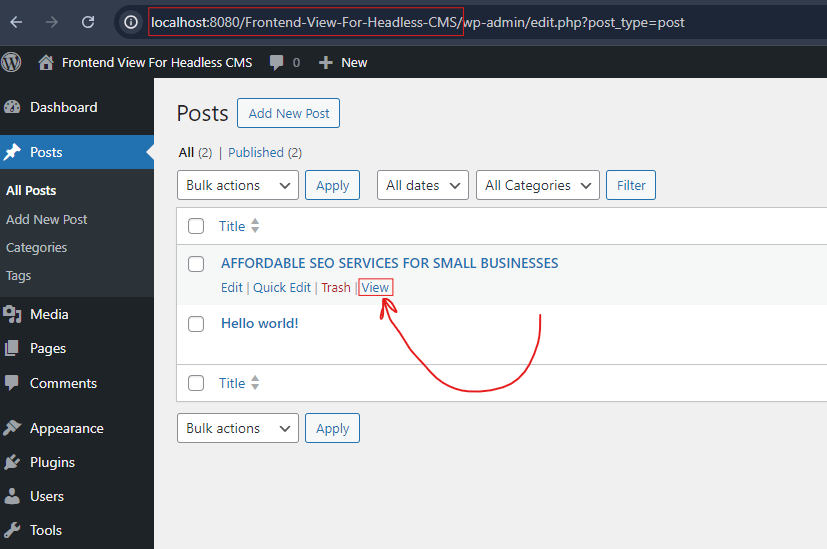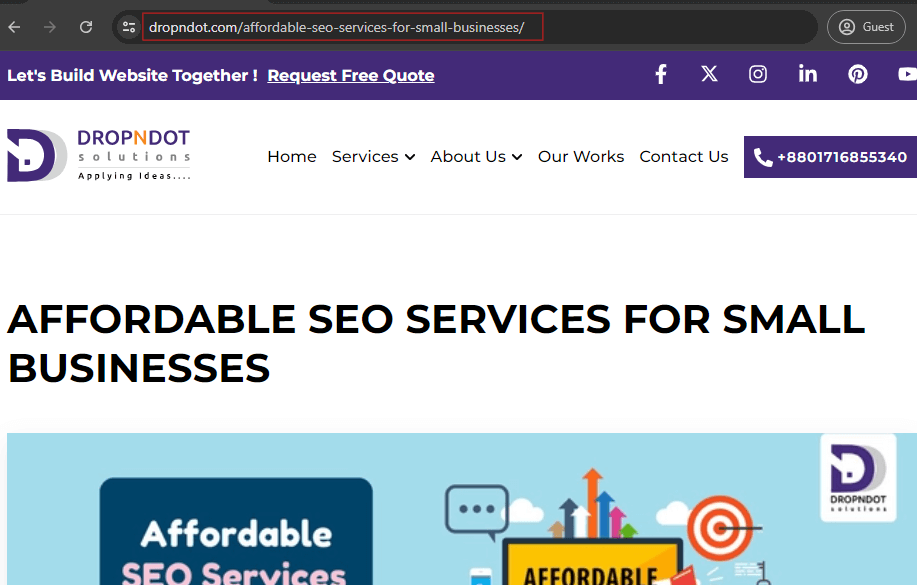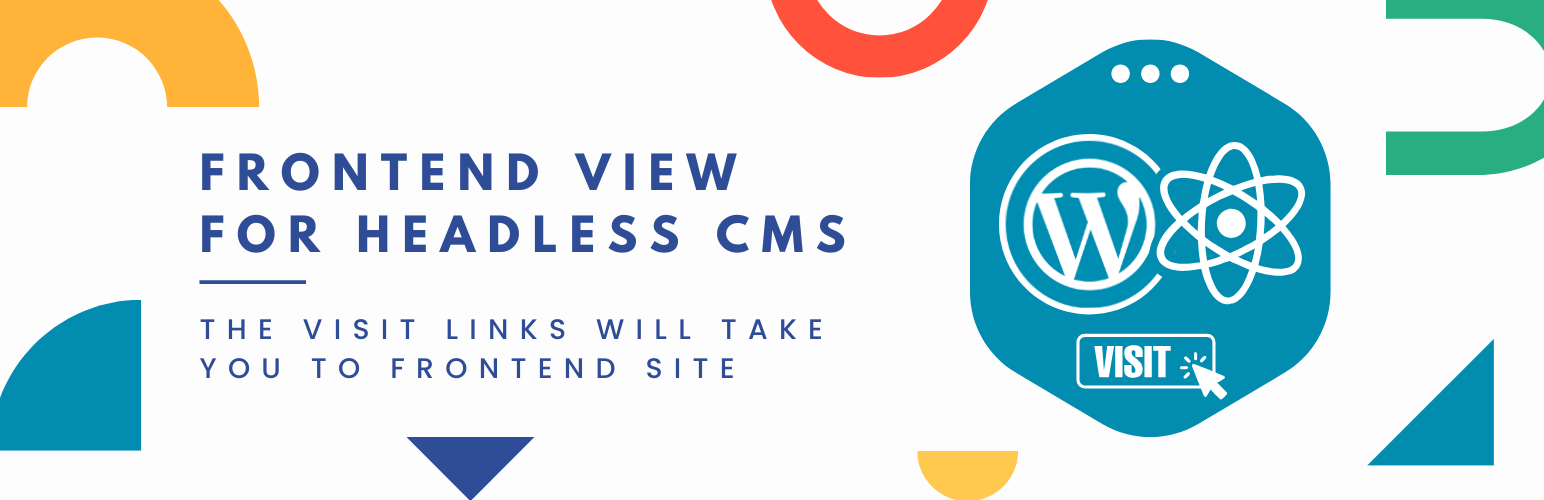
Frontend View For Headless CMS
| 开发者 |
DropTheme
Dropndot |
|---|---|
| 更新时间 | 2024年7月9日 21:24 |
| PHP版本: | 7.2 及以上 |
| WordPress版本: | 6.5.2 |
| 版权: | GPLv2 or later |
| 版权网址: | 版权信息 |
详情介绍:
Frontend View For Headless CMS is a plugin that seamlessly links your backend WordPress content, including posts, pages, custom post types, taxonomies, categories, and authors to your headless CMS frontend site. This ensures that any content in your WordPress backend are linked with your headless CMS frontend, therefore, you can easily visit the contents using visit links.
Features:
- Redirects from WordPress content to the corresponding URLs on your headless CMS site.
安装:
- From your WordPress dashboard, go to the Plugins menu and click 'Add New'.
- In the search bar, type
Frontend View For Headless CMSand press Enter. - Locate the plugin in the search results and click the 'Install Now' button.
- Once the installation is complete, click the 'Activate' button.
- Navigate to 'Frontend View Settings' in the WordPress admin to configure the plugin.
- Set the URL of the front-end site in the From Field and save settings.
- Upload the entire
frontend-view-for-headless-cmsfolder to the/wp-content/plugins/directory. - Activate the plugin through the 'Plugins' menu in WordPress.
- Navigate to 'Frontend View Settings' in the WordPress admin to configure the plugin.
- Set the URL of the front-end site in the From Field and save settings.
屏幕截图:
常见问题:
Can I use this plugin with any front-end application?
Yes, this plugin is designed to work with All front-end application that supports Rest API/GraphQL
How do I configure the plugin?
After activating the plugin, Navigate to 'Frontend View Settings' in the WordPress admin and enter the URL of your frontend site. The plugin will use this URL to redirect content.
Does this plugin work with custom post types?
Yes, the plugin supports redirection for custom post types, taxonomies, and categories.
Is this plugin compatible with multisite?
Yes, the plugin is compatible with multisite installations.
How do I set the frontend site URL?
Navigate to 'Frontend View Settings' in the WordPress admin and enter the URL of your frontend site.
Does the plugin support HTTPS?
Yes, the plugin supports both HTTP and HTTPS protocols.
How do I disable redirection for specific content types?
Currently, the plugin redirects all singular content, taxonomies, categories, home, and author pages. To customize this, you will need to modify the plugin code.
更新日志:
1.1
/preview/slug will be used for preview posts, pages etc.
- Initial release.