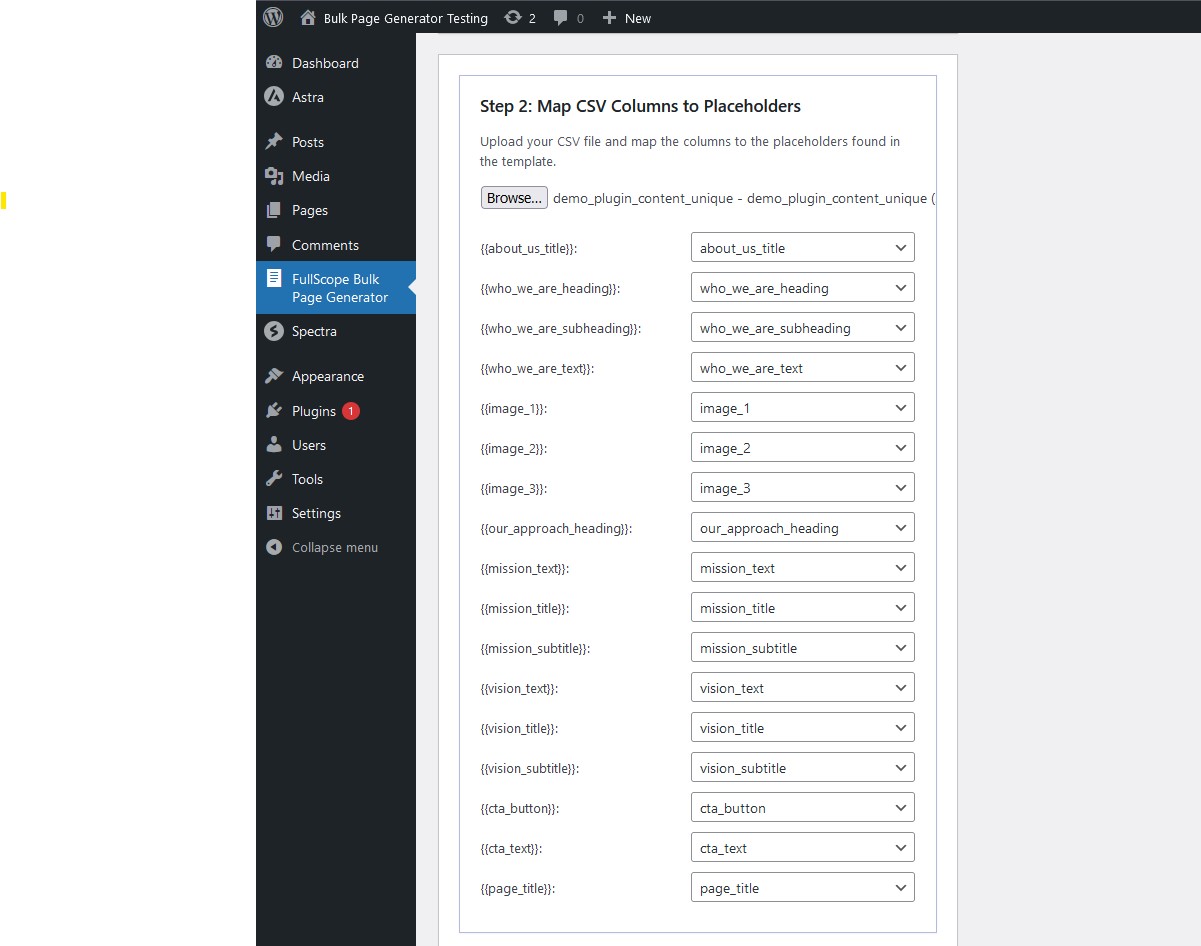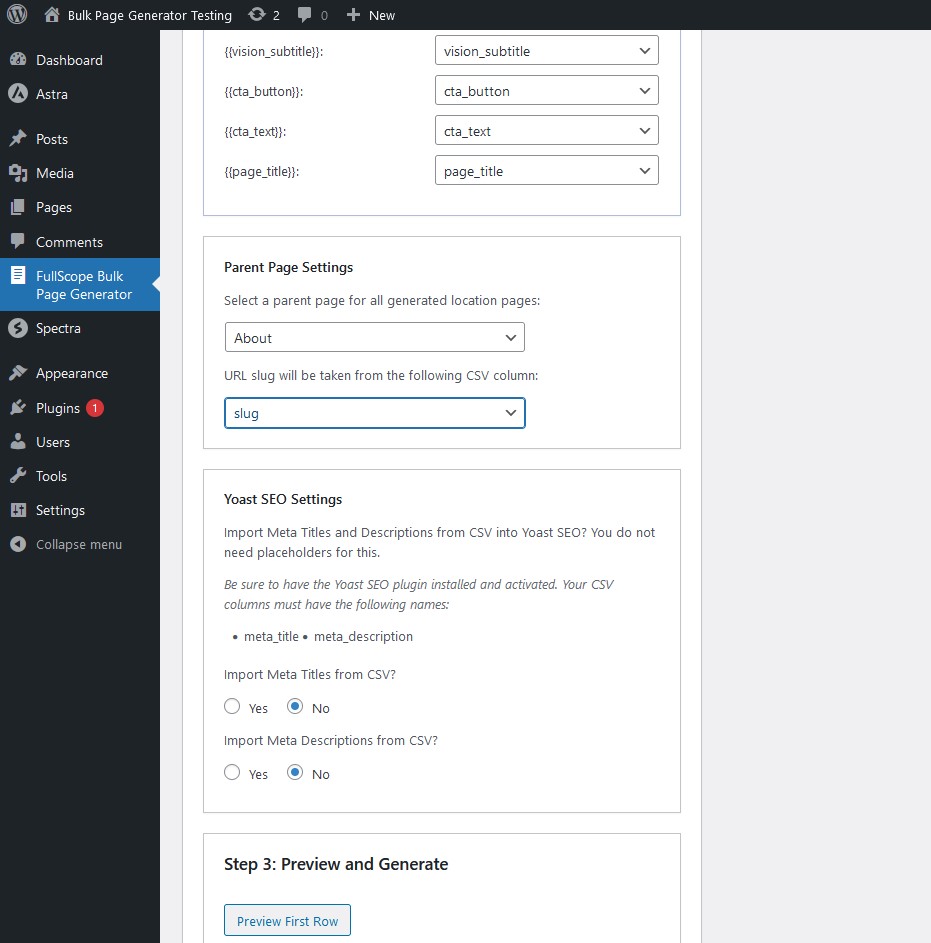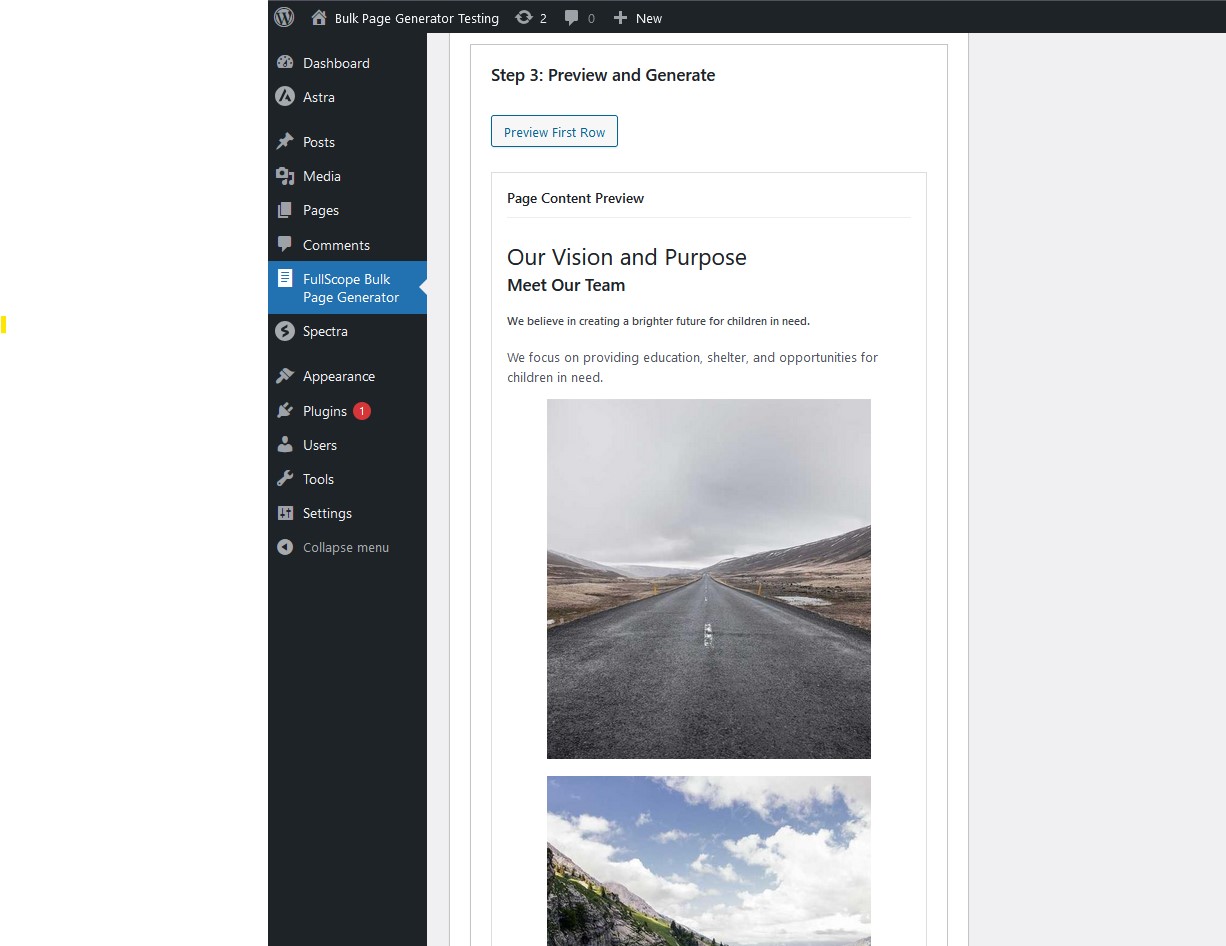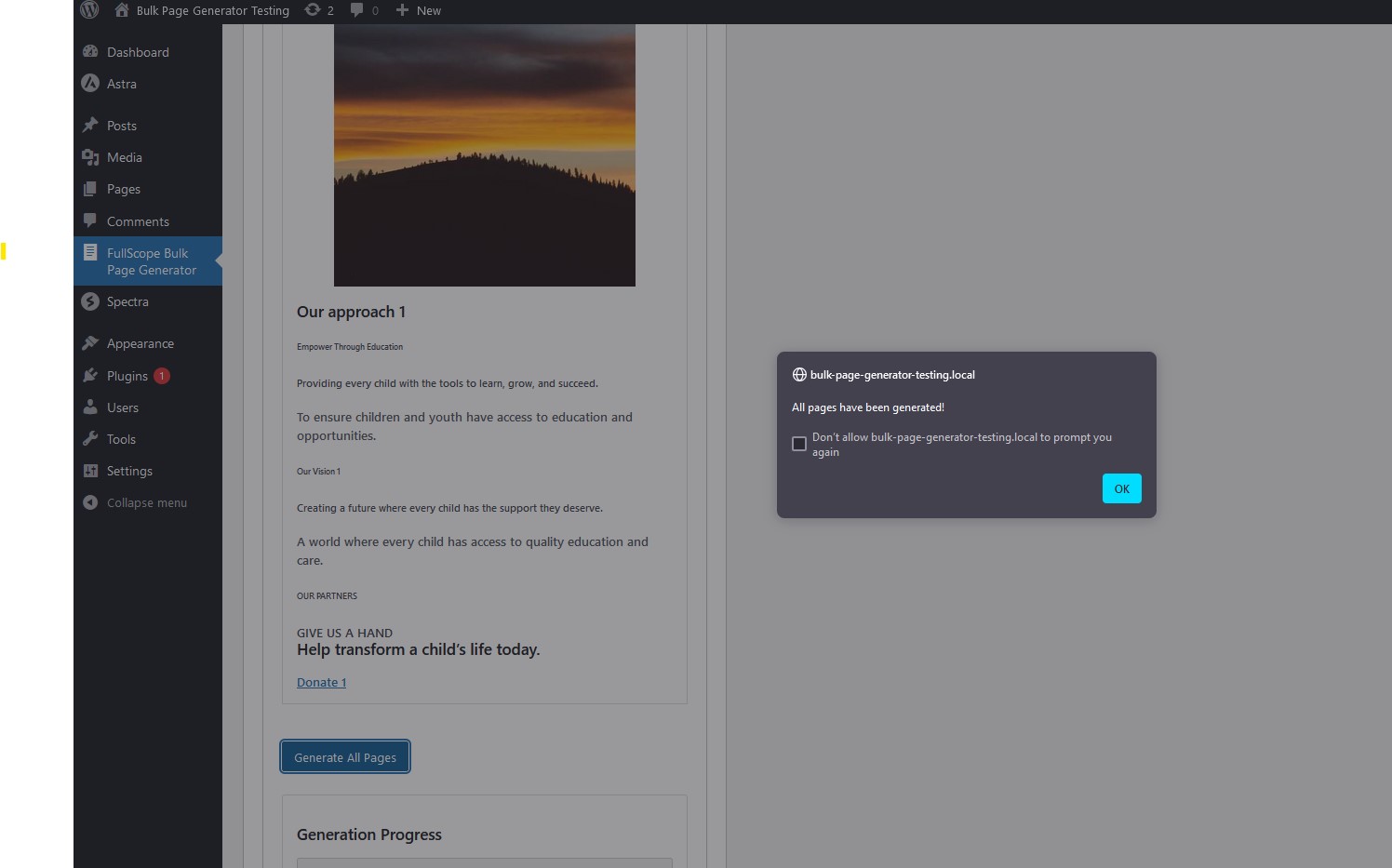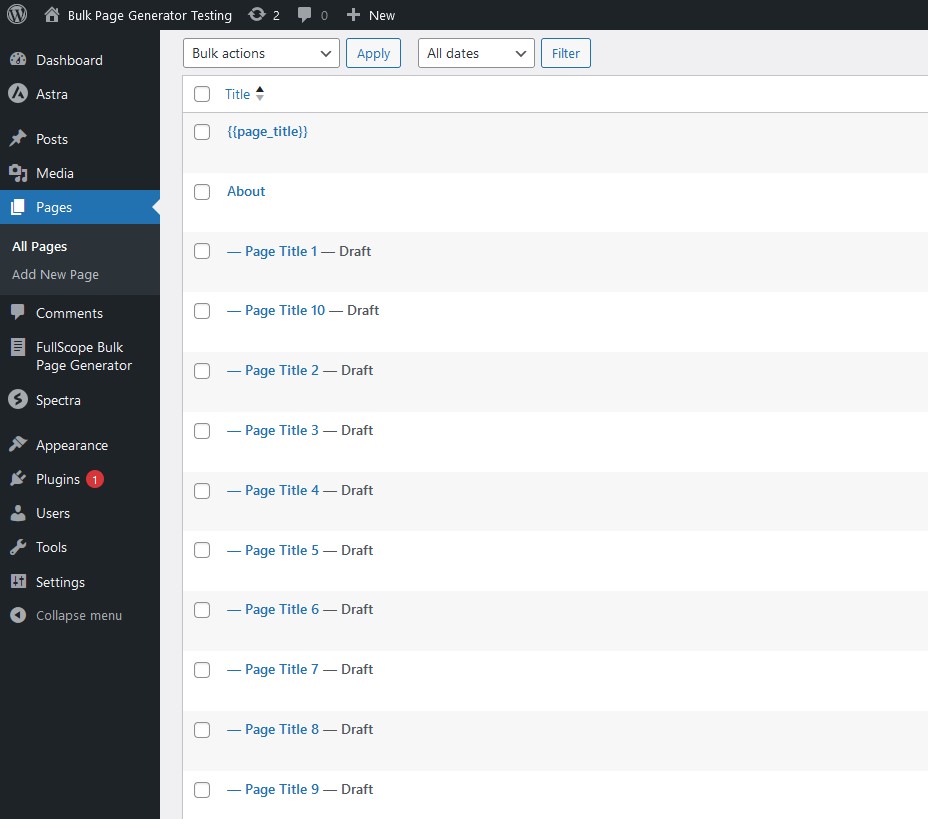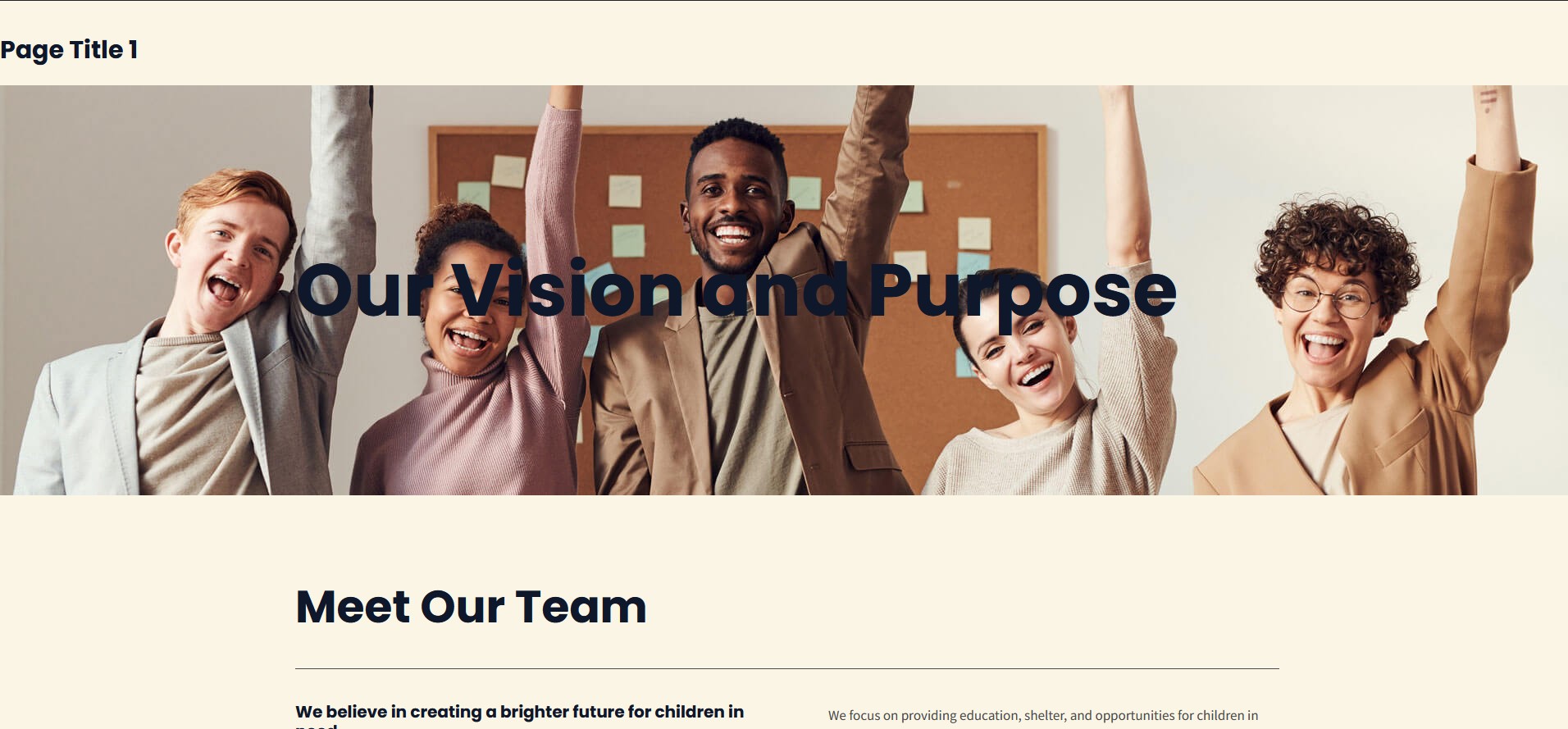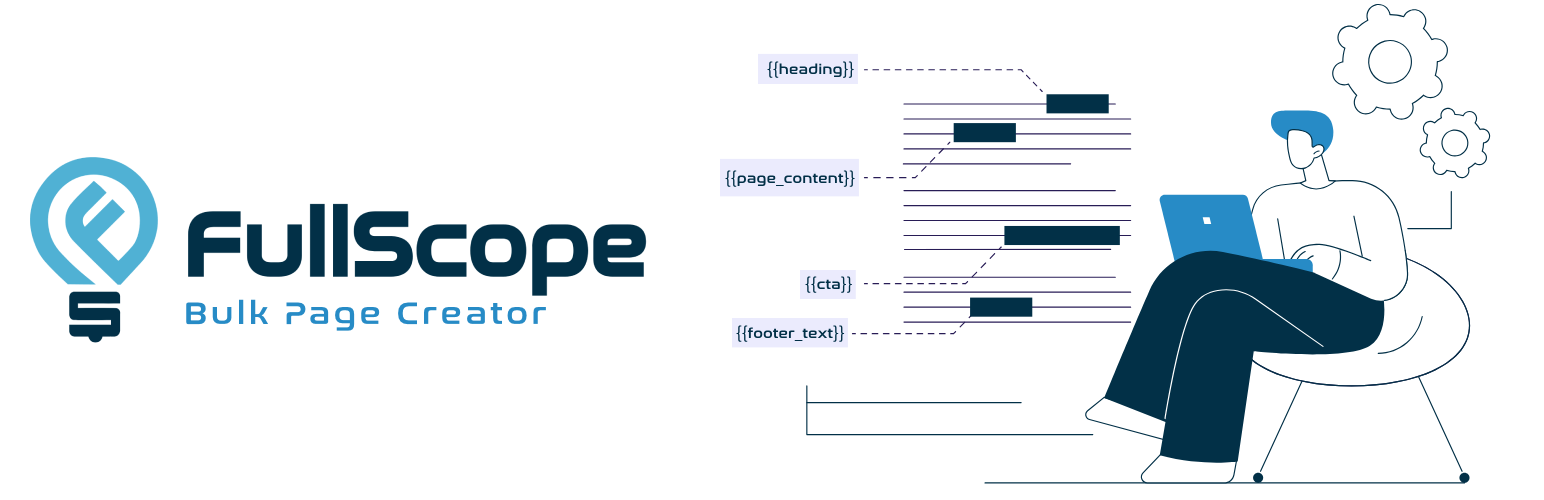
FullScope Bulk Page Generator
| 开发者 |
djubach
fullscope |
|---|---|
| 更新时间 | 2025年6月17日 02:10 |
| PHP版本: | 7.2 及以上 |
| WordPress版本: | 6.8 |
| 版权: | GPLv2 or later |
| 版权网址: | 版权信息 |
详情介绍:
- Use any existing WordPress page as a template
- Import data from CSV files
- Support for custom URL structures through parent pages
- Yoast SEO meta description and title integration
- Preview first row before generation
- Batch processing for large datasets
- Progress tracking during page creation
- Create a template page with placeholders like {{location_name}}, {{address}}, etc.
- Prepare your CSV file with columns matching your placeholders
- Select your template page and map CSV columns to placeholders
- Choose a parent page (optional)
- Include Yoast meta_description and meta_title (optional)
- Generate all pages automatically
- All placeholders used in your template
- URL slug
- meta_description and/or meta_title (optional, for Yoast SEO)
安装:
- Search for "FullScope Bulk Page Generator" in the Plugins section
- Click "Install Now"
- Activate the plugin through the 'Plugins' menu in WordPress
- Go to FullScope Bulk Page Generator in the admin menu
- Follow the step-by-step process to generate your pages
屏幕截图:
常见问题:
What format should my CSV file be in?
Your CSV file should be comma-delimited with headers in the first row. The headers should match the placeholders in your template.
Can I preview the pages before generating them?
Yes, you can preview how the first row of your CSV data will look when applied to your template.
Does this work with Yoast SEO?
Yes, if your CSV includes a column named 'meta_description', it will automatically be used for the Yoast SEO meta description.
Can I organize pages into a hierarchy?
Yes, you can select a parent page, and all generated pages will be created as child pages under it.
What happens if something goes wrong during generation?
The plugin processes pages in batches and provides detailed error reporting if any issues occur. = To enable error logging for troubleshooting, add these lines to your wp-config.php: define( 'WP_DEBUG', true ); define( 'WP_DEBUG_LOG', true ); define( 'WP_DEBUG_DISPLAY', false ); // Prevents errors from displaying on screen Logs will be written to wp-content/debug.log Remove these lines when you are done debugging.
更新日志:
- WordPress 6.8 Compatibility
- Initial release