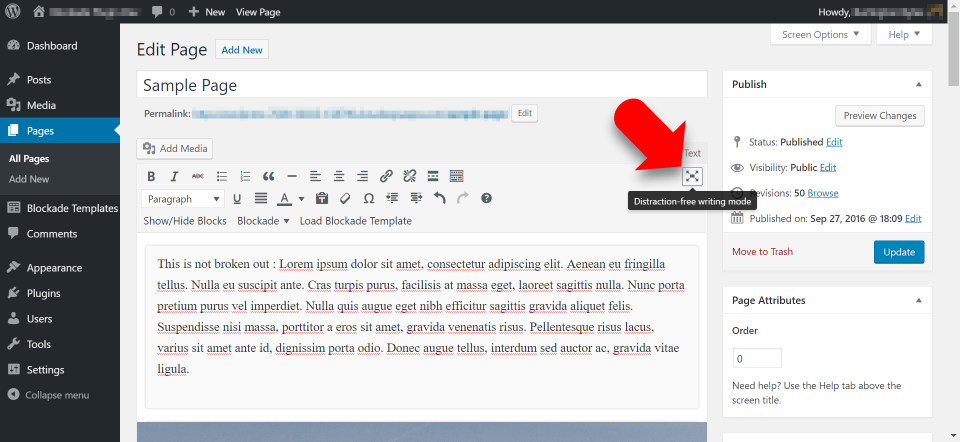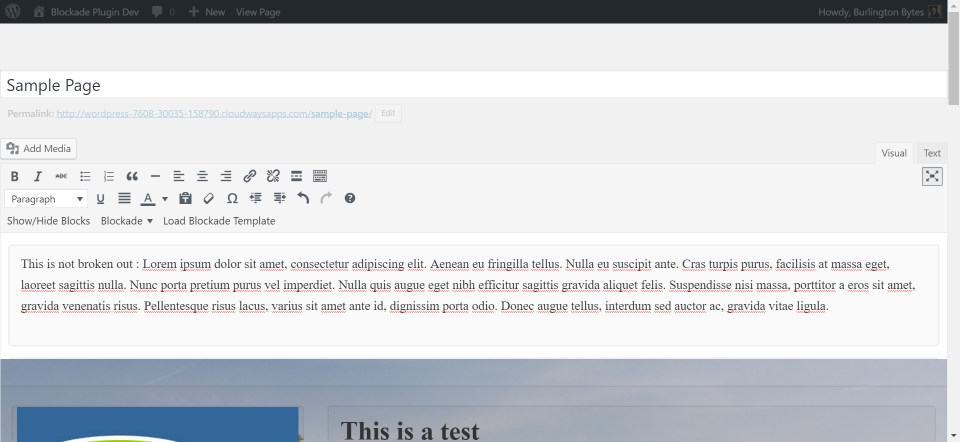Full-Width Distraction-Free Writing
| 开发者 | gschoppe |
|---|---|
| 更新时间 | 2016年10月15日 04:37 |
| PHP版本: | 3.5.0 及以上 |
| WordPress版本: | 4.6 |
| 版权: | GPLv2 or later |
| 版权网址: | 版权信息 |
详情介绍:
- Preview your full-width content at the viewport sizes it will display
- Correctly render responsive styles in editor stylesheets
- Get rid of wasted space
安装:
- Visit 'Plugins > Add New'
- Search for 'Full-Width Distraction-Free Writing'
- Click Install
- Activate Full-Width Distraction-Free Writing from your Plugins page.
- Download Full-Width Distraction-Free Writing.
- Upload the 'fullwidth_dfw' directory to your '/wp-content/plugins/' directory, using your favorite method (ftp, sftp, scp, etc...)
- Activate the Full-Width Distraction-Free Writing plugin from your Plugins page.
- Edit or Create a Post, Page, or Custom Post Type
- Click the DFW button on the right hand side of the visual editor's toolbar
- Click the DFW button again, when you want to return to windowed mode.
屏幕截图:
常见问题:
Q. I installed the plugin, and nothing changed. What gives?
A. Full-Width Distraction-Free Writing does nothing until you click the DFW button in the WordPress editor.
Q. Why would you want this?
A. I often design sites to use a max content area size of 1200px. On a 1440x900 laptop, that width cannot be seen in the normal WordPress editor. If I include my media queries in the editor stylesheet, I can't preview them live, without a bigger monitor.
Q. Can I integrate Full-Width DFW in my theme/plugin?
A. I'd love to see plugin integrations, but reach out to me first, at admin@gschoppe.com. There are some caveats with integration that I can help you navigate. For themes, I'd prefer if you list it as a suggested or required plugin with your theme. It's always best if there is a single source for updates and improvements
Q. Why does your editor look so much cooler than mine, in the screenshots?
A. Stay Tuned ;)
Q. Your plugin is bad, and you should feel bad!
A. That's not really a question, but at least our moms like us. Feel free to send your 'constructive criticism' to admin@gschoppe.com, or leave us a review/rating.
更新日志:
- Initial Release