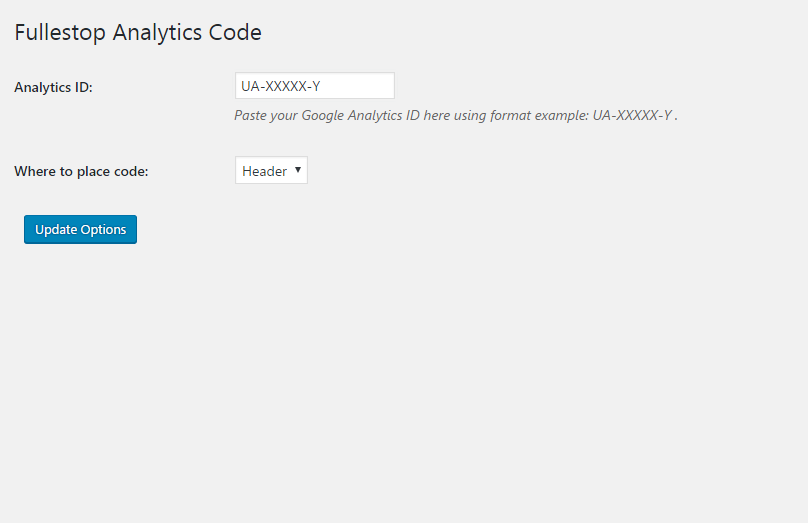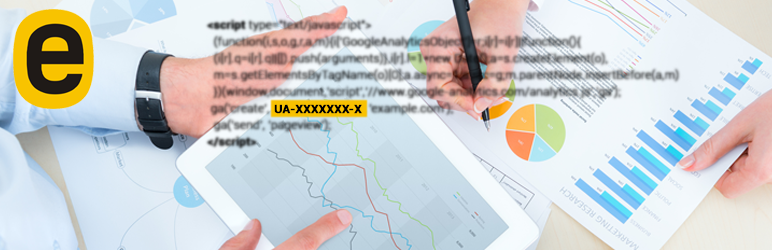
Analytics Code Option
| 开发者 | Fullestop |
|---|---|
| 更新时间 | 2019年5月11日 16:34 |
| PHP版本: | 4.2 及以上 |
| WordPress版本: | 5.2 |
| 版权: | GPLv2 or later |
| 版权网址: | 版权信息 |
详情介绍:
Analytics Code Option, you can add Google Analytic Code ID here. Also you can select where Analytic code will be inserted (header, footer).Fill value in Analytic code options fields and you can check on front end.
安装:
From your WordPress dashboard
- Visit 'Plugins > Add New'
- Search for 'Analytics Code Option'
- Activate Fullestop Analytics Code Option from your Plugins page.
- Download Fullestop Analytics Code Option.
- Upload the 'fullestop-trackingcode-option' directory to your '/wp-content/plugins/' directory, using your favorite method (ftp, sftp, scp, etc...)
- Activate Fullestop Analytics Code Option from your Plugins page.
- It creates an Analytics Option menu in admin menu.
- Analytics Code Option, you can add Google Analytic Code ID here. Also you can select where Analytic code will be inserted (header, footer).Fill value in Analytic code options fields and you can check on front end.