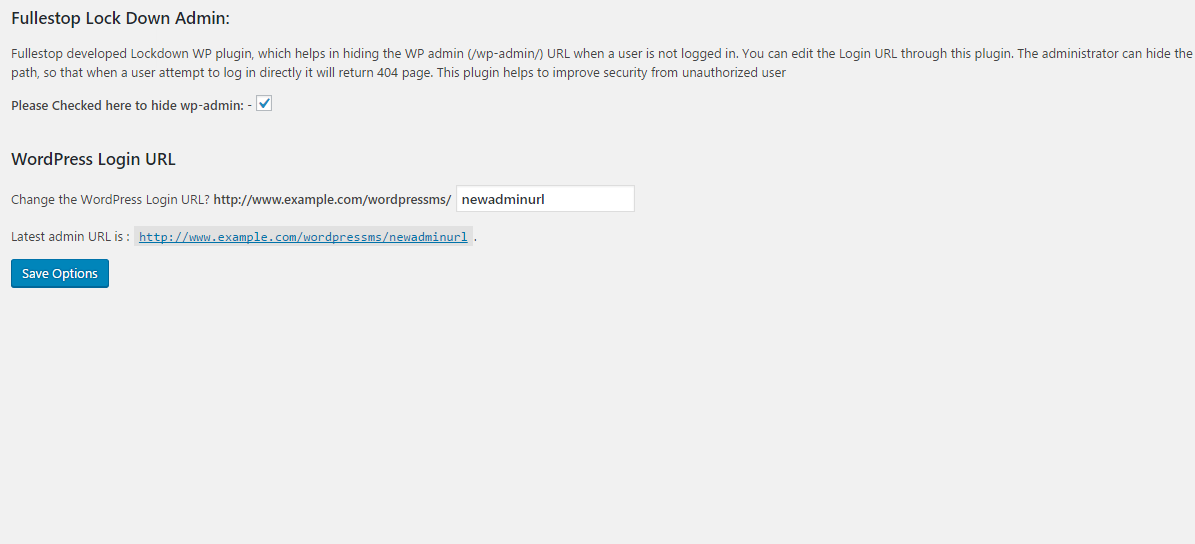Lock Down Admin
| 开发者 | Fullestop |
|---|---|
| 更新时间 | 2019年5月11日 16:29 |
| PHP版本: | 4.2 及以上 |
| WordPress版本: | 5.2 |
| 版权: | GPLv2 or later |
| 版权网址: | 版权信息 |
详情介绍:
Lock Down Admin plugin secure your WordPress admin panel. It locks the wp-admin url and if this plugin is activated then user can't login in the admin panel using wp-admin/wp-login default URL's.
安装:
From your WordPress dashboard
- Visit 'Plugins > Add New'
- Search for 'Lock Down Admin'
- Activate Fullestop Lock Down from your Plugins page.
- Download Lock Down Admin.
- Upload the 'fullestop-lock-down-admin' directory to your '/wp-content/plugins/' directory, using your favorite method (ftp, sftp, scp, etc...)
- Activate Fullestop Lock Down Admin from your Plugins page.
- It creates an Fullestop Lock Down menu in admin menu.
- Fullestop Lock-Down Admin plugin secure your WordPress admin panel. It locks the wp-admin url and if this plugin is activated then user can't login in the admin panel using wp-admin/wp-login default URL's.