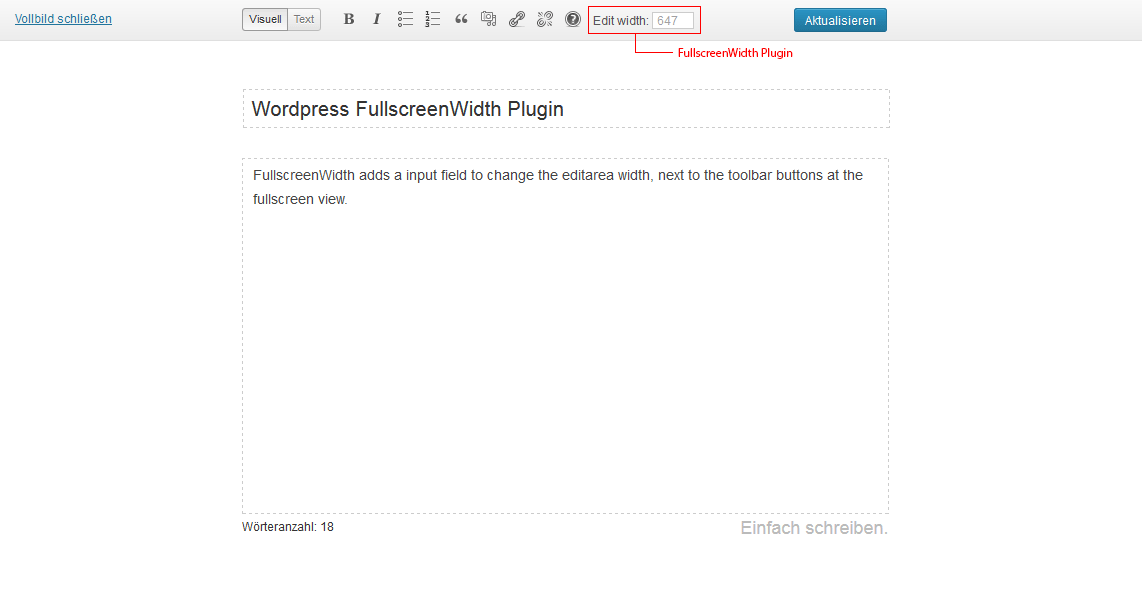Plugin Name
| 开发者 | rufnex |
|---|---|
| 更新时间 | 2013年4月1日 23:59 |
| 捐献地址: | 去捐款 |
| PHP版本: | 3.3 及以上 |
| WordPress版本: | 3.5.1 |
| 版权: | GPLv2 or later |
| 版权网址: | 版权信息 |
详情介绍:
FullscreenWidth is a very simple Plugin, that adds a input field to change the editarea width, next to the toolbar buttons at the fullscreen view.
The standard width of the WordPress editarea is 647px, for some reasons this was to small for me. FullscreenWidth let you change the desired width on the fly by simply type widith in the input box. Afer you click elsewhere on the screen the width of the editarea is changed.
Note: The width is set as long you dont reload the browser.
安装:
- Install easily with the WordPress plugin control panel or manually download the plugin and upload the folder
jog_fullscreen_widthto the/wp-content/plugins/directory - Activate the plugin through the 'Plugins' menu in WordPress
- That's it. You're ready to go! Test it in your fullscreen edit window
屏幕截图:
更新日志:
1.0
- Initial public release