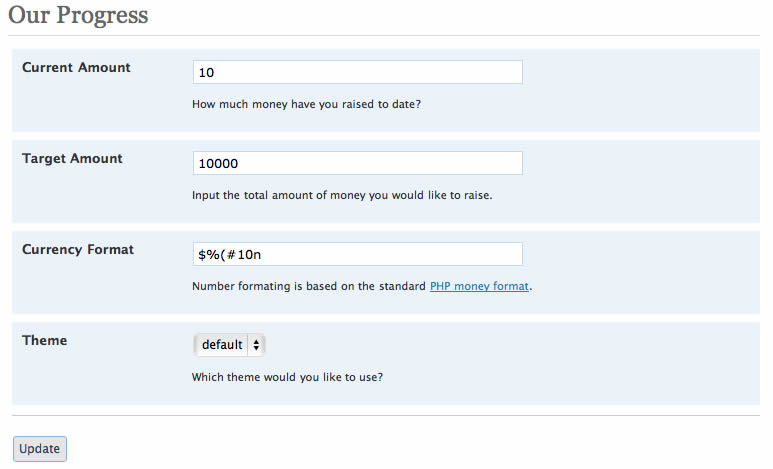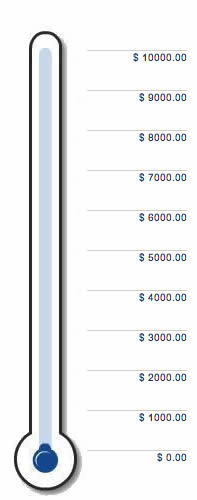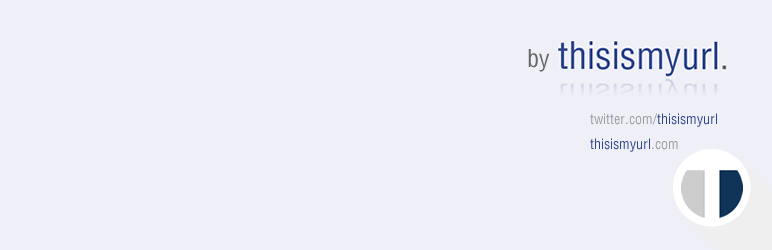
Plugin Name
| 开发者 |
webdevmattcrom
christopherross |
|---|---|
| 更新时间 | 2016年4月7日 07:49 |
| 捐献地址: | 去捐款 |
| PHP版本: | 2.0.0 及以上 |
| WordPress版本: | 3.0.3 |
详情介绍:
- no longer resets to $0 on install
- new feature to allow more direct control of padding
安装:
屏幕截图:
常见问题:
How do I display the results?
If you would like to display the current money raised, include the following code in your WordPress theme: To display the graphic results, include the following code in your theme:
Can I include it in a Widget?
As of 0.6.8, you will see a new widget (Appearance > Widgets) for the Our Progress graphic.
Why can't I see any graphics?
There are two common reasons graphics are not appearing. Check that your wp-content/plugins/fundraising-thermometer-plugin-for-wordpress/ folder (and all subfolders) is readable (chmod 755). Ensure the plugin folder is named fundraising-thermometer-plugin-for-wordpress, not ourprogress as in earlier versions.
Short Codes
In a post, you can add [show_ourprogress_graphic] or [show_ourprogress] to return the graphic file or amount donated. If you want to show the target amount in a post, use [show_ourprogress_target]
My local currency isn't displaying correctly!
In some cases, local currency needs to be set in the code by adding the line setlocale(LC_MONETARY, 'en_US'); immediately under the first */ for example: Version: 0.2.5 */ setlocale(LC_MONETARY, �en_US�);
How do I format the numbers?
The plugin uses standard php money_format(); formating.
Is this plugin stable?
Until I upgrade the version number to 1.x, I still consider this plugin to be under development but it has been tested and works well.
更新日志:
- Altered the file path
- documentation modifications 0.6.1 (2010-04-01)
- fixed method for saving data
- added padding feature to help make CSS better 0.6.4 (2010-04-24)
- fixed padding error 0.6.5 (2010-06-01)
- made the counter more sensitive and added control to allow users to set how large or small each increment appears as. 0.6.6
- added instructions link