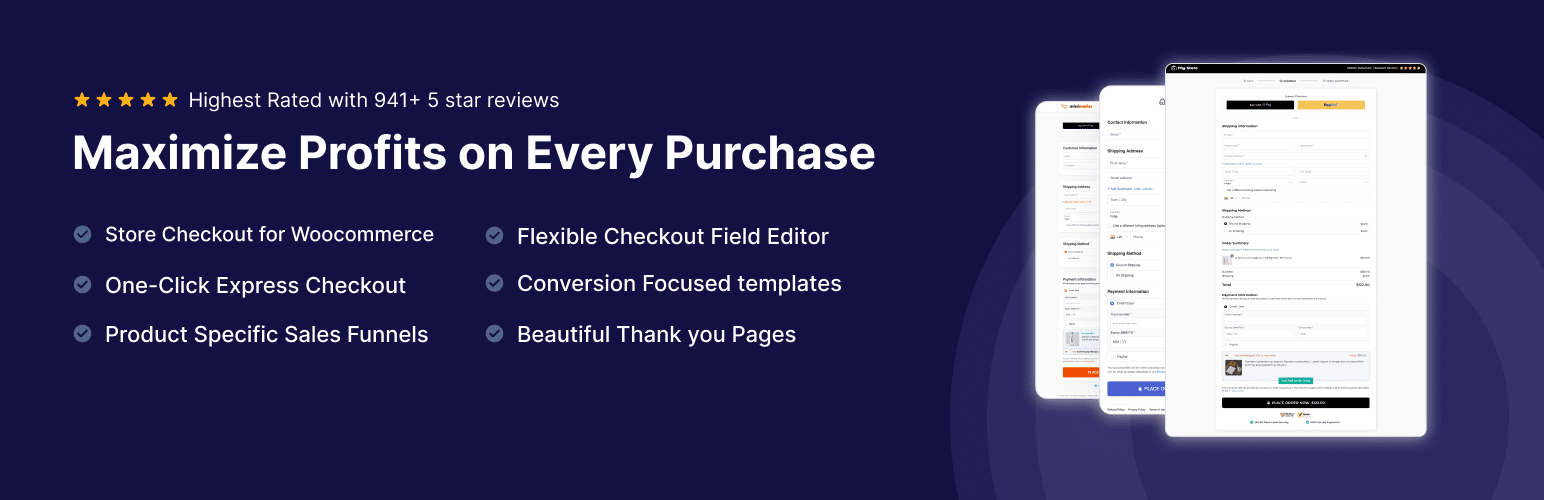
FunnelKit - Funnel Builder for WooCommerce Checkout
| 开发者 |
amans2k
xlplugins teamwoofunnels |
|---|---|
| 更新时间 | 2026年2月5日 16:41 |
| PHP版本: | 7.4 及以上 |
| WordPress版本: | 6.9 |
| 版权: | GPLv3 |
| 版权网址: | 版权信息 |
标签
下载
详情介绍:
安装:
- Install 'Funnel Builder' Plugin.
- Activate the Plugin.
- Go to FunnelKit -> Funnels
- Start creating Funnels.
常见问题:
What is a sales funnel?
A sales funnel leads prospects on a journey. The idea is to first turn a prospect into a lead and then into a customer. It always starts with a high volume of potential customers at the top of the funnel. At the bottom of it, a small number of customers complete the purchase. A simple sales funnel has three main steps:
- Landing page
- Checkout page
- Thank you page
How sales funnels can enhance my WooCommerce store?
Sales funnels allow you to offer a guided path to your visitors. Instead of only having a storefront with a catalog of products, create dedicated paths for select items. Create beautiful store checkout with our optimized templates. Plus, add order bumps and one-click upsells to boost your average order value. You can also set up rules for your offers and target customers with offers relevant to them. So a sales funnel guides users throughout their shopping journey and add more revenue to your WooCommerce store.
Why do I need a sales funnel builder?
Sales funnels boost sales and increase conversions for online businesses. But, creating beautiful pages requires you to spend loads of money on web developers. And most SaaS Funnel Builders are complicated or too expensive. The main purpose of a sales funnel builder is to help you create a high-converting sales funnel fast. It should also be affordable and easy to use. FunnelKit's Funnel Builder offers you a promising solution that is also robust. Use FunnelKit's Funnel Builder to create profitable sales funnels without learning code.
What makes FunnelKit unique as compared to other funnel builders?
FunnelKit is the most powerful WordPress sales funnel builder that gives you complete control over your funnels. You don't have to rely on other tools or plugins to create or track your funnels. Here's why FunnelKit is one of its kind when compared to other funnel builders:
- Professionally designed templates that are customizable
- Works with all the page builders
- Canvas mode to visualize your sales funnels on a single screen
- Store Checkout to replace your traditional WooCommerce checkout
- Checkout field editor and optimization options
- Order Bump offers on the checkout page
- Upsells and downsells with dynamic offer path
- Rule-based AOV boosting order bumps and one-click upsells
- Built-in A/B testing
- In-depth analytics and reporting
- Supports all the major payment processing gateways, and a lot more.
How many sales funnels can I create with FunnelKit?
You can create unlimited sales funnels with FunnelKit. There is no limit to how many WordPress sales funnels you can build with FunnelKit.
What type of pages can I create in a sales funnel with FunnelKit?
You can use FunnelKit to create different types of pages in your WordPress sales funnel. These include:
- Opt-in page
- Opt-in confirmation page
- Sales or landing page
- Checkout page
- Order bump
- One-click Upsell and downsell
- Thank you page
Do I need any coding or special designing skills to set up funnels with FunnelKit?
No, you don't need any coding and special designing skills to set up your sales funnels with FunnelKit. With a library of templates, you can start customizing and creating your funnels fast. Create your funnels from scratch with drag-and-drop widgets using different page builders.
Will FunnelKit work with the page builder I use?
Yes, FunnelKit works with all the page builders. It integrates with Elementor, Divi, Gutenberg, and Oxygen. If you use another page builder, such as Beaver Builder, Thrive, Brizzy, etc., then create funnels with shortcodes.
What type of sales funnels can I create with FunnelKit?
FunnelKit is evolving to match your business requirements. You can set up unlimited sales funnels and bring sales to the table. Here are the types of funnels you can create with FunnelKit:
- Lead generation funnel
- Course funnels
- Membership funnels
- Subscription funnels
- Ebook funnels
- Webinar funnels
- Tripwire funnels
- Affiliate sales funnels
- Masterclass funnels
- Lead funnels
- Product launch funnels
- Sales funnels for physical products
- Squeeze page funnels
- Quiz funnels
- Challenge funnels, and so many more.
Does FunnelKit work with Facebook Pixel?
Yes, FunnelKit works with Facebook Pixel to help you track user behavior and the ROI of your ad spending. FunnelKit lets you integrate Facebook Pixel with WooCommerce. It further lets you track new purchases, abandoned carts, leads, and more. FunnelKit also integrates with TikTok pixel, Snapchat pixel, Pinterest tag, Google Ads, & more.
Will FunnelKit be compatible with my WordPress theme?
Yes, FunnelKit is compatible with all the themes available in WordPress. You don't have to worry about compatibility issues with FunnelKit. It's a result of continuous research and works well with any WordPress theme.
Can I integrate FunnelKit with Google Analytics to analyze performance?
Certainly! Integrate FunnelKit with Google Analytics and measure the performance of your WordPress sales funnels. FunnelKit is compatible with both the Universal and Google Analytics 4 iterations. All you have to do is enter your Analytics ID and you're good to go!
Do I need FunnelKit Pro version?
It depends on your requirements. FunnelKit has both free and premium templates to create high-converting sales funnels. But if you want to create a store checkout, set up A/B testing, optimize the checkout page, add order bumps or upsells, etc.- get the Pro version. The Pro version is quite affordable and starts at $99.5 annually.
I'm new to FunnelKit. Where can I find its documentation?
Congratulations on starting your journey with FunnelKit. Click here to explore our official FunnelKit documentation.
I'm not able to find an option to design my funnel. Who should I contact?
If you face any difficulties with FunnelKit, feel free to contact our Support Team. Our dedicated team of experts works round the clock to ensure everything is functioning well at your end.
更新日志:
- Improved: Funnel: Enhanced plugin security for optin related SQL queries. (#8402)
- Fixed: Admin dashboard widget was not working correctly for WooCommerce version below 10.3.0 (#8353)
- Fixed: Admin notifications for the admin steps screen conditions fixed. (#8353)
- Improved: Checkout: Compatibility updated with Order Delivery Date for WooCommerce plugin by Tychesoftwares. (#8352)
- Improved: UX enhancements for the admin notifications. (#8342)
- Improved: Funnel: Enhanced plugin security for optin personalized shortcodes. (#8315)
- Improved: Checkout: Updated compatibility with Elementor for cache support. (#8270)
- Improved: Funnel: Enhanced product selection in admin interface to handle edge cases more reliably. (#8280)
- Fixed: Funnel: Resolved PHP error in admin interface when WooCommerce products are unavailable after funnel import. (#8305)
- Fixed: Compatibility issues with FunnelKit Automations resolved. (#8244)
- Improved: Checkout: Compatibility updated with MailerLite plugin. (#8237)
- Fixed: Checkout: Issue with oxygen templates getting overridden by checkout page if set for boxed or Canvas template. (#8235)
- Fixed: PHP deprecated warnings with WooCommerce v10.3.0 resolved for funnel pages. (#8231)
- Added: Checkout: Google Ads BeginCheckout event added. (#8159)
- Added: Checkout: Google Analytics AddShippingInfo event added. (#8159)
- Added: Checkout: Added compatibility with GLS and Nukium plugins, optimizing Google Maps API loading. (#7962)
- Added: Checkout: Added compatibility with RY Tools for WooCommerce to resolve ECPay shipping fragment update conflicts. (#8048)
- Added: Checkout: Compatibility added with TemplateMela Plugin. (#8154)
- Improved: Checkout: Improved the coupon apply button visibility for a few edge cases. (#7490,#8024)
- Improved: Checkout: Enhanced shimmer effect functionality when interacting with the mini cart quantity controls. (#7677)
- Improved: Checkout: Compatibility with updated Checkout field editor plugin by ThemeHigh. (#8078)
- Improved: Checkout: Enhanced order summary display for RTL layouts. (#8074,#8137)
- Improved: Checkout: Improved layout and responsiveness of checkout form by adjusting CSS styles. (#7952)
- Improved: Checkout: Compatibility updated with MyParcel field. (#8014)
- Improved: Checkout: Enhanced collapsible order summary image display. (#8050)
- Improved: Checkout: Enhanced select field dropdown functionality in Safari browser. (#7823)
- Improved: Checkout: Improved compatibility with Bricks 2.0. (#7885)
- Improved: Checkout: Compatibility updated with Astra theme. (#8067)
- Improved: Checkout: Compatibility updated with All in One SEO Pro. (#8085)
- Improved: Checkout: Improved compatibility with Elementor Pro. (#8087)
- Improved: Checkout: Prevent popups related to changes saved usually caused by external fields provider, eg: ACF fields. (#8088)
- Improved: Checkout: Enhanced third party billing and shipping field saving in order meta. (#8096)
- Improved: Checkout: Enhanced order summary item quantity selector alignment on mobile devices. (#8127)
- Improved: Checkout: Improved checkout form rendered HTML to avoid same ID on page console warning. (#8128)
- Improved: Checkout: Improved order total field styling. (#8132)
- Improved: Checkout: Enhanced editor preview for gutenberg editor to avoid conflicts with gateway scripts. (#8143)
- Improved: Checkout: Improved coupon application and removal process with mini cart. (#8192)
- Improved: Checkout: Enhanced delivery date plugin compatibility with Order delivery date pro Tyche. (#8215)
- Improved: Checkout: Refined styling with better transitions and display properties. (#7930)
- Improved: Checkout: Enhanced login OTP functionality styling. (#7994,#8012)
- Improved: Checkout: Enhanced compatibility with Yoast SEO by Team Yoast. (#8008)
- Improved: Checkout: Enhanced company field settings in customizer. (#8060)
- Improved: Checkout: Improved compatibility with WooCommerce MailerLite integration by handling exceptions and checking for plugin version constants. (#8108)
- Improved: Checkout: Updated compatibility with Chronopost by Adexos for FunnelKit Checkout. (#8115)
- Improved: Checkout: Increased template redirect priority for correct checkout page assignment. (#8103)
- Improved: Checkout: Added compatibility with Sezzle WooCommerce Payment. (#8148)
- Improved: Checkout: Load Gtag JS on footer instead of inline to adhere with HTML validations. (#8150)
- Improved: Checkout: Enhanced compatibility with TranslatePress by updating action hooks and adding a filter to manage template loading and order review text. (#8189)
- Improved: Checkout: Enhanced compatibility with Woodmart theme. (#7998)
- Improved: Funnel: Improved editor experience when using Block editor alongside Classic editor. (#8004)
- Improved: Funnel: Enhanced block editor styling issue with Thankyou page customer details widget. (#8019)
- Improved: Funnel: Enhanced plugin stability during updates. (#8027,#8035)
- Improved: Funnel: Enhanced compatibility with WP External Links plugin. (#8113)
- Improved: Funnel: Improved UTM referrer tracking to have source saved as referrer when not found. (#8121)
- Improved: Funnel: Improved performance notifications for different timezones. (#7861)
- Improved: Funnel: Enhanced Divi Builder compatibility related to advanced phone field flags. (#8130)
- Improved: Funnel: Improved product ID display on rules admin UI. (#8145)
- Improved: Funnel: Enhanced overall plugin performance. (#8015)
- Improved: Funnel: Improved plugin security. (#8133)
- Improved: Funnel: Enhanced compatibility with Complianz plugin for event tracking on consent. (#8118)
- Improved: Checkout: Added compatibility with Price Based Country plugin. (#8007)
- Improved: Funnel: Added compatibility with Simple Cloudflare Turnstile plugin. (#8036)
- Improved: Funnel: Added WooPayments multi-currency functionality support. (#8139)
- Improved: Funnel: Added custom meta field functionality for manual orders. (#8073)
- Improved: Funnel: Improved performance notification email for better accuracy. (#8212, #8152)
- Improved: Funnel: Fixed facebook access_token field display in funnel override settings. (#8124)
- Improved: Funnel: Updated compatibility with WOOCS Currency plugin for analytics values. (#8082)
- Improved: Funnel: Admin UI enhanced notice visibility control for custom shortcodes and pre-built options. (#8147)
- Improved: Funnel: Enhanced namespace handling in a few PHP classes to prevent conflicts. (#8160)
- Improved: Funnel: Enhanced currency and value for Facebook lead events. (#8202)
- Fixed: Checkout: Compatibility with WooPayments updated for checkbox styling. (#8168)
- Fixed: Checkout: Compatibility updated with coupon application and removal with WooCommerce Smart Coupons. (#8166)
- Fixed: Checkout: Compatibility updated with DHL Shipping plugin. (#8098)
- Fixed: Funnel: Avoid PHP warning during fields initialization. (#8038,#8045,#8062)
- Fixed: Checkout: Improved react APP behaviour when invalid ID in the URL for store checkout. (#8171)
- Fixed: Checkout: Improved asset enqueueing logic in Gutenberg checkout to ensure proper execution after 'wfacp_after_checkout_page_found' action. (#8076)
- Fixed: Checkout: Always display billing and shipping phone fields in FunnelKit Checkout, bypassing WooCommerce hidden settings. (#8195)
- Fixed: Checkout: Resolved an issue with the coupon input field's background color affecting the label in the checkout module. (#8091)
- Improved: Plugin security improved for checkout block editor preview. (#8133)
- Improved: Checkout: Compatibility with flatsome theme updated for loader experience. (#8085)
- Imporved: Checkout: Compatibility with AISEO plugin updated for checkout template override. (#8057)
- Added: Funnels: Compatibility with Sequential Order Numbers plugin to improve order tracking and consistency. (#7602)
- Added: Checkout: Added a new setting to open the collapsible order summary by default for every page builder widget. (#7904)
- Added: Thank you Page: New setting to display additional WooCommerce content/hooks on thank you pages for improved compatibility with payment gateways and plugins. (#7831)
- Improved: Checkout: Improved preparation of state field select when a user is logged in. (#7897)
- Improved: Checkout: Enhanced compatibility with Bricks builder. (#7853)
- Improved: Checkout: Updated compatibility with Delivery Date Pro for WooCommerce. (#7858)
- Improved: Checkout: Enhanced compatibility with Checkout Field Editor Pro by Themehigh. (#7842, #7914)
- Improved: Checkout: Optimized "You Save" percentage calculation to avoid rounding errors. (#7826)
- Improved: Funnel: Optimized plugin codebase to improve memory consumption on admin interfaces. (#7818)
- Improved: Checkout: Updated compatibility with Rank Math SEO plugin. (#7836)
- Improved: Checkout: Enhanced cart icon SVG to better handle color conflicts with themes. (#7906)
- Improved: Checkout: Enhanced compatibility with WPLoyalty plugin for more seamless integration. (#7824)
- Improved: Funnel: Optimized queries for better plugin performance. (#7872, #7882)
- Improved: Checkout: Improved compatibility with Avada Fusion Builder when using Block editor. (#7902, #7908)
- Improved: Checkout: Enhanced compatibility with WooCommerce Sequential Order Numbers 3rd party add-ons. (#7602)
- Improved: Checkout: Enhanced compatibility with Innosend plugin for smoother operation. (#7931)
- Improved: Funnel: Optimized performance notifications to ensure they work with sites using different time zones. (#7943)
- Improved: Funnel: Enhanced admin tool for base table verification, especially for sites without WooCommerce installed. (#7946)
- Fixed: Checkout: Resolved design distortion of international dropdown when fewer than five countries are listed on mobile. (#7839)
- Fixed: Checkout: Removed "required" option from HTML fields to avoid validation errors. (#7851)
- Fixed: Thank You Page: Resolved subscription details showing twice on the thank you page after the last update. (#7817)
- Fixed: Funnel: Fixed distorted CSS in some block controls. (#7901)
- Fixed: Checkout: Resolved issue where inline stats in funnel steps weren't showing correctly when there were multiple conversion sources. (#7821)
- Fixed: Checkout: Corrected revenue calculation in checkout analytics when multiple sources are present. (#7821)
- Fixed: Checkout: Resolved issue where the Date of Birth field was still showing a delete icon after being removed from sections in the field editor UI. (#7912)
- Improved: Funnel: Plugin Security improved against Local File Inclusion (LFI). (#7811)
- Improved: Funnel: Better compatibility with WooCommerce Default Image src. (#7873)
- Improved: Checkout: Compatibility with Authorize.net CIM gateway related to store checkout. (#7881)
- Fixed: Checkout: Collapsible Order summary was not updating with elementor in case of only enabled for mobile devices. (#7828)
- Fixed: Checkout: Checkout form fields were flickering on focus since the last update. (#7806)
- Fixed: Funnel: version check improved to ensure no errors in admin UI. (#7802)
- Improved: Funnel: Admin tool for "verify tables" improved to recover missing columns. (#7768)
- Fixed: Checkout: Compatibility with Klaviyo plugin updated for checkout fields default value. (#7790)
- Fixed: Funnel: Site Wide pixel tracking events was not working for Facebook, Google Analytics and Google Ads. (#7782)
- Fixed: Funnel: Prevent showing label ID for Google ads conversion labels in settings when empty. (#7786)
- Added: Funnel : A new settings feature to add conversion labels on opt-in submit and add-to-cart events for Google Ads, improving tracking and insights. (#5700)
- Added: Funnel: A new feature to download the funnel export while deleting the steps/funnel, streamlining the process. (#7525)
- Added: Checkout: Language translations for a smoother user experience after template import, making the platform more accessible globally. (#6538)
- Added: Funnels: [dev]Filters added to modify pixels and analytics IDs for sitewide tracking. (#7597)
- Improved: Funnels: Performance enhancement by merging tracking events AJAX request with funnel setup, streamlining the process for better functionality. (#7024)
- Improved: Funnels: Plugin translation for Admin reports screens to enhance accessibility and user experience. (#7104)
- Improved: Funnels: Performance optimization by fine-tuning MySQL queries during checkout for faster load times. (#7310)
- Improved: Funnels: Tool for indexing orders now includes the option to reindex all orders for easier order management. (#7254)
- Improved: Funnels: Consolidated multiple scheduled jobs into two schedules, optimizing the process for better performance. (#7295)
- Improved: Funnels: Enhanced styling in the settings page for a cleaner, more user-friendly interface. (#7275)
- Improved: Funnels: Error handling during the onboarding wizard for a smoother setup experience. (#7318, #7457)
- Improved: Funnels: Enhanced plugin security for SQL injections, improving the safety and reliability of the platform. (#7243)
- Improved: Checkout: Shimmer animation effect during page load for a more dynamic and engaging user experience. (#7309)
- Improved: Checkout: Styling for the required field asterisk for improved visibility and better user interaction. (#7308)
- Improved: Checkout: Amazon Paybutton visibility and styling improved to enhance user interaction and accessibility. (#7401)
- Improved: Funnels: Admin UI funnels page fixed for easier access when no funnels exist. (#7302)
- Improved: Checkout: Overridden order-review.php to prevent issues with shipping-related plugins, improving compatibility. (#7409)
- Improved: Checkout: Form fields now display correctly when options are UTF-8 encoded for better functionality. (#7461)
- Improved: Checkout: Form field labels styling enhanced for the inside option to ensure clearer user input. (#7464)
- Improved: Checkout: Rendering of WooCommerce order attribution fields on hook 'wfacp_before_checkout_form_fields' for better compatibility. (#7560)
- Improved: Funnels: Compatibility with PixelYourSite plugin for better tracking and custom datalayer support. (#7449)
- Improved: Checkout: Compatibility with WooCommerce checkout addons updated for more customization options. (#7434)
- Improved: Checkout: Compatibility with WooCommerce PayPal Payments updated to ensure smoother transaction processing. (#7445)
- Improved: Checkout: Compatibility with Savoy theme updated to ensure a more seamless and cohesive design. (#7425, #7455)
- Improved: Checkout: Compatibility with yParcel plugin v5.x.x, optimizing shipping management during checkout. (#7284)
- Improved: Checkout: Compatibility with Sg WooCommerce Checkout Location Picker by Sevengits (v1.1.12) for improved location selection. (#7475)
- Improved: Checkout: Compatibility with WooCommerce EU VAT Assistant by Aelia for easier VAT management and processing. (#7516)
- Improved: Checkout: Compatibility with Sendcloud Shipping v2 by By Sendcloud B.V. for enhanced shipping options. (#7539)
- Improved: Checkout: Compatibility with WooCommerce Payments for streamlined payment processing and better functionality. (#7513)
- Improved: Checkout: Compatibility with FluentCRM fields for better CRM integration and data management. (#7557)
- Improved: Checkout- Compatibility with Mondial Relay - InPost - WordPress updated for seamless integration with shipping services. (#7257)
- Improved: Checkout: Compatibility with CURCY – Multi Currency for WooCommerce for broader currency support. (#7229)
- Improved: Checkout: Compatibility with Speed Optimizer by SiteGround plugin for faster page loads and performance. (#7574)
- Improved: Checkout: Compatibility with Mailpoet plugin for better email integration and marketing support. (#7592)
- Improved: Checkout: Compatibility with Chained product for WooCommerce plugin for more advanced product handling. (#7545)
- Improved: Checkout: Compatibility with Ecomus Addons by Drfuri for better add-on management and functionality. (#7617)
- Improved: Checkout: Compatibility with Pay by paynow.pl for broader payment support, enhancing payment options. (#7636)
- Improved: Checkout: Compatibility with Easy product bundles for WooCommerce for better bundle management. (#7639)
- Improved: Checkout: Compatibility with WooCommerce Local Delivery Date Picker & Time Slots by AntsRoute for better delivery scheduling. (#7642)
- Improved: Checkout: Compatibility with Elessi Theme by NasaTheme for a more cohesive and seamless design. (#7655)
- Improved: Checkout- Compatibility with EPS Uberweisung by PSA GmbH payment external link, providing additional payment methods for your customers. (#7237)
- Improved: Checkout: Compatibility with Mailerlite plugin for seamless integration and smoother workflows. (#7274)
- Improved: Checkout: Compatibility with Bulgarisation for WooCommerce by Autopolis.bg for more localized support. (#7272)
- Improved: Checkout: Compatibility with Order delivery date pro by Tyche for more precise delivery options. (#7381)
- Improved: Checkout- Enhanced compatibility with Ubigeo Shipping, offering more shipping options for a better customer experience. (#7685)
- Improved: Checkout- Enhanced compatibility with Klawiyo by Klaviyo, offering a better customer experience. (#7757)
- Improved: Funnels: Incorrect step IDs now handled properly in funnels when plugins modify the query on 'pre_get_posts', improving functionality. (#7649)
- Improved: Funnels: Removed direct usage of WP_CONTENT_DIR in favor of modification in upload_dir() for cleaner and more efficient code. (#7628)
- Improved: Funnels: Optimized WooCommerce session data for checkout pages built using Elementor, improving performance. (#7529)
- Improved: Funnels: Add to cart event enhanced for themes with custom add to cart buttons, improving accuracy. (#7435)
- Improved: Thankyou: Removed the target _blank attribute from button href under the thank-you page Elementor templates, resolving PHP issues for smoother functionality. (#7245)
- Improved: Funnels: Block checkout notice improved to restrict notifications to store checkout only, offering better control. (#7323)
- Fixed: Optin: Label color setting now works correctly when using the inside option in checkout fields for better customization. (#7231)
- Fixed: Checkout: Smart Login form now displays properly when login inline is set and already open on the page for smoother user experience. (#7228)
- Fixed: Funnels: Email notifications for monthly frequency now show accurate past data, enhancing the reporting accuracy. (#7349)
- Fixed: Checkout: Cases where applying coupon on the checkout page now correctly shows the success message only once for clearer feedback. (#7344)
- Fixed: Thankyou: Handled PHP error when the order object is not valid on the thank-you page, improving error handling. (#7273)
- Fixed: Checkout: Sale price now displays correctly when 0% discount is applied to sale price with multiple products for better price visibility. (#7285)
- Fixed: Funnels: Session now works correctly with cookie consent plugins, enhancing compatibility. (#7307)
- Fixed: Checkout: Resolved edge cases when Checkout session was sustaining even after the thank-you page is opened, improving session management. (#7325)
- Fixed: Checkout: PHP error during quantity update when product doesn't exist, ensuring smoother checkout process. (#7387)
- Fixed: Checkout: Resolved edge case of infinite loop during store checkout when WC term page is created using page builder, improving checkout flow. (#7374)
- Fixed: Checkout: Label color settings for opt-in now work correctly when using label inside option for better customization. (#7327)
- Fixed: Checkout: Shipping address now gets copied to billing address when form contains shipping first, streamlining the process. (#7416)
- Fixed: Checkout: PHP error handled when no step ID exists in funnel session data, improving error handling and session management. (#7486)
- Fixed: Checkout: Product switcher settings now work correctly with store checkout for smoother product management. (#7547)
- Fixed: Checkout: Styling improvements made to FunnelKit Stripe GPay express button for better visual appearance. (#7609)
- Improved: Enhanced security for the plugin to prevent SQL injection for queries run via Admin role access. (#7239)
- Fixed: Addressed a PHP error during funnel step tracking when the funnel name contained special characters, ensuring smoother analytics. (#7225)
- Fixed: Optin - Field label color settings now work correctly with Elementor for a more consistent design experience. (#7231)
- Fixed: Checkout - Corrected the translation issue with the required field error message for a better multilingual experience. (#7241)
- Fixed: Styling issue with search icon position in billing/shipping address field with house number required validation message. (#7220)
- Added: Checkout - New feature billing/shipping address fields to allow house numbers for better user experience. (#6928)
- Improved: Checkout - Enhanced compatibility with the Divi Menu and Divi Bar plugins for seamless integration. (#7124)
- Improved: Improved translations for admin pages to enhance clarity and usability. (#6955)
- Improved: Enhanced the "Product in Stock" tag in the admin UI to cover additional edge cases. (#7108)
- Improved: Checkout - Updated compatibility with WooCommerce Checkout Manager (QuadLayers v7.6.5) for improved checkout flow. (#7111)
- Improved: Enhanced the admin UI zero states in funnel analytics for better visibility and interaction. (#7118)
- Improved: Performance optimizations implemented for both admin and front pages, boosting overall speed & improved experience. (#7077)
- Fixed: Resolved an issue where custom CSS settings were not working when using single or double quotes. (#7112)
- Fixed: Checkout - Handled PHP errors in the checkout template when using Divi Builder, even if the theme/plugin was later disabled. (#7150)
- Fixed: Checkout - Improved compatibility with the PostNL plugin for a smoother checkout experience. (#7163)
- Fixed: Checkout - Addressed the subscription price string issue in the product switcher when the product was not in the cart. (#7152)
- Fixed: Checkout - Resolved the "Invalid recurring shipping method" error when using WooCommerce subscriptions with a single recurring shipping method. (#7172)
- Fixed: Corrected contact metrics in the performance email summary for accurate reporting. (#7133)
- Improved: Enhanced plugin security for CSRF and LFI in scenarios where an administrator is logged in, ensuring stronger protection. (#7075)
- Fixed: Improved compatibility with PixelYourSite by addressing a PHP error for setups using older versions (v9.3 or lower). (#7079)
- Fixed: Email Performance Summary settings was not saving since last update. (#7080)
- Added: Enhanced admin notices to guide users in excluding required pages from caching across multiple CDN and hosting platforms. (#5529)
- Added: Introduced a new tool to verify and regenerate missing database tables for improved system reliability. (#6905)
- Added: Added a filter hook,
wfacp_subscription_price_display, to enable strike-through price displays for better clarity. (#7011) - Added: New feature to delete order conversions directly from conversion analytics for better data management. (#5541)
- Improved: Opt-in submitted data is now accessible for third-party JavaScript events after form submissions, enhancing integration flexibility. (#6953)
- Improved: Optimized code to eliminate delays in the checkout process for servers without async request support. (#6870)
- Improved: Updated compatibility with the PixelYourSite Pro plugin for custom data layer settings in Google Tags. (#6901)
- Improved: Database query optimization for accurate FunnelKit revenue display under WooCommerce order listings. (#6921)
- Improved: Checkout - Compatibility with Omnisend for WooCommerce has been updated to ensure smooth functionality. (#6968)
- Improved: Code optimized to utilize the global
wpdbobject for better performance and reduced overhead. (#6903) - Improved: Checkout - Updated compatibility with Lumise for enhanced user experience. (#6999)
- Improved: Pinterest events integration now includes
product_idinadd_to_cartandPageVisitevents for better tracking. (#6965) - Improved: Conversion tracking for analytics has been improved to address edge cases where users couldn’t access the thankyou page. (#6972)
- Improved: Admin App loading improved to handle edge cases when Javascript and CSS was not loading from server with a particular version path. (#7050)
- Fixed: Resolved an issue where the
add_to_cartevent didn’t trigger when product names contained special characters. (#6991) - Fixed: Checkout - Strike-through price and coupon color styling refined for Oxygen Builder. (#6970)
- Fixed: Checkout - Addressed a PHP error when using the Divi Builder with Intasend Gateway, ensuring smooth functionality. (#6977)
- Fixed: Checkout - Enable/Disabled Tag on optimizations section was not working correctly for Smart login and MultiStep Preview. (#7048)
- Fixed: Email performance summary notification styles have been polished for better readability. (#6933)
- Fixed: Resolved PHP errors in scheduled async calls when
_noncewas missing from requests. (#7016)
- Added: Introduced a new shortcode on the WooCommerce thankyou page
[wfty_order_meta key=""]to easily display order meta based on a specific key. (#6915) - Added: Enhanced checkout functionality with compatibility for WooCommerce Smart Coupons by StoreApps. (#5680)
- Improved: Updated compatibility with the Woodmart theme to ensure seamless performance. (#6758)
- Improved: Enhanced compatibility with Facturare - Persoana Fizica sau Juridica for a smoother checkout experience. (#6919)
- Improved: Updated compatibility with the Rank Math plugin to better support GA events during checkout. (#6922)
- Improved: Streamlined translations for global admin settings for better clarity and usability. (#6926)
- Improved: Refined styling for Express checkout buttons to enhance usability with "PayPal for WooCommerce". (#6930)
- Improved: Optimized date filters in analytics to avoid discrepancies related to machine timezone settings. (#6938)
- Fixed: Adjusted Optin functionality to resolve compatibility with the updated Typography method in Elementor v3.26.x. (#6939)
- Fixed: FunnelKit Brand logo modified for performance notification to .png format to work on all email clients. (#6891)
- Fixed: Issue in backend pages when WYSIWYG rich editor disabled for a user. (#6881)
- Added: Email notifications for FunnelKit performance. (#6085)
- Improved: Compatibility with WooCommerce Currency switcher by realmag777 for zero rates. (#6877)
- Fixed: Issue with conversion meta box in order not showing correct info in case of optin and order ID is same. (#6866)
- Improved: compatibility with WordPress 6.7 . (#6851)
- Improved: Better handling for SQL error when creating a table if it already exists. (#6857)
- Improved: Order indexing buttons under tools were not clickable in a certain state. (#6832, #6831)
- Improved: Checkout - Compatibility updated with Tickera forms. (#6817)
- Improved: Checkout- Styling improved for conversion filters in backend or Safari Browser. (#6863)
- Fixed: Checkout- PHP notice in case of WooCommerce advanced field used in checkout but no billing fields exists. (#6818)
- Fixed: Checkout- The sticky place order button on mobile devices is not working correctly for bricks integration. (#6812)
- Fixed: PHP Error in analytics when WooCommerce is not active. (#6855)
- Improved: Checkout - Compatibility with Woodmart theme updated. (#6766)
- Improved: Checkout - Compatibility with Borlabs Cookie by Borlabs GmbH updated. (#6777)
- Improved: Checkout - Compatibility with PayPal Express Checkout plugin updated. (#6782)
- Improved: Checkout- Sanitised URL query params before populating checkout billing/shipping fields. (#6772)
- Fixed: PHP Error of undefined constant "AUTH_SALT" in a few cases with wp-config.php file modified.
- Fixed: Coupon input value was not sustaining after applying in case of multiple coupon fields. (#6437)
- Fixed: Checkout- Google Analytics BeginCheckout event was not sending multiple cart items. (#6779)
- Fixed: Default values for enable theme CSS and javascript was not setting correctly in a few edge cases. (#6790)
- Fixed: Page URL preview in admin interface was showing wrong in case of additional permalink like '/blog'. (#6762)
- Fixed: MySQL error of Unknown column coming on analytics API requests since last update. (#6775)
- Added: Deep Integration with Bricks Page builder with 6 new elements and pre-built templates:
- Checkout Form
- Mini Cart
- Opt-in form
- Opt-in form popup
- Order Details
- Customer Details
- Added: A new global setting to allow/disallow theme styles and scripts on FunnelKit pages. (#6390, #5847)
- Added: Checkout - Compatibility with WooCommerce Product Add-ons. (#5584)
- Added: Checkout - Compatibility with WooCommerce Checkout Field Editor by WooCommerce for third-party advanced fields. (#6580)
- Added: Checkout - A new filter
wfacp_smart_button_position_restadded to modify available positions for express checkout buttons. (#6756) - Improved: Checkout - Updated compatibility with Tickera Bridge for WooCommerce. (#6633)
- Improved: Checkout- Handling for Query Param to auto-populate checkout field in support with Meta policies about pixel data. (#6741)
- Improved: Restrict onboarding setup admin notice to users with funnel access only. (#6649)
- Improved: Do not record payment URLs from gateways as a referrer. (#6669)
- Improved: Remove 'Domain' from Pixel event data as it is considered PII by Meta. (#6648)
- Improved: Remove usage of
X-HTTP-Method-Overridein some API endpoints for the Admin App as certain servers block these API requests. (#6686) - Improved: Checkout - Updated compatibility with WooCommerce PayPal Payments to resolve duplicate credit card fields. (#6685)
- Improved: Checkout - Updated compatibility with TranslatePress. (#6713)
- Improved: Checkout - Updated compatibility with the Brazilian Market on WooCommerce. (#6717)
- Improved: Checkout - Updated compatibility with the Thrive Builder. (#6751)
- Improved: Compatibility with the Divi theme updated for renamed directories. (#6626)
- Improved: Checkout - Handled cases where the
idattribute was missing for extra advanced fields. (#6727) - Fixed: Issue where users were redirected to the thank you page after canceling payment through Mollie. (#6678)
- Fixed: Checkout - Subscription price showed double when multiple quantities were in checkout products for products without a signup fee, under WCML setup. (#6696)
- Fixed: Error when no funnel session was found during opt-in submission. (#6707)
- Fixed: Checkout - CSS issue for WooCommerce notices on checkout pages. (#6480)
- Fixed: Edit link for Divi theme/builder templates was not working for few setups. (#6734)
- Fixed: Checkout - Field label for different billing/shipping was not editable in the backend. (#6616)
- Fixed: Checkout - Advanced phone field flag were not showing correctly in devices with Retina Display since last update. (#6599)
- Fixed: Checkout - Compatibility with Klavio showing sms consent text always since last update. (#6604)
- Added: Compatibility with the Breakdance builder. (#6527)
- Added: Checkout - Added compatibility with the Yay Currency Switcher plugin to support multi-currency transactions. (#6454)
- Improved: Checkout - Updated compatibility with Klaviyo. (#6510)
- Improved: Checkout - Updated compatibility with FooEvents. (#6515)
- Improved: Checkout - Form attributes are now assigned to all fields within the mini cart, ensuring they are included in the place order request. (#6511)
- Improved: Frontend-facing JavaScript is now prevented from loading on page builder previews, improving performance. (#6505)
- Improved: Enhanced the admin app with support for React v19, in preparation for upcoming WordPress versions. (#6445)
- Improved: Strengthened compatibility with the Avada theme when used alongside Elementor, particularly for version 7.11.8. (#6522)
- Improved: Checkout - Enhanced the generate URL checkout tool to handle scenarios where no products are present. (#6530)
- Fixed: Resolved an issue where the font size in the placeholder setting under the opt-in customization preview was not functioning correctly. (#6500)
- Fixed: Redirection from '?wffn-next-link=yes' now properly retains other query parameters. (#6501)
- Fixed: Addressed issues caused by Elementor v3.23.0's Element Caching (beta feature) that affected certain thank you page designs. (#6521)
- Fixed: Checkout - Resolved an issue where Express Checkout buttons were not displaying on Chrome Browser v127 or later. (#6544)
- Fixed: Checkout - Corrected the modern label application on the password field to ensure proper styling. (#6556)
- Fixed: Restricted the admin bar menu visibility to users with the necessary permissions to access the funnel menu. (#6559)
- Fixed: Checkout - Prevented the price displayed in button HTML from causing the payment gateway section to refresh after each order review update. (#6566)
- Fixed: Checkout - Updated compatibility with RY WooCommerce ECPay Invoice by Yang to resolve any integration issues. (#6529)
- Fixed: Checkout - Aligned the consent checkbox added by FunnelKit Automations correctly on checkout pages to improve user experience. (#6568)
- Fixed: Checkout- CSS conflict with Optimonk styling for the advanced phone field. (#6590)
- Improved: Plugin security improved for logged in user executing ajax requests scenarios on legacy admin interfaces before version 3.0 (#5919)
- Fixed: Compatibility with Bricks theme updated for the embed forms. (#6489)
- Improved: Checkout: Compatibility with FooEvents for WooCommerce for FooEvents updated. (#6448)
- Improved: Checkout: Compatibility with MercadoPago gateway updated. (#5498)
- Fixed: Checkout: WooCommerce Order attribution was not working for a few cases after WooCommerce v9.1 (#6467)
- Fixed: Checkout: The corner radius for the place order button was not working with Oxygen Builder. (#6419)
- Added: Compatibility with WordPress version 6.6.(#6422)
- Added: Checkout: Compatibility with Weglot compatibility added.(#6434)
- Improved: Checkout: Compatibility with WooPayments updated. (#6410)
- Improved: Minor CSS improvements in TY page components. (#6396)
- Fixed: PHP fatal error coming during Jetpack plugin's coming soon mode. (#6432)
- Fixed: Back to step button on the block editor screen was not working with WP version 6.6.(#6433)
- Fixed: Checkout: Extra Advanced field placeholders were not showing up. (#6424)
- Fixed: Checkout - Product Selection Settings are showing locked for the FunnelKit Basic users. (#6429)
- Improved: Checkout - Compatibility with WooPayment Currency Switcher module. (#6364)
- Improved: Handle some edge cases where conversions entries are duplicate in database table. (#6397)
- Improved: Checkout - Compatibility with WooCommerce Price Based on Country updated. (#6378)
- Fixed: Checkout - PHP notice in checkout third party fields compatibility. (#6107)
- Fixed: Dashboard widget was not working fine for users with no capability to 'manage_options'. (#6391)
- Improved: Funnel Step next url code improved to handle few edge cases when multiple steps are draft. (#6357)
- Improved: Checkout - Compatibility with WCML/WPML updated. (#6355)
- Fixed: Compatibility with Weglot translation plugin updated. (#6369)
- Fixed: Funnel Pages built using Divi theme causing styling issue. (#6350)
- Added: Checkout- A new field "WooCommerce Advanced Field" was added to provide compatibility with third-party add-ons registering their fields on checkout. (#5305)
- Added: A new filter to tracking scripts with a delay. (#6190)
- Added: New Widget added for WordPress admin dashboard. (#5962)
- Added: Revenue and conversions on the funnel listing page. (#5962)
- Added: Compatibility with Weglot translation plugin for thank you page translation. (#6225)
- Added: Compatibility with LiteSpeed added to auto-exclude all JSON endpoints related to FunnelKit. (#6031)
- Added: Compatibility with WP Rocket added to auto-exclude all JSON endpoints related to FunnelKit. (#6183)
- Improved: Various code and performance optimizations. (#6291)
- Improved: Checkout- Compatibility with Borlabs Cookie - Cookie Opt-in plugin updated. (#6258)
- Improved: Google Analytics item array improved for all events. (#6240, #6117)
- Improved: Checkout: Updated compatibility with EveryPay gateway. (#5394)
- Improved: Error handling in our frontend JS to avoid breaking errors. (#6233)
- Improved: Checkout: Multi-select values are not saving correctly in a few cases. (#6218, #6110, #6143, #6236)
- Improved: Events for Pinterest were corrected for a few cases. (#6221, #6243)
- Improved: Checkout: Compatibility with Mailpoet plugin updated. (#6225)
- Improved: Checkout: Compatibility with Fooevent plugin updated. (#6225)
- Improved: Checkout: WooCommerce Order Delivery by Kestrel updated. (#6107)
- Improved: Site-wide 'add_to_cart' event to send unique for a product. (#6125)
- Improved: Optional settings for Google Analytics version 4 are removed. (#6139)
- Improved: Compatibility with Booster For Woocommerce plugin Updated. (#6144)
- Improved: UTM tracking data to send with all tracking events. (#6104)
- Improved: Checkout - compatibility with Order WooCommerce Sendinblue Newsletter Subscription updated. (#6152)
- Improved: Checkout- Compatibility with X store theme updated. (#6165)
- Improved: Manually redirect to thank you page if WC native thank you page opening & FunnelKit thank you set. (#6172)
- Improved: Show status tag for store checkout on the admin menu. (#6080)
- Improved: Compatibility with Oxygen builder updated. (#6193, #6182, #6206)
- Improved: Checkout- Compatibility with YITH WooCommerce Gift Certificates Premium updated. (#6193)
- Improved: Checkout- Compatibility with Facturare - Persoana Fizica sau Juridica. (#5395)
- Improved: Checkout- Compatibility with Composite products updated. (#6245)
- Improved: Checkout- Compatibility with Breakdance page builder updated. (#5422)
- Improved: Compatibility with Elementor Page builder updated for SVG icons in widgets. (#6293)
- Improved: Checkout- Compatibility with WooCommerce Delivery Date & Time Pro updated. (#6253)
- Improved: Checkout- Compatibility with WooCommerce Currency Switcher plugin updated. (#6256)
- Improved: Checkout - Compatibility with Mondialrelay plugin updated. (#6278)
- Improved: Checkout- Compatibility with WooCommerce EU VAT Number updated. (#6301)
- Improved: Checkout- Compatibility with Order Delivery Date Pro for WooCommerce updated. (#6235)
- Improved: Checkout- Compatibility with Avada theme updated. (#6168)
- Improved: Checkout- Compatibility with Pre-order for WooCommerce updated. (#6211)
- Improved: Checkout- Coupon validation during update_order_review improved to handle 3rd party coupon plugins better (For eg: Advanced Coupon By Rymera). (#6327)
- Fixed: Width issue for Gutenberg block editor fixed. (#6226)
- Fixed: Checkout: Collapsible address field color settings were not working correctly. (#6088)
- Fixed: The date in the conversions table is not showing according to WordPress timezone settings. (#6095)
- Fixed: 'event_url' was not passing correctly for every event for the FaceBook Conversion API. (#6082)
- Fixed: Optin: Form was not submitted when Complianz – GDPR/CCPA Cookie Consent is active. (#6120)
- Fixed: Checkout: Link color settings for mini cart Gutenberg block were not working. (#6130)
- Fixed: Multiselects inside the Rules interfaces are distorted in WP admin. (#6141)
- Fixed: Checkout - Coupon was not getting applied in case email restrictions were set. (#6128)
- Fixed: Checkout- Disallow SVG files upload through WP media default uploader causing security issues. (#6251)
- Fixed: PHP notice resolved during the thankyou page elementor widgets on the front end. (#6322)
- Improved: Checkout - language translations compatibility improved. (#5261)
- Improved: Checkout - Amazon Pay design improved. (#5968)
- Improved: Checkout - Compatibility with Ocean WP theme for Checkout updated. (#6043)
- Improved: Checkout - Compatibility with WooCommerce Delivery Slots by Iconic for Checkout updated. (#6053)
- Fixed: Support help tooltip not functioning correctly on store checkout pages in admin area. (#6046)
- Fixed: Steps duplication action not operating correctly in admin area for store checkout, excluding order bumps.
- Fixed: DatePicker component malfunctioning for certain dates in admin area. (#6055)
- Fixed: Optin - Customization tab was not working in case of WooCommerce is not active. (#6078)
- Added: Compatibility with WordPress v6.5.0
- Improved: Checkout: Compatibility with WoodMart plugin updated. (#5271)
- Improved: Checkout: Compatibility with RY WooCommerce ECPay Invoice plugin updated. (#5927)
- Improved: Checkout: Compatibility with Generatepress addons plugin updated. (#5267)
- Improved: Checkout: Compatibility with GDPR/CCPA Cookie Consent by complianz-gdpr plugin. (#5808)
- Improved: Checkout: Compatibility with Fluent CRM plugin. (#5941)
- Improved: Checkout: Compatibility with Klaviyo updated (#1705)
- Improved: Checkout: Compatibility with SG Optimizer plugin updated. (#5276)
- Improved: Checkout: Compatibility with WooCommerce Multilingual updated. (#5987)
- Improved: Checkout: Performace optimizations and code improvements. (#4944,#4955,#4944,#4953,#4896,#4903)
- Improved: Thankyou pages are now displayed on the store checkout page even for orders placed without going through the checkout process. (#5854)
- Improved: SQL query during order indexing optimized for time and speed. (#5881)
- Improved: RTL styling improvements for the admin pages. (#5610)
- Improved: Product search query improved and optimized for admin screens. (#5911)
- Fixed: Start from scratch template not showing up in templates screen in internal steps. (#5912)
- Fixed: Checkout: Display form ID in the admin area for the checkout custom HTML field. (#5920)
- Fixed: Do not allow permalinks to save if all permalinks are not unique. (#5906)
- Fixed: Optin: Input type=email added for the email field in optin forms. (#5915)
- Fixed: Price display in admin dashboard widget for cases where decimal & thousand separator is same in WooCommerce settings. (#5926)
- Fixed: AddtoCart tracking event is now working for the rewards added by the FK cart plugin. (#5946)
- Fixed: Incorrect product price display in the backend for variable products (#5894)
- Fixed: Restricted phone number to prevent sending empty values on TikTok (#5283)
- Fixed: Checkout: Adding a new checkout page from canvas not working correctly when checkout already exists. (#5981)
- Fixed: Checkout: Deprecated function PHP notice resolved with Woo Subscriptions. (#6003)
- Fixed: Some React JS file chunk failing to load in admin area since last version.
- Added: Phone number column added in the conversion analytics listing. (#5817)
- Improved: Page views for thankyou pages to only record in case of a valid order. (#5836)
- Improved: Checkout: Compatibility updated for WooCommerce EU VAT Assistant by Aelia plugin. (#5792)
- Fixed: Checkout: Pro Product settings for checkout showing clickable in the backend. (#5838)
- Fixed: A few date inputs in backend settings cause issues when date is localized in non-English characters. (#5851)
- Fixed: Checkout: WooCommerce Order attribution was not working since WooCommerce v3.6.0. (#5856)
- Fixed: Checkout: Form editor UI is breaking in some edge cases with blank field setup. (#5860)
- Improved: Checkout: Compatibility updated for WooCommerce Germianized plugin. (#5770)
- Improved: Checkout: Compatibility updated for WooCommerce Fattura24 plugin. (#5777)
- Improved: Checkout: Compatibility updated for WooCommerce EU VAT Assistant by Aelia plugin. (#5792)
- Improved: Checkout: Compatibility updated for YITH Dynamic Pricing per Payment Method for WooCommerce Premium by YITH. (#5833)
- Improved: Checkout: Compatibility updated for Generatepress theme. (#5826)
- Improved: Checkout: Validation during checkout custom field creation to not conflict with WooCommerce native fields. (#5831)
- Improved: Dashboard styling improved. (#5784)
- Fixed: Incorrect linking of product URL in backend in case of variation product on product tab. (#5796)
- Fixed: Flat shipping cost coming up in the tooltip for bump and checkout products as well. (#5797)
- Fixed: Error during funnel deletion when funnel consists of upsell/bump/checkout and WooCommerce is not active. (#5802)
- Fixed: The link added inside TinyMCE editor in the checkout custom field was not working. (#5806)
- Fixed: Validate empty value in discount and quantity fields in the backend. (#5810)
- Fixed: Checkout: Checkout field drag and drop not working in case of section title is empty. (#5831)
- Improved: Behaviour of filters on referrer analytics. (#5676)
- Fixed: Custom date range calendar selection was not working correctly on safari browser. (#5742)
- Fixed: Mysql error on thank you page in case of only lite activations. (#5751)
- Fixed: Checkout - Label for shipping address 2 field was not working for Divi builder in case of only lite activations. (#5749)
- Added: Footer helper text in all admin pages. (#5694)
- Improved: Checkout -Compatibility updated for MyParcel plugin. (#5727)
- Improved: Custom date range calendar selection improved for smaller resolutions. (#5373)
- Improved: Streamlined all Date filter options across analytics pages. (#5709)
- Improved: Checkout - The checkout template on the edit order screen navigated to legacy UI. (#5606)
- Improved: Text hyperlink feature added in tinymce editor under Optin notification settings. (#5701)
- Improved: Styling for the Funnel dashboard. (#5667)
- Improved: Checkout -Compatibility updated for Mercado-pago gateway. (#5710)
- Fixed: Checkout - Order pay page template override was not working fine. (#5714)
- Fixed: Checkout- Styling issue in product field edit modal popup. (#5688)
- Fixed: Checkout - Override default checkout settings were showing under global settings in the case of lite. (#5717)
- Fixed: Styling for textarea CSS custom enlarged for better input. (#5716)
- Fixed: Checkout: Changes in billing/shipping fields were not reflecting on frontend. (#5673)
- Improved: Styling improvement for upsell node inside Canvas mode. (#5663)
- Fixed: Checkout form editor in backend was not opening in case of JS error caused by blank section. (#5650)
- Fixed: Compatibility with Divi builder updated. (#5570)
- Fixed: Checkout optimization settings to generate checkout URL was not working fine. (#5658)
- Fixed: New admin UI was not loading fine on WP v6.0. (#5655)
- Improved: Dynamic decimal and thousand separator handling for analytics prices. (#5629)
- Fixed: PHP file autoloading causes PHP errors in a few edge cases. (#5628)
- Fixed: The editor URL was not working fine for checkout in the case of divi editor. (#5637)
- Fixed: Date range component in analytics breaking in case of languages having non-english characters. (#5640)
- Fixed: Conversion tracking metabox was not showing even with pro version since v3.0.0. (#5633)
- Fixed: Issue causing "No Internet connection" message to appear in a few cases. (#5643)
- Fixed: Admin notice to start setup wizard was not coming on plugins page and WP dashboard.(#5622)
- Fixed: A mysql database error coming up on thank you page in case of upsell new order conversion tracking. (#5611)
- Fixed: Checkout form product field label was not getting saved. (#5614)
- Added: Completely revamped admin interface and made all interfaces REACT gaining speed benefits and making workflow faster
- Dashboard
- Funnel listing
- Store checkout
- Funnel Step listing
- Global settings
- Single step tabs like Products, Design and Rules.
- Added: New Dashboard widgets UTM Performance tracking & Referrer tracking Widget on Dashboard
- Added: Global Analytics giving a site wide view
- Added: New Global Reports for Funnels
- Added: New Global Reports for Referrers
- Added: Global Conversions (Orders/Options) with advanced Filters ( such as Funnels,UTM, Referrer etc.....)
- Added: Export Orders, Optins and Referrers
- Added: Single Contact Profile view with Conversion Activity, Order Details and Rich Insights
- Added: Canvas Mode with ability to add/ delete nodes along with viewing of analytics
- Added: New Order Bump Skins
- Added: Ability to pre-check order bumps and hide them after selection
- Added: Order Bump New Design Controls
- Added: Ability to arrange multiple order bumps or upsells right from Step listings screen
- Added: Enhanced Funnel Export with ability to check few Funnels and Export them
- Added: Quick setup in Dashboard
- Improved: Refactored parts of code for overall performance gains
- Improved: Workflow for adding upsell offers, you can create new offers and adding to existing upsell sequences or create new upsell
- Improved: Cloning steps workflow improved.
- Fixed: Checkout: Compatibility with Shipmondo updated.
- Fixed: Checkout: PayPal Express checkout button showing twice with payPal for woocommerce addon.
- Fixed: Checkout: Express button by Woo payment were not showing up since v7.0.0
- Fixed: Cache related code improvement.
- Fixed: Express Checkout buttons styling on mobile devices distorted since last update. (#5578)
- Fixed: Checkout: Embedded checkout using shortcode not working since last update. (#5572)
- Improved: Checkout: Compatibility with EU VAT plugin updated. (#5492)
- Improved: Compatibility with Divi builder updated. (#5525)
- Fixed: Checkout: Compatibility with PayPal for WooCommerce angelleye plugin smart buttons were loading outside the express button box. (#5540)
- Fixed: Checkout: Coupon code input styling issue in case of native checkout created using blocks. (#5538)
- Fixed: Checkout: Compatibility with oxygen builder updated. (#5558)
- Improved: Various code and performance optimizations.(#5105)
- Improved: Checkout: RTL styling for coupon field improved. (#5130)
- Improved: Checkout: Compatibility with EU VAT Number updated. (#5132)
- Improved: Checkout: Compatibility with Mercado Pago payments for WooCommerce updated. (#5059)
- Improved: Checkout: Compatibility with Polylang updated. (#5143)
- Fixed: Tiktok initiateCheckout event on native checkout not working. (#5120)
- Fixed: Gutenberg editor font family control showing distorted due to z-index issue. (#5418)
- Improved: Compatibility updated with 'WooCommerce PostNL' plugin. (#5287)
- Fixed: An edge case of product getting replaced on switching two dedicated page in one browser. (#5367)
- Improved: Compatibility updated with Tickera Bridge for WooCommerce by Tickera. (#5106)
- Improved: Compatibility updated with Brazilian Market on WooCommerce. (#5358)
- Fixed: Billing/Shipping Fields reorder functionality not working in checkout field editor since v2.16.0. (#5356)
- Added: Compatibility with PHP 8.2.(#4830)
- Improved: Allowed multiple IDs tracking for the Pinterest and TikTok. (#5087)
- Improved: Checkout: Hardened plugin security for ajax request with in case of user with 'customer' role logged in. (#5337)
- Improved: Checkout: Compatibility with YITH Dynamic pricing updated. (#5092)
- Improved: Checkout: WooCommerce session sustained during reload in cases of failure. (#5080)
- Improved: Checkout: Compatibility with Theme Pro builder updated. (#5087)
- Improved: Checkout: Compatibility with Woodmart theme updated. (#5077)
- Improved: Checkout: Compatibility with WooCommerce Inpost updated. (#5079)
- Fixed: Thankyou page elementor widgets are not rendering after save in some cases. (#5303)
- Fixed: Checkout: PHP fatal error while editing checkout page using oxygen builder. (#5306)
- Fixed: Checkout: CSS fix when native checkout is built using the block editor. (#5091)
- Fixed: Funnel dashboard timeline database query not working due to double quotes. (#5324)
- Fixed: Label position on checkout fields were not correct in case when email not used in form. (#5322)
- Improved: Block editor incompatibility notice for checkout display logic improved. (#5292)
- Improvement: Display incompatibility notice for WC 8.3 (Cart and checkout blocks).(#5291)
- Improved: Checkout: Compatibility updated for SG Checkout Location Picker for WooCommerce. (#5072)
- Fixed: : Checkout: PHP Error on checkout when Square Gateway express checkout settings is ON. (#5069)
- Added: Compatibility with WordPress 6.4.(#5235)
- Improved: Checkout- Select-2 fields CSS improved to avoid conflict with Kadence theme. (#5239)
- Improved: Checkout- Updated Compatibility with Brazilian Market on WooCommerce by Claudio Sanches.(#5240)
- Fixed: Multiple contained_loaded event showing up for Google analytics events when debug using tagassistant. (#5231)
- Improved: Hardened security for search requests when admin user role does the search. (#5182)
- Improved: Checkout- Compatibility with My Parcel addon updated. (#5179)
- Improved: Checkout- Compatibility with Checkout for WooCommerce addon updated. (#5175)
- Fixed: RTL style issue for admin datepicker UI. (#5182)
- Fixed: Checkout- Coupon Code success message fields not coming. (#5186)
- Improved: Thankyou page: Setting WP query vars according to the WooCommerce endpoint settings. (#5165)
- Improved: Core: Javascript code to work with the async attribute. (#5167)
- Fixed: Checkout: combination of one-third and two-third width form field style showing distorted. (#5166)
- Fixed: Checkout: Payment gateway icons width height setting up small in a few cases. (#5168)
- Improved: Checkout: Compatibility with WooCommerce Germanized addon updated.(#5150)
- Fixed: Checkout: Apply coupon element was not working. (#5152)
- Added: Checkout: New Optimization- Inline validation for checkout fields. (#4777)
- Added: Checkout: New Optimization- Allow Optional fields to be collapsible in checkout form.(#4777)
- Added: Checkout: New Setting- Allow Phone number capture reason in a tool tip.(#4777)
- Added: Checkout: Compatibility with Litespeed CDN causing image source url to break on the checkout page. (#5102)
- Improved: Checkout: No shipping methods UI enhanced.(#4777)
- Improved: Checkout: Settings to add advanced phone field hint.(#4777)
- Improved: Checkout: CSS improved for checkout form (#4777).
- Improved: Checkout and bump reporting improved to cover cases when the order is completed using webhooks. (#5086)
- Improved: Checkout: RTL styling for quantity increment input improved. (#5083)
- Improved: Optin: Form fields ID attribute improved by removing random hash. (#5108)
- Improved: Checkout: Compatibility with WooCommerce Germanized plugin updated. (#5051)
- Improved: Onboarding Wizard behaviour improved for skip cases. (#5098)
- Improved: Custom redirection page search will allow all public custom post types. (#5134)
- Fixed: Item value was multiplying quantity for the GA4 events. (#5121)
- Fixed: Facebook server events in Test Code were not showing up. No impact on Live mode.(#5101)
- Fixed: One Click upsell PRO templates import button was showing unlocked. (#5021)
- Fixed: Checkout: Advanced phone field validation was not working fine in some cases of mobile devices. (#5027)
- Fixed: Checkout: Advanced phone field flag not showing in the block editor. (#5097)
- Fixed: Checkout: PHP Fatal error on checkout pages with WP activity log plugin + custom HTML form field in checkout form. (#5095)
- Fixed: Checkout: Item totals were not correct for pixel tracking due to the delay discounting. (#5114)
- Fixed: Admin APP not loading on some set ups.
- Fixed: PHP Error on post-edit pages when WooCommerce is not active. (#5075)
- Fixed: PHP Error 'header_already_sent' error showing when tiktok events are enabled in some cases. (#5030)
- Fixed: Form Field settings for gutenberg block is not working since last update. (#5034)
- Fixed: Compatibility updated with 'Disable REST API' plugin.
- Added: WooCommerce HPOS feature compatibility. (#4800)
- Added: Improved compatibility with PHP v8.1. (#1609)
- Added: Compatibility with Elementor v3.15.0. (#1612)
- Added: Checkout- Compatibility added with Route App. (#4668)
- Added: Addtocart event compatibility with funnelkit cart. (#4545)
- Added: CompletePurchase e-commerce event for TikTok. (#4239)
- Improved: Minimized possibility to cache admin REST API requests. (#4583)
- Improved: Checkout- Class 'woocommerce-shipping-methods' added in shipping methods HTML. (#4811)
- Improved: Checkout- WooCommerce notice wrapper printed as the first element inside the checkout wrapper. (#4797)
- Improved: Checkout- Compatibility with astra theme updated. (#4546)
- Improved: Checkout- Compatibility with thrive theme updated. (#4574)
- Improved: Checkout- Compatibility with flatsome theme updated. (#4813)
- Improved: Checkout- Compatibility with Active Campaign for WooCommerce updated. (#4808)
- Improved: Checkout- Compatibility with Mercadopago updated. (#4808)
- Improved: Checkout- Compatibility with WooCommerce Payments updated. (#4910)
- Improved: Checkout- Do not show a placeholder for the custom fields in the WordPress admin single order screen. (#4810)
- Improved: Cookie js registered if disabled by WooCommerce from the perfmatters plugin. (#4778)
- Improved: Checkout- Enable phone number validation to work on the checkout process too along with real-time. (#4832)
- Improved: Enriched Data for the Pinterest pixels. (#4863)
- Improved: Page speed optimization by adding a 'defer' attribute on all pixel tracking scripts. (#4837)
- Improved: Checkout - Remove existing notices before showing new notices. (#4909)
- Fixed: Checkout- prevent override store checkout in case of page builder edit mode. (#4848)
- Fixed: Checkout- In Elementor when global color is set as the primary, the radio styling was incorrect. (#4791)
- Fixed: Checkout- Hide recurring shipping methods in case of a single shipping package. (#4960)
- Fixed: Loader UI was not coming during the checkout process in some cases. (#4530)
- Fixed: Duplicate funnels showing on top five funnel widget on the dashboard. (#4856)
- Fixed: Snapchat pageview event is not working on thankyou page. (#1632)
- Added: TikTok pageview event added. (#4129)
- Added: Pinterest pageview event added. (#4185)
- Added: Checkout- Compatibility with FOX – Currency Switcher Professional for WooCommerce plugin. (#4686)
- Improved: Optin- custom page redirection handled for the case when a page is deleted/draft. (#4200)
- Improved: Core- Contacts queries improved to handle when MySQL variable group_concat_max_len is set to low. (#4264)
- Improved: Core- Handling while importing elementor template to avoid conflict with WP Offload Media. (#1568)
- Improved: Core- Store checkout draft/published state now controlled by a toggle. (#4193)
- Improved: Core- Funnel session was not getting terminated in the case of the native thankyou page. (#4260)
- Improved: Optin- Handle case where the optin field is added in the form but no longer exists. (#4216)
- Improved: Core- gtag.js loading for the site-wide tracking with async attribute. (#4165)
- Improved: Gutenberg blocks for optin and checkout now support custom color palettes. (#4171)
- Improved: Optin- Allow HTML in title and subtitle fields. (#4276)
- Improved: Core- Funnel session and views algorithm for the heavily cached environments. (#3942)
- Improved: Core- A MySQL query failing due to the usage of double quotes in some cases. (#4281)
- Improved: Checkout- Checkout pages are going to 404 not-found when WooCommerce is installed during the wizard. (#4267)
- Improved: Checkout- Compatibility with Brazilian gateway updated. (#4694)
- Improved: Checkout- Compatibility with Angelleye gateway updated. (#4715)
- Improved: Checkout- Compatibility with FunnelKit Stripe Payment gateway updated. (#4682)
- Improved: Checkout- Compatibility with Mailchimp for WooCommerce By Mailchimp updated. (#4662)
- Improved: Checkout- Compatibility with WooCommerce Subscriptions. (#4738)
- Improved: Checkout- Compatibility with Shoptimizer theme updated. (#4266)
- Improved: Checkout- Compatibility with WooCommerce Payments updated. (#4730)
- Improved: Checkout- Compatibility with Order Delivery Date for WooCommerce. (#4736)
- Improved: Checkout- Compatibility with Astra Pro Addon. (#4757)
- Improved: Checkout- Styling for the date picker field improved. (#4718)
- Improved: Checkout- Compatibility with Porto theme updated. (#4775)
- Improved: Checkout- Compatibility with MailerLite - WooCommerce integration by MailerLite updated. (#4456)
- Improved: Checkout- Compatibility with Breakdance builder updated for customizer templates. (#4663)
- Improved: Checkout- Compatibility with Omnisend for Woocommerce. (#4670)
- Improved: Checkout- Compatibility with Woodmart theme updated. (#4427)
- Improved: Checkout- Compatibility with WC Germanized plugin updated. (#4785)
- Improved: Event tracking script loads in the header instead of the footer. (#4666)
- Improved: Checkout- Prevent click on checkout elements if the shimmer effect is showing. (#4455)
- Fixed: Checkout- Price not coming with strikethrough when the discount is 100%. (#4692)
- Fixed: Checkout: Box shadow settings with the Divi checkout widget was not working. (#4706)
- Fixed: Checkout-Issue with WooCommerce payments with link integration enabled. (#4754)
- Fixed: Core- Analytics graph was showing incorrect data in some cases of the quarter. (#4274)
- Fixed: Optin - allow uppercase inputs in email. (#4190)
- Fixed: Checkout-Company field data was not getting copied from billing to shipping. (#4469)
- Fixed: Core- Handle timeline records in case of contact is deleted. (#4487)
- Added: Core- action hook 'wffn_funnel_ended_event' added on open of either optin confirmation or WC thankyou page. (#4135)
- Fixed: Core- Existing funnel is not getting deleted on import for store checkout. (#4130)
- Improved: Checkout- Compatibility with Omnisend for Woocommerce . (#4670)
- Fixed: Core- Error during step listing on admin interface when WooCommerce installed using wizard. (#4124)
- Added : Checkout- Compatibility with breakdance builder. (#4627)
- Improved: Checkout- Compatibility with FFl API By Optimum7 updated. (#4004)
- Improved: Checkout- Compatibility with Mercadopago gateway updated. (#4642)
- Improved: Checkout- Compatibility with astra theme updated. (#4004)
- Improved: Checkout- Compatibility with WooCommerce Przelewy24 Payment Gateway updated. (#4624)
- Improved: Checkout- Compatibility with WC Germanized plugin updated. (#4632)
- Improved: Checkout- Compatibility with WC memberships for redirection issue updated. (#4080)
- Improved: Checkout- Compatibility with FooEvents updated. (#4657)
- Improved: Core- Translation text domain corrected in a few places for the backend. (#4054)
- Fixed: Checkout- First name and last name were saved with a slash when a single quote was used. (#4028)
- Fixed: Checkout- PHP Fatal error on WordPress editor for checkout when the page is made using divi builder in some cases. (#4077)
- Fixed: Checkout- Override tracking code settings were not working for checkout. (#4096)
- Fixed: Core- Store Checkout add new step action was navigating to template screen. (#4035)
- Fixed: Email Optin step on wizard is getting stuck in some cases. (#4029)
- Improved: license activation behaviour after wizard will not require manual reload. (#4026)
- Fixed: PHP Error on admin pages when WooCommerce is not active. (#4026)
- Improved: Better onboarding wizard. (#3634)
- Improved: Checkout: Compatibility with blocksy theme updated. (#4606)
- Improved: Checkout: Order Pay page css improved. (#4603)
- Improved: Checkout: Compatibility with Divi theme editor improved. (#4585)
- Improved: Checkout: Radio button behavior improved during shimmer animation. (#4313)
- Improved: Checkout: Compatibility with Avada theme updated (#4605)
- Improved: Checkout: Compatibility with OceanWP theme updated. (#4601)
- Improved: Compatibility with beaver builder updated. (#4006)
- Improved: Store Checkout listing behaviour improved in case someone deletes the store checkout. (#3944)
- Fixed: Checkout: 301 redirect was not working on dedicated checkout pages since v2.9.0. (#3930)
- Fixed: Checkout: Issue with advanced phone field showing country 'Afghanistan' when billing country and shipping country is hidden. (#4580)
- Added: Checkout: New setting to control if phone number(s) to be saved with country code for advanced phone field. (#3624)
- Added: Funnel pages to list inside the customizer in homepage settings. (#3556)
- Improved: Checkout: Compatibility with thrive theme builder updated. (#3551)
- Improved: Order Items data improved for the view item and purchase events for GA. (#3531)
- Improved: Checkout: Compatibility with Divi builder updated. (#3631)
- Improved: Checkout: Compatibility with WooCommerce InPost WPDesk updated. (#3590)
- Improved: Checkout: Mobile Detect library updated. (#3474)
- Improved: Checkout: Compatibility with PostCodeNL plugin updated for auto-populate an address. (#3599)
- Improved: Checkout: Compatibility with Woodmart theme. (#3647)
- Improved: Checkout: Compatibility with FooEvents updated. (#3602)
- Improved: Allowed dynamic page templates to apply on funnel pages. (#3645)
- Improved: Optin Submission data to pass onto other events to improve facebook pixel advance matching. (#3588)
- Improved: Checkout: Compatibility with Sendinblue for WooCommerce updated. (#3599)
- Improved: Checkout: Compatibility with Klarna payment method from Payment Plugins for Stripe WooCommerce. (#3481)
- Improved: Checkout: Compatibility with EU VAT Number updated. (#3629)
- Improved: Compatibility with google site kit plugin updated, causing errors on checkout pages. (#3535)
- Fixed: Advanced phone field flag getting removed for multi-step setup. (#3679)
- Fixed: Editor not opening when custom redirection is set for the optin confirmation page. (#3730)
- Fixed: Oxygen cache reset when template import completed. (#3440)
- Fixed: console error showing up on checkout related to coupon field. (#3528)
- Fixed: Admin notification to update to pro showing in wrong casee. (#3411)
- Improved: Checkout style to handle themes overriding radio and checkbox styles. (#3437)
- Improved: Compatibility with blocksy theme. (#3441)
- Improved: Compatibility updated with WooCommerce Product Bundles. (#3476)
- Improved: Compatibility updated with WooCommerce Germanized for multiple place order button. (#3476)
- Improved: Boxed template responsive style improved. (3508)
- Improved: An AJAX call to setup-funnel reduced in checkout to optimize performance. (#3520)
- Fixed: CSS fix for the apply coupon input focus. (#3429)
- Fixed: CSS cache was not set up correctly for oxygen templates duplicate. (#3446)
- Fixed: License settings behavior improved for inactive licenses. (#3451)
- Fixed: PHP notice showing up on the optin page when notification settings were not configured. (#3500)
- Fixed: PHP error showing due to conflict with WooCommerce booking plugin during new booking. (#3501)
- Improved: Admin notices will now be showing more precisely.(#3403)
- Fixed: Controls steps are getting deleted on ab test variant delete.(#3412)
- Fixed; Issue with PixelYourSite showing console error on checkout pages due to missing 'name' attribute in coupon field.(#3383)
- Improved: Checkout- Compatibility with Astra theme updated. (#3358)
- Fixed: Step listing options were getting hidden on WordPress v6.1. (#3367)
- Fixed: Optin form fields CSS fix not showing in two column. (#3346)
- Fixed: Posted data was not getting passed to custom hooks after optin form submission. (#3373)
- Fixed: Javascript console error on email field focus out on checkout page. (#3373)
- Improved: Better handling for the case when funnel steps are getting deleted but still showing as steps while listing. (#3295)
- Improved: Checkout- Compatibility with Woodmart plugin updated for mini cart. (#3282)
- Improved: Checkout- RTL CSS improved for the advanced phone field flag. (#3225)
- Improved: 'woocommerce_before_thankyou' hook will now execute on thankyou pages. (#3290)
- Improved: Checkout- Advanced phone field flags 2x image is optimized for better performance. (#3284)
- Improved: Some improvements to provide compatibility with php8.0.x. (#3273)
- Improved: Checkbox icon font loading improved for mobile devices.(#4442)
- Fixed: Checkout- Error caused from Mercado Pago gateway compatibility breaking stores in some cases. (#3279)
- Fixed: Template import button was not working for some themes due to CSS conflict. (#3222)
- Fixed: PHP Error on the checkout page for admins when the "Show Current Template" plugin is active (#3270)
- Fixed: Checkout- Error with shoptimizer theme in checkout embed forms. (#3287)
- Fixed: Pass current user ID as external ID to Facebook pixel event to avoid mismatch of external_id. (#1458)
- Fixed: PHP notice coming up with perfmatter compatibility when webp-converter for media plugin is active. (#3302)
- Fixed: Optin webhook action not getting fired in some cases. (#3313)
- Fixed: Terms and condition error notice was not coming with some cases with multistep forms and PayPal gateway. (#3315)
- Fixed: Global CSS not getting applied to global checkout made using block editor in some cases. (#3294)
- Fixed: Checkout- Smart buttons color CSS is getting overridden for some gateways. (#3281)
- Fixed: Checkout- External Divi button Icon showing incorrectly on the place order button. (#3322)
- Fixed: Admin menu not showing for user roles except adminstrator. (#3307)
- Fixed: Database table creation failing since v2.6.0. (#3256)
- Fixed: Checkout styling improved for the cases of shimmer animation with oxygen builder since v2.6.0. (#3258)
- Added: Checkout- A filter to remove shimmer animation on the checkout. (#3238)
- Added: Admin notice to prompt admin about using the individual plugins. (#3248)
- Improved: Database migration process to handle some edge cases.(#3235)
- Improved: Checkout- Compatibility updated for the Mercado Pago gateway. (#3299)
- Improved: PageView event tracking support for the WC native order received page. (#3154)
- Fixed: First interaction time was not getting calculated correctly for some time-zones. (#3205)
- Fixed: Advanced phone field showing up duplicate countries for the US and UK. (#3239)
- Fixed: Checkout- Space getting added in validation message for email field. (#3193)
- Fixed: Typo in a migration notice, corrected.
- Added: Filter to allow phone field values without the country code in order. (#4377)
- Added: Filter to allow plugins to modify mini cart item name image HTML. (#4365)
- Improved: Admin UI improved for the RTL languages. (#4358)
- Fixed: Error caused by unsetting gateway fragments during order review update. (#4368)
- Fixed: Field focus color settings was not working for selects on gutenberg checkout pages. (#4371)
- Improved: Checkout- compatibility updated for the Nextend Social Login and Register addon. (#3115)
- Improved: Checkout- compatibility updated for the Divi Den Pro by WP Den. (#3117)
- Improved: Checkout- Advanced phone field with flags improved for better handling for default country and preferred countries. (#3120)
- Fixed: An issue with store checkout having multiple checkout pages. (#3112)
- Fixed: Checkout- Collapsible order summary was not showing up on gutenberg checkout pages. (#3121)
- Fixed: Checkout- Gateways showing up on zero amount for some specific discounting cases. (#3109)
- Tweak: Rebranding related changes.(#3101)
- Improved: Upsell and OrderBump promotion cards are not dismissible.(#3095)
- Fixed: Redirect to dashboard not working correctly from store checkout tab. (#3091)
- Fixed: Store checkout was not showing up when template is default for the builder gutenberg. (#3092)
- Added: UI/UX improved in favor of better product features discoverability. (#2556)
- Added: Store checkout funnels functionality. (#2806)
- Added: Checkout- New loading effect (Shimmer Animation) on all elements of checkout. (#4244)
- Added: Checkout- International phone field support for phone field. (#4244)
- Added: Checkout- Live validation for email and phone fields. (#4244)
- Added: Checkout- Floating labels for the input fields. (#4244)
- Added: Collapsible order summary feature is added. (#4244)
- Added: Checkout- Compatibility with plugin MDS Collivery By MDS Technologies. (#2439)
- Added: Compatibility with Bricks theme. (#2473)
- Added: Checkout- Compatibility with Nextend Social Login and Register plugin. (#2532)
- Added: Checkout- Compatibility with WooCommerce InPost. (#2597)
- Added: Checkout- Compatibility with Chronopost and Chronofood by WooChrono (#2691)
- Added: Checkout- Compatibility with EU/UK VAT for WooCommerce by WPWhale. (#2808)
- Added: Checkout- Compatibility with WP fusion abandoned cart functionality. (#3003)
- Added: Compatibility with Kedence theme. (#3032)
- Added: Javascript filters to skip tracking in favour of cookie consent plugins. (#4299)
- Improved: Checkout- Compatibility updated with blocksy theme. (#2603)
- Improved: Template previews are now more interactive and cover multi-step checkouts.
- Improved: User onboarding with guided setup and help screen. (#2901)
- Improved: Checkout- Compatibility updated with oxygen updated. (#2486)
- Improved: Checkout- Compatibility updated with WooCommerce Product Bundle. (#2947)
- Improved: Better dummy data and controls to handle visibility of section inside customer information and order details dynamic widgets. (#2624)
- Improved: Removed '-copy' suffix from the step name while duplicating funnel. (#2437)
- Improved: Optin submit confirmation email to admin was not getting send in case of WP Offload SES lite plugin. (#2976)
- Improved: Method to to get the client IP address to improve event match quality for Facebook conversion events. (#2975)
- Improved: Checkout- Beaver Builder support updated for the duplicated checkout page. (#4298)
- Fixed: Compatibility with Woodmart theme. (#2426)
- Fixed: Issue with embedded checkout page shortcode when used as global checkout. (#2452)
- Fixed: Checkout- Section styling settings were not there for the checkout widget. (#2454)
- Fixed: Funnel thank you page was not opening when the order was placed using the order-pay page. (#2593)
- Fixed: Update title field getting hidden when user blanks the field. (#2581)
- Fixed: Checkout- A PHP notice showing up on checkout when no settings are saved in PayPal for WooCommerce plugin. (#2609)
- Fixed: Checkout- Review order page opening native checkout after PayPal popup with PayPal for WooCommerce plugin. (#1219)
- Fixed: Delete contact was not removing upsell data associated with the contact. (#2659)
- Fixed: WooFunnels_Optinconfirmation custom events were not firing in FB CAPI events in some cases. (#2629)
- Fixed: Wizard getting stuck after PRO plugin is ON. (#2680)
- Fixed: Store-wide add-to-cart settings were not working when redirected to cart settings enabled in WooCommerce. (#2707)
- Fixed: Translations on the react JS admin interfaces were not working. (#2765)
- Fixed: Beaver builder designing not working when setting the checkout as global. (#2724)
- Fixed: Checkout: Company field value is not getting copied between billing and shipping fields. (#2729)
- Fixed: Checkout views getting recorded twice in some edge cases. (#2736)
- Fixed: Optin form compatibility with RTL languages. (#2805)
- Fixed: Gutenberg icon background creating an issue with design panels. (#2849)
- Fixed: Optin popup was not showing up scrollbar on mobile devices. (#2927)
- Fixed: Deprecated PHP warning showing up during Facebook pixel after WooCommerce v6.0.0 when coupon used in the order. (#1414)
- Fixed: Restricted site-wide track JS on native thankyou pages causing duplicate pixel ID error. (#1455)
- Fixed: Google Tag manager showing warning when google ads and more than one GA Ids are used. (#4455)
- Added: Filter
wffn_optin_phone_param_only_countriesto select specific countries in optin phone field. (#2369) - Improved: Compatibility with plugin 'Points and Rewards for WooCommerce' updated. (#2324)
- Improved: Featured Image support added for all steps. (#2364)
- Improved: Additional handling for the checkout block for Gutenberg when used as a reusable block. (#2380)
- Improved: Event 'addtocart' data improved to pass product tags, categories, and price for snapchat, pinterest and tiktok. (#2341)
- Improved: Compatibility with DiviDenPro. (#2337)
- Improved: Additional handling of Pageview events with the thankyou page to prevent them from firing twice in some cases. (#2353)
- Fixed: Optin form module for the latest version of Divi builder in editor mode. (#2310)
- Fixed: Event 'ViewContent' prevented from showing up on shop pages. (#2317)
- Fixed: An issue with Account creation when billing email contains some special character. (#2328)
- Fixed: Checkout custom field with type select placeholder not working on the checkout. (#4022)
- Fixed: Few PHP notices were showing up on canvas A/B test mode in some cases. (#2370)
- Fixed: PayPal buttons alignment when the German market plugin was used. (#2312)
- Fixed: Optin form via shortcode button width was not getting applied for few cases. (#2362)
- Added: Compatibility with WooCommerce Ship to Multiple Addresses by WooCommerce.
- Added: Compatibility with FluentCRM Pro by Fluent CRM.
- Added: Compatibility with Yoast SEO: WooCommerce By Team Yoast.
- Added: Compatibility with Woodmart theme for thankyou page and optin.
- Added: A filter hook 'wffn_allow_site_wide_tracking' added to disallow site-wide tracking.
- Added: ViewContent event added for tiktok.
- Added: Compatibility with WooCommerce Coupon URL By Skyverge.
- Added: Back to checkout button added from post edit screen.
- Improved: Added conversion rate stats for the order bump in canvas view.
- Improved: Funnel session handling improved for cached optin confirmation pages in few cases.
- Improved: Removed traffic parameters data from tiktok events as its showing as invalid params.
- Improved: Compatibility with Divi Page Builder updated.
- Improved: Disable Events tracking on order pay page.
- [Critical] Fixed: PayPal smart buttons were not showing up for the checkout pages after WooCommerce PayPal Payments v1.7.1.
- Fixed: Javascript Console error showing up when CAPI events are setup.
- Fixed: A conflict with Yoast SEO news plugin causing page builder actions to break in some cases.
- Fixed: Pass item total instead of item subtotal to cover discount cases at item level in GA analytics.
- [Critical] Fixed: Deprecated warning for elementor _register_controls is deprecated since version 3.1.0. (#2213)
- Fixed: An issue with thankyou page rules for the case of upgrades in upsells. (#2182)
- Added: Compatibility with 'Cost of Goods by PixelYourSite' plugin. (#3881)
- Added: A filter 'wffn_optin_advanced_filed_name' added to modify custom fields names. (#2069)
- Added: ViewContent event for FaceBook on single product pages. (2014)
- Improved: Snapchat event tracking improved. (#1979)
- Improved: Prevent script loading when there is no pixel IDs. (#1960)
- Improved: Duplicating funnel now maintains step order. (#2052)
- Fixed: Captcha settings were not working fine for optin. (#1980)
- Fixed: Extra pageview event firing for Pinterest. (#3861)
- Fixed: Wrong currency format showing in canvas mode. (#1968)
- Fixed: Run PageView event on all steps if global settings ON. (#1975)
- Fixed: Page view event not working for Google Analytics and Google Ads for store wide settings. (#2045)
- Improved: Canvas mode: Conversation rate is called rather a Conversion count. (#1834)
- Improved: Elementor and Divi: Templates importing speed is improved. (#1853)
- Improved: Wizard UI improvements. (#1865, #1859)
- Improved: Import template UI improvements. (#1856, #1858)
- Improved: React library improvements. (#1854)
- Fixed: Checkout: Compatibility updated with 'WC Affirm' payment gateway, A PHP error was coming in admin during editing of checkout pages with page builder, fixed. (#1850)
- Fixed: Oxygen builder edit link was wrong, fixed. (#1842)
- Fixed: Updating the contact status to unverified on optin form submission, now working on new contacts only. (#1836)
- Fixed: The street address was not appearing on the thank you page in a case. Fixed (#1879)
- Fixed: PHP 8.0 compatibility fixes. (#1886)
- Fixed: PHP 8.1 compatibility fixes. (#1844)
- Compatible with WordPress 5.9.0.
- Compatible with WooCommerce 6.2.0.
- New: Support for Canvas Builder to preview funnel steps in a tree-node structure.
- New: Two new sales funnels added: Rosetta and Frizty.
- New: Support for Site-wide tracking events for page view and add to cart events.
- New: Tracking events support extended to Google ads, Pinterest, Tiktok and Snapchat.
- New: Conversion tracking with UTM params and referrer information in WooCommerce order.
- New: Support for Pro: Order Bump replace with a specific product in cart.
- New: Support for Pro: Two new Order Bump skins.
- New: Support for Pro: Inbuilt A/B Testing in Canvas mode.
- Added: Support for Funnel Builder PRO v2.0 features.
- Improved: New cards in Analytics for more detailed information.
- Fixed: Some Gutenberg templates getting broken in case of funnel import, fixed.
- Fixed: Google recaptcha was not working for the optin forms.
- Security Fix: esc_sql() method used as suggested by the WordFence for post meta query during steps duplicate action. (#1176)
- Fixed: Build Files missing in the last update.
- Added: Filter hook added to allow custom fonts for the Gutenberg blocks. (#1659)
- Added: Feature to fire a webhook with form data after optin form submitted. (#1674)
- Improved: Compatibility updated for "WC-AC Hook" plugin. (#1692)
- Improved: Compatibility updated for "WooCommerce Postcode Checker" plugin. (#1692)
- Improved: Import button UI when no funnel exists. (#1661)
- Improved: Compatibility updated for 'WooCommerce Points and Rewards' by WooCommerce. (#1671)
- Improved: Handling for the case when older IntelInput library in optin pages. (#1736)
- Improved: Handling for the case when setting "Improved Asset Loading" is turned ON in Elementor. (#1645)
- Improved: While importing WordPress pages inside a funnel, page builder is automatically detected & template assigned accordingly. (#1726)
- Fixed: WooFunnels tab showing up in oxygen builder. ($1649)
- Fixed: Disable Embed-form header footer when the page is built by Divi builder. (#1651)
- Fixed: Elementor widget settings were not getting saved in a few cases. (#1665)
- Fixed: Optin form styling issue with Divi builder. (#1667)
- Fixed: Issue with country state field in checkout in cases when only one country is allowed. (#1673)
- Fixed: Save button getting hidden for optin customize form page in some cases. (#1717)
- Fixed: Funnel not getting duplicate correctly when builder used is Gutenberg. (#1739)
- Fixed: Oxygen builder edit screen was not functional in a few cases while using templates. (#1745)
- Fixed: Tracking events were not working for the optin confirmation page. (#1747)
- Fixed: Elementor templates import failing with few cases when elementor meta contains '_elementor_page_assets'. (#1751)
- Fixed: Elementor widgets alignment settings icons were missing in a few sites. (#1758)
- Added: Compatibility added for WCFM - WooCommerce Multivendor Marketplace by WC Lovers. (#1616)
- Improved: Removed SlingBlocks plugin dependency from gutenberg build from scratch template. (#1622)
- Improved: Checkout: Improved Compatibility with Cartflows when both WooFunnels and Cartflows is active simultaneously.(#1641)
- Fixed: Divi Builder was not opening in few cases when header and footer enabled. (#1599)
- Fixed: PHP notice of deprecated color type control used in divi modules. (#1608)
- Fixed: Sales Page settings were not getting saved. (#1601)
- Fixed: Fixed issue of build from scratch template failing to set when respective page builder is not found active. (#1614)
- Fixed: A PHP error coming in setups with no page builder and woocommerce installs. (#1525)
- Fixed: Admin toolbar not showing up in oxygen editor pages. (#1604)
- Added: Deep Integration with Gutenberg Block editor with 6 new blocks and pre-build templates:
- Checkout Form
- Mini Cart
- Optin form
- optin form popup
- Order Details
- Customer Details
- Improved: Optimizations in the way metadata getting utilized in checkout module. (#1541)
- Fixed: Page showing up blank built with oxygen builder when template selected is custom.(#1543)
- Fixed: Custom design settings for thankyou page was not working. (#1553)
- Fixed: Error while duplicating checkout page in case of WPML activated. (#1555)
- Fixed: Issue with checkout analytics sometimes saving funnel id incorrectly.(#1568)
- Fixed: Prevents license key from being available in admin settings page source.(#1570)
- Fixed: Thankyou page edit/preview showing error when multi-currency settings are enabled in WooCommerce Payments. (#1574)
- Added: Support for Google analytics version 4. (#1456)
- Added: Compatibility with WooCommerce Quaderno. (#3494)
- Added: Compatibility with plugin WooCommerce Affirm Gateway BY WooCommerce (v.1.2.2). (#3461)
- Added: Compatibility with PayPal Express Checkout Payment Gateway for WooCommerce (basic) addon by Webtoffee. (#3477)
- Added: Compatibility with YITH Dynamic Pricing per Payment Method for WooCommerce. (#3479)
- Improved: Compatibility with Divi updated for menu and social media modules. (#3496)
- Fixed: Default coupon field not displaying for oxygen and divi builder. (#1516)
- Fixed: Conversions for checkout were not getting recorded for orders having a total zero. (#3491)
- Fixed: Oxygen editor drag and drop modules were not working on few cases. (#3468)
- Fixed: Checkout metadata was not getting saved after the order from Digital wallets in stripe gateway. (#3466)
- Added: Checkout page compatibility with WooCommerce Taxamo By WooCommerce plugin. (#1473)
- Fixed: Landing Pages, Optin page and thankyou pages were not showing up if built using oxygen builder since last update. (#1424)
- Fixed: Optin Entries were not getting saved if entry content is large. (#1476)
- Added: Filter in optin form to avoid adding default values for a logged-in user. (#1424)
- Added: Filter hook to skip funnel checks in favor of opening thankyou pages from native checkout.(#1444)
- Added: Checkout page compatibility with Uncanny Groups for LearnDash plugin. (#1471)
- Fixed: CSS fix to avoid next-link getting clipped in case of long site URLs.(#1446)
- Fixed: Compatibility with WooCommerce Gift Card plugin updated.(#1454)
- Fixed: Add new field option sometimes not working in optin form admin interface.(#1451)
- Fixed: PHP error causing checkout issues when the payment method is authorize.net CIM.(#1469)
- Fixed: Compatibility with WooCommerce Sendinblue Newsletter Subscription updated.(#1465)
- Fixed: CSS fix to icons getting misaligned on funnel listing page.(#1467)
- Fixed: PHP Fatal error on stores having flatsome theme activated (#1421)
- Fixed: Checkout- Fatal error on checkout since last update (#1418)
- Added: Checkout- Compatibility update Germanized plugin (Multiple Shipping Method Shown (#1370))
- Added: Checkout- Compatibility update side cart premium by Xootix (#3312)
- Added: Compatibility with WooCommerce Deposits - Partial Payments Plugin (#1383)
- Improved: Checkout- Optimization in loading compatibility classes. (#3332)
- Improved: Checkout- Optimization in loading JS assets. (#1375)
- Improved: Checkout- Compatibility update for fakturownia plugin. (#1407).
- Improved: Allow few special character in email field in optin form. (#1407).
- Fixed: Divi modules were not getting registered after Divi v4.10. (#984)
- Fixed: Optin- Add field popup was not showing correctly on Safari browser. (#1373)
- Fixed: Optin- width settings in optin form was not reflecting in realtime preview for custom mode. (#1381)
- Fixed: CSS fix for datepicker and table in dashboard and backend UI. (#1384)
- Fixed: Oxygen integration unused xlink-css request on funnel pages. (#1388)
- Fixed: optin form getting unresponsive due to JS error when jQuery loads after html. (#1415)
- Improved: Compatibility with "WooCommerce Deposits - Partial Payments Plugin" for checkout analytics. (#1352)
- Fixed: Few global settings options were not functional due to new react components of WordPress version 5.8.(#1354)
- Fixed: Issue with Astra Addons related to checkout field values.(#1364)
- Added: Compatibility with WordPress version 5.8.0
- Added: Compatibility with "WooCommerce Deposits - Partial Payments Plugin" for thankyou pages. (#1339)
- Improved: Compatibility with "Razorpay for WooCommerce" for checkout pages. (#1341)
- Improved: Filter hook added 'wffn_show_customer_info_non_logged_user' to show/hide customer info in thankyou pages. (#1343)
- Fixed : Issue with landing and optin pages in case when woocommerce doesn't exist. (#1333)
- Fixed: Issue with Funnel analytics query considering machine timezone instead of WordPress timezone. (#1335)
- Fixed : Issue with importing Divi funnels in some cases. (#1309)
- Fixed : Issue of redirection when payment method is Klarna. (#1311)
- Fixed : Responsive Layout CSS improvements for oxygen builder. (#1302)
- Fixed : Editing with oxygen builder is not working well for the templates since last update (#1304)
- Added: Checkout compatibility with "RY WooCommerce ECPay Invoice by Yang" added. (#1292)
- Improved: Oxygen integration now supports templates to automatically assign when building from scratch. (#1267)
- Improved: Checkout compatibility with blocksy theme updated. (#1294)
- Improved: Checkout compatibility with Smart Coupons plugin updated. (#1295)
- Fixed: Country and phone was not getting updated in contact database after optin. (#1271)
- Fixed: Issue custom custom date selection in analytics datepicker (#1269)
- Fixed: Php notice on admin plugins page on a multisite network. (#1274)
- Fixed: Admin UI for design tab breaking for checkout in some edge cases. (#1282)
- Fixed: Understap theme compatibility added for the checkout. (#1279)
- Fixed: Return to design page from WP editor was inconsistant. (#1261)
- Fixed: Global Checkout designed usign oxygen builder was not replacing native checkout.(#1289)
- Fixed: PHP fatal error on checkout in case of WooCommerce PayPal payments plugin is active. (#1291)
- Fixed: Issue with importing function from funnel page since v1.5.0. (#1255)
- Added: Deep Integration with Oxygen with 2 new Oxygen modules for checkout and 25 pre-build templates:
- Checkout Form
- Mini Cart
- Optin form
- optin form popup
- Order Details
- Customer Details
- Fixed: Issue with optin custom fields when labels are not in english language.(#1242)
- Fixed: Compatibility updated with 'WooCommerce Angelleye' plugin. After payment through express button, dedicated checkout page wasn't opening. (#1234)
- Fixed: Divi templates showing false error when Divi theme is active.(#1229)
- Fixed: Checkout: Compatibility with Stripe payment gateway broken in stripe gateways version 5.2.2.(#1220)
- Fixed: A PHP fatal error on installation in some cases when few caching plugin installed.(#1224)
- Added: New sleek admin UI.
- Added: Compatibility with php 8.0.
- Improved: Checkout- Compatibility with Paypal for WooCommerce plugin.(#1212)
- Improved: Checkout- Compatibility with Smart Coupon plugin by StoreApps.(#1185)
- Added: Checkout: Couple of compatibilities added related to fields. (#1134)
- Added: Checkout: Compatibility added with 'WoocCommerce Composite' plugin. Disallow sub-products removal in the order summary. (#1139)
- Added: Checkout: Compatibility added with 'WooCommerce bulk discount' plugin. Disallow plugin discounting on the checkout page. (#1156)
- Improved: Checkout: An issue found with XT Floating cart plugin with the Local pickup plus plugin. Added the fix. (#1150)
- Fixed: Elementor notice of some depreciated classes were showing during editing, resolved. (#3116)
- Fixed: Checkout: Compatibility updated with 'Order WooCommerce Sendinblue' plugin, double optin field wasn't working. (#1137)
- Fixed: Checkout: Compatibility updated with 'WooCommerce Subscription' plugin. PHP notice was coming on their latest version. (#1141)
- Fixed: Checkout: Empty post permalink base was not working. (#1155)
- Improved: Compatibility updated with 'AmazonPay' plugin. With their latest version 2.0. (#1132)
- Added: Checkout compatibility with Smart payments button apple pay for braintree gateway. (#1081)
- Added: Checkout compatibility with aweber. (#1120)
- Added: Checkout compatibility with WooCommerce Fattura24. (#1123)
- Added: Compatibility with WPFusion. (#1088)
- Improved: Checkout compatibility with Klarna gateway updated. (#1124)
- Improved: Few optimization for smooth functioning of optin forms when same form placed multiple times on a page. (#1110)
- Improved: Handling for the case when elementor doesn't exist on target site but import file has elementor data. (#1117)
- Improved: Filter/action hooks added in optin settings field to allow 3rd party integration possible. (#1088)
- Improved: Frontend basic HTML element CSS to only render on page when theme css is restricted.(#1091)
- Improved: Few changes to make CRM integration works with dynamic redirect settings in optin form.(#1121)
- Fixed: Elementor metadata '_elementor_page_settings' were not copying correctly on duplicating, causing errors (#1083)
- Fixed: PHP notice on Optin confirmation page when optin only contains email field. (#1085)
- Fixed: Checkout coupon link is now working when plugin "YITH WooCommerce GIft Certificates Premium" is activated. (#1087)
- Fixed: Checkout Google Analytics events were only sending first product with events.(#1094)
- Fixed: Checkout state Field Stripped out (Paypal Express & angelleye plugin) At final preview page.(#1099)
- Fixed: Global settings color picker was not working. (#1101)
- Fixed: Checkout stripe apple pay and gpay orders were not recording in analytics. (#1125)
- Added: Compatibility added with 'Everypay' payment gateway. The payment popup modal wasn't showing. (#3022)
- Added: Compatibility updated with WooCommerce subscribed to newsletter' plugin. Issue found with the latest version. (#3022)
- Fixed: Template import was not working correctly on multisite setups along with pro plugin. (#1062)
- Fixed: Checkout custom fields were not showing up in funnel thankyou pages. (#1050)
- Fixed: Facebook conversion API error of deprecated version of Ads API for some countries/region. (#1046)
- Added: Deep integration with Divi builder for all funnel steps and modules for optin and checkout pages.(#913)
- Added: Ability to send purchase,checkout & view events using Facebook conversion API. (#836)
- Added: Checkout compatibility with Jupiter X theme. (#998)
- Added: Checkout compatibility with p24 payment gateway addon. (#1002)
- Improved: Filter hooks added on thankyou page output to add custom data between sections.(#1000)
- Improved: Add trailing slash in next step link (#1004)
- Improved: Added form blocking loader on optin page on submit. (#1030)
- Improved: Filter hook
wffn_add_existing_templatesto allow existing template instead of overriding (#1022) - Improved: Optimized frond end loading to speed up sales/optin/checkout page load time. (#1026)
- Improved: Optin page redirection now covers all funnel pages along with post type page in the list of pages (#1036)
- Fixed: Checkout page showing php notices on WC v5.2. (#1039)
- Fixed: Cloning post type page was not cloning page template (#1013)
- Added: Checkout compatibility with booster price conversion.(#959)
- Added: Checkout compatibility with WooCommerce Force sell addon.(#962)
- Improved: Handling for few cases with Geolocate states. (#954)
- Improved: Template loading now supports custom theme templates automatically.(#974)
- Improved: WPML setups now have all the funnels listed regardless of language.(#965)
- Improved: Additional handling for WC checkouts without payment, not clearing cart on order-received page. Issue raised to WooCommerce for permanent solution.
- Fixed: Tracking settings for checkout events not working (#986)
- Fixed: Thankyou page shortcodes showing headings inconsistently.(#967)
- Fixed: Checkout elementor widgets responsive settings were not working in some cases.(#975)
- Fixed: Issue with few admin screens on WP v5.4 (#985)
- Fixed: Import of checkout page was failing when customizer contains changes. (#992)
- Fixed: Thankyou page editor screens were not functioning since last update. (#951)
- Fixed: Configured Override tracking IDs settings were not populating after navigating through listing. (#946)
- Added: Compatibility with WordPress 5.7 and WooCommerce 5.1
- Added: Checkout compatibility with WooCommerce Payments. (#912)
- Added: Checkout compatibility with blocksy theme. (#889)
- Added: Compatibility added with 'HubSpot for WooCommerce' by MakeWebBetter. Added support for Hubspot field in Aero. (#944)
- Added: Compatibility added with 'WooCommerce PostNL' plugin. (#944)
- Improved: Compatibility with elementor now covers posts listing in elementor conditions.(#915)
- Improved: Funnels listing UI changes for better accessibility. (#902)
- Improved: Compatibility updated with shoptimizer theme. Some hooks priorities modified in their latest version. (#944)
- Improved: Allowing Astra addon assets (CSS & JS) on checkout pages build via Elementor or Divi. (#944)
- Fixed: Clone of steps failing when post content contains images in some cases.(#905)
- Fixed: Issue with Brazil checkout fields. (#906)
- Fixed: PHP Error throwing in Woodmart theme compatibility.(#908)
- Fixed: Compatibility updated for rehub theme (#932)
- Fixed: Checkout reporting getting counted twice for few orders in some scenarios.(#935)
- Fixed: Conflict found with SEO Yoast plugin, causing issues during editing rest site pages with Elementor. (#944)
- Fixed: Issue with square payment gateway on ajax calls only when 'Route App' plugin is activated, was reloading again and again. (#944)
- Fixed: WooCommerce has a default country option set from the base address. Aero now considering that option. (#944)
- Fixed: When a single country available on a checkout page, a dropdown was forming for a single country, fixed. (#944)
- Fixed: Global checkout override not wokring with klarna checkout for WooCommerce in some cases. (#944)
- Fixed: Funnels were not listing correctly with WPML setups since last update. (#888)
- Fixed: Compatibility with blocksy theme. (#889)
- Added: Filter added in checkout analytics to by pass order paid status checks.(#849)
- Improved: Allowed all the native content shown by WooCommerce on order received page to our thankyou page.(#872)
- Improved: Prevent saving CRM HTML Code in optin metadata.(#879)
- Improved: Improved UI/UX for the funnel builder listing.(#831)
- Improved: prevent showing WC thankyou page when placed after optin OR sales page.(#867)
- Fixed: Few CSS issues in admin for WP version 5.4.(#840)
- Fixed: Contact pagination was not working and showing all contacts.(#842)
- Fixed: Dashboard date filters were sending current date time instead of 00:00:00 - 23:59:59 (#846)
- Fixed: Issue with correct thankyou page was not showing after checkout in some cases. (#852)
- Fixed: Permalink settings were showing wrong error message due to incorrect validation.(#859)
- Fixed: All language filter in WPML was not showing all funnels.(#865)
- Fixed: Order bumps/upsells/thankyou pages were not showing in some cases with global checkout.(#870)
- Fixed: Coupon field output was not showing even when setup correctly.(#869)
- Fixed: Duplicating steps from post-type page was not working.(#875)
- Fixed: Orderbumps, upsells and thankyou pages were not showing up in case of global checkout in some cases.
- Fixed: Thankyou page widget showing up in optin confirmation step.
- Fixed: Dashboard API endpoints were not correct in some setups.
- Fixed: Duplicate funnel/steps were not working in some cases due to elementor data.
- Added: Upcoming PRO version support for funnel settings
- Added: Upcoming PRO version support Reset funnel analytics functionality.
- Added: Feature to configure rules in thankyou pages.
- Added: Compatibility with thrive themes.
- Improved: Optimised template option data to load on admin interfaces only.
- Improved: test output for the WC thankyou shortcodes restricted to admin logged in mode.
- Improved: optimised code for edge cased of wc thankyou page redirection.
- Improved: A new improved UX for global settings.
- Improved: Default offer creation when new upsell step created.
- Fixed: PHP Error during import of funnel.
- Fixed: Contact deletion was not cleaning up full data of upsells.
- Fixed: Upsells were not showing up when checkout variant served during AB experiments of checkout.
- Fixed: All texts for the WC thankyou page to be translatable from WooCommerce instead of funnel builder.
- Fixed: Issue with redirection to the next page on click of button inside builders.
- Fixed: An issue with duplication of steps.
- Fixed: Cleanup duplicate protocol in links during optin confirmation mails.
- Fixed: Page built with beaver builder not getting cloned correctly.
- Fixed: Do not prevent CSS/JS from coming on 3rd party page templates.
- Fixed: Bump analytics to show only conversion and not views inside timeline.
- Added: Compatibility with UX builder.
- Fixed: issue with mysql union query with different collation on tables.
- Fixed: Order bumps not importing correctly.
- Fixed: CSS issues in dashboard page.
- Fixed: MySQL issues for the old records in database.
- Fixed: issue when order bump not showing up when aero ab testing is ON.
- Fixed: optin phone field country flags was not showing during editing.
- Fixed: Fatal error on thankyou page woo order when no name in checkout.
- Fixed: Issue with funnel form checkout embed import.
- Fixed: Contacts screen showing error on WP version 5.4.x.
- Fixed: Optin thankyou step views getting increased on refresh.
- Fixed: Few optin popup settings showing under optin inline embed button area.
- Fixed: issue with bulk delete in funnels.
- Fixed: Issue with template import when WooCommerce is not active.
- Fixed: PHP error showing during clone from existing pages.
- Fixed: CSS cache issues with clone pages built by elementor.
- Fixed: Checkout import customization were not getting applied correctly.
- Fixed: Issues with cloning page built by page builder other than elementor.
- Fixed: Date created showing wrong in contact sidebar.
- Fixed: Issue with chunk JS files not loading on some sites.
- Fixed: Thankyou page editor not working when nextmove plugin is active.
- Fixed: Issue with deleting the last contact in contacts tab.
- Fixed: Checkout step duplicate is not copying customizations.
- Fixed: learndash course was not getting assigned after successful optin submissions.
- Fixed: An issue with Google Analytics tracking was not working for landing and optin.
- Fixed: Issue while cloning order bump.
- Fixed: Fixed issue of breadcrumb loosing funnel reference in back to link.
- Fixed: issue in cloning elementor templates with the video widget.
- Fixed: Default boxed templates getting assigned while cloning checkout page.
- Fixed: Divi product widgets was not working on optin & sales pages.
- Fixed: Dashboard not loading on WordPress version 5.4.4 or below.
- Fixed: Checkout fields value not populating in case of direct access for a logged in user.
- Fixed: Few Optin popup fields showing inside inline tab on load.
- Fixed: Issue while deleting contact from contact tab.
- Added: Ability to setup sales page and optin page as home page.
- Fixed: Thank you page toggle settings was not working.
- Fixed: Contact queries issue with upsells.
- Fixed: Multisite handling for the step registration.
- Fixed: Funnel view link was not getting updated on step reorder.
- Improved: Allow post type 'page' to inherit design from.
- Fixed: Wizard CSS fix.
- Fixed: Thank you page custom shortcode settings were not getting saved.
- Fixed: Aero step is not showing on multisite setups.
- Fixed: Issue with searching upsells.
- Fixed: Some Errors showing up when WooCommerce is not active.
- Fixed: Optin and Optin thankyou showing wrong template selection after duplicate.
- Fixed: Checkout- Savoy and Boagiotti Theme compatibility updated
- Public Release Launch Date