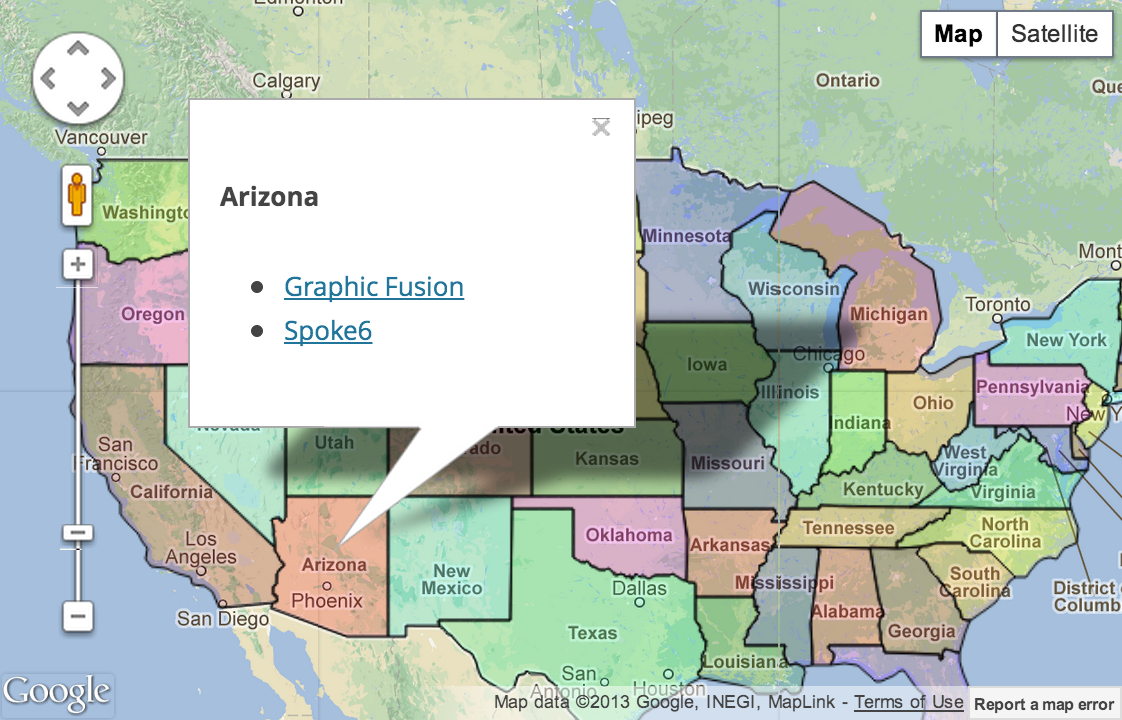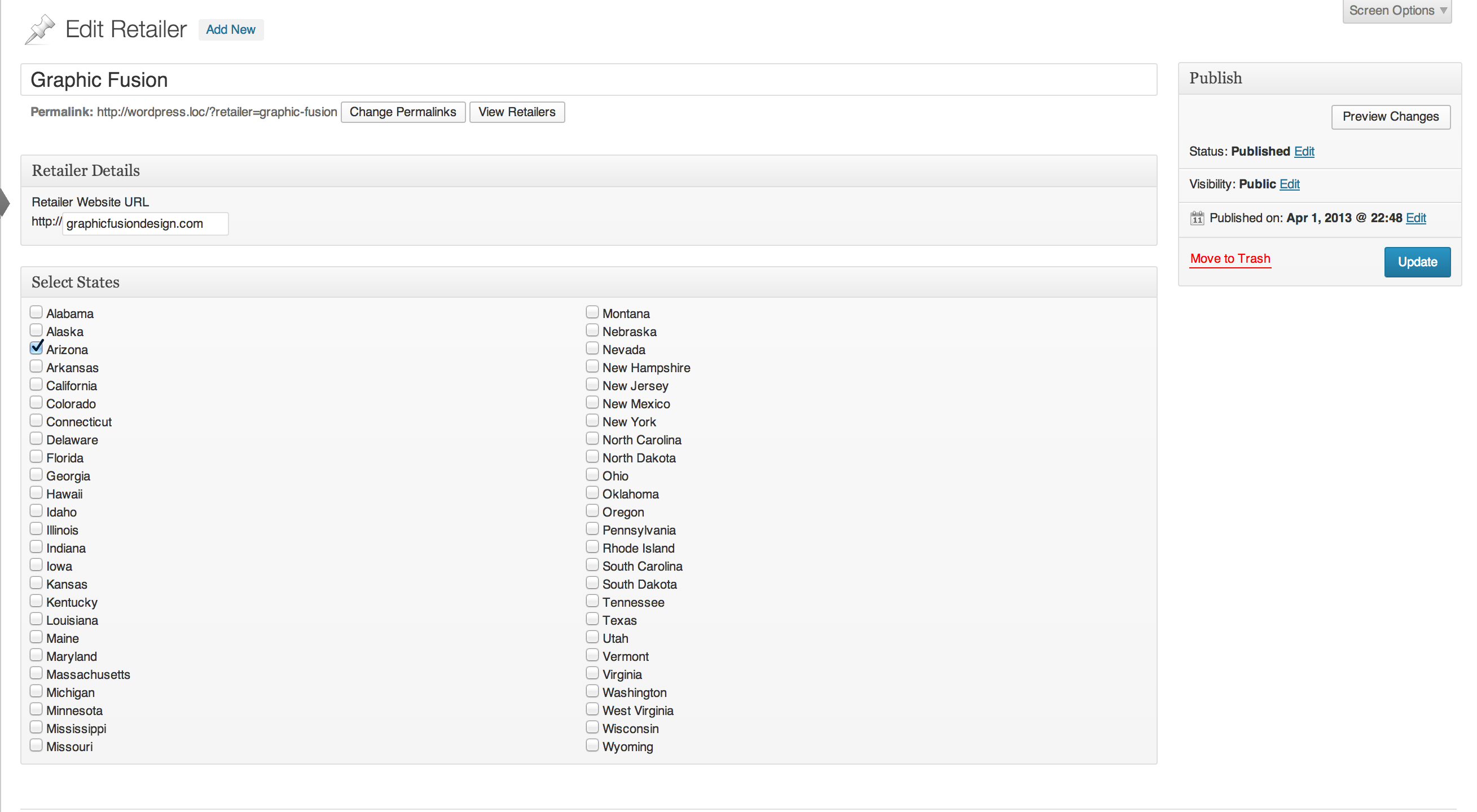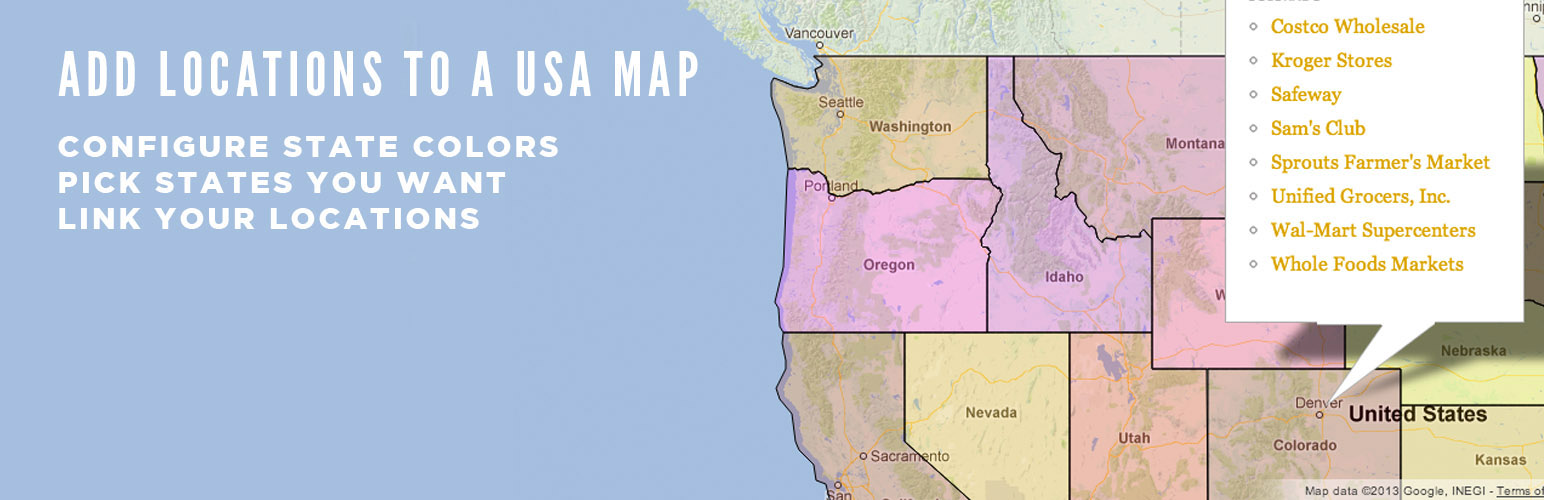
Google Maps Retailers
| 开发者 | graphicfusion |
|---|---|
| 更新时间 | 2015年2月24日 01:14 |
| PHP版本: | 3.0.1 及以上 |
| WordPress版本: | 4.1.1 |
| 版权: | GPLv2 or later |
| 版权网址: | 版权信息 |
详情介绍:
This plugin lets you create state regions on top of a Google Map then add a popup box with external links. Currently supports only USA map
Features
- Have unique color for a region
- Ability to add external links to a state
<?php echo do_shortcode('[fusion_retailers_map]'); ?> in your templates to output the necessary HTML markup for the map.
Got questions or comments?
Visit us at Graphic Fusion Design
安装:
- Upload the
fusion-retailersdirectory to the/wp-content/plugins/directory - Activate the plugin through the 'Plugins' menu in WordPress
- Use the shortcode [fusion_retailers_map] or place
<?php echo do_shortcode('[fusion_retailers_map]'); ?>in your templates to output the necessary HTML markup for the map. - Add retailers by clicking on the new 'Retailers' menu item in the WordPress admin.
屏幕截图:
常见问题:
How do I add retailers to the map?
You add retailers to the map much like you would a post or page in WordPress. Once the plugin is activated, you will get another menu item called 'Retailers' in the sidebar. Click here, and add a new retailer. Make sure to select the states you want the retailer to show up in.
How can I change the colors of the states output to the map?
In wp-admin, go to the 'Retailers' menu item and click on 'Retailer Settings'. Adjust the colors to your liking, and press 'Submit'
What if I find a bug or have a suggestion for improvements?
Let us know. You can contact us through our website Graphic Fusion Design
更新日志:
1.0.1
- Added css fix for map when images have a max-width set.
- First public release
![The map that is output using the `[fusion_retailers_map]` shortcode.](https://cdn.jsdelivr.net/wp/fusion-retailers/assets/screenshot-1.png)