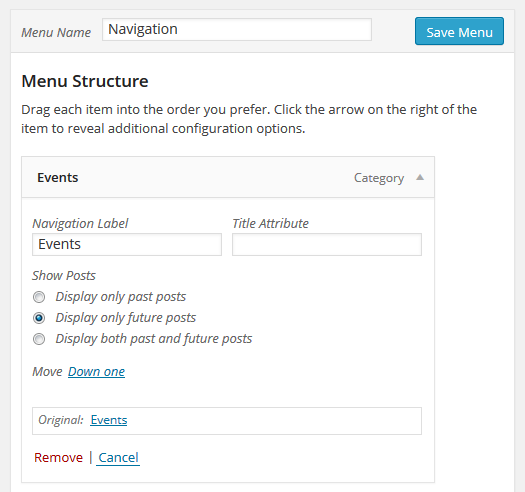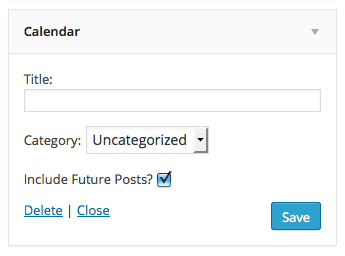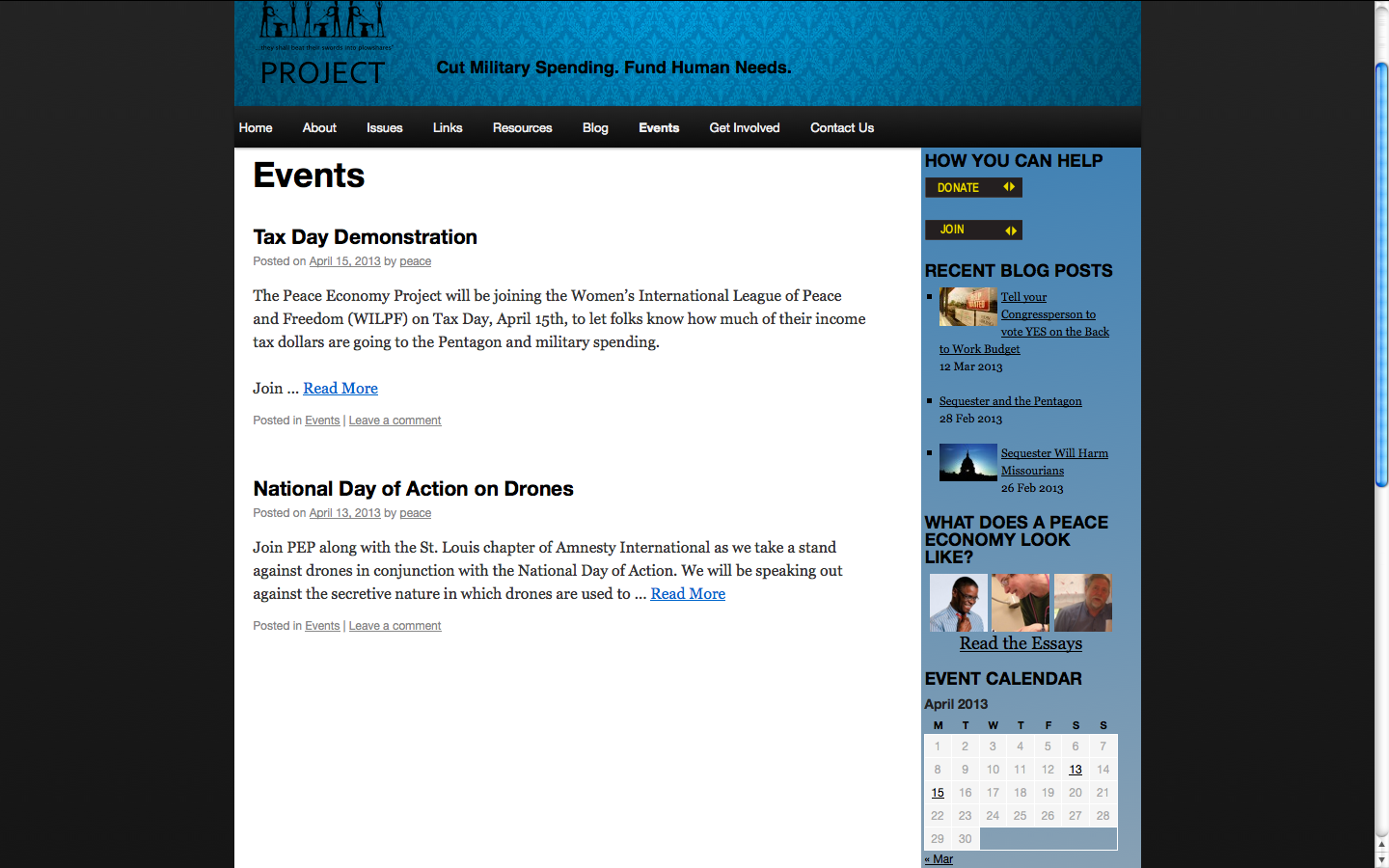Plugin Name
| 开发者 | msudvarg |
|---|---|
| 更新时间 | 2014年10月19日 02:35 |
| 捐献地址: | 去捐款 |
| PHP版本: | 3.6.0 及以上 |
| WordPress版本: | 4.0 |
| 版权: | GPLv2 or later |
| 版权网址: | 版权信息 |
详情介绍:
安装:
- Upload 'future.php' to the /wp-content/plugins/ directory
- Go to the Plugins page in your WordPress Admin area and click 'Activate' for Future
屏幕截图:
常见问题:
How to show future/scheduled posts?
On your page call, add the get variable 'future' and set this to true. For example: "http://example.com/?cat=7&future=true" or "http://example.com/blog/2013/?future=true" Alternatively (and easier in many cases), in the menu editor, select "Display only future posts" for any category pages in your menu structure. This displays all future posts in ascending order of date.
What if I want to display both past and future posts?
On your page call, set the variable 'future' to all. For example: "http://example.com/?cat=7&future=all" or "http://example.com/blog/2013/?future=all" Alternatively (and easier in many cases), in the menu editor, select "Display both past and future posts" for any category pages in your menu structure. This displays all posts (both published and scheduled) in descending order of date.
What if I want my Wordpress calendar widget to display my future/scheduled posts?
This plugin modifies the Wordpress calendar widget so it now has a checkbox to "Include Future Posts." Simply check this box and the calendar will display all posts, including future/scheduled posts.
I only want future posts from one category to show up in my calendar. How do I do this?
With this plugin, the Wordpress calendar widget also has a dropdown box to select a single category. You can select a category with or without checking the "Include Future Posts" option, and the calendar will limit the posts it shows to this category.
更新日志:
- Addresses issues with editing menus in Wordpress 4.0 *
- Fixes an issue with duplicated link titles in the calendar *
- Added compatibility with the Wordpress core function "paginate_links"
- Fixed a bug where the displayed calendar widget was reverting back to the Wordpress default calendar widget
- Fixed an issue where the controls in the menu editor were displaying on Page menu objects instead of Category menu objects
- Fixed possible compatibility issues with new versions of Wordpress (now tested up to version 3.9.1)
- Added controls to display future and all posts to Wordpress's built-in menu editor
- Fixed a bug where linked dates in the calendar widget do not have post titles as link titles. Now hovering over dates in the calendar displays the relevant post titles from that day.
- Fixed a bug where the calendar widget's "next" navigational link navigated to the previous, rather than the next, month
- Updated calendar widget code to more closely match Wordpress's default calendar widget code.
- Fixed the calendar widget navigational links to be compatible with blogs that utilize non-default, nice-looking permalinks (e.g. /blog/2013 instead of /?m=2013).
- Fixed a problem where deactivating/activating the plugin would remove the calendar widget from any widget areas where it was active
- 1.0.1 fixes a bug from 1.0 where selecting "All Categories" in the calendar widget made the widget show no posts.
- 1.0 is the first public release of the Future plugin, after having been developed and tested in its various versions on the Peace Economy Project's website (http://www.peaceeconomyproject.org/).