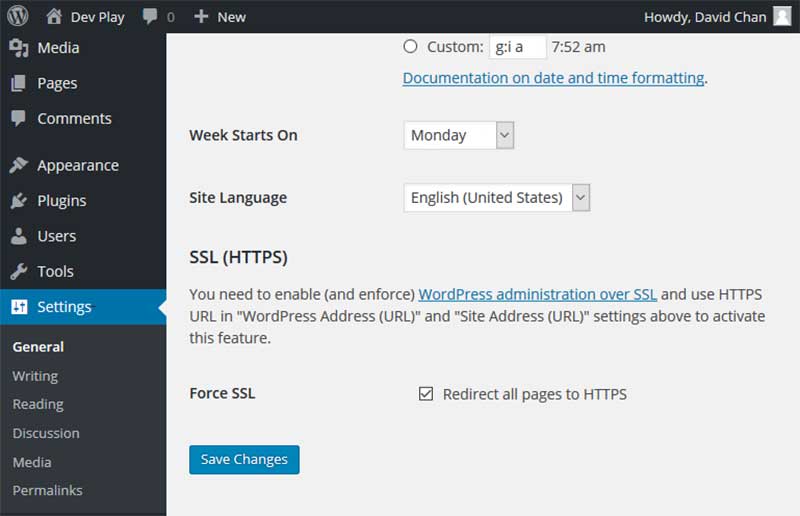f(x) SSL
| 开发者 | turtlepod |
|---|---|
| 更新时间 | 2016年12月9日 15:18 |
| 捐献地址: | 去捐款 |
| PHP版本: | 4.0 及以上 |
| WordPress版本: | 4.7 |
| 版权: | GPLv2 or later |
| 版权网址: | 版权信息 |
详情介绍:
f(x) SSL is a very simple plugin to force your site to use HTTPS.
After installation of this plugin, you can enable this in "設定 > General" under "SSL (HTTPS)" Section.
Features:
- Super simple and easy to use. Only one checkbox.
- Clear installation instruction.
- Integrate to the WordPress "General" Settings seamlessly.
- Fix URL in content, widget, etc to use HTTPS to make sure all images, etc loaded properly.
- The GPL v2.0 or later license. :) Use it to make something cool.
- Support available at Genbu Media.
安装:
- Navigate to "Plugins > Add New" Page from your Admin.
- To install directly from WordPress.org repository, search the plugin name in the search box and click "Install Now" button to install the plugin.
- To install from plugin .zip file, click "Upload Plugin" button in "Plugins > Add New" Screen. Browse the plugin .zip file, and click "Install Now" button.
- Activate the plugin.
- Make sure you have
define( 'FORCE_SSL_ADMIN', true );in your wp-config.php. For more info, please read WordPress administration over SSL. - Make sure you use HTTPS in "WordPress Address (URL)" and "Site Address (URL)" option in "General Settings".
- Navigate to "Settings > General" page in "SSL (HTTPS)" Section.
- Enable the plugin and visit your site front end.
屏幕截图:
其他记录:
Notes for developer:
GitHub
Development of this plugin is hosted at GitHub. Pull request and bug reports are welcome.
操作
This plugin save the options in single option name:
fx-ssl.
钩子
List of hooks available in this plugin:
filter: fx_ssl_notice_fail (string)
Plugin activation notice if feature is not supported.
filter: fx_ssl_notice_success (string)
Plugin activation notice if feature is supported.
filter: fx_ssl_notice_active (string)
Plugin activation notice if feature is supported and already active.
filter: fx_ssl_settings_section_description (string)
Settings description.
filter: fx_ssl_fix_url (string)
If you need to pass other URL to parse to content, excerpt, text widget, etc.常见问题:
How to get SSL/HTTPS License ?
In order to enable access to HTTPS/SSL, you need to have a SSL License and install it in your server. If you don't have one, please consult to your hosting company.
更新日志:
1.1.0 - 11 Jan 2015
- Update readme.
- Update Notice.
- Use get_option() instead of get_bloginfo() to get site url.
- Use temporary redirect.
- 初始化