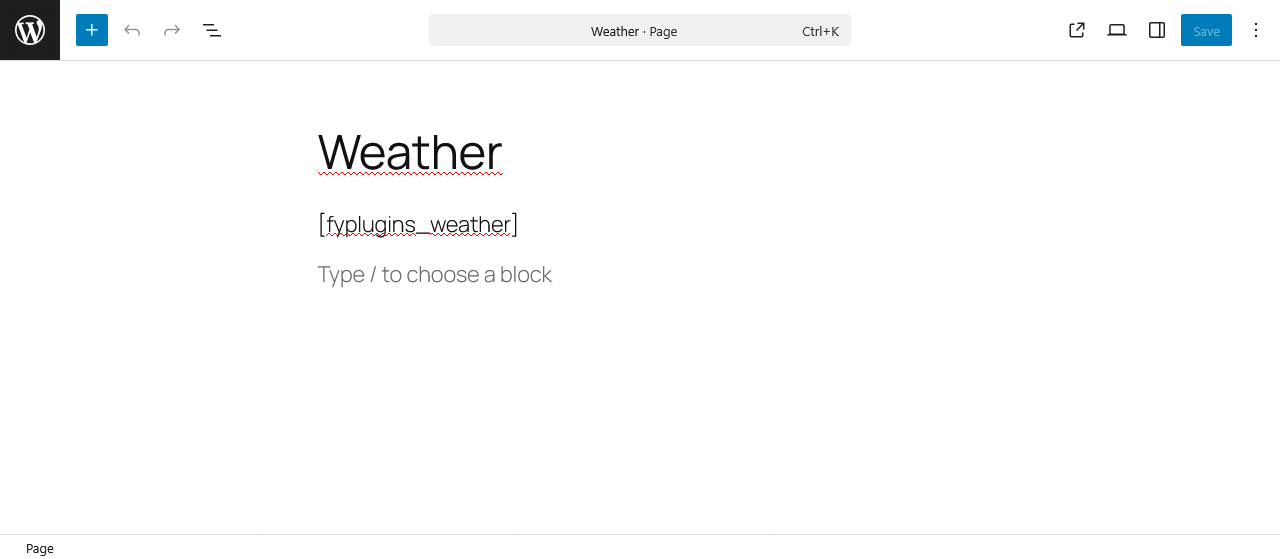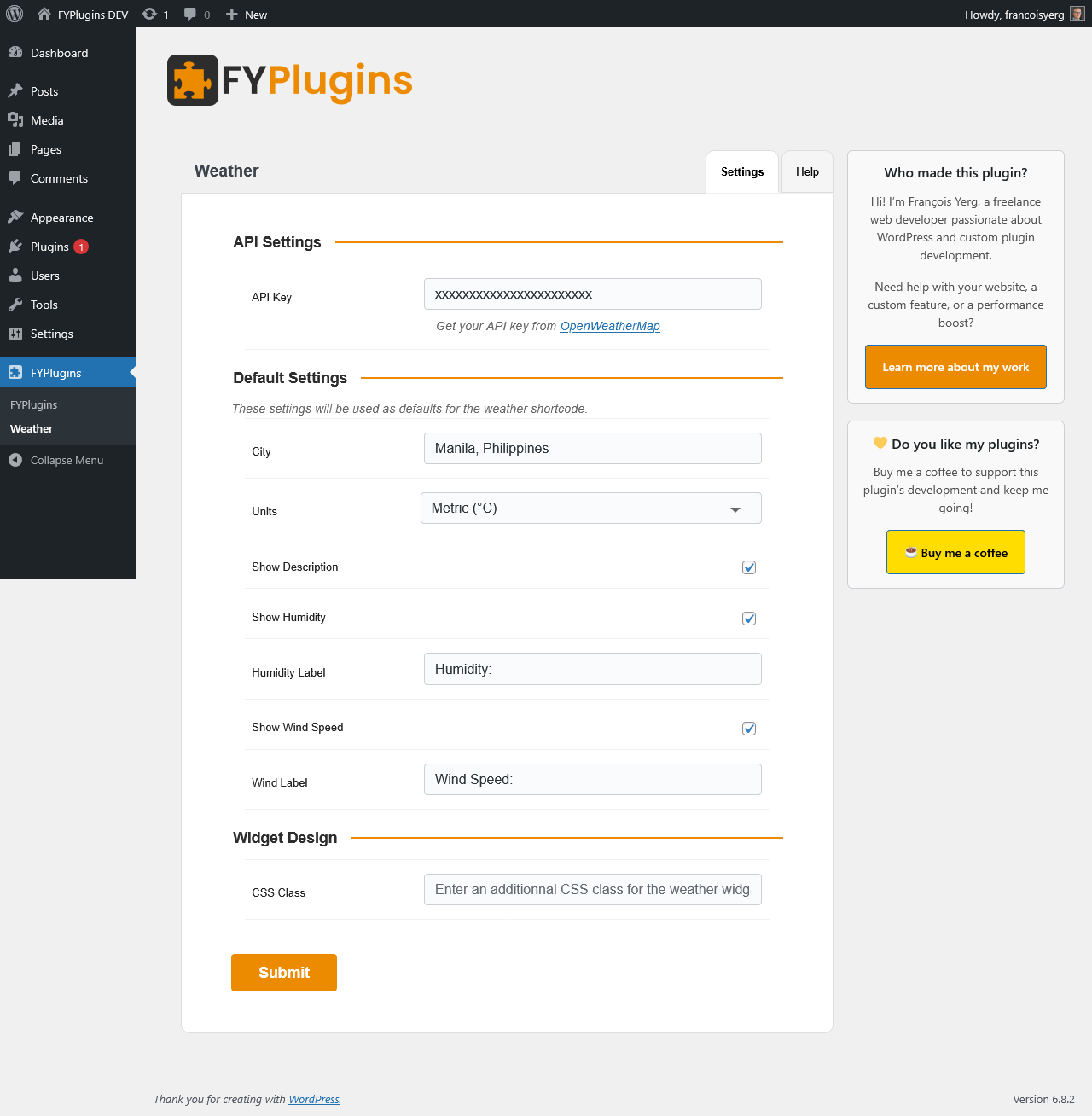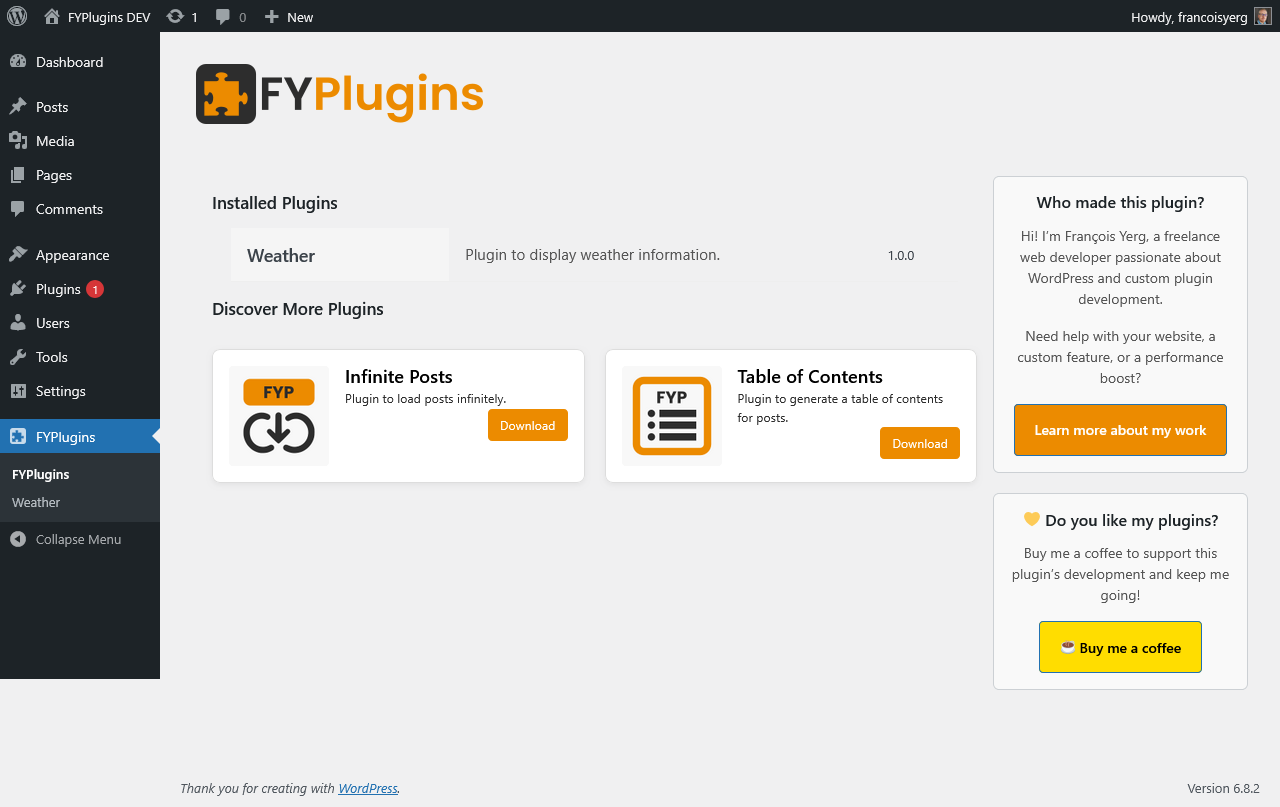FYP Weather
| 开发者 | francoisyerg |
|---|---|
| 更新时间 | 2026年1月4日 16:32 |
| 捐献地址: | 去捐款 |
| PHP版本: | 7.4 及以上 |
| WordPress版本: | 6.9 |
| 版权: | GPLv2 or later |
| 版权网址: | 版权信息 |
详情介绍:
- 🎨 Modern Weather Widget: Gradient backgrounds, weather icons from OpenWeatherMap, and smooth CSS animations
- ⚡ Smart Caching System: 1-hour WordPress transient caching improves performance and reduces API usage
- 🌐 True Multilingual Support: Automatic language detection for weather descriptions in 30+ languages
- 📊 Complete Weather Data: Temperature, weather description, humidity, wind speed, and weather icons
- 🎛️ Flexible Display Options: Show/hide weather elements with customizable labels via admin settings
- 📐 Multiple Unit Systems: Metric (°C), Imperial (°F), and Standard (Kelvin) temperature units
- 🎯 Powerful Shortcode:
[fyplugins_weather]with extensive customization parameters - 📱 Responsive Design: Mobile-optimized layout that adapts to any screen size
- ⚙️ Professional Admin Interface: Clean settings panel with API configuration and default options
- 🔒 Secure & Reliable: Proper error handling, data validation, and secure API integration
- ** CSS Customization:** Additional CSS classes and built-in styling options
- ** ️ Clean Uninstall:** Properly removes all options and cached data when uninstalled
安装:
- Login to your WordPress admin dashboard
- Navigate to Plugins → Add New
- Search for "FYP Weather"
- Click "Install Now" and then "Activate" 📁 Manual Installation
- Download the plugin ZIP file
- Upload to
/wp-content/plugins/fyp-weather/directory - Activate the plugin through the Plugins menu in WordPress ⚙️ Configuration Setup
- Get your API key: Visit OpenWeatherMap and register for a free account
- Configure the plugin: Go to WordPress Admin → FYPlugins → Weather
- Enter your API key and set your default city and preferences
- Start using: Add
[fyplugins_weather]shortcode anywhere on your site ✅ Quick Test Add[fyplugins_weather city="London, UK"]to any post or page to test the plugin immediately!
屏幕截图:
常见问题:
🎨 Does this plugin work with any theme?
Absolutely! FYP Weather is designed to work flawlessly with all WordPress themes. The plugin uses modern CSS that adapts to your theme's styling while maintaining its beautiful design. It includes built-in responsive design and theme variants (default, dark, light).
🔑 Do I need an API key?
Yes, but it's free and easy! You need a free API key from OpenWeatherMap. The free tier generously provides 1,000 API calls per day, which is more than enough for most websites. Getting an API key takes just 2 minutes.
⚡ How does the caching system work?
Smart and automatic! The plugin uses WordPress transients to cache weather data for exactly 1 hour (3600 seconds). This means faster loading times for your visitors and efficient use of your OpenWeatherMap API quota. The cache updates automatically when the data expires.
🎛️ Can I customize the weather display?
Extensively! You can customize almost everything:
- Show/hide weather description, humidity, wind speed
- Custom labels for all elements
- Different temperature units (°C, °F, K)
- Custom CSS classes for unique styling
- Multiple display locations with different settings
🌍 What languages are supported?
30+ languages automatically! The plugin detects your WordPress language setting and requests weather descriptions in that language from OpenWeatherMap. The supported languages are mapped from WordPress locales including English, French, German, Spanish, Italian, Portuguese, Russian, Chinese, Japanese, Korean, Arabic, and many others. If your language isn't supported, it defaults to English.
🏙️ Can I display weather for multiple cities?
Yes, unlimited cities! Use multiple shortcodes with different city parameters anywhere on your site. Each can have different styling and display options. Perfect for travel sites, international businesses, or multi-location organizations.
🚀 Does it affect my site's performance?
Minimal impact, maximum performance! FYP Weather is optimized for speed with:
- WordPress transient caching (1-hour weather data storage)
- Lightweight CSS file (under 3KB)
- Efficient API calls with 10-second timeout protection
- Clean, optimized PHP code following WordPress standards
- No JavaScript dependencies
⏱️ How often is weather data updated?
Real-time with smart caching! Weather data is fetched in real-time from OpenWeatherMap but cached using WordPress transients for exactly 1 hour. This provides up-to-date information while ensuring fast loading times and efficient API usage.
🛠️ What happens if the API is unavailable?
Graceful error handling! The plugin includes comprehensive error handling:
- User-friendly error messages like "Error: Unable to fetch weather data"
- Secure error display when API key is missing
- Timeout protection (10 seconds max)
- No site breaking or white screens of death
📱 Is it mobile-friendly?
100% responsive! The plugin includes mobile-first design with:
- Responsive layouts that adapt to any screen size
- Touch-friendly interface elements
- Optimized typography for mobile reading
- Adaptive animations and transitions
🎨 Can I customize the styling?
Multiple ways to style! You can customize the appearance through:
- Custom CSS classes via shortcode parameters (class attribute)
- Built-in CSS classes like .dark and .light variants
- Override default styles in your theme's CSS
- Developer-friendly CSS structure with semantic class names
🔧 Is it developer-friendly?
Absolutely! The plugin features:
- Clean, documented PHP code following WordPress coding standards
- PSR-4 autoloading with proper namespacing (FYPlugins\Weather)
- WordPress transient system for caching
- Translation-ready with .pot file included
- Proper uninstall cleanup (removes options and clears cache)
- Semantic HTML structure for easy styling
更新日志:
- Add support for multiple templates via the
templateshortcode attribute and global Template settings - New modern
splittemplate (left icon + temp, right details) andcompacttemplate - New Template admin tab to manage default template and default display options
- Shortcode examples updated to demonstrate
template="split"andtemplate="compact" - Minor CSS improvements for the split layout and responsive behavior
- Introduce switch fields for admin forms
- Use switch fields instead of checkbox for settings
- OpenWeatherMap API integration with secure HTTPS connections
- Beautiful, responsive weather widget with modern gradient design
- Customizable shortcode
[fyplugins_weather]with 10+ parameters - Comprehensive admin settings panel at FYPlugins → Weather
- Support for metric (°C), imperial (°F), and standard (K) temperature units 🌍 Multilingual & Accessibility:
- Automatic language detection supporting 30+ languages based on WordPress locale
- Internationalization ready with .pot translation file
- Semantic HTML structure for accessibility compliance
- Weather descriptions in user's language from OpenWeatherMap ⚡ Performance & Reliability:
- WordPress transient caching system with 1-hour data retention (3600 seconds)
- Optimized API calls with 10-second timeout protection
- Lightweight CSS file (under 3KB) with no JavaScript dependencies
- Memory-efficient code following WordPress standards 🎨 Design & Customization:
- Modern gradient design with weather icons from OpenWeatherMap
- Smooth CSS animations and transitions with fadeInUp animation
- Mobile-first responsive design that adapts to all screen sizes
- Custom CSS class support for unlimited styling options
- Built-in dark and light theme variants 🔧 Developer Features:
- Clean, documented PHP code with PSR-4 autoloading
- Proper WordPress namespacing (FYPlugins\Weather)
- WordPress transient system for efficient caching
- Translation-ready with proper text domain usage
- Proper uninstall cleanup (removes all options and cached data) 🛡️ Security & Error Handling:
- Comprehensive input validation and sanitization
- Graceful error handling with user-friendly messages
- Secure API key storage and transmission
- Protection against API timeouts and invalid responses 📊 Display Options:
- Configurable weather description display
- Optional humidity information with custom labels
- Optional wind speed display with custom labels
- Flexible city selection per shortcode instance
- Weather icon integration from OpenWeatherMap servers