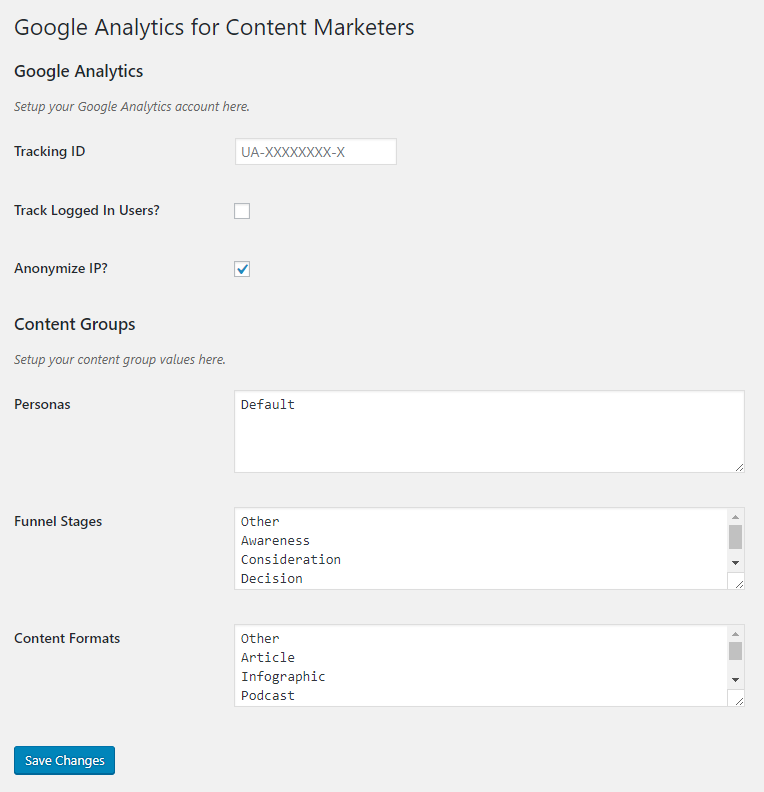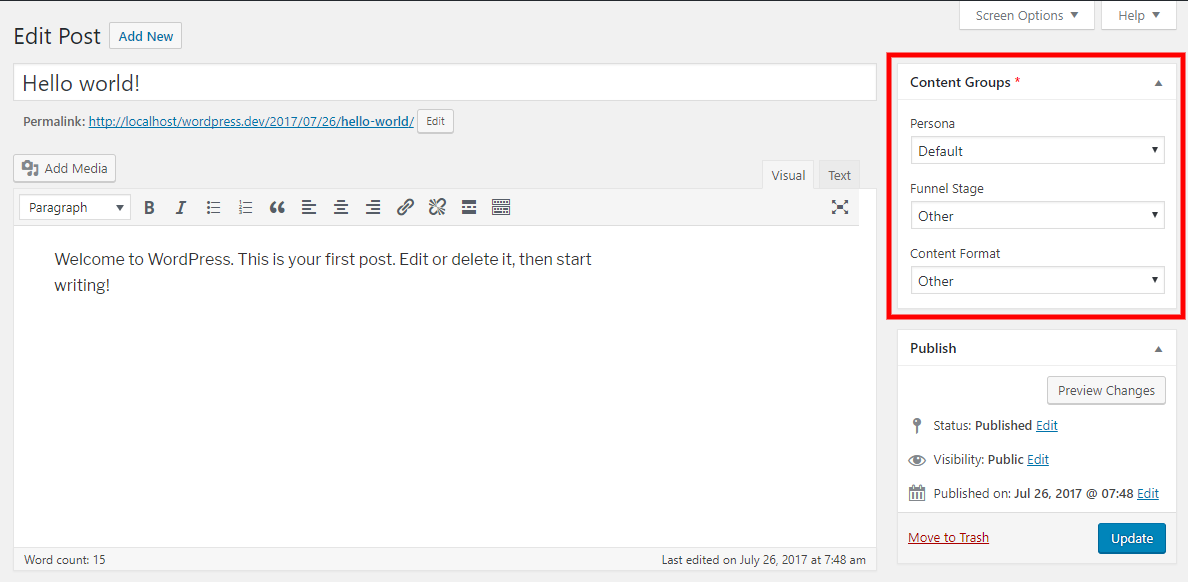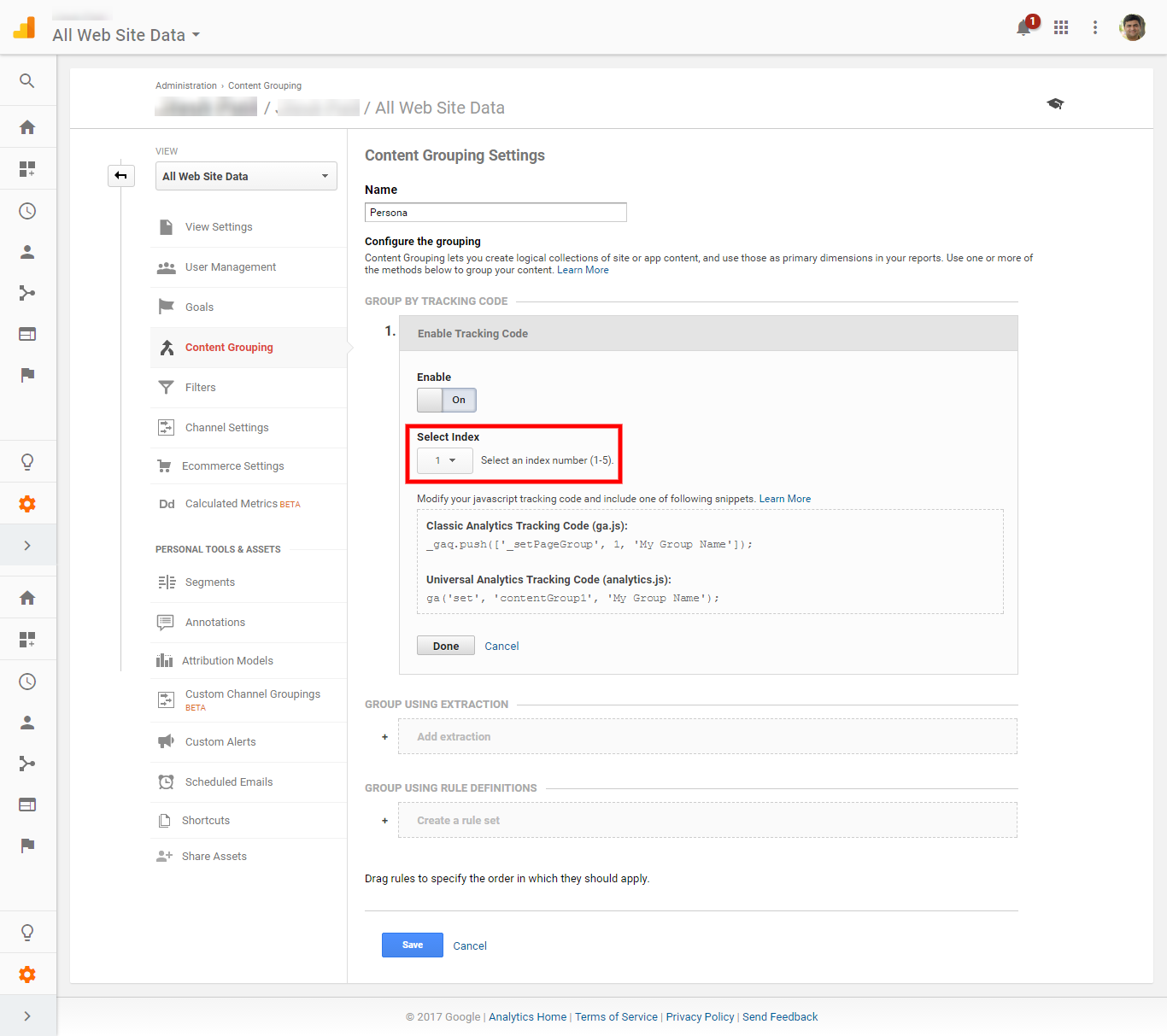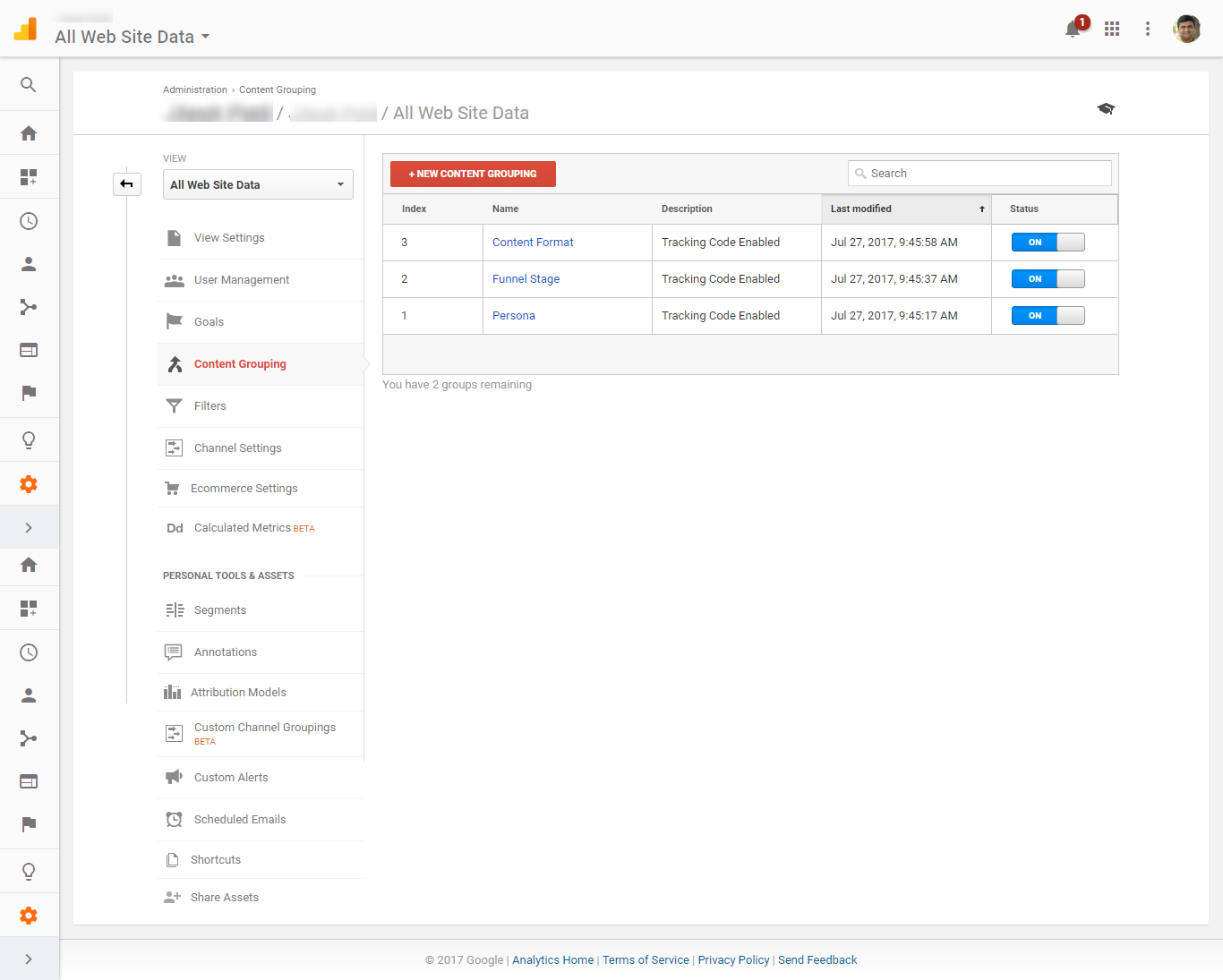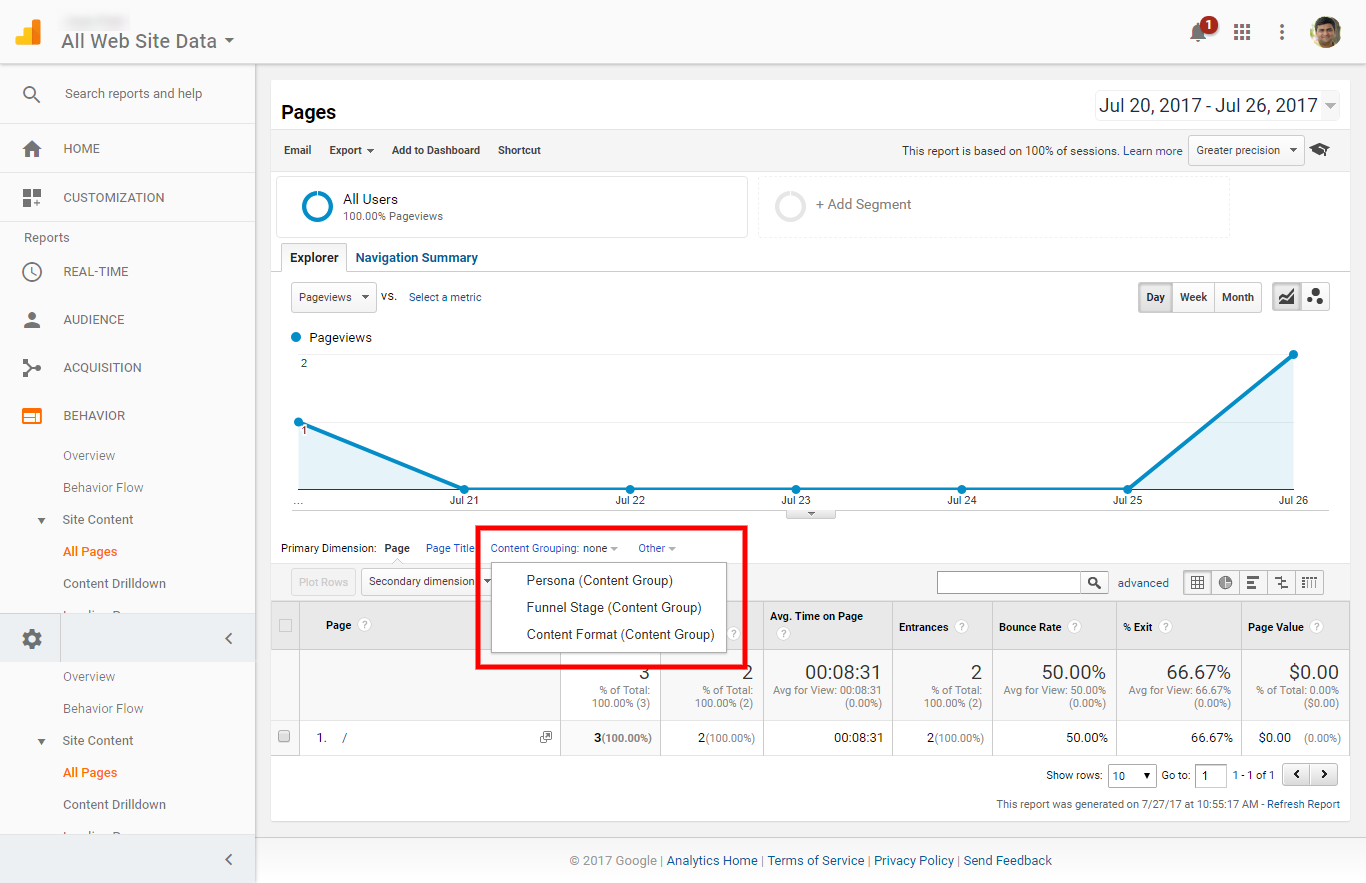Google Analytics For Content Marketers
| 开发者 | jitesh.patil |
|---|---|
| 更新时间 | 2017年7月27日 13:29 |
| PHP版本: | 3.0.1 及以上 |
| WordPress版本: | 4.8 |
| 版权: | GPLv2 or later |
| 版权网址: | 版权信息 |
详情介绍:
As a content marketer you create content for:
- a buyer persona (aka customer avatar),
- at stage of your marketing funnel (ex. Awareness, Consideration, Decision, Retention etc.), and
- in a format that appeals to the persona (ex. Article, Infographic, Podcast, Video, Ebook etc.)
- Persona (Index: 1)
- Funnel Stage (Index: 2)
- Content Format (Index: 3)
- Install the plugin.
- In 'Settings > Google Analytics for Content Marketers' save your Google Analytics 'Tracking ID' and configure other plugin options as needed (screenshot-1.png).
- When adding or editing, you can now classify your post or page by persona, funnel stage and content format using the 'Content Groups' meta box (screenshot-2.png).
- In Google Analytics, go to 'Behavior > Site Content > All Pages'.
- Select a content grouping as your primary dimension. (screenshot-5.png)
- See the magic.
安装:
This section describes how to install the plugin and get it working.
- Upload the entire 'ga-for-content-marketers' folder to the '/wp-content/plugins/' directory
- Activate the plugin through the 'Plugins' menu in WordPress
屏幕截图:
常见问题:
Do I need a Google Analytics account to use this plugin?
Yes. Go to the Google Analytics website and sign in to your account to get started.
Does this plugin work with Google Tag Manager?
Not yet. I plan to add Google Tag Manager support in future.
Where can I find my Google Analytics Tracking ID?
- In your Google Analytics account, go to 'Admin > Account'.
- Select or create a new property from the dropdown.
- Click on 'Admin > Property > Tracking Info > Tracking Code' to see your Tracking ID.
I don't see the Content Groups in the Content Groupings primary dimension. Why?
You'll first need to create the content groups in 'Admin > View > Content Grouping' (screenshot-3.png).
I see '(not set)' when I select a content grouping for persona, funnel stage or content format. Why?
You'll need to first classify your posts and pages by persona, funnel stage and content group and setup the Google Analytics Tracking ID to start seeing the correct data. Also your old Google Analytics data still exists and will continue to show as '(not set)'.
更新日志:
1.0
- Initial Version.