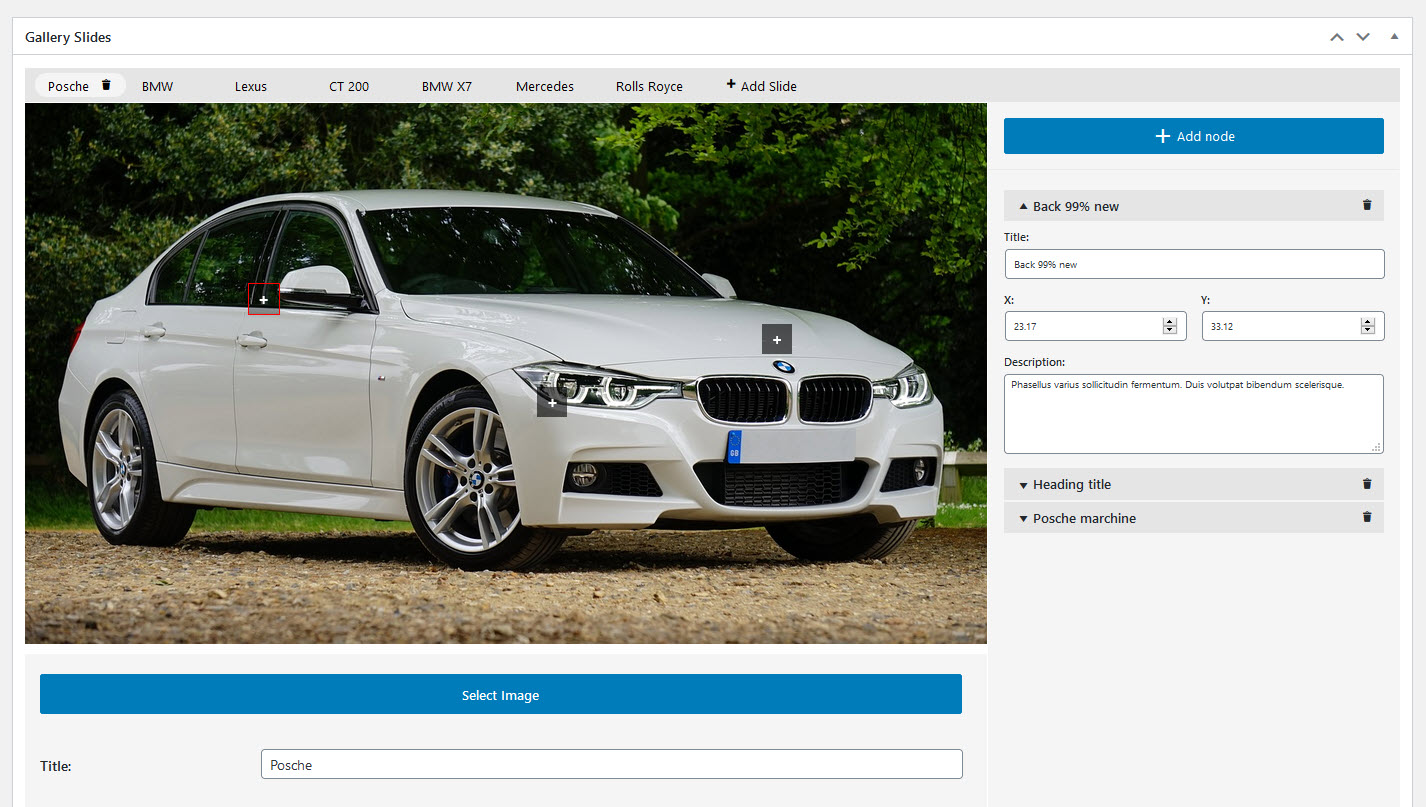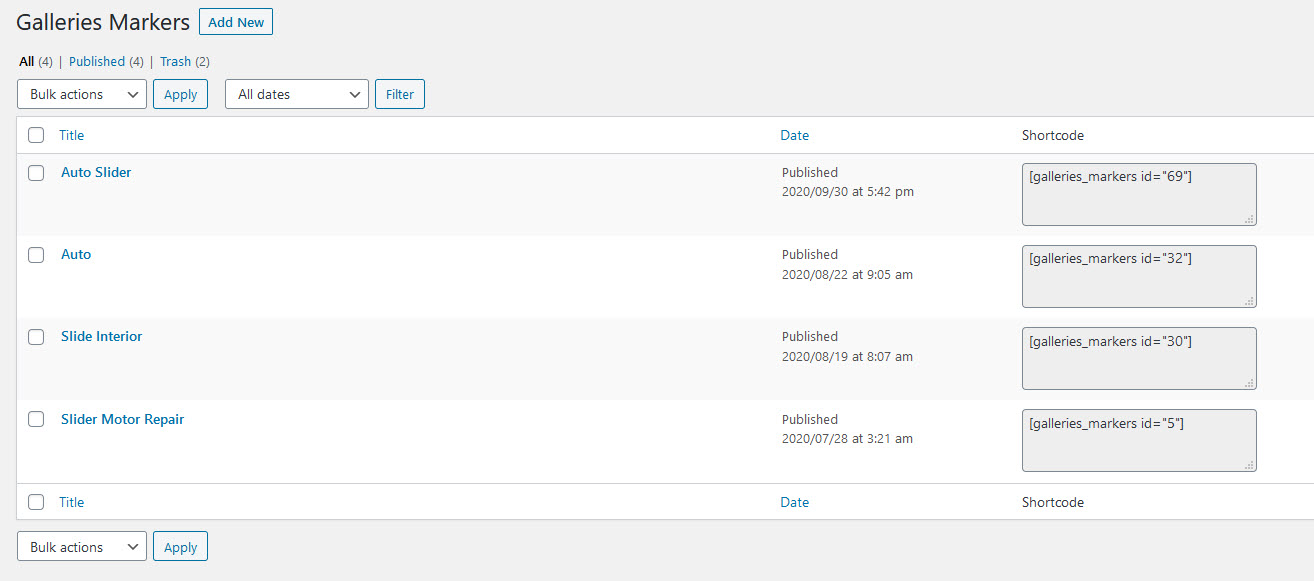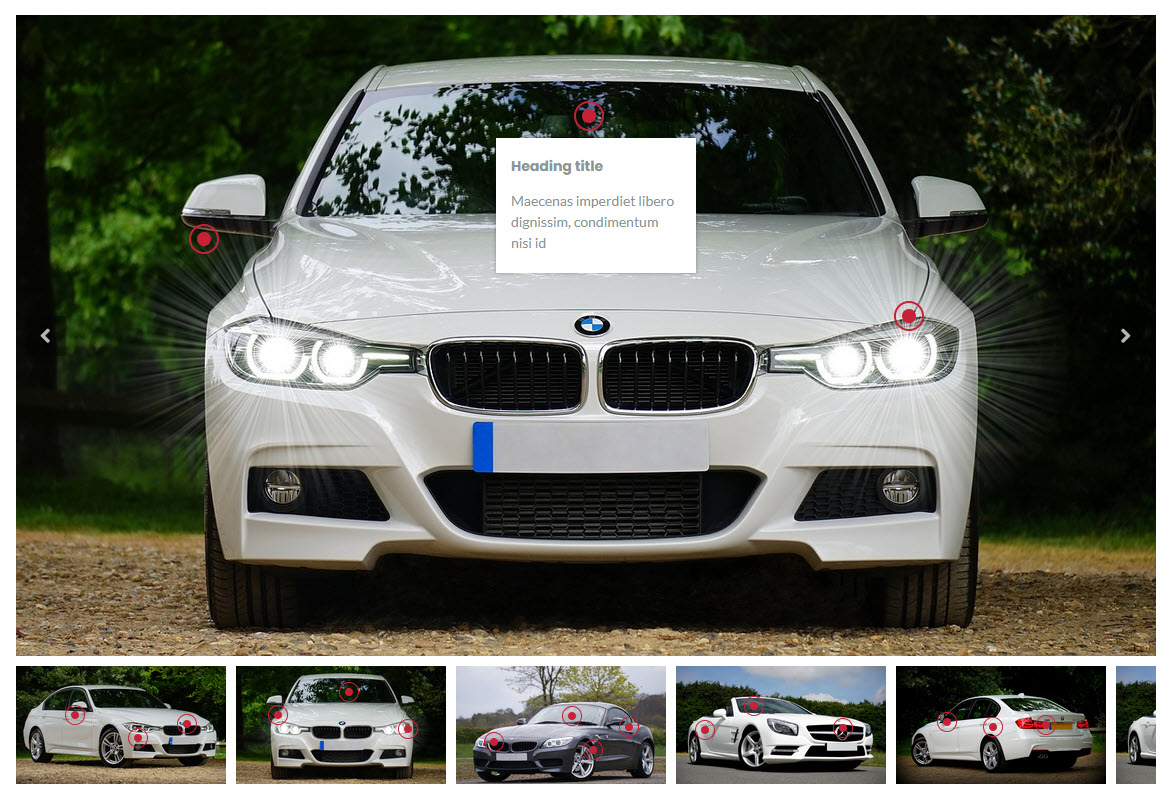Galleries Markers
| 开发者 | miniplugins |
|---|---|
| 更新时间 | 2020年10月21日 18:01 |
| 捐献地址: | 去捐款 |
| PHP版本: | 5.6 及以上 |
| WordPress版本: | 5.5.1 |
| 版权: | GPLv2 or later |
| 版权网址: | 版权信息 |
详情介绍:
Galleries Markers - Create more Nodes with title, description on more images you can drag node position on image and display with slider
You can create one or more gallery with shortcode and display any where you want to show.
Features
- Create Nodes on image.
- Create Nodes with title, drag position, description.
- Create slide item and sort.
- Display on front end with slider.
安装:
1. Automatic installation:
The simplest way to install is to click on 'Plugins' then 'Add new' and type 'Galleries Markers' in the search field.
2. Manual installation 1:
- Login to your website and go to the Plugins.
- Click the Add New button.
- Under Install Plugins, click the Upload Plugin.
- Select the plugin zip file (galleries-markers.zip) from your computer then click the Install Now button.
- You should see a message stating that the plugin was installed successfully.
- Click the Activate Plugin.
屏幕截图:
常见问题:
How to add Nodes on image
When you select image you can add one or more Node with title, description and you can keep and drag node position.
更新日志:
1.1
- Fixed save gallery has been removed all data.
- Start Version