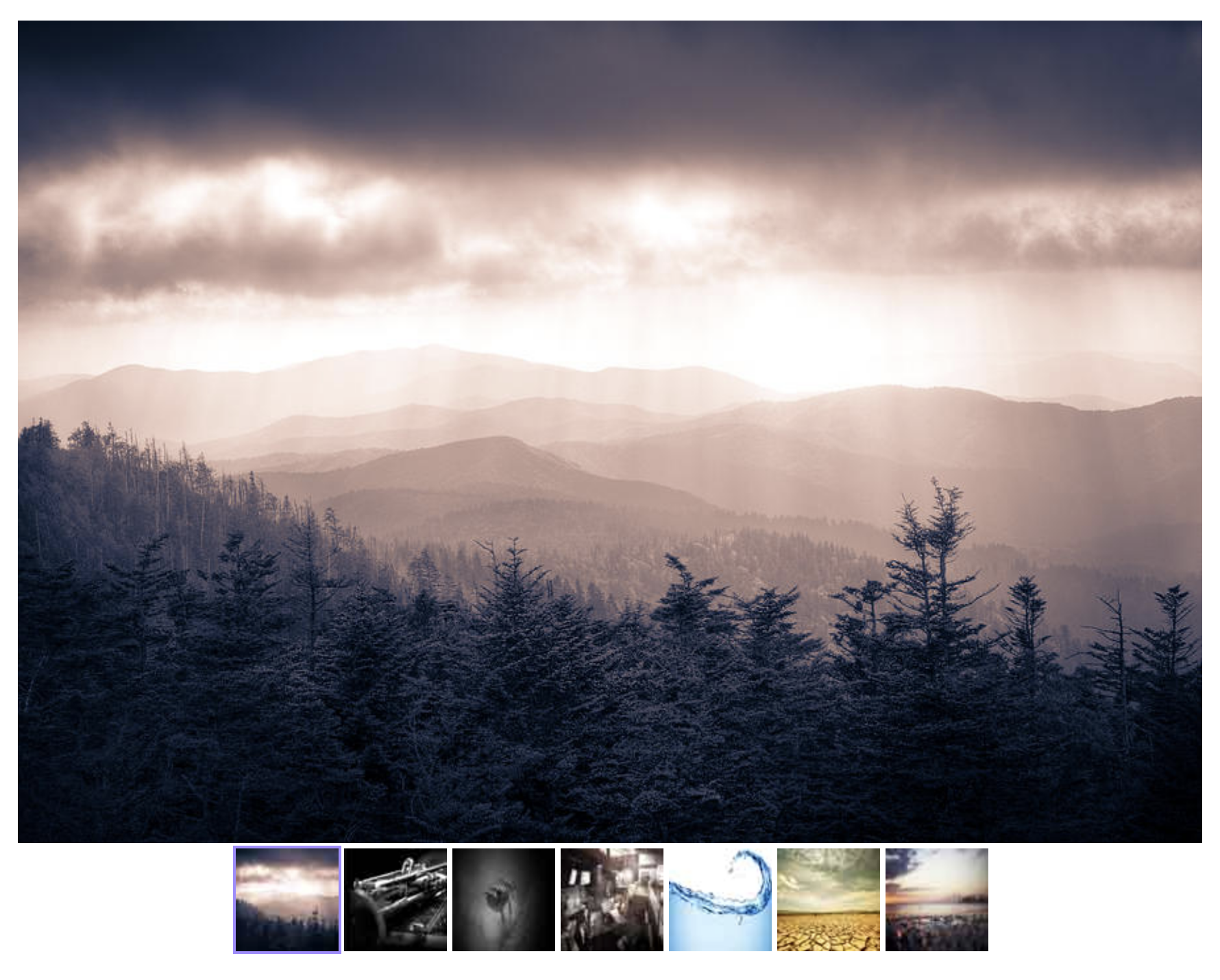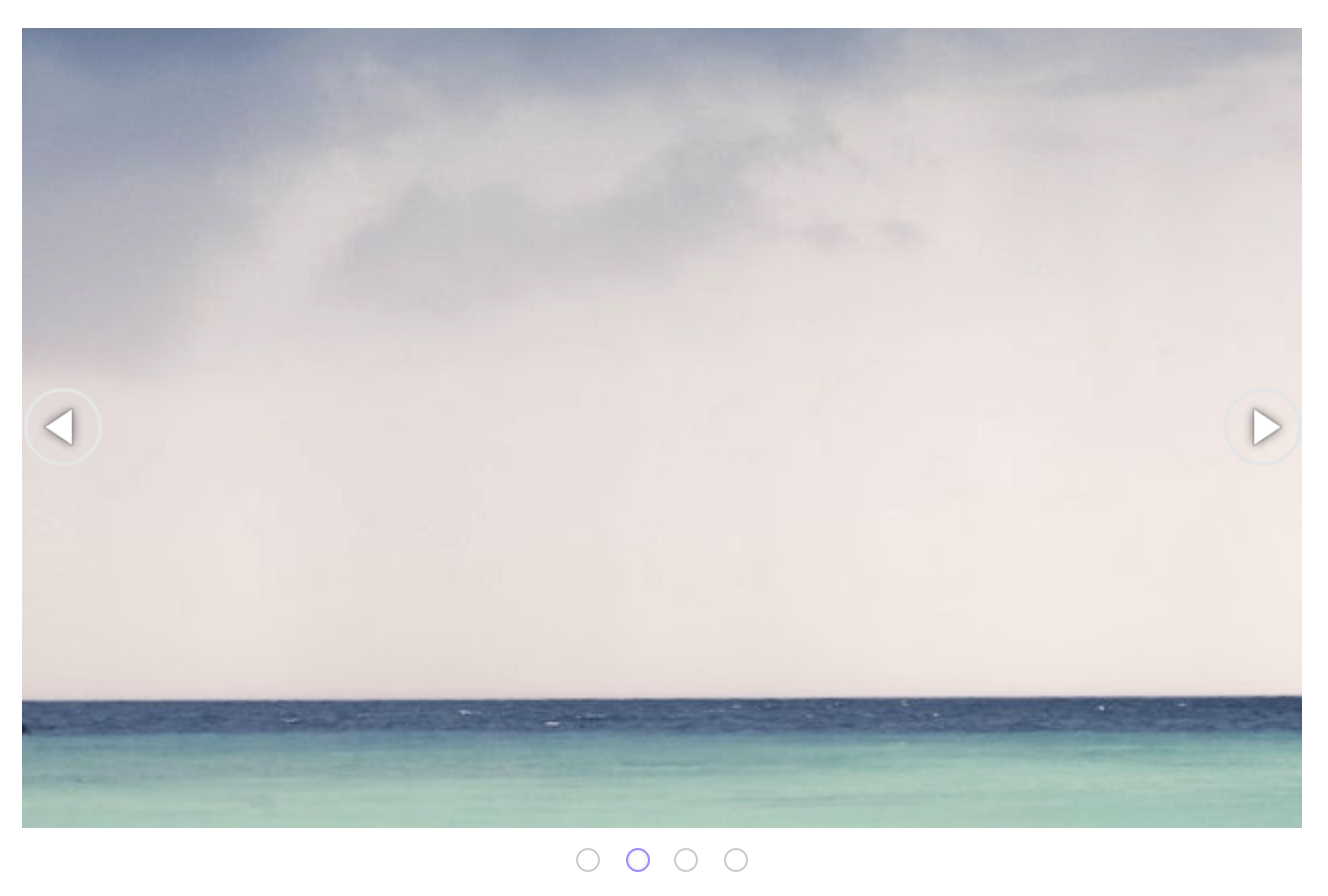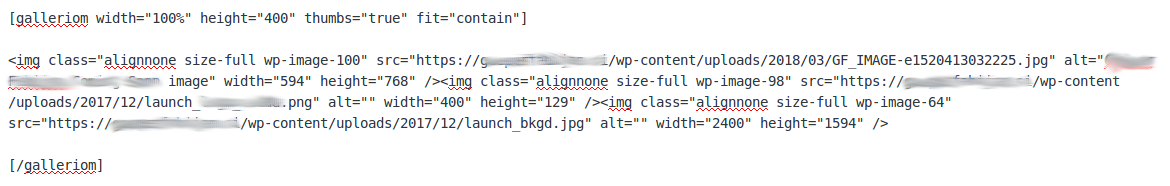GalleriomJS WP Gallery
详情介绍:
GalleriomJS lets you create a beautiful gallery slideshow. It's goal is to be used similar to default WP gallery - via WYSIWYG editor. Built in pure JS(ES6), CSS3 and HTML. It is dependency free, so no additional files are loaded or added.
GalleriomJS won't override default WP gallery shortcode but instead it acts as a wrapper for images.
BASIC OPTIONS
Gallery is created with shortcode:
[galleriom][/galleriom]
1. RESPONSIVE GALLERY
This is default version.
Example:
[galleriom width="100%" height="100%"][/galleriom]
SETTING FIXED WIDTH AND HEIGHT
If you wish to use defined width and height for gallery, you can just include dimensions in shortcode.
Example:
[galleriom width="400" height="400"][/galleriom]
By the default settings width is set to 100% and height is set to 400px.
ENABLING OR DISABLING THUMBNAILS
Thumbs can be toggled. Default value is ENABLED, but you can easily disabled.
Example thumbs ON:
Default value is COVER, but you can choose within 5 options:[galleriom thumbs="true"][/galleriom]Example thumbs OFF:[galleriom thumbs="false"][/galleriom]IMAGE FIT
- contain
- cover
- fill
- scale-down
- none Example:
[galleriom width="100%" height="400" fit="contain"][/galleriom]`
安装:
- Upload the plugin files to the
/wp-content/plugins/directory, or install the plugin through the WordPress plugins screen directly. - Activate the plugin through the 'Plugins' screen in WordPress
- Place shortcode in editor or use do_shortcode() function in template file.
屏幕截图:
常见问题:
Does this plugin override default WP gallery shortcode?
No, and can't be used in combination with default WP gallery shortcode.
Where is gallery settings page?
At this time all gallery settings are regulated via shortcode.
DONATING ??
I promise that I will use all the donations for enormous amounts of alcohol and fast food.
更新日志:
1.03
- Script won't start if selector is missing
- Improved error handling
- Additional conditions to prevent breaking scripts
- Improved filtering HTML tags which WYSIWYG editor automatically adds
- Added info placeholder if there aren't any images in shortcode placeholder
- List versions from most recent at top to oldest at bottom. == Upgrade Notice == Regular updates via WP Update Manager