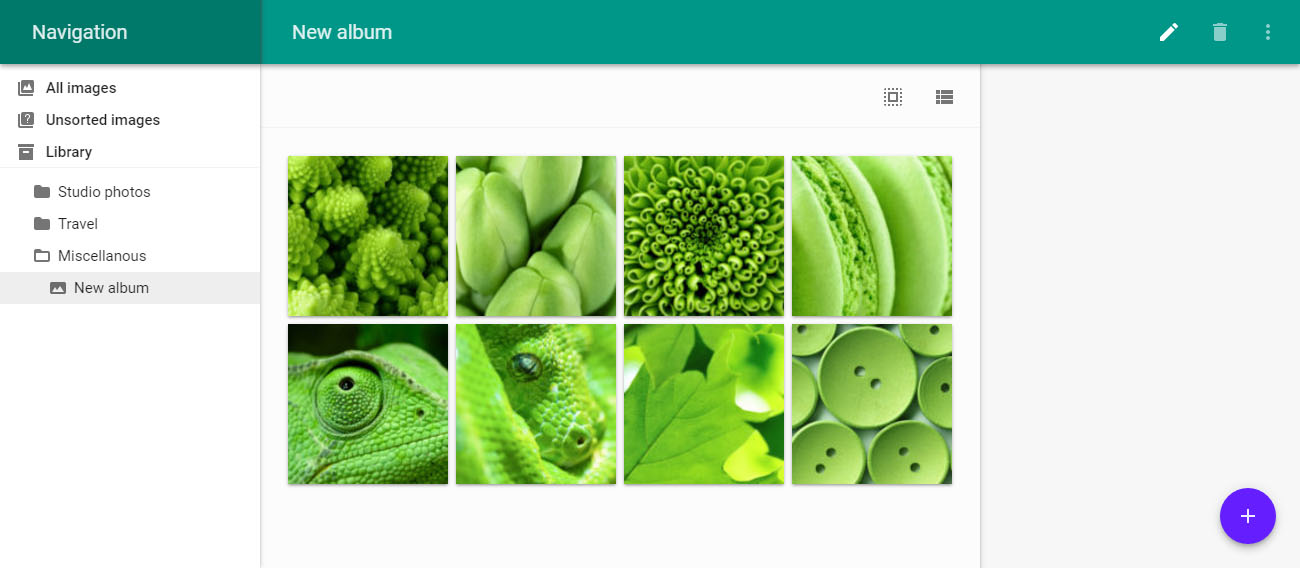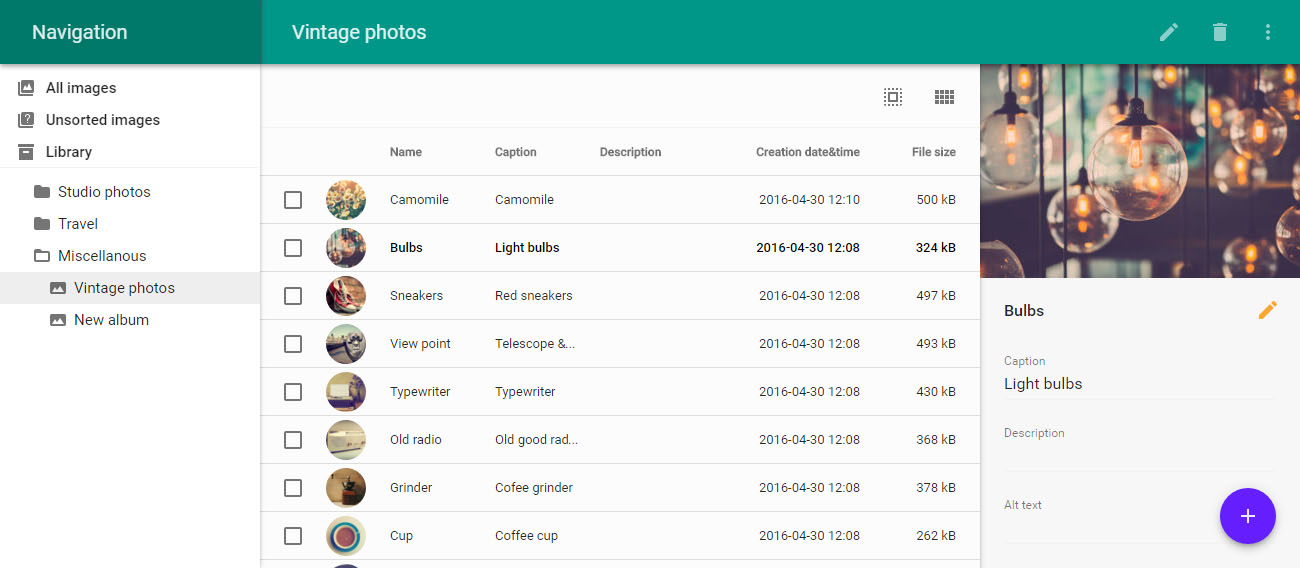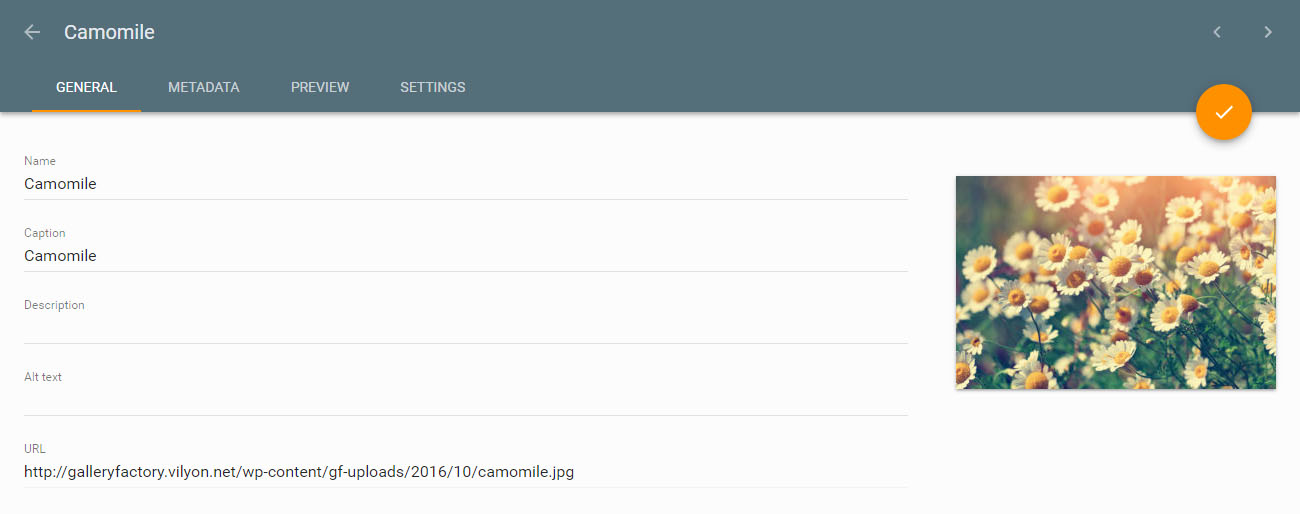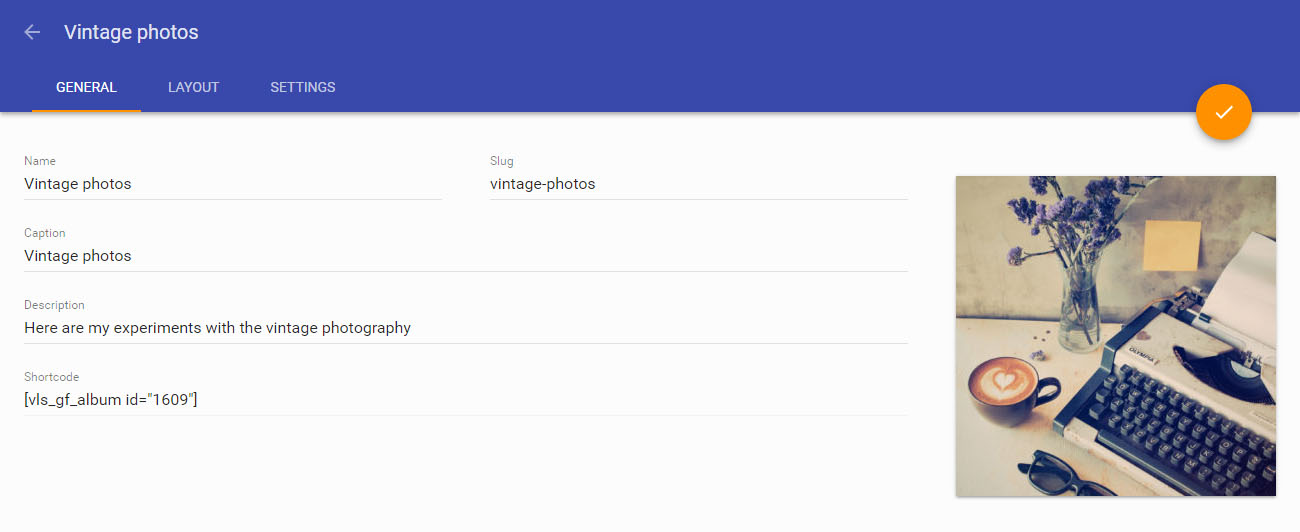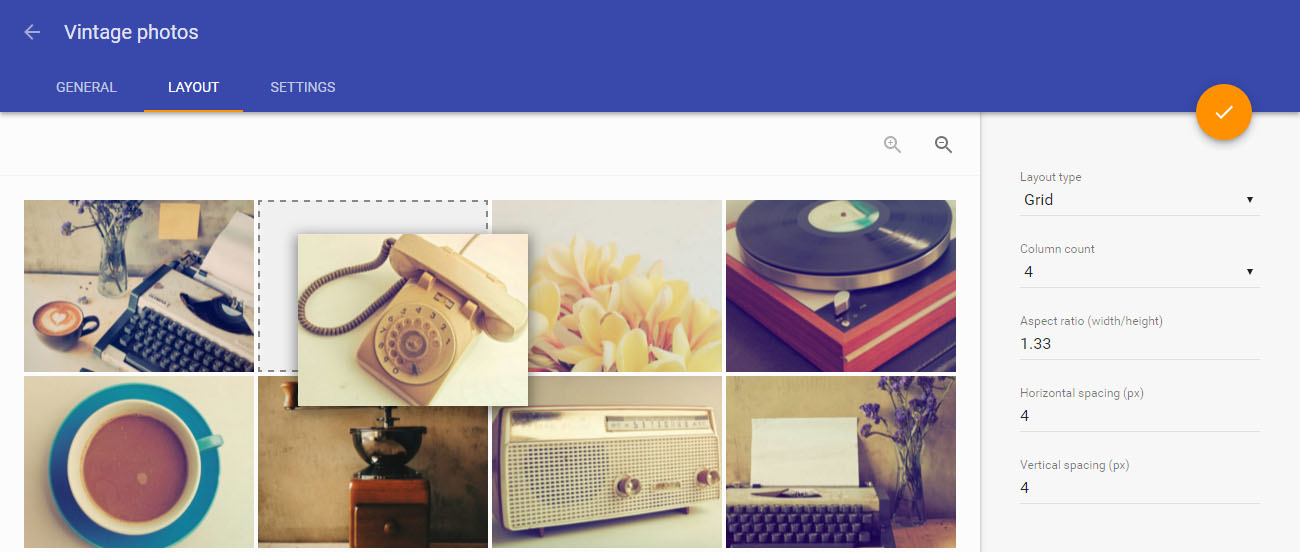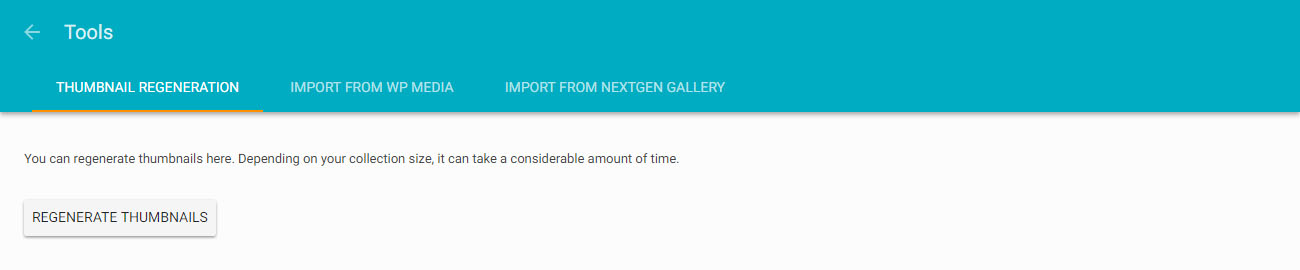Gallery Factory Lite
详情介绍:
Gallery Factory Lite is a WordPress plugin for managing image collections, creating albums and presenting them to the website visitors in modern, responsive and attractive way.
The main feature of the plugin is Gallery Manager, the ajax-driven interface which keeps almost everything that you need to work with your WordPress image gallery in one place. It allows to organise albums in multi-level folder structure using simple and intuitive UI, like in your favourite file manager.
The plugin offers three layouts to choose from: Grid, Metro, and Masonry. All three layout types can be edited using WYSIWYG layout editor.
This is the Lite version of the full-featured premium Gallery Factory plugin, which is available at CodeCanyon. Lite version is 100% forward-compatible with the premium version, so you can upgrade at any time.
产品特点
- Tree-like albums structure allowing albums to be grouped in folders and subfolders (Lite version is limited to 3 levels of this hierarchy)*
- Dedicated file upload location (keeps Gallery Factory uploads separate from the WP Media files)
- Responsive Grid layout
- 3 layout types , including the Metro layout with the unmatched customizing possibilities.
- WYSIWYG layout editor
- Importing of image EXIF metadata on upload
- Custom image thumbnail cropping
- Easy image import from WP Media and migration from NextGen Gallery
- Modern, fast & responsive
- Localization-ready (English, German and Russian languages included)
- Folder shortcode: the shortcode that displays a Gallery Factory folder on a page, providing navigation to its child folders and albums. With this shortcode you'll never need to get back to the page to update your multi-album portfolio;
- Gallery pagination with 4 pagination types (page numbers, bullets, "load more" button and load on scroll);
- Adjustable column count for mobile gallery display;
- Lazy loading for thumbnails (loads thumbnails only when they're needed, speeding up the initial page load);
- Custom click behavior for thumbnails (redirect to a given URL or open it in a new window);
- Yoast SEO integration: all images within Gallery Factory shortcode are included in the XML sitemap;
- Custom thumbnail compression ratio
- Layout defaults: enable you to set the default layout options for the newly created albums;
安装:
IMPORTANT! Note on upgrading from version 1.x.x to 2.0.0
After updating to the version 2.0.0 please deactivate and reactivate the plugin, for the database to be upgraded to the new version. After activating the new version regenerate thumbnails (from "Gallery Factory" -> "Tools" page) to fonosh the upgrading process.
Using Wordpress plugin manager
- Go to the WordPress
Pluginsmenu - Press
Add New - Find the
Gallery Factoryplugin - Click
Install Now - Click
Activate plugin
- Upload
gallery-factoryfolder and all its contents to the/wp-content/plugins/directory - Activate the plugin through the
Pluginsmenu in WordPress
屏幕截图:
更新日志:
2.0.0
- Complete rework of the plugin's core
- Brand new admin interface
- Feature: new Masonry layout type
- Bug fix: fixed php warning on WP 4.4+
- Bug fix: fixed php warning on WP 4.4+
- Feature: added customizable cropping of image thumbnails.
- Feature: added localization support, English & Russian included
- Feature: data import from NextGen Gallery
- Fix: a bug with Metro layout display.
- First release of the Lite version.