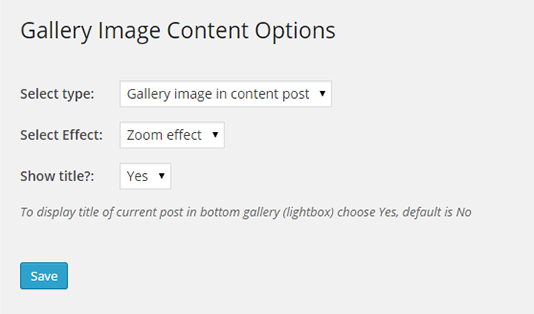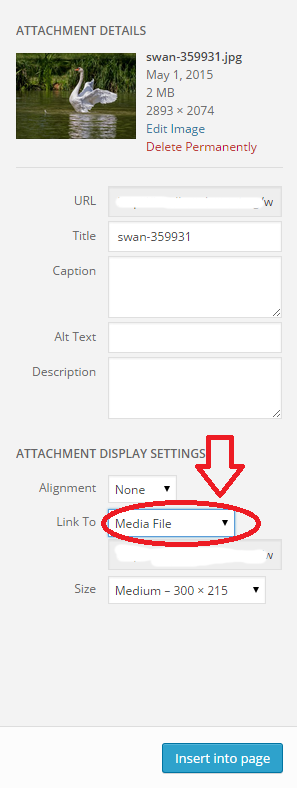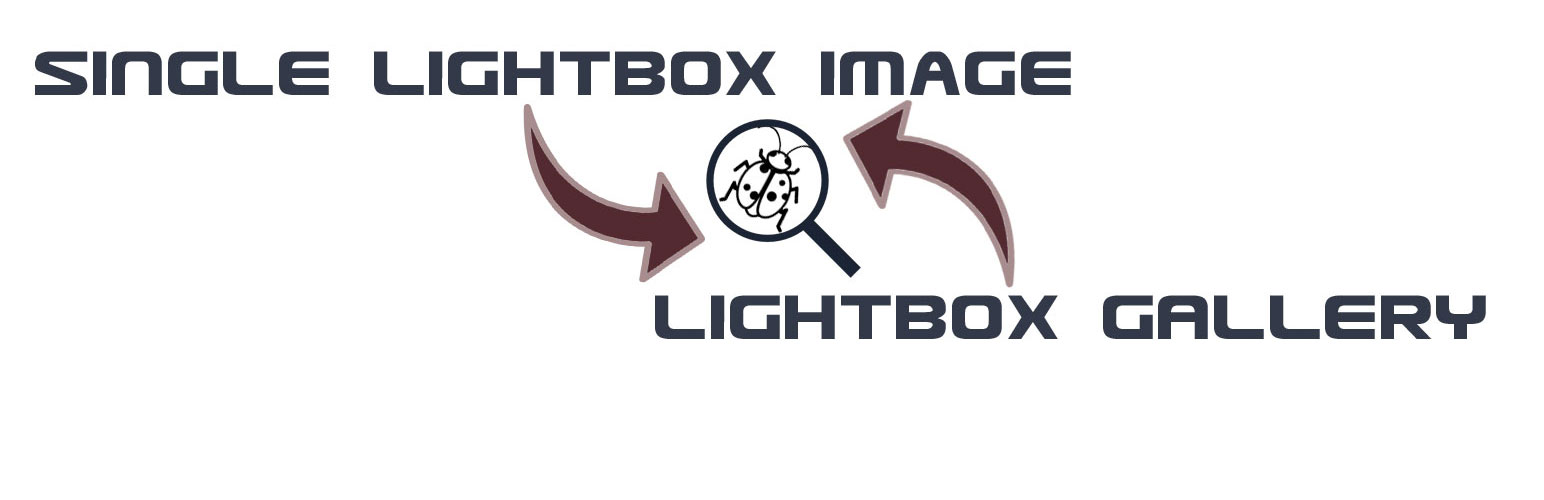
Gallery Image Content Post
| 开发者 | bboy8k |
|---|---|
| 更新时间 | 2016年4月7日 17:36 |
| 捐献地址: | 去捐款 |
| PHP版本: | 3.5 及以上 |
| WordPress版本: | 4.2 |
| 版权: | GPLv2 or later |
| 版权网址: | 版权信息 |
详情介绍:
This plugin will auto add a gallery image or single image lightbox in singular template. Auto for all. You just need installation it.
Outstanding Features:
- Responsive design
- Ajax load image to view large image
- Support all post type
- Zoom effect gallery (lightbox)
- Easy switch image gallery to single image light box
安装:
- Upload the
pluginfolder to the/wp-content/plugins/directory - Activate the plugin through the 'Plugins' menu in WordPress
- Go to Settings > Gallery Image Content for configuration.
- Configuration images in your editor, See "You need configuration images in your editor to use this plugin" in Screenshots
- Everything automatic. Refresh your content post and click to image for enjoy it.
屏幕截图:
常见问题:
Configuration to use it
You need configuration in your editor, all images link to URL this image full or large image. See "You need configuration images in your editor to use this plugin" in Screenshots
How to changing the CSS?
If you need to configure the CSS of this plugin, you can copy the gallery-image-content.css file from the plugin directory to your theme's directory and make your modifications there.
Also, you can override the CSS of this plugin in other CSS file.
Do it, you won't lose your changes when you update this plugin.
更新日志:
1.0
- Just release 1.0