
Image Gallery
| 开发者 | Juna-IT |
|---|---|
| 更新时间 | 2016年6月24日 20:04 |
| 捐献地址: | 去捐款 |
| PHP版本: | 3.0.1 及以上 |
| WordPress版本: | 4.5.3 |
| 版权: | GPLv2 or later |
| 版权网址: | 版权信息 |
详情介绍:
- PRO Version - Juna-IT Pro
- Support Email - junait.com@gmail.com
- Website Plugin Link - http://www.juna-it.com
- Juna-IT FAQ - Plugin FAQ
- Juna-IT User Manula - Plugin User Manual
Demo Version 1. Content popup - Demo Version 2. Custom Layout - Demo Version 3. Parallax Slider - Demo Version 4. Image Polaroids - Demo Version 5. Justified Gallery - Demo Version 6. Image Wall - Demo Versionhttps://www.youtube.com/watch?v=0TLq3FOe1oQ&feature=youtu.be Plugin is created for the people, who want gallery to be screened for their website by different design and beauty. Now you can also add any Image. Plugin is created for the people, who want image to be screened for their website by different design and beauty. now you can also add any image. Simple and easy to use interface allows you to create galleries in mere seconds simply select images from gallery add layers and your gallery is ready. Sleek animations gives professional and modern look to your website So We are sure your image will always satisfy you. Each of the versions are made by specific style according to your preference and corresponding to your website. Plugin is a real miracle. The list of the features:
- Touch friendly, and fully responsive design renders properly in any desktop browser size and on mobile devices.
- Easy to use and customize right out of the general option.
- Image Gallery plugin true code base has been thoroughly tested and updated to fit today’s technological needs.
- Has several nice design options to choose from.
- Allows for displaying several images in one gallery.
- Drag and drop creation.
- Slide background image with transparent color overlay.
- Shortcode for easy insert of the gallery into post/pages.
- Has multiple backgrounds to choose from, and options for setting speed, animation, rotation effect, and more.
- Image Gallery gives you possibility to screen the images. You can even combine descriptions or any other text. You can change the text information. You can change the colour, the size, the font and some other options. Create your gallery and it will make your website beautiful. In this plugin the possibilities are large and simple, so every person can easily use it.
- Fully responsive and Mobile features - Image Gallery implemented with advanced settings for different devices screen size.
- Upload bundle of images into gallery - Our WordPress Image Gallery Responsive plugin offers diverse and powerful functionality for getting images from your desktop to your website. You can easily upload batches of images via a standard WordPress style uploader.
- Order Change - Sorting of images can be done in your galleries. There are drag and drop option. With this feature, you can change the order of images according to your requirement/choice.
- Shortcodes using Juna-IT - Shortcode - Here you will see shotrcode which you can copy and Paste [Juna_Image_Gallery id="N"] where you want to see. You can publish gallery in any Page or Post in your WordPress sites.
- Templete Include - Copy & paste <?php echo do_shortcode("[Juna_Image_Gallery id="N"]");?> this code into a template file to include the slideshow within your theme.
- Function - You can easily change size, color, navigation and border.
- Load More, Pagination and Show All - Split your large galleries into multiple pages to improve page speed, user experience, and page views. With this feature you will demonstrate only a part of your images, hiding the rest of them under ' load more ' button. You also choose how many projects to display in your gallery per page. Show all items on a long tape.
- Image size - In general settings you can change the main image width, main image height, Image Border Width, Color, and Radius.
- Show All - By using image gallery you will be able to show all images related to a Blog Post or Page. All gallery items on a long tape.
- Pagination - You can to create gallery with pagination. Split your large galleries into multiple pages to improve page speed, user experience, and page views.
- Load More - If your gallery has a large number of images, you probably want a more solution to showcase your gallery more interesting and engaging way, use Load More.
Why Choose this Plugin? Soliloquy is the best choice for a WordPress plugin because it is fast, extremely intuitive and super easy to use. You can get your gallery going in just a matter of seconds. In fact, take a look at how easy it is to create a WordPress plugin.Advanced Compatibility Full compatibility with WordPress 3.0.1 with compatibility to version 4.5 plugin implemented in native WordPress style. Plugin is compatible with Juna-IT Image Gallery and with most of other plugins. Support Our experts are always ready to respond any questions related to our plugin, find out the problem and fix it quickly. Full support for WordPress version 4.5 If you think you found a bug in gallery or have any problem/question concerning the plugin, please check out plugin Support Forum. If you do not find a solution here, do not hesitate to click here to contact us. Gallery is cross browser plugin, all browsers are supported. Awesome Support is most versatile plugin for WordPress. It’s the result of one years of work, research, and improvement. * Demo 1 Content-Popup Popups are a good marketing tool, they're impressively high converting. A web page with content Lightbox/Popuppopups resize automatically with users screen size. Great for use with themes that are responsive. With gallery plugin you can customize content popup according to your needs.
Juna-ITThanks for downloading and installing plugin. You can show your appreciation and support future development. Install and enjoy!Recommended Plugins The following are other recommended plugins by the author Juna-IT:
- Content popup - Demo Version 1
- Content popup - Demo Version 2
- Content popup - Demo Version 3
- Content popup - Demo Version 4
- Content popup - Demo Version 5
- Custom Layout - Demo Version 1
- Custom Layout - Demo Version 2
- Custom Layout - Demo Version 3
- Custom Layout - Demo Version 4
- Custom Layout - Demo Version 5
- Parallax Slider - Demo Version 1
- Parallax Slider - Demo Version 2
- Parallax Slider - Demo Version 3
- Parallax Slider - Demo Version 4
- Parallax Slider - Demo Version 5
- Image Polaroids - Demo Version 1
- Image Polaroids - Demo Version 2
- Image Polaroids - Demo Version 3
- Image Polaroids - Demo Version 4
- Image Polaroids - Demo Version 5
- Justified Gallery - Demo Version 1
- Justified Gallery - Demo Version 2
- Justified Gallery - Demo Version 3
- Justified Gallery - Demo Version 4
- Justified Gallery - Demo Version 5
- Image Wall - Demo Version 1
- Image Wall - Demo Version 2
- Image Wall - Demo Version 3
- Image Wall - Demo Version 4
- Image Wall - Demo Version 5
- Best Image Slider Responsive plugin - Revolutionary slider from Juna-IT. This slider is different from all of its charm. In WordPress sliders Our slider gives you many useful functions.
- Best Event Calendar - Event Calendar is very easily used plugin calendar, which has lots of advantages.
- Best Image Gallery Responsive - This Image Gallery plugin easy to use. It Helps you to create and show your images/photos in your web-page how you designed it.
- Best Poll Plugin - You can use WordPress Juna IT Poll for explaining what your users think about your web-page or a new page and or about any question.
- Best Easy Calendar - Easy to use for anybody, Easy Calendar provides enormous flexibility for designers and developers needing a custom calendar.
- Best Gallery Video Responsive - This plugin easy to use. It Helps you to create and show your videos in your web-page how you designed it
- Best Gallery Photo - New revolutionary Photo Gallery from Juna IT. This Gallery plugin will save your precious time, which will make the process of creating pictures easily and simple. You just need to install and configure it for a few minutes.
安装:
First download plugins ZIP fileThat's all, now you can build your gallery. If any problem occurs, contact us at junait.com@gmail.com. This plugin can easily build a bright gallery especially if you are a photographer or a designer, Juna-IT plugin will be useful for you because you will be able to present your works in an unusual way. It is enough to install the plugin once, and it will work for you all the time, creating a beautiful collection of your best photos. The only thing you need to do is to set the preferred parameters of the WordPress plugin. This plugin allows you to display miniatures of photos, and you can do it, performing some simple actions. Choose the place on the screen where you want to arrange your images and select a desired style of captions. There is a wide range of responsive WordPress gallery options – you can make your captions slide-in, fade-out or display them with animation. Moreover, the availability of effects may help you to attract more users. Four border types also will be helpful for creating original Image galleries as well as the possibility of using a grid of two areas.Or Mac Users
- For automatic installation:
- The simplest way to install is to click on 'Plugins' then 'Add' and type 'Gallery-Image-Responsive' in the search field
- For manual installation 1:
- Login to your website and go to the Plugins section of your admin panel
- Click the Add New button
- Under Install Plugins, click the Upload link
- Select the plugin zip file (Gallery-Image-Responsive.x.x.x.zip) from your computer then click the Install Now button
- You should see a message stating that the plugin was installed successfully
- Click the Activate Plugin link
- For manual installation 2:
- You should have access to the server where WordPress is installed. If you don't, see your system administrator
- Copy the plugin zip file up to your server and unzip it somewhere on the file system
- Copy the "gallery-image-responsive" folder into the /wp-content/plugins directory of your WordPress installation
- Login to your website and go to the Plugins section of your admin panel
- Look for gallery-image plugin and click Activate
- Go to your Downloads folder and locate the folder with the Juna-IT-gallery-image plugin
- Right-click on the folder and select Compress
- Now you have a newly created .zip file which can be installed as described here.*
- Click "Install Now" button
- Click "Activate Plugin" button for activating the gallery plugin
屏幕截图:
常见问题:
How can I add photos to the gallery?
The photos can be added to gallery using its standard File Manager. The uploader can be used both for uploading individual images or multiple images (This should done by uploading a .zip archive file)
What is the difference between galleries and albums?
The galleries are designed to contain images, whereas albums contain either galleries and/or other albums.
Can I add imagess using FTP?
Unfortunately, there is no such option. During the upload the thumbnails of the images are being created, whereas when using FTP the thumbnails do not get generated. The image thumbnails are required for most of the views. Thus using Media Upload is the only option.
Is the plugin responsive?
Yes, the plugin is responsive and displays resized image for the mobile devices and tablets.
What are the best dimensions to set for Images?
We recommend to use images with the width of 1200px to 1600px. In order to speed up the load time of one's site, please use images with size of 500-700 KB or less
Can I add images to my galleries which had already been uploaded to WordPress Media Library?
To enable the feature of adding Media Library images, go to gallery> Options > Global Options and set Import from Media Library option to Yes. After that you will be able to import photos from Media Library.
Is it possible to change transparency of the hover shutter?
Yes, it's possible to change transparency in gallery settings
How to change quality of the thumbnails?
Quality of the thumbnails could be easily changed in size option / thumbnails options / source
How to change font size of the caption?
In gallery settings you can enable custom caption settings where you can customize font size and see results.
How to change color of the gallery interface elements?
Color of every gallery front end interface element could be changed changed in admin section with color selector.
Is it possible create gallery in WordPress post?
Yes, you can insert gallery into post with shortcode tag
How to change amount of columns in layout?
In gallery general settings you can find thumbnails columns options which could depend of the device screen size. You can define different gallery columns amount for different resolution.
How to get the updated version of the Plugin?
Pro users can get updated version of plugin contacting us via the following email address: junait.com@gmail.com..
I have paid for pro version and didn't get the link or file to update the gallery. What to do?
If you make a purchase and does not receive Juna-IT-Gallery.zip file or file was corrupt, contact us via this email [junait.com@gmail.com.] (mailto:junait.com@gmail.com). Send us “Order Number” of the Gallery plugin, we will check and send you the zip file quickly.
When I update to commercial version of will I lose all my changes that I have made in free version?
All kind of changes made in free version will remain, even if you delete plugin.
How to change amount of images loading on page?
In gallery settings we have few options which makes you able to select amount of the images for the first load and for load more action
Do you have some problems with backend?
There can be a few reasons for such problem in plugin. In this case, if you have a problem in your contact our support to get fast help.
Do you have fade effect for thumbnails/custom layout hover?
Yes, gallery have fade hover effect
Have purchased plugin pro version but still get announcement to buy commercial version. What to do?
This may occur because of your browser’s cache files. Press ctrl+f5 (Chrome, FF) in order to clean them, if you use safari, etc., clean from browser settings.
How to upload images?
When you create new image or open already existent gallery for edit on the right side of the edit gallery section you'll see images manager button. When you open images manager you'll be able there edit all images. Can I see demo of gallery? Check out our demo. Options for 6 views Juna-IT Live Demo Version
- Content popup - Demo Version 1
- Content popup - Demo Version 2
- Content popup - Demo Version 3
- Content popup - Demo Version 4
- Content popup - Demo Version 5
- Custom Layout - Demo Version 1
- Custom Layout - Demo Version 2
- Custom Layout - Demo Version 3
- Custom Layout - Demo Version 4
- Custom Layout - Demo Version 5
- Parallax Slider - Demo Version 1
- Parallax Slider - Demo Version 2
- Parallax Slider - Demo Version 3
- Parallax Slider - Demo Version 4
- Parallax Slider - Demo Version 5
- Image Polaroids - Demo Version 1
- Image Polaroids - Demo Version 2
- Image Polaroids - Demo Version 3
- Image Polaroids - Demo Version 4
- Image Polaroids - Demo Version 5
- Justified Gallery - Demo Version 1
- Justified Gallery - Demo Version 2
- Justified Gallery - Demo Version 3
- Justified Gallery - Demo Version 4
- Justified Gallery - Demo Version 5
- Image Wall - Demo Version 1
- Image Wall - Demo Version 2
- Image Wall - Demo Version 3
- Image Wall - Demo Version 4
- Image Wall - Demo Version 5
更新日志:
- Tested up to: 4.5.3
- Bug fixed in widget of gallery.
- Possibility to add more than one version of the same Gallery type.
- Front end bug fixed.
- Added new Gallery type: 'Image Wall'
- Fully Bug fixed.
- Added new Gallery type: 'Justified Gallery'
- Added new Gallery type: 'Image Polaroids'
- Tested up to: 4.5.
- Juna-IT.
- Bug fixed.
- Added our other recommended plugins by author Juna-IT:
- Update free version.
- Fully Responsive plugin.
- Fully Bug fixed.
- Added new Gallery type: 'Parallax Slider'
- You can redesign your Juna-IT after making.
- Bug fixed.
- Adding Gallery by Juna-IT
 - Gallery Content popup](https://cdn.jsdelivr.net/wp/gallery-image-responsive/assets/screenshot-1.jpg)
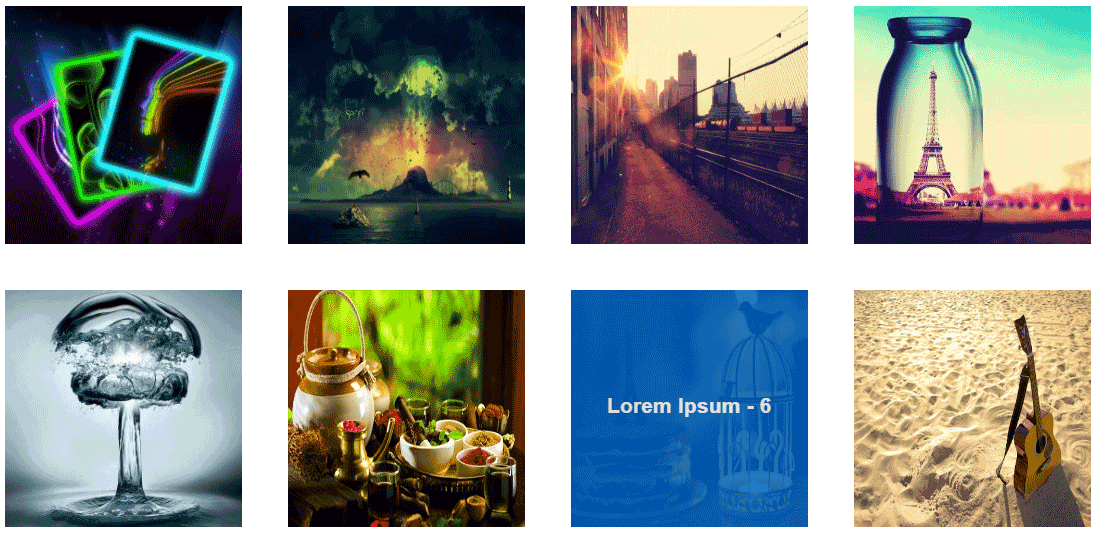
 - Custom Layout](https://cdn.jsdelivr.net/wp/gallery-image-responsive/assets/screenshot-10.png)
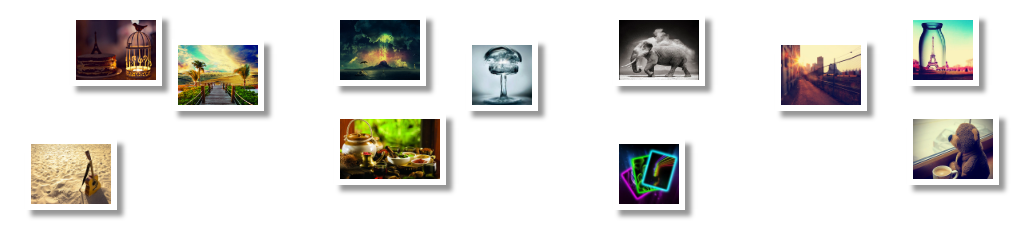
 - Parallax Slider](https://cdn.jsdelivr.net/wp/gallery-image-responsive/assets/screenshot-12.png)
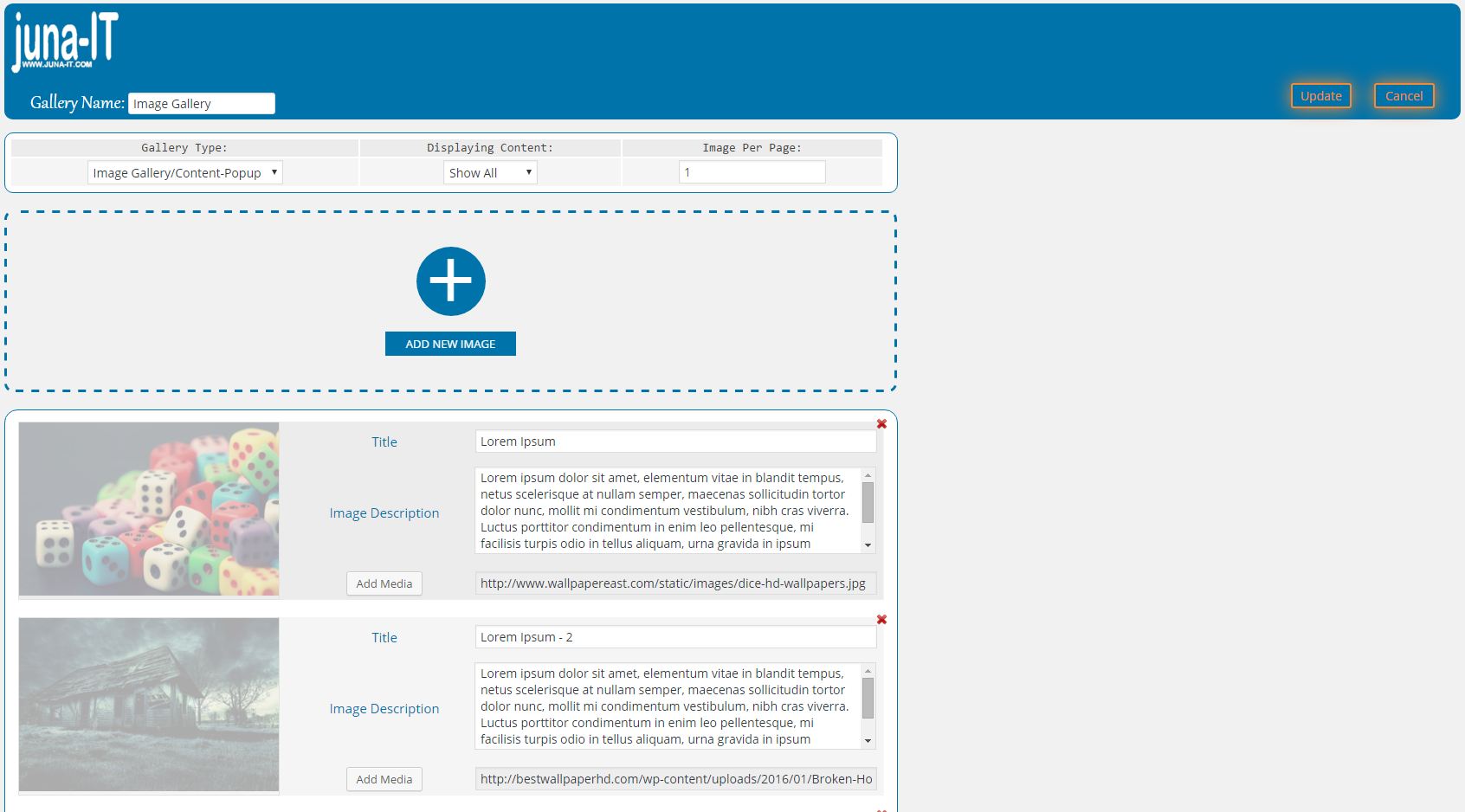
 - Image Polaroids](https://cdn.jsdelivr.net/wp/gallery-image-responsive/assets/screenshot-14.jpg)
 - Image Polaroids / Content](https://cdn.jsdelivr.net/wp/gallery-image-responsive/assets/screenshot-15.png)
 - Justified Gallery](https://cdn.jsdelivr.net/wp/gallery-image-responsive/assets/screenshot-2.jpg)
 - Justified Gallery / Lightbox](https://cdn.jsdelivr.net/wp/gallery-image-responsive/assets/screenshot-2.png)
 - Image Wall](https://cdn.jsdelivr.net/wp/gallery-image-responsive/assets/screenshot-3.jpg)
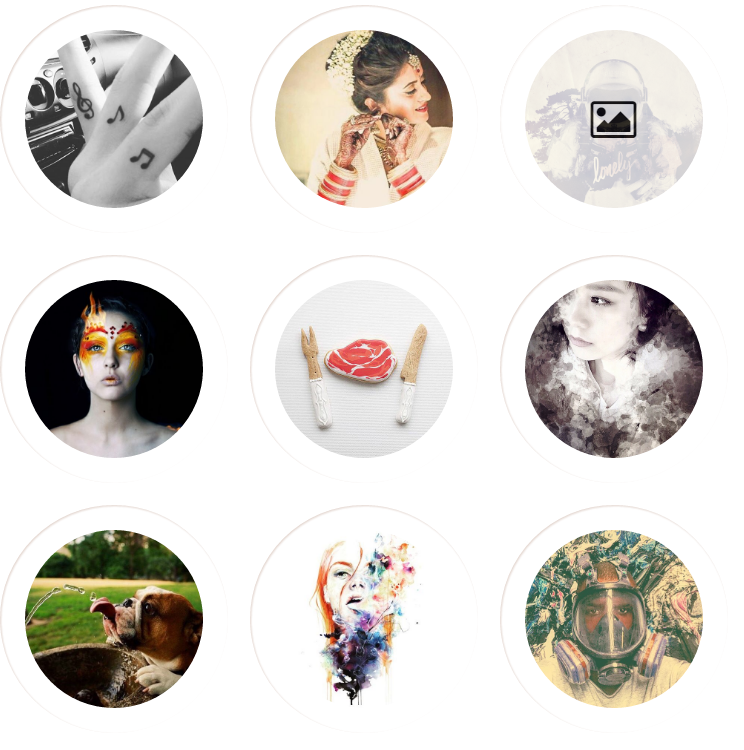
 - Manager - Add New](https://cdn.jsdelivr.net/wp/gallery-image-responsive/assets/screenshot-4.jpg)
 - Add New](https://cdn.jsdelivr.net/wp/gallery-image-responsive/assets/screenshot-4.png)
 - General Option](https://cdn.jsdelivr.net/wp/gallery-image-responsive/assets/screenshot-5.jpg)