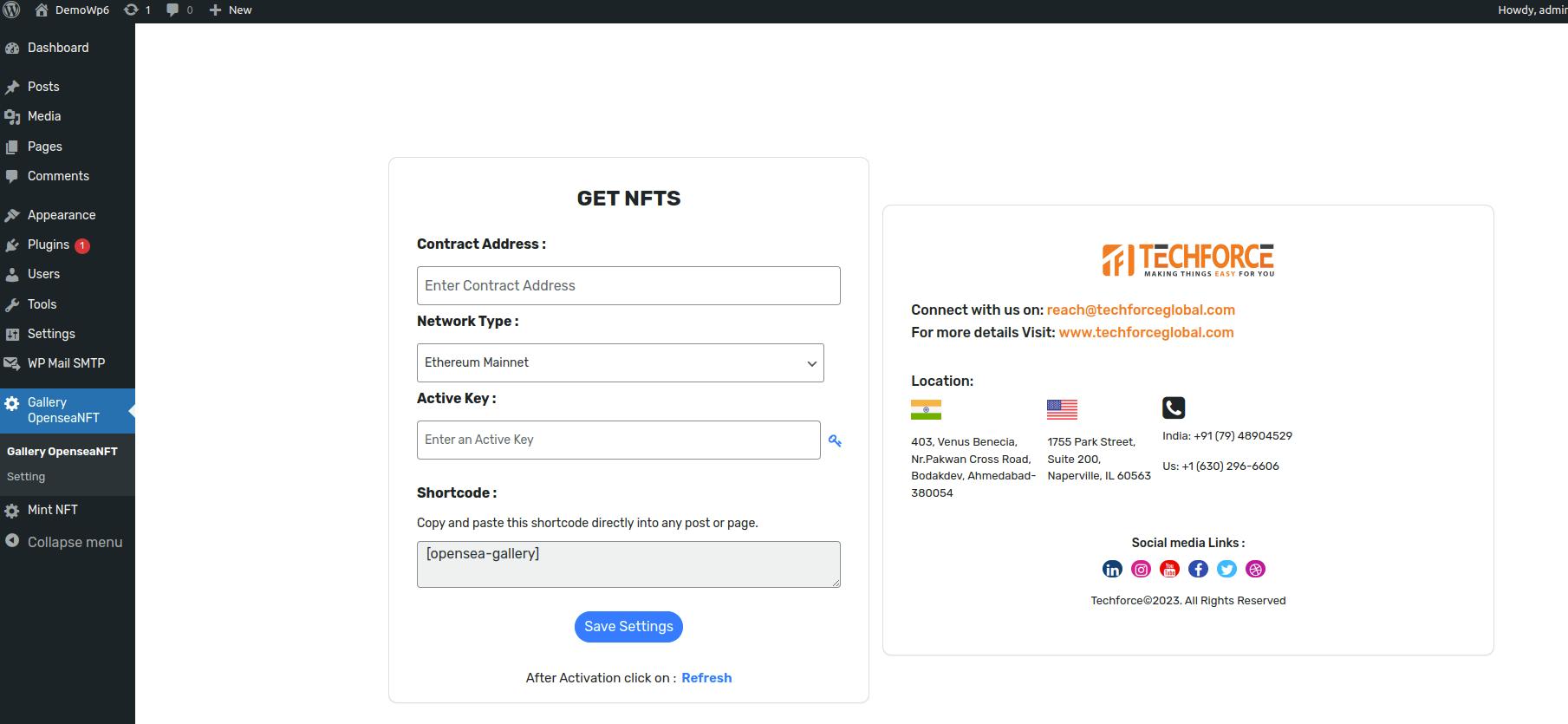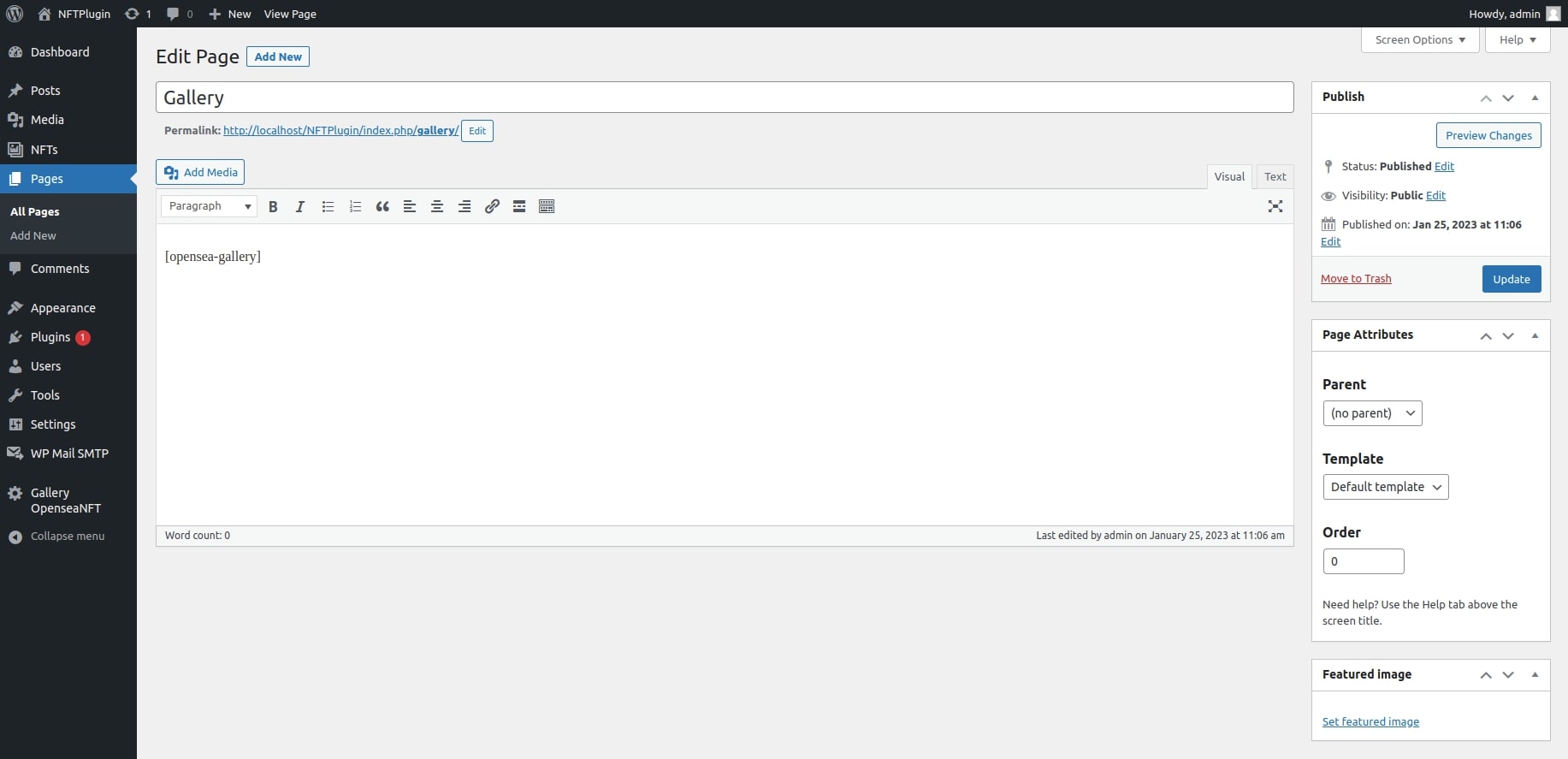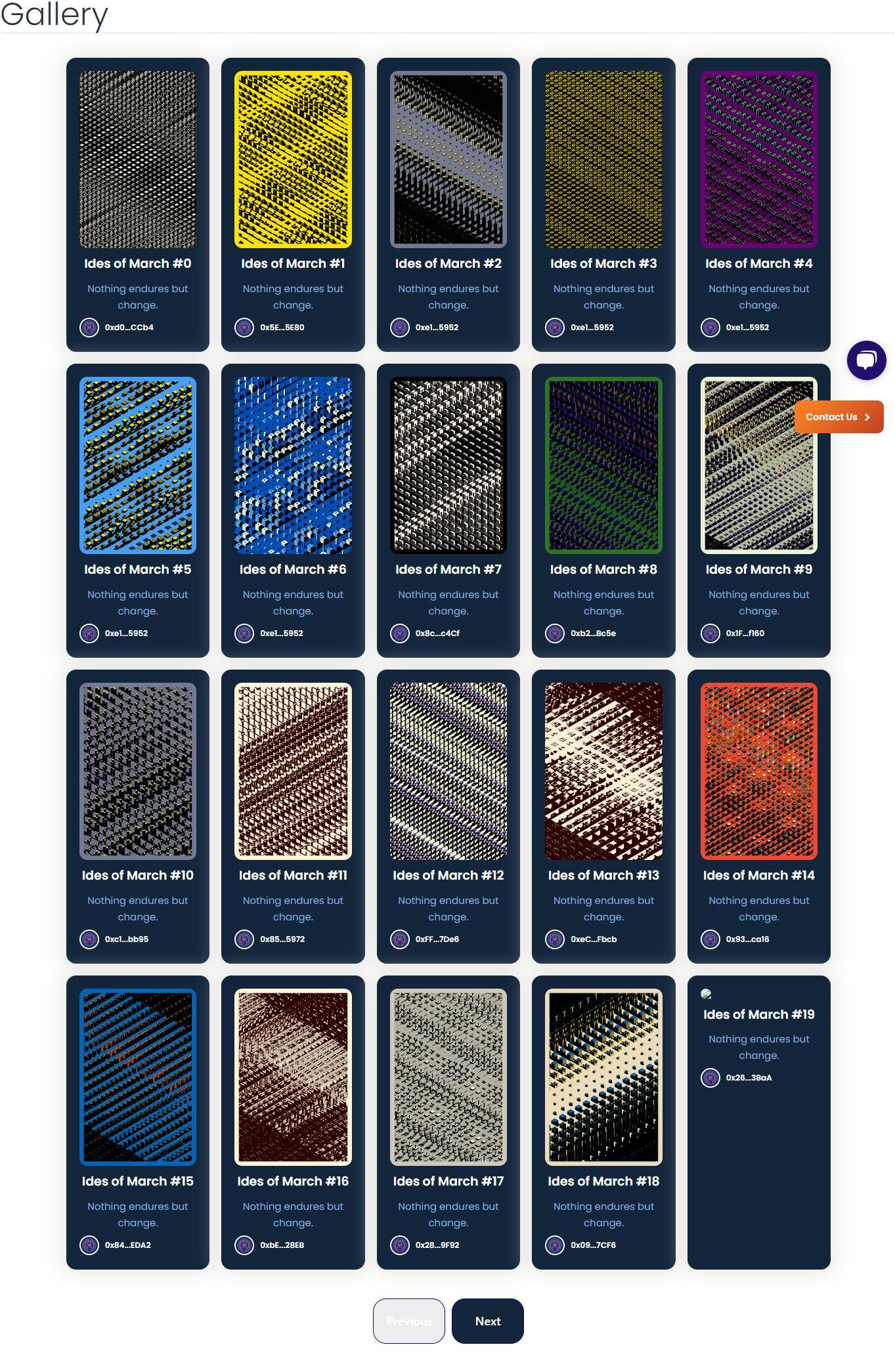Opensea NFT Gallery
| 开发者 |
Techforceglobal
Techforce |
|---|---|
| 更新时间 | 2024年7月5日 20:58 |
| 捐献地址: | 去捐款 |
| PHP版本: | 5.3.2 及以上 |
| WordPress版本: | 6.5.5 |
| 版权: | GNU General Public License v2 or later |
| 版权网址: | 版权信息 |
详情介绍:
Opensea NFT Gallery is a WordPress Plugin that helps you to Add Opensea NFTs to your website. Only you need to add the smart contract address in backend and all the NFTs will be display which are listed on Opensea with respective smart contract (ERC721). You can sync NFTs from OpenSea to your WordPress site and show it on any posts or pages.
- Each NFT will be seamlessly integrate with your current website.
- Each NFT’s will be linked with OpenSea so, when you click on the image it will directly lead to the Opensea page.
- After the installation, for plugin to work you need to activate it, for that you need to provide a valid email id where you will be receiving the activation key.
- Use the received activation key along with the smart contract to import in the setting page.
- Using shortcode you can display all the NFTs on any page.
- All the minted NFTs of a specific Smart Contract will be fetched.
安装:
This section describes how to install the plugin and get it working.
- Upload
gallery-openseanftdirectory to the/wp-content/plugins/directory - Activate the plugin through the 'Plugins' menu in WordPress
- Go to the settings page and get active key from email
- Go to gallery-openseanft page. Add contract address and active key
- Use [opensea-gallery] shortcode to any post and page
屏幕截图:
常见问题:
Is the plugin free?
- Yes, it is.
Is the plugin have any shortcode?
- Yes, it is. you can use [opensea-gallery] as shortcode
Do you have any queries for this plugin ?
- Please submit your all queries to Techforce
Is this plugin will fetch NFT's from multiple smart contract?
- No. Plugin will fetch NFT's from single smart contract (ERC-721). if you want to utilize multiple smart contract then raise your ticket here
更新日志:
1.1.0
- Enhanced user experience
- Added support for additional Blockchains
- End user wait period has been removed by optimizing the NFT fetching process at backend
- Added support for all types of ERC721 smart contract
- Initial release.