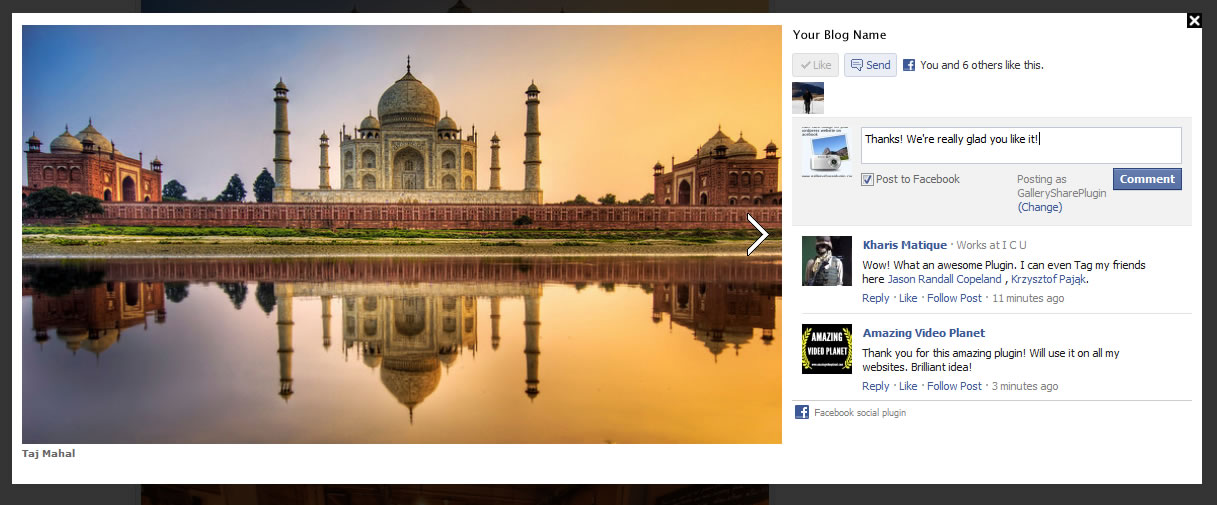Plugin Name
| 开发者 | GallerySharePlugin |
|---|---|
| 更新时间 | 2014年11月6日 18:06 |
| PHP版本: | 3.3 及以上 |
| WordPress版本: | 3.8.2 |
| 版权: | GPLv2 or later |
| 版权网址: | 版权信息 |
详情介绍:
Separately share each Image on your website! Individually. Independently.
If you decide to use the plugin please help us improve our rating by giving it a 5 star rating.
Check out what the Plugin does by clicking on a Photo here : www.galleryshareplugin.com
Bring the power of Facebook Photo comments to your website. With Gallery Share Plugin your visitors can even tag their Facebook friends to let them know they are mentioned in a comment on a photo on your website! This is seamlessly integrated by the plugin's Facebook-Style appearance. Engage your visitors and get more Likes, Shares and Comments!
The Gallery Share plugin makes photo sharing and commenting as easy as in Facebook. It has a super-familiar-Facebook-style appearance that will make your visitors think they are on Facebook. They will be able to share and comment on each individual image on your blog. The Plugin creates unique URLs for all images, making them super-easy to be shared. Now you can social share each image independently, in addition to sharing the entire article. A must-have for photographers and photo-Like-contest creators.
- 'Like' and comment on each individual photo/image
- Your viewers can now Tag their Facebook friends on photos on your website
- Unique URL for each image for easy sharing
- Delete or re-arrange the photos, the unique URL remains the same
- Facebook-familiar Lightbox display of gallery/images
- Facebook-style image display and navigation
- Easy configuration (works out-of-the-box on common setups) with instructions
- Works with NextGEN galleries
- Multiple browser support
安装:
Automatically from your WordPress Dashboard or Manually:
- Download 'GalleryShare.zip'
- Upload
GalleryShare.zipto the/wp-content/plugins/directory and unzip it - Activate the plugin through the 'Plugins' menu in WordPress
- You are set! See the 'Gallery Share' menu in WordPress for details.
屏幕截图:
常见问题:
Does the plugin work with NextGEN galleries?
Yes, it does - there is an extra step you need to take for that. Go to the NextGEN Options page in WordPress (Gallery->Options), go to the 'Effects' tab, select 'None' and save.
Sometimes the image that is displayed on Facebook is different than the one I shared. Why is that?
You may have another plugin on your blog that generates Facebook tags and interferes with Gallery Share. Try disabling temporarily the other plugin and see if the behavior has been corrected. Also, this may happen with images from NextGEN galleries. In both cases, the shared link will be the correct one.
Why do I see two lightboxes when I click on an image?
This means that you have another plugin that generates lightboxes for images, or that you have NextGEN and it wasn't configured according to the instructions found in Gallery Share's settings page.
更新日志:
0.91 - 2014-10-14
- Fixing wrong display in Internet Explorer
- Fixing URL formatting