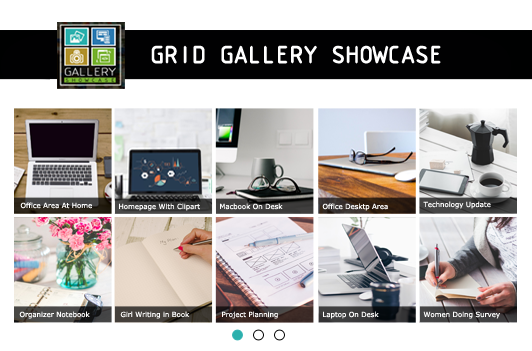Gallery Showcase for WordPress
| 开发者 |
alkesh7
ajaytank19 techeshta vastarpara |
|---|---|
| 更新时间 | 2025年12月19日 17:39 |
| 捐献地址: | 去捐款 |
| PHP版本: | 8.0 及以上 |
| WordPress版本: | 6.9 |
| 版权: | GPLv2 or later |
| 版权网址: | 版权信息 |
详情介绍:
Gallery Showcase is an excellent free WordPress plugin to showcase your WordPress gallery in a good presentation view. It is also responsive, retina-ready, and supports lazy loading for lightning-fast photo galleries.
This plugin will help you create galleries such as image gallery, photo album, portfolio showcase, and simple picture to an image slider, image carousel, etc., with up to 6 columns. This free gallery plugin represents a perfect solution for your website.
Documentation
Brand New Concept for Custom Image Size
Generally, we face an issue with image size while showcasing a gallery on the front-end or website because we had different image sizes. We worked with thumbnail settings to provide an option to choose a custom size. You can easily set input width and height for image cropping and select a checkbox for hard cropping.
Where is the Gallery Showcase for WordPress Plugin Most Useful?
Below is one small list of which area you can start using the Gallery Showcase for WordPress Plugin.
- Wedding Album Gallery Showcase
- Fashion Album Gallery Showcase
- Portfolio Gallery Showcase
- Photography Gallery Showcase
- Product Gallery Showcase
- Testimonial Gallery Showcase
- Tour Gallery Showcase
- Team Gallery Showcase
- Image/Media Gallery
- Unlimited Albums Gallery
- Etc
- Grid, Masonry, and Slider Layout Types
- Unlimited Layout Creation
- 20+ Layout Hover Effects for Image
- Typography Settings for Title and Content
- Fully Responsive for Any Devices
- Unique Gallery Layouts
- Cross Browsers Support (Firefox, Chrome, Safari, Opera, etc.)
- No Coding Skill Required
- Unlimited Layout Creation
- More Grid, Masonry and Slider Layouts
- Customize Whatever Way You Want
- CodeCanyon Quality Code Standards
- More Layouts (Coming Soon)
安装:
From Your WordPress Dashboard
- Go to Plugins >Add New
- Search for Gallery Showcase for WordPress
- Click on Install Now Button
- Click on Activate Now After Installed in the Backend
- Download Gallery Showcase for WordPress
- Upload the 'gallery-showcase' folder to the /wp-content/plugins/ directory
- Activate Gallery Showcase for WordPress plugin from your plugins page
屏幕截图:
常见问题:
May I Create Multiple Gallery Layouts?
Yes, you can create unlimited gallery layouts. There is no limit to creating gallery layouts with the plugin.
Is there any Option for Custom CSS?
Yes, of course. You can write your custom CSS code to design and make it most suitable for your website design.
May I Face any Compatibility Issue with my Theme?
No. but, you can share your theme name with us if you're facing compatibility issues.
Where can I ask for help?
Please reach out via the official support forum on WordPress.org.
更新日志:
1.1.4
Release date: December 19th, 2025
- [Updated] Latest WordPress 6.9 compatibility Check
- [Updated] Latest WordPress 6.8 compatibility Check
- [Updated] Latest WordPress 6.7 compatibility Check
- [Updated] Latest WordPress 6.6 compatibility Check
- [Updated] Latest WordPress 6.5 compatibility Check
- Resolved Security, Performance, and Accessibility issue
- [Updated] Latest WordPress 6.3.1 compatibility Check
- [Updated] Latest WordPress 6.1 compatibility Check
- [Updated] Latest WordPress 6.0 compatibility Check
- WP 5.7 compatibility updated.
- solved jQuery colorpicker issue.
- [Updated] Latest WordPress compatibility Check
- [Updated] Latest WordPress compatibility Check
- [Updated] Latest WordPress compatibility Check
- [Updated] Latest WordPress compatibility Check
- [Added] Plugin logo, banner and screenshots
- [Added] Localization .pot file for translation
- Initial Release