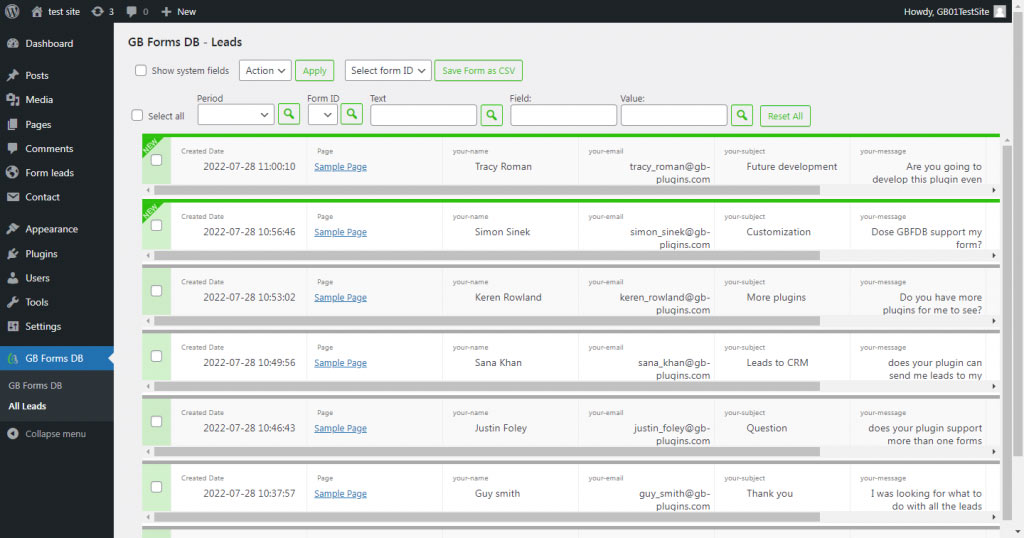GB Forms DB
| 开发者 | Gilwebdeveloper |
|---|---|
| 更新时间 | 2025年7月10日 19:21 |
| PHP版本: | 5.5 及以上 |
| WordPress版本: | 6.0.1 |
| 版权: | GPLv2 or later |
| 版权网址: | 版权信息 |
详情介绍:
The GB Forms DB plugin was created to help you collect all your leads from all forms in one place. The Plugin is perfectly compatible with all the big form plugins and also can be used with custom-made forms.
Yes, even if you have multiple form plugins in one website !
Yes, even if you want to use custom-made forms !
Yes, it can work with woocommerce register / checkout forms !
The plugin enables you to search, sort, filter, export and manage all your leads in one place.
Each lead comes with its own information such as the page and type of form which it was sent from, the date and time etc...
For advanced users:
You can click on each lead and see more details about the lead and the plugin/form it was sent from. This advanced UI will include all the hidden system fields of the form.
Also allows you to hook into the lead data via “action hook” which allows you to easily post leads to CRM , mailing systems etc...
Docs and support
gb-plugins.com
安装:
How to install via FTP
Upload the entire gb-forms-db folder to the /wp-content/plugins/ directory via FTP.
Activate the plugin through the Plugins screen (Plugins > Installed Plugins).
you will find the GB Forms DB menu in your WordPress admin screen.
How to install via WP admin panel
Go to Plugins Add > New > Upload.
Click "Choose file" ("Browse") and select the downloaded gb-forms-db.zip file.
Click the "Install Now" button.
Click the "Activate Plugin" button to activate the plugin.