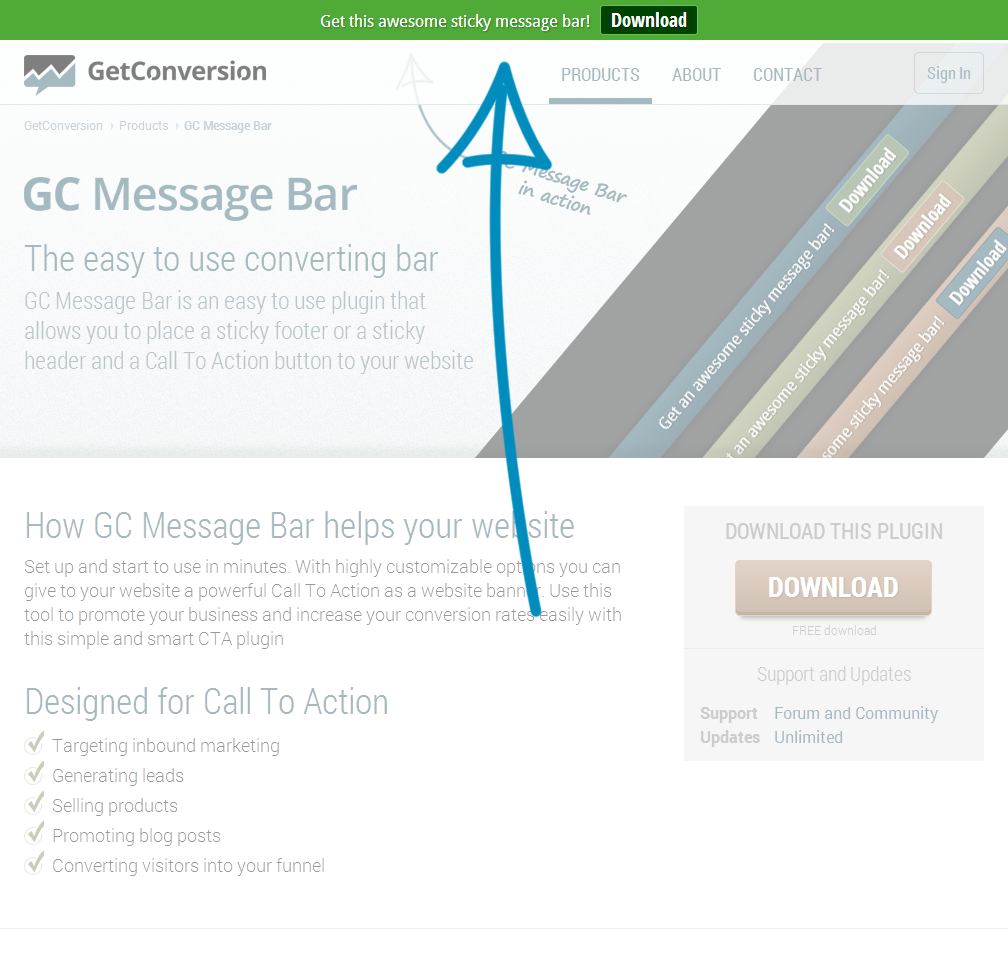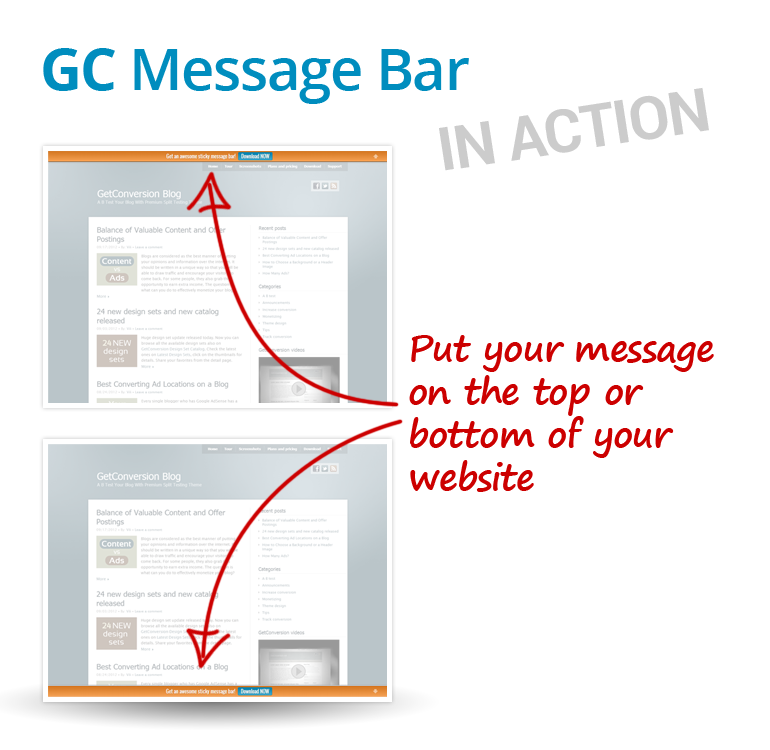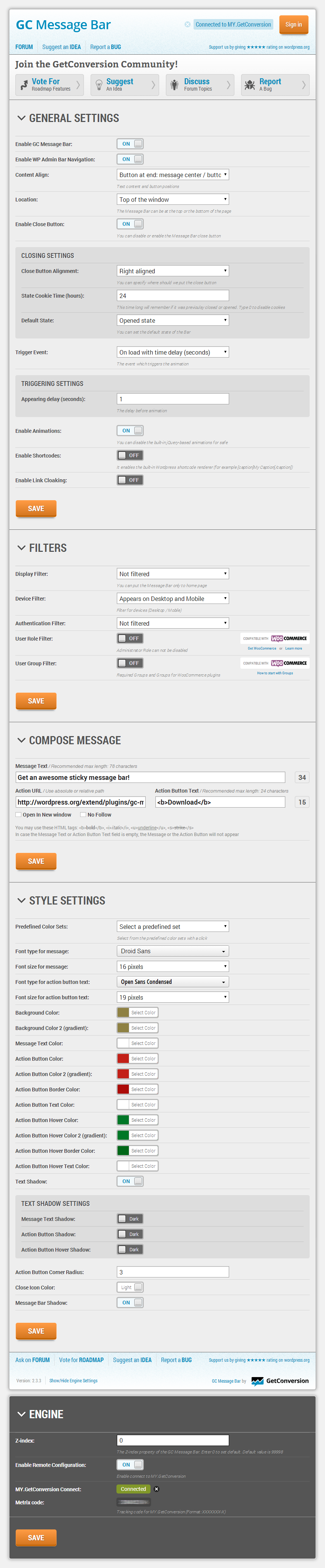GC Message Bar
| 开发者 |
GetConversion
vschwarz skromesch |
|---|---|
| 更新时间 | 2014年7月23日 21:03 |
| 捐献地址: | 去捐款 |
| PHP版本: | 3.4 及以上 |
| WordPress版本: | 3.9.1 |
| 版权: | GPLv2 or later |
| 版权网址: | 版权信息 |
详情介绍:
How GC Message Bar helps your website
Set up and start to use in minutes. With highly customizable options you can give to your website a powerful Call To Action as a sticky header or footer. Increase your conversion rates easily with this simple and smart CTA plugin.
Designed for Call To Action
- Driving traffic
- Capturing leads
- Selling products
- Promoting blog posts
- Converting visitors into your funnel
- (FREE) GC Message Box
- (FREE) GC MailPoet EX
- (Premium) GC MailPoet EX PRO
- (Premium) GC MailChimp EX PRO
- Newsletters: MailPoet/Wysija with GC MailPoet EX
- e-Commerce: WooCommerce
- Multilingual Ready: WPML.org
- WP Super Cache
- W3 Total Cache
- Action URL
- Message Text
- Action Button Text
- Character count
- URL Target
- No Follow
- Multi Language Support Via WPML
- Short Code Support
- Appearance at the top or at the bottom of the screen
- Appearance trigger event (time delay or scroll position)
- Message and Action Button layouts
- Checkbox to activate the close button
- Close button alignment
- Default state of the GC Message Bar: opened/closed
- State cookie time - the GC Message Bar will remember it's state
- Disable animation
- Enable link cloaking
- Insert with short code
- Display filter (allow/deny on specified pages)
- Authentication filter (signed in / signed out)
- User Role filter (compatible with WooCommerce)
- User Group filter (compatible with WooCommerce)
- Disable on Mobile devices
- Predefined color schemes
- Custom Font Family and Size For The Message
- Custom Font Family and Size For The Button
- Custom Background Color
- Custom Message Text Color
- Custom Action Button Color
- Custom Action Button Hover Color
- Custom Action Button Text Color
- Custom Border Radius
- Text Shadows
- Vote For Roadmap Features: GC Message Bar Roadmap
- Discuss Forum Topics: GC Message Bar Forum
- Suggest An Idea: Feature Request
- Report A Bug: Bug Report
- GetConversion Home: GetConversion.com
安装:
You can use the built in installer and upgrader, or you can install the plugin manually.
- You can either use the automatic plugin installer or your FTP program to upload it to your wp-content/plugins directory the top-level folder. Don't just upload all the php files and put them in
/wp-content/plugins/. - Activate the plugin through the 'Plugins' menu in WordPress wp-admin
- Visit your GC Message Bar options (Plugins - GC Message Bar) - required for plugin init
- 根据需要配置任何选项,然后启用插件
- Done!
屏幕截图:
常见问题:
Known issues
WordPress Font Uploader - The Font Uploader's style is blocked. Read more about work around on GC Community.
How can I connect my plugin directly to MY.GetConversion?
Visit the plugin admin screen. Scroll down, and find the Show/hide engine setting link near the version number at the plugin footer. Open the Engine settings panel. Click on Connect to MY.GetConversion button and follow the instructions.
How to use short code in the message text?
You can add short code to the message text area or to the action button text field.
How to insert GC Message Bar with short code?
Just use the following code:
[gc-message-bar]
In case short code rendering the filters will be ignored.
Where can I set the GC Message Bar's Z-index?
Open the Engine settings. Scroll down, and find the Show/hide engine setting link near the version number at the plugin footer. Open the Engine settings panel.
- Have more questions? Contact Support
- Have an idea? Suggest An Idea
- Found a bug? Report A Bug
更新日志:
2.3.8
- Embedded item alignment fix
- Metrix code submitter fix
- Allow/Deny page filter upgraded with Equals to/Begins with setting
- Style caching added (speed increased from ~1900ms to ~600ms)
- Dynamic / Inline / Cached CSS added
- Setting for CSS Cache directory added
- Small fixes
- Hotfix for WP 3.9
- Many CSS fixes
- Allow/Deny filter invalidates cache on page and post admin screens
- Admin CSS collapse fix
- Synergy with caching plugins - W3 Total Cache, WP Super Cache
- Null/empty value replaced with default - issue fixed
- Redesigned color presets
- Accepting GC extension plugins
- SSL fix
- Small fixes
- Maintenace updates for Wordpress 3.8
- Tracking issue fix
- Important fix on CSS collapses
- Fantastic new XMAS DESIGN color presets
- Device filter: Desktop and Mobile / Desktop Only / Mobile Only
- Remember state issue fixed
- New Filters panel added
- Authentication filter added (signed in / signed out)
- User Role filter added (compatible with WooCommerce)
- User Group filter added (compatible with WooCommerce)
- Disable animation added
- Link cloaking added
- Insert with short code added
- Lots of small fixes
- Allow/deny filter fix
- Small fixes
- Z-index setting at Engine (Read FAQ)
- Javascript fixes
- Direct connect plugin to MY.GetConversion - compatible with security plugins (Read FAQ)
- Reconnect on lost connection
- Multi language support via WPML
- Enable/disable WPAdminBar Navigation
- Short Code support (Details in FAQ)
- GetConversion Community integration
- New display filter added: Allow/Deny on specified pages
- Display filter switch added to Edit Page and Edit Post screens
- Apostrophes issue fixed
- Allow only on Home screen issue fixed
- Connection URL notification added
- Engine settings added
- Small fixes
- Bar Shadow on/off function added
- Small fixes concerning to connection process
- Font embedding fix
- Remote configuration fix on activation added
- New admin user interface
- No follow setting added
- Lots of small fixes
- MY.GetConversion support added
- Script renamed because of mod_security
- Script compatibility fix
- Error issue hotfix
- Message text font family and size settings added
- Action button text font family and size settings added
- Basic formatting options at content fields added
- Bug fixes
- Error issue hotfix
- Enable plugin checkbox added
- Animation fix
- Code refactor
- Deprecated code lines removed
- Close button image path fixed
- Close button added
- Checkbox to activate the close button
- Close button alignment
- Default state of the GC Message Bar: opened/closed
- State cookie time - the GC Message Bar will remember it's state
- Disable on Mobile devices
- Appear on home page only
- Config error issue fixed
- Unchecked checkboxes issue fixed
- First release