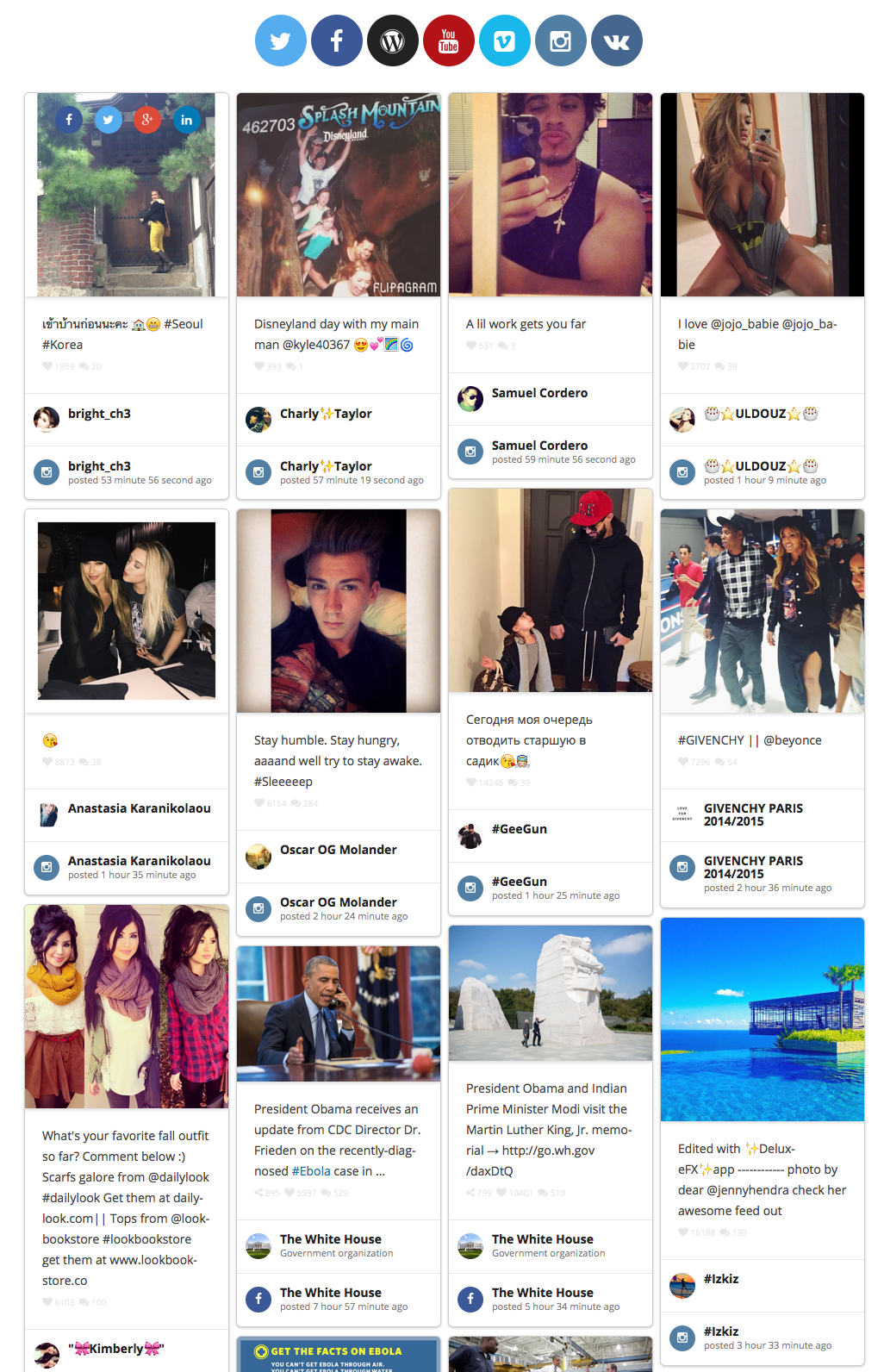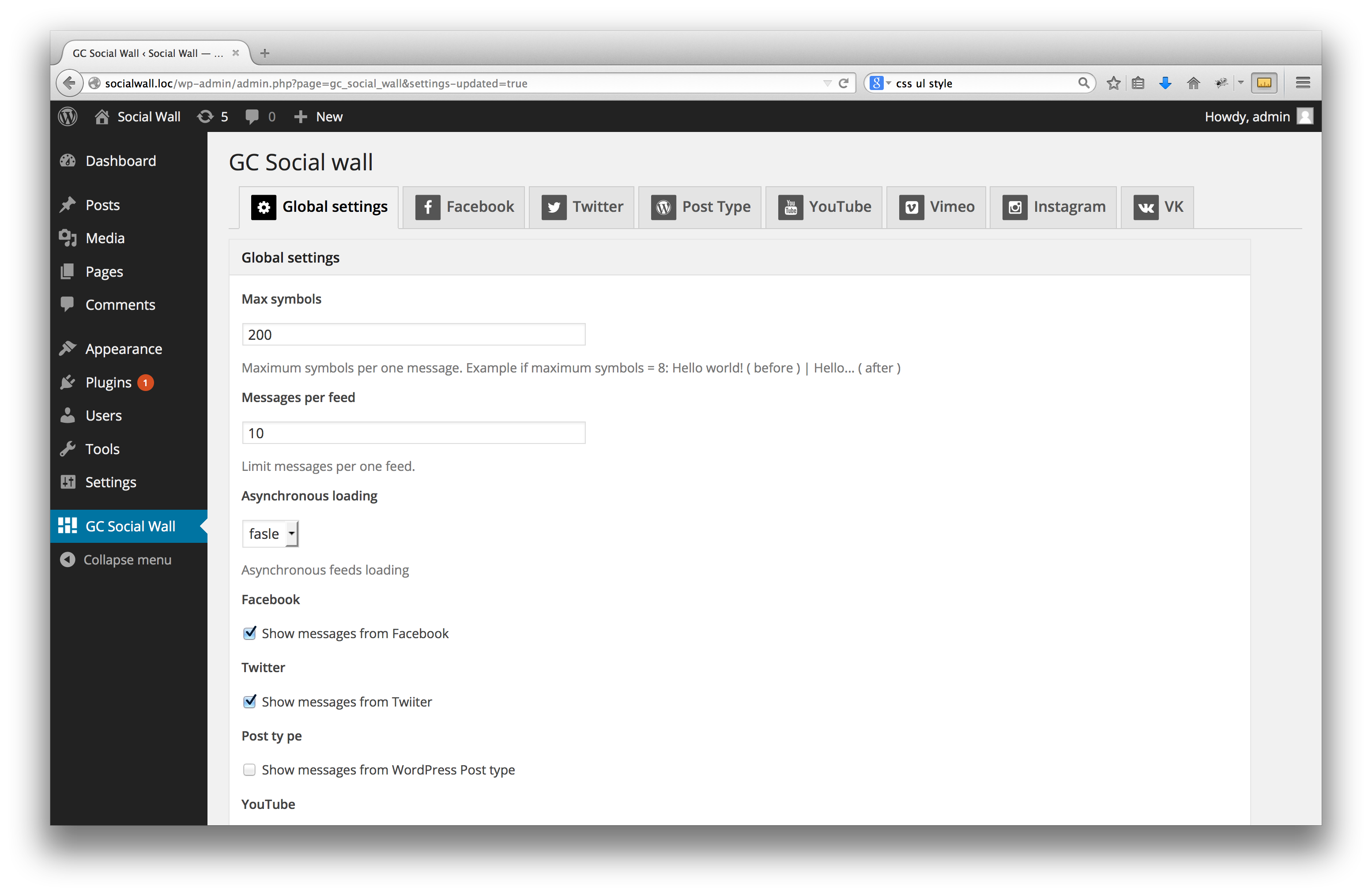GC Social Wall
| 开发者 | Guriev Eugen |
|---|---|
| 更新时间 | 2014年12月9日 06:35 |
| PHP版本: | 1.14 及以上 |
| WordPress版本: | 4.0 |
| 版权: | GPLv2 or later |
| 版权网址: | 版权信息 |
详情介绍:
This plugin helps to export your records from social networks in WordPress blog.
Demo link: http://sw.gurievcreative.com
Support Link: http://gurievcreative.com/
Support email: gurievcreative@gmail.com
Supported social networks:
- Twitter - user tweets.
- Facebook - page posts.
- WordPress - post types.
- YouTube - user videos.
- Vimeo - user videos.
- Instagram - popular, search by tag, user photos, location id.
- VK - user wall posts. How to setup GC Social Wall [youtube https://www.youtube.com/watch?v=ZLKJqoqQZCQ]
安装:
From your WordPress dashboard
- Visit 'Plugins > Add New'
- Search for 'GC Social Wall'
- Activate GC Social Wall from your Plugins page. (You'll be greeted with a Welcome page.)
- Visit 'GC Social Wall' and setup you social network accounts. (You can change this later.)
- Add this shortcode [gc_social_wall] where you whant to display GC Social Wall.
- Download GC Social Wall.
- Upload the 'GC Social Wall' directory to your '/wp-content/plugins/' directory, using your favorite method (ftp, sftp, scp, etc...)
- Activate GC Social Wall from your Plugins page. (You'll be greeted with a Welcome page.)
- Visit 'GC Social Wall' and setup you social network accounts. (You can change this later.)
- Add this shortcode [gc_social_wall] where you whant to display GC Social Wall.
屏幕截图:
常见问题:
Do you have some quick video guid how to setup GC Social Wall?
Yeah. You can find this guid here https://www.youtube.com/watch?v=DRvX3XhowIU [youtube https://www.youtube.com/watch?v=DRvX3XhowIU]
How to change the icons?
In this two video tutorials shows how to do it How to change default icon to fonwawesome icon [youtube https://www.youtube.com/watch?v=e63ui-I0Ze8] How to change default icon to custom icon [youtube https://www.youtube.com/watch?v=3v5FX-ybqK4]
更新日志:
1.0
- This is a first version.
- Add some css to admin settings.
- Add button to tinyMCE editor.
- Add vimeo feed.
- Refactoring feed options code.
- Refactoring cache system code.
- Added the ability to change the icons.
- Added some fixes to css.
- Added share buttons.
- Added instagram feed.
- Fixed some problems with cache.
- Added asynchronous loading posts.
- Added vk social network.
- Fix some bugs with asynchronous loading.
- Added retweet count and favorites count to Twitter posts.
- Added author panel to Twitter posts.
- Added shares, likes and comments counts to Facebook posts.
- Added author panel to Facebook posts.
- Remove Facebook SDK.
- Added likes, comments and resposts counts to VK posts.
- Added author panel to VK posts.
- Remove VK SDK.
- Added likes and comments counts to Instagram posts.
- Added author panel to Instagram posts.
- Remove Instagram SDK.
- Added favorite, views, likes, dislikes and comments counts to YouTube posts.
- Added author panel to YouTube posts.
- Added likes, comments and views counts to Vimeo posts.
- Added hashtags ling wrapper to Twitter posts.
- Added hashtags ling wrapper to Facebook posts.
- Added the ability to load asynchronously.
- Fixed some problems with max symbols.
- Fixed facebook empty posts problems.
- Added taget="_top" to wordpress type posts. Thank Stéphane :-)
- Added "Clear cache" button
- Added "Hide buttons" switcher. Thanks Jaqueline :-)
- Fixed some problems with facebook limit.
- New concept.
- Fix facebook problems.
- Add width field.
- Add gutter field.