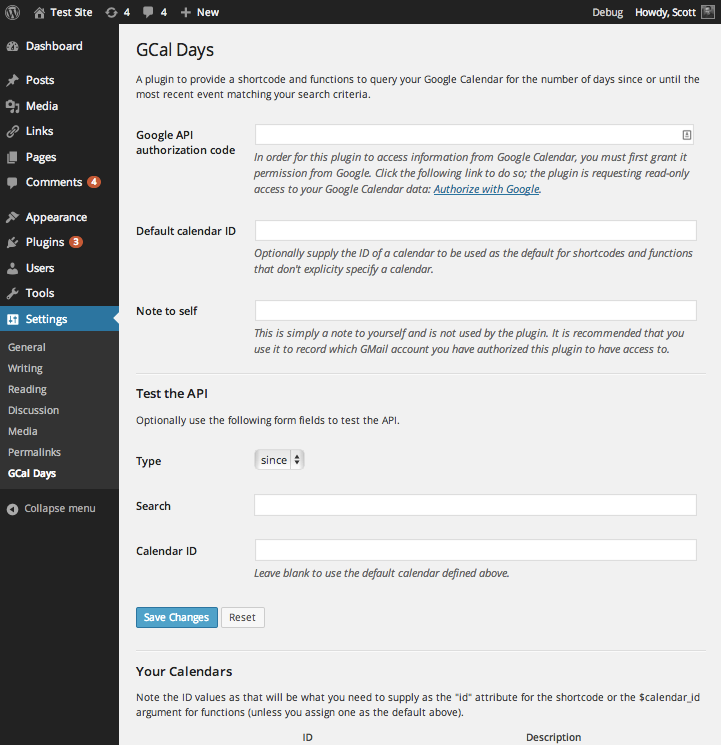GCal Days
| 开发者 | coffee2code |
|---|---|
| 更新时间 | 2016年5月26日 07:19 |
| 捐献地址: | 去捐款 |
| PHP版本: | 3.6 及以上 |
| WordPress版本: | 4.5 |
| 版权: | GPLv2 or later |
| 版权网址: | 版权信息 |
详情介绍:
This plugin provides a shortcode and a set of functions to return the number of days since the most recent past event in your Google Calendar matching specified search terms. The shortcode can also be used to return the number of days until the closest upcoming event matching specified search terms.
The Shortcode
[gcal-days search="" type="" id=""]
The shortcode name is gcal-days. It has three attributes, but only one of which is absolutely necessary:
search: (Required.) The search term.type: (Optional.) The direction in time to search. Defaults to "since", which searches past events. "until" will search future events.id: (Conditionally optional.) The ID of the calendar to search. You can discover the IDs of calendars via the plugin's settings page. This shortcode attribute can only be optionally omitted from shortcodes if you define a default calendar in the plugin's settings.
[gcal-days search="dentist"], [gcal-days type="until" search="vacation" id="test_lkjsadf987asdf24@group.calendar.google.com"]
Links: Plugin Homepage | Plugin Directory Page | Author Homepage
安装:
- Unzip
gcal-days.zipinside the/wp-content/plugins/directory for your site (or install via the built-in WordPress plugin installer). - Activate the plugin through the 'Plugins' admin menu in WordPress.
- Visit the plugin's setting page, 'Settings' -> 'GCal Days', and follow the link to obtain an authorization code from Google that permits the plugin access to your Google Calendar data.
- Use the provided shortcode or functions, as per instructions.
屏幕截图:
常见问题:
Does that mean I am granting you (the plugin author) access to my Google Calendar data?
No. Google's API allows for an app (such as this plugin) to be granted specific access (see next question). The access token is requested by the plugin and stored in your database. The data is only communicated back and forth between your site and Google via HTTPS.
What sort of access from Google is the plugin requesting?
The plugin is only requesting read-only access to Google Calendars. As such, the plugin will not be able to make any changes to your calendars, nor will it be able to access data associated with other Google services.
Why isn't a calendar change I just made in Google Calendar being recognized by the plugin?
To avoid the expense of making network connections to Google for every page load, information is cached for a short period of time. You may have to wait a few minutes after calendar changes before expecting to see those changes reflected in the plugin.
更新日志:
1.2 (2016-04-12)
- New: Add
c2c_GCalDaysGoogle::get_calendar_name()to get the name of a specific calendar. - New: In the result notice when testing, specify calendar by name.
- New: Add error message for the test feature if no calendar ID is specified.
- New: Add error message for the test feature if an invalid calendar ID is specified.
- New: Add help message recommending a reset if the authorization code is being changed.
- Bugfix: The test should use the default calendar if no calendar to test against was specified.
- Change: Use
DIRECTORY_SEPARATORrather than hardcoded/for path separator when requiring include files. - Change: Add support for language packs:
- Load the plugin textdomain.
- Remove .pot file and /lang subdirectory.
- Remove 'Domain Path' from plugin header.
- Allow translations of more strings.
- Change:
c2c_GCalDaysGoogle::is_valid_calendar()now actual checks that the calendar ID is valid. - Change: Minor code reformatting.
- Change: Sanitize class variables when being output as HTML tag attributes (as a precaution; they should be safe already).
- Change: Add more on-screen help text for 'Test the API' fields.
- Change: Prevent direct loading of include files.
- New: Add LICENSE file.
- New: Add empty index.php to prevent files from being listed if web server has enabled directory listings.
- New: Add docblocks to
is_api_error()andget_api_error(). - Change: Note compatibility through WP 4.5+.
- Change: Update copyright date (2016).
- Declare
shortcode()to be static - Add support for localization
- Note compatibility through WP 4.1+
- Change documentation links to wp.org to be https
- Update copyright date (2015)
- Add plugin icon
- Apply do_shortcode to widget_text so the shortcode works in text widgets
- Add actual documentation for the shortcode
- Add screenshot
- Add banner
- Add another FAQ item
- Initial release