
GDPR Cookie Compliance - Cookie Banner, Cookie Consent, Cookie Notice for CCPA, EU Cookie Law
| 开发者 | MooveAgency |
|---|---|
| 更新时间 | 2025年9月5日 19:41 |
| 捐献地址: | 去捐款 |
| PHP版本: | 6.4 及以上 |
| WordPress版本: | 6.8 |
| 版权: | GPLv3 |
标签
下载
详情介绍:
- Local Data Storage - all user data is stored locally on your website only - we do not collect or store any of your user data on our servers
- Simple to use — install & setup in seconds
- Give your users full control over cookies stored on their computer, including the ability for users to revoke their consent.
- Direct integration of GTM, Google Analytics, Meta Pixel, GTM4WP and more
- Google Consent Mode v2 fully supported
- Fully customisable - upload your own logo, colours, fonts
- Fully editable - change all text
- Flexible - decide which scripts will be loaded by default or only when the user gives consent
- 'Accept', 'Reject', 'Close' and 'Settings' buttons & you can also change their order
- Consent expiration settings
- Link to Privacy Policy page
- Mobile responsive design
- SEO friendly
- Optimized for WCAG & ADA accessibility guidelines
- WPML, QTranslate, WP Multilang, TranslatePress and Polylang compatible, .pot file for translations included
- Supports all major caching servers and plugins
- Available in 22 languages
- Optimised for PHP 7 and PHP 8
- Consent Log - stores user consent information to prove that consent was given
- Geo-location - the Cookie Consent Banner can be shown to visitors from the European Union or selected countries only (ie. Canada, California etc.)
- Google Site Kit integration - our plugin supports the Google Site Kit natively
- Cookie wall / Full-screen layout - if enabled, the Cookie Consent Banner will be display in a full screen mode, and force users to either accept or reject cookies before they can see your content
- Export & import settings - transfer your custom settings between sites with ease
- WordPress Multisite features - you can manage the plugin settings globally, and clone them from one site to another within your multi-site setup. You can also sync users consent between individual subsites on your multisite network
- Accept on Scroll / Hide timer - allow users to accept cookies by scrolling down the page OR by setting a timer (ie. Hide banner after 5 seconds)
- Renew Consent - ask users to renew their consent if there is a change in privacy or cookie policy on your site
- iFrame Blocker - blocks users from viewing 3rd party resources (such as Youtube) until they accept cookies
- Language Specific Scripts - insert different Tag Manager Scripts for different languages, supports WPML and other language plugins
- Premium Shortcodes that can be added to your ‘Privacy & Cookie Policy’ and allow your users to manage their consent with ease.
- Hide Cookie Banner allows you to hide the Cookie Notice Banner on selected pages
- Cookie Declaration allows you to declare the exact type of cookies that your site uses, including the cookie name, provider, purpose and expiration
- Analytics - stats and charts showing you how many users accepted your cookies (all anonymous)
- Fast Premium Support from our friendly team
- 12 months of premium updates included
“The only free GDPR plugin that actually works.” - Jamie ★★★★★ “One of the best GDPR implementation for WordPress.” - webinvaders ★★★★★ “The best free solution for GDPR.” - Distrix ★★★★★ “Great plugin, great support. I’ve tried many, this is probably the best for multisite installations.” - pattihisLive Examples
- You can choose to setup our cookie plugin in any way that you like.
- We have created the plugin with as much flexibility as possible as organisations interpret the Cookie Law and Cookie Consent Policy differently.
- A few examples of how you can setup our plugin in various ways are below:
- You can also create your own custom front-end layout.
- Simply copy the "gdpr-modules" folder from the plugin directory to your theme directory.
- If you do this, your changes will be retained even if you update the plugin in future.
- Any customisation should be implemented by experienced developers only.
- GDPR: The General Data Protection Regulation, ePrivacy Directive, ePrivacy Regulation (European Union)
- CCPA: The California Consumer Privacy Act (California, United States)
- PECR: The Privacy and Electronic Communications Regulations (UK)
- AAP: Australia's Privacy Principles (Australia)
- PIPEDA: The Personal Information Protection and Electronic Documents Act (Canada)
- LGPD: The Brazilian General Data Protection Law (Brazil)
- VCDPA, CPRA, ICO, GPDP, DSGVO, BfDl, CNIL, AEPD, PDPB, DPA, PDPA, DPA, PDPA, TTDSG, POPIA , APA, ePrivacy, COPPA, CASL, Australian Privacy Principles, The Marco Civil Privacy Act 1988 and other cookie law, data protection and privacy regulations
- THIS PLUGIN DOES NOT MAKE YOUR WEBSITE COMPLIANT. YOU ARE RESPONSIBLE FOR ENSURING THAT ALL COOKIE LAW REQUIREMENTS ARE MET ON YOUR WEBSITE.
安装:
- Upload the plugin files to the plugins directory, or install the plugin through the WordPress plugins screen directly.
- Activate the plugin on the \'Plugins\' screen in WordPress.
- You can adjust all settings in the "GDPR Cookie Compliance" main menu link.
- You can link directly to the Cookie Settings Screen on your website using the following: /#gdpr_cookie_modal
- WPML, QTranslate, WP Multilang and Polylang is supported: once you switch the language in your CMS, you can translate all text in our plugin too.
- You can find list of all pre-defined hooks here: https://wordpress.org/support/topic/conditional-php-script/
- You can buy the Premium Add-on with additional features here
屏幕截图:
常见问题:
How do I setup your plugin?
- You can setup the plugin in the WordPress CMS main menu (on the left-hand side) -> GDPR Cookie Compliance.
How can I link to the Cookie Settings Screen?
You can use the following link to display the Cookie Settings Screen window: [Relative Path - RECOMMENDED] /#gdpr_cookie_modal [Absolute Path] https://www.example.com/#gdpr_cookie_modal https://www.example.com/your-internal-page/#gdpr_cookie_modal = Can I use direct link to "Accept" and "Reject" cookies?
- For ACCEPT cookies you can use "#gdpr-accept-cookies" as a link
- For REJECT cookies you can use "#gdpr-reject-cookies" as a link
The scripts added to the plugin settings are not visible in the page source code.
- Our plugin loads scripts using JavaScript which is why you cannot find them when viewing the source code of the page.
- To view the scripts, you can use the Developer Console in Chrome browser (Inspect Element feature).
Compatibility with GTM containers
- Our plugin fully supports GTM consent settings and containers. More details here
What are "Strictly Necessary Cookies"?
- The "Strictly Necessary Cookies", sometimes called Essential Cookies, are cookies that are necessary for your site to function properly.
- For example, we use Strictly Necessary Cookies to save information about which cookies the user consented to.
- We are not storing any sensitive or personal data there, the cookie file contains only one of the following strings: Disabled state: strictly: 1, thirdparty: 0, advanced: 0 Enabled state: strictly: 1, thirdparty: 1, advanced: 1
Once I add scripts to this plugin, should I delete them from the website’s code?
Yes. Once you setup the plugin, you should delete the scripts you uploaded to the plugin from your website’s code to ensure that your scripts are not loaded twice.
Can I use custom code or hooks with your plugin?
- Yes, we have implemented hooks that allow you to implement custom code snippets.
- You will find the list of popular hooks in the plugin setttings: CMS > GDPR Cookie Compliance > Help, Hooks, Filters & Shortcodes
Does the plugin support subdomains or subfolders on multisite network?
- Yes, the plugin supports subdomains on the same WordPress Multisite Network.
- This feature is part of our Premium Add-on
- We can sync users consent across your multisite network as long as your subsites are using the same domain and either folder or subdomain structure.
- For example, if user agrees to cookies on one subsite (example.com/one/ or one.example.com), then we can automatically sync their consent and cookies will be accepted on the other subsites too (example.com/two/ or two.example.com).
- There is only one exception where we cannot sync users consent between subsites and that's when you're using different domains (subdomains are fine). Browsers will treat each domain as separate entity and our plugin will be unable to alter cookies stored by the other domain. This is a security feature in browsers to prevent hacking.
Does this plugin block all cookies?
This plugin only restricts cookies for scripts that you have setup in the Settings. If you want to block all cookies, you have to add all scripts that use cookies into the Settings of this plugin.
What information does the Consent Log store and where is it stored?
- The Consent Log feature stores all data in your website's database.
- The data stored includes: Consent Date, User's IP address, Cookies Accepted and User Email (for logged-in users)
- You can see the preview of Consent Log here
Does this plugin guarantee that I will comply with data protection laws?
This plugin is just a template and needs to be setup correctly in order to work properly. THIS PLUGIN DOES NOT MAKE YOUR WEBSITE COMPLIANT. YOU ARE RESPONSIBLE FOR ENSURING THAT ALL LEGAL REQUIREMENTS ARE MET ON YOUR WEBSITE.
Do you provide support?
Yes, we're always happy to help our users and provide fast support. Our official support channel is located here
What is GDPR?
General Data Protection Regulation (GDPR) is a European regulation to strengthen and unify the data protection of EU citizens.
What is PIPEDA?
The Personal Information Protection and Electronic Documents Act (PIPEDA) is the federal privacy law for private-sector organisations in Canada.
What is CCPA?
The California Consumer Privacy Act (CCPA) is a bill intended to enhance privacy rights and consumer protection for residents of California, United States.
What is AAP?
Australian Privacy Principles (APPs) establish standards for the collection and handling of personal information.
What is LGPD?
The Brazilian General Data Protection Law (“Lei Geral de Proteção de Dados” or “LGPD”) is a new legal framework for the use of personal data processed on or related to individuals in Brazil, regardless of where the data processor is located.
更新日志:
- Added Microsoft Advertising (UET) Integration
- Accessibility improvements
- Security improvements
- Security improvements
- Strictly Necessary cookie improvements
- Minor fixes
- Integration script insert improved
- Deprecated function fixed to prevent PHP error
- Admin screen improvements
- Strictly Necessary cookie improvements
- Accessibility improvements
- Bugfixes
- Additional cookie categories [PREMIUM]
- Accessibility improvements
- Added option to hide banner on mobile
- Minor fixes
- GA4 cookie removal script improved
- Minor fixes and security improvements
- Minor CSS fix in settings screen
- Security improvements
- Lightbox area-hidden fix *
- Translations updated
- Consent variable JS fix
- Consent variable fixes
- Minor fixes and improvements
- Translation box updated
- Reject button colour and visibility options
- JavaScript fixes on cookie enable all
- WP Consent API support
- JS/CSS Assets added to plugin
- Integration title update if translation detected
- Added GTM Consent v2 custom event: cookie_consent_update
- Removed deprecated Google Universal Analytics integration
- Tracking ID fixed in Google Consent v2 integration module
- Google Consent V2 added to integrations
- Restricted loading plugin to Elementor previews
- Minor CSS fixes
- Accessibility fixes
- Minor CSS fixes
- New banner position options added
- Minor fixes
- Google Ads integration
- Accessibility improved for settings button
- Minor fixes
- Mobile layout fixed
- Fixed buttons glitch on certain mobile phones
- Minor CSS fixes
- Mobile modal open fixed
- Admin font improvements
- Accessibility fixes
- Static / Dynamic script insert options added - default method Static
- Static / Dynamic cookie removal options added - default method Static
- Added hook to modify powered by link attributes
- Added hook to modify powered by link target
- Hook added to disable AJAX cookie removal
- Fixed not defined JS variable
- Direct integration added for GTM, GA, Facebook Pixel, GTM4WP
- Tabs layout accessibility fixes
- Admin fixes
- Fixed PHP problem
- Translations updated
- Admin screen improvements
- WCAG improvements
- Banner delay improved
- Setting Screen close button options updated
- Pixel You Site - compatibility hook updated
- Close button options extended with redirect
- Minor fix in Advanced module template part
- "Banner initialization delay" option added
- Minor fixes
- Cookie removal Google support improved
- Rel nofollow attribute removed from powered by link
- Minor CSS fixes
- GTM4WP compatibility fixed
- Added support for Falang translation plugin
- Excluded cookie HTML from Divi Builder
- Floating Button styles and options improved
- Floating Button styles improved
- Cookie Settings Screen mobile improvements
- Accessibility options added to plugin settings (for tabindex)
- Icons removed from Cookie Setting Screen
- JS toggle improved
- Minor fixes
- WCAG improvements - modal footer buttons
- WCAG improvements
- GA4 cookie removal script improved
- Tabindex filter implemented
- Logo queries optimised
- Added support for TranslatePress plugin
- Minor fixes
- Admin box sizing fix
- Minor admin style fixes
- Text tab enabled for cookie banner editor
- Accessibility improvements
- GDPR excluded admin previews
- Minor fixes
- Cookie Setting Screen close button functionality extended
- Translation strings updated
- Minor fixes
- Accessibility improvements
- Close button functionality extended
- Minor fixes
- GTM consent variable PHP notice fix
- GTM consent settings variables added
- Admin screen improvements
- JavaScript improvements
- Cookie removal feature improved
- Improved multi-language compatibility
- Minor fixes
- Fixed licence manager multi-language compatibility
- Documentation updated
- Troubleshooting section added
- Licence manager updated
- Minor fixes
- Admin screen improvements
- PHP warnings fixed
- Minor fixes
- Admin links colour improved
- GDPR elements excluded from Copyscape
- Minor fixes
- Reject cookie expiration increased (same expiration as on accept)
- Added hook to prevent storing a 'temporary reject cookie' when cookies are rejected
- Secondary branding colour removed
- Minor fixes
- Drag & Drop order feature implemented to re-order buttons
- Minor fixes
- Reject button improved
- Optional reject button added to cookie settings screen
- Accessibility improvements
- CSS fixes
- Bugfixes
- Bugfixes
- Added option to hide "Accept" button from Cookie Banner
- Cookie removal feature improved
- Bugfixes
- One page layout JS improvements
- Accessibility improvements
- Bugfixes
- Accessibility improvements
- Script caching implemented
- Accessibility improvements
- Bugfixes
- copyscape auditing ?justtext=1 filter added
- WP Multisite subdomain cookie domain filter implemented
- Fixed GDPR in Gutenberg Widget Editor
- Company logo alt improved
- JavaScript improvements
- Licence manager updated
- Setting link improved
- JavaScript click event improved
- Bugfixes
- New hook to delay script execution
- WooCommerce cookie removal improved
- Code improvements
- Bugfixes
- Company logo details query performance improved
- Cookie removal feature improved
- Cookie removal feature improved
- Cookie insert feature improved
- jQuery dependency restored
- Extended help section with hook to remove jQuery dependency
- CLS improvements
- Performance optimizations
- Language specific improvements
- Cookie removal feature updated
- Bugfixes
- Cookie removal feature improved
- Banner accessibility improved
- Direct link for accept / reject improved
- Bugfixes
- Lightbox improved
- Logo title attribute added
- SVG icon CSS update
- Banner save bug fixed
- Company logo attributes improved
- Branding save option fixed
- Pot file updated
- Buttons accessibility improved
- One tab layout keyboard accessibility improved
- Checkbox JS error fixed
- Default cookie checkbox issue fixed
- Icon font replaced with SVG icons
- Modal switchers & layout glitches improved
- Icon font improvements
- Powered by link rel attribute extended with "noopener" and "noreferrer" values
- Admin improvements
- Bugfixes
- Settings button improvements
- Admin assets enqueue improved
- Powered by link rel attribute extended with "nofollow" value
- Reset settings improved
- One page layout keyboard accessibility improvements
- Font display improvements
- Logo alt query removed
- Reject functionality improved
- JS improvements
- Reject Button - remove cookies added
- GDPR inline style functions improved
- Accessibility improvements
- Setting button option added to Banner Settings
- Optimised for PHP 7.4
- Database Controller Improvements
- WordPress plugins API request improved
- Enable all button fixed
- Safari mobile CSS fix
- JS improvements
- Settings button fixed
- WCAG/ADA improvements
- Bugfixes
- Empty cookie name warning fixed
- Legacy option support fixed
- Licence manager error handling improved
- Improved GDPR custom table for get_option and update_option
- Cookie cleaner feature improved
- Added close button option to Cookie Banner
- Help section extended
- Fixed Privacy title in module
- POT file updated
- Reject button CSS fix
- Default script inject improved
- Reject button style updated
- Bugfixes
- WordPress 5.4 compatibility
- JavaScript fixes
- Added hook to prevent Lity / main assets enqueue
- Cookie Settings screen keyboard accessibility improved
- Updated plugin screenshots
- CSS improvements
- Removed unused fonts
- JavaScript improvements
- .pot file extended with new strings
- Static script injection implemented
- CSS fixes
- JavaScript improvements
- Lity updated
- SameSite=Lax cookie attribute added for Google Chrome 80 compliance
- New hook added for advanced users who would like to switch to SameSite=None; Secure (or some other attribute)
- Admin URL fixed across plugin
- Inline style fix
- Fixed database issue on MultiSite
- CSS fixes
- Licence manager curl replaced to wp_remote_get
- Plugin updater removed
- Improved admin enqueue scripts
- Fixed settings reset function
- Improved "Save changes" & "Enable all" button functionality
- Code mirror css fixed
- Mobile CSS issues fixed
- Removed unused fonts
- Major update: all plugin settings are now saved into a separate database table instead of using default WordPress options table
- Added Consent Expiration controls
- Bugfixes
- Floating button options extended
- CSS fixes
- Font family conflicts fixed
- Advanced cookies save alert fixed
- Branding options extended with button style
- Improved code quality
- Security & Sanitize functions extended
- Added reset settings button
- Bugfixes
- Minor CSS fixes
- Forum links updated
- Added hook to prevent loading the Lity lightbox assets by JavaScript
- Fixed z-index problem in Divi theme
- Javascript variable fixed
- Caching plugin conflicts handled
- Fixed missing method issue.
- Licence manager implemented
- Improved admin layout
- Bugfixes
- CodeMirror error handling
- CodeMirror sections improved
- Fixed print styles
- Minor bugfixes
- Admin text and widget updates
- Minor CSS fixes
- Bugfixes
- Minor CSS fixes, updated class names
- Bugfixes
- Minor CSS fixes
- Removed unnecessary nofollow attributes
- Fixed icon color conflicts
- CSS fixes
- Bugfixes
- Replaced h3 title tags
- Improved compatibility with translation plugins
- Notice for sites with multi-language setup
- CodeMirror css fixes
- Bugfixes
- Accessibility issues fixed
- JavaScript functions improved
- Bugfixes
- GDPR settings position updated
- Extended plugin listing with stars
- Bugfixes
- Color picker conflict fixed
- Fixed PHP notices
- Added support to WP Multilang plugin
- Significant improvements to the plugin settings and content upload workflow
- Added CodeMirror library for easier JavaScript editing
- Added Help section to the settings that lists useful shortcodes and hooks
- Fixed show cookie consent banner function
- Added CDN Base URL support to load Lity from CDN
- Support added to use the Privacy page from Options
- Removed save cookie function from popup close action
- Bugfixes
- Updated plugin premium box
- Updated plugin premium box
- Fixed text domain loading
- Updated plugin premium box
- PHP Cookie checker implemented
- PHP function to check Strictly Necessary Cookies: "gdpr_cookie_is_accepted( 'strict' )"
- PHP function to check Analytics Cookies: "gdpr_cookie_is_accepted( 'thirdparty' )"
- PHP function to check Marketing Cookies: "gdpr_cookie_is_accepted( 'advanced' )"
- Force reload hook added "add_action( 'gdpr_force_reload', '__return_true' )"
- Fixed layout issues in old Safari
- Added hook to force reload page on accept
- Javascript code improvements
- Bugfixes
- Javascript console warning removed
- Bugfixes
- IE11 floating issue fixed
- Improved admin-ajax.php loading by transient
- Fixed checkbox labels by WCAG 2.0
- Added 'gdpr-infobar-visible' class to the body if the Cookie Consent Banner is visible
- Fixed modules view
- Fixed default logo 404 issue
- Fixed floating button positioning
- Modal close & floating button conflict resolved
- Duplicate script injection fixed
- Child theme support added to modules view
- Improved admin screen with premium, donate, support boxes.
- Fixed missing logo issue
- Undefined variable issue fixed
- Bugfixes
- Fixed "Third party tab" turn off option
- Fixed closing comment issue
- Fixed missing stylesheet bug
- Created 'gdpr-modules' folder, including html sections (this could be added to the main theme folder and is customisable)
- Removed !important tags
- Removed font loaded by css if a custom font is selected
- Translations added: Romanian, German, French
- Translation slug updated, allowing users to upload translations to WordPress.org repository
- Fixed floating button conflict
- Force reload removed on cookie acceptance
- Console warnings fixed
- Significant improvement to the plugin settings and content upload workflow
- Cookie bar features were extended
- Improved cookie removal function
- Bugfixes
- Fixed php EOL errors
- Fixed visual glitches
- Scripts injected to the first page if the checkboxes are always turned on
- Improved cookie removal function
- Added alt tag to logo
- Setting field created to replace font
- One page layout improvements
- Added option to enable cookies by default
- Ability to display change the position of the Cookie Consent Banner (bottom or top)
- Added donation box
- Fixed missing ttf font files
- Fixed checkbox visibility
- Added forceGet to location.reload
- Accessibility improvements
- Popup open / close improvements
- Lightbox loaded from local server
- Google fonts loaded from local, @import removed
- Improved functions to remove cookies
- Bugfixes
- Added One Page layout
- Extended strictly necessary cookies functionality
- the_content conflicts resolved
- Bugfixes
- Admin colour picker fixed
- Third party script jump fixed
- Added new warning message if the strictly necessary cookies are not enabled but the user tried to enable other cookies
- Updated admin colour picker
- Qtranslate X support
- Bugfixes
- Fixed Lity conflict
- Added "postscribe" library
- Fixed php method declarations and access
- Bugfixes
- Moved modal content to wp_footer
- Extended scripts sections with fields to add "" and to ""
- Editable label for "Powered by" text
- Added radio buttons to change the logo position (left, center, right)
- Colour pickers added to customise the floating button
- Fixed Cookie Consent Banner WYSIWYG editor, links are allowed
- Fixed .pot file.
- Added WPML support.
- Fixed Strictly Necessary tab content.
- Fixed conflicts inside the WYSIWYG editor.
- Fixed button conflicts.
- Fixed validation for the scripts in tabs.
- Initial release of the plugin.
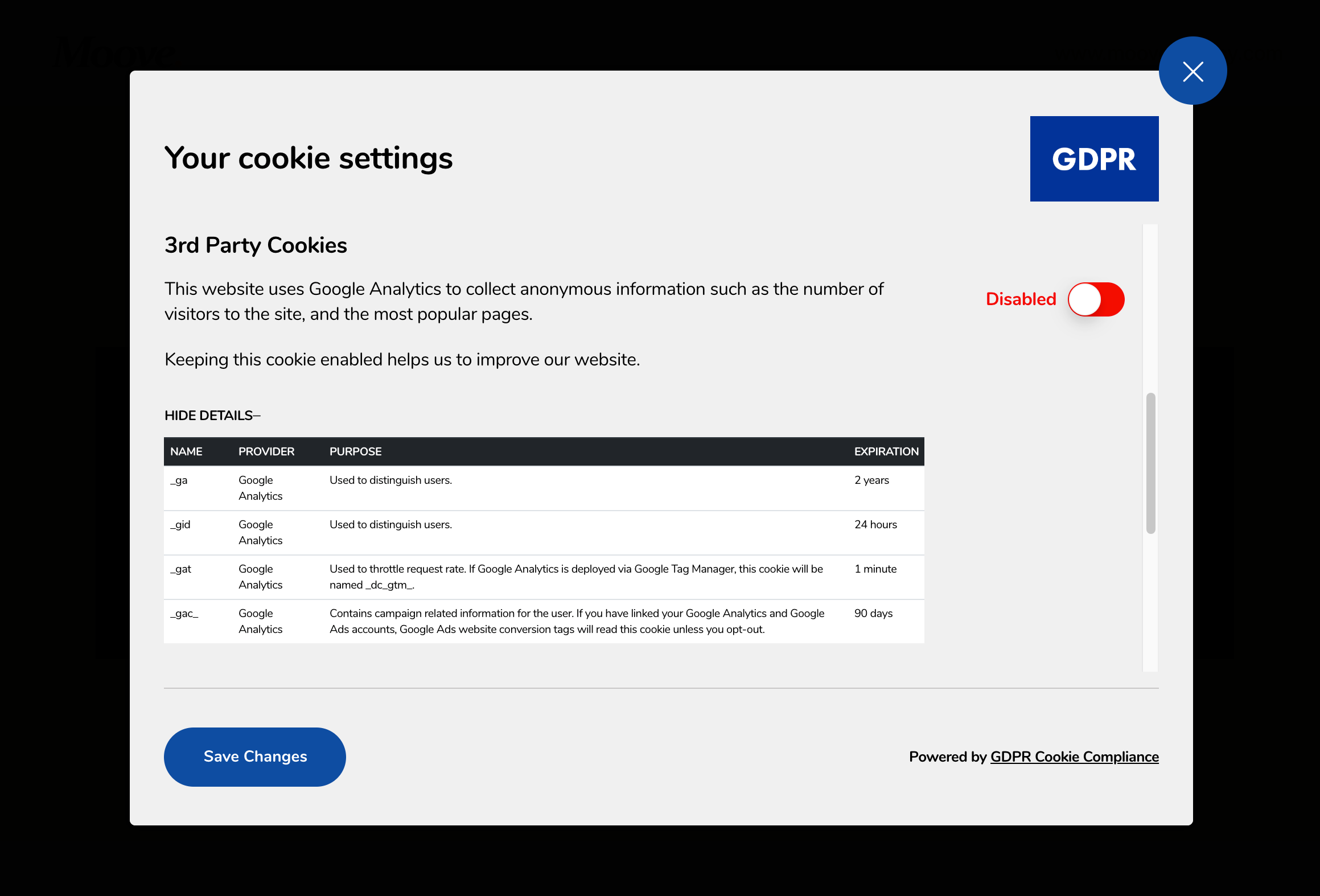
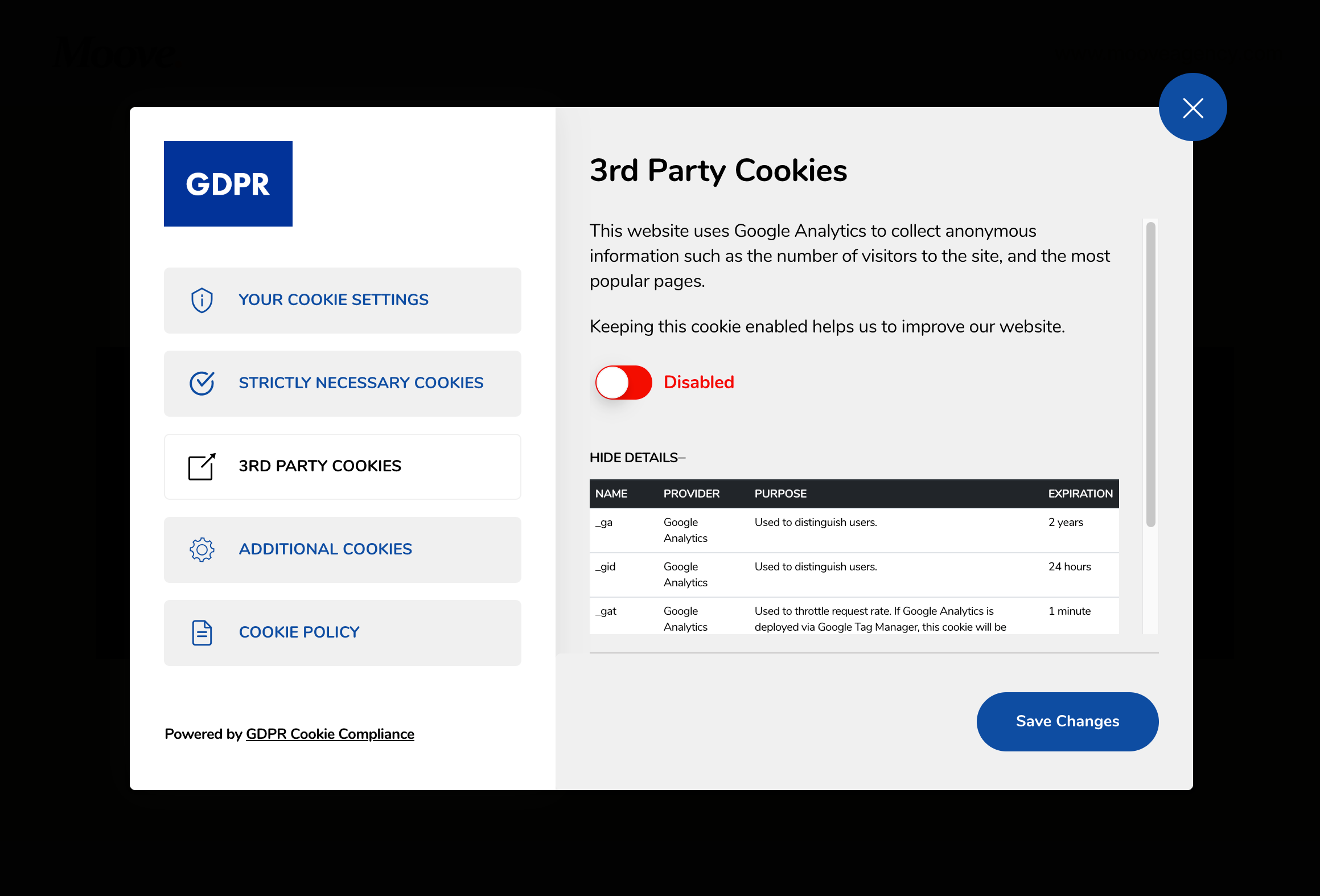
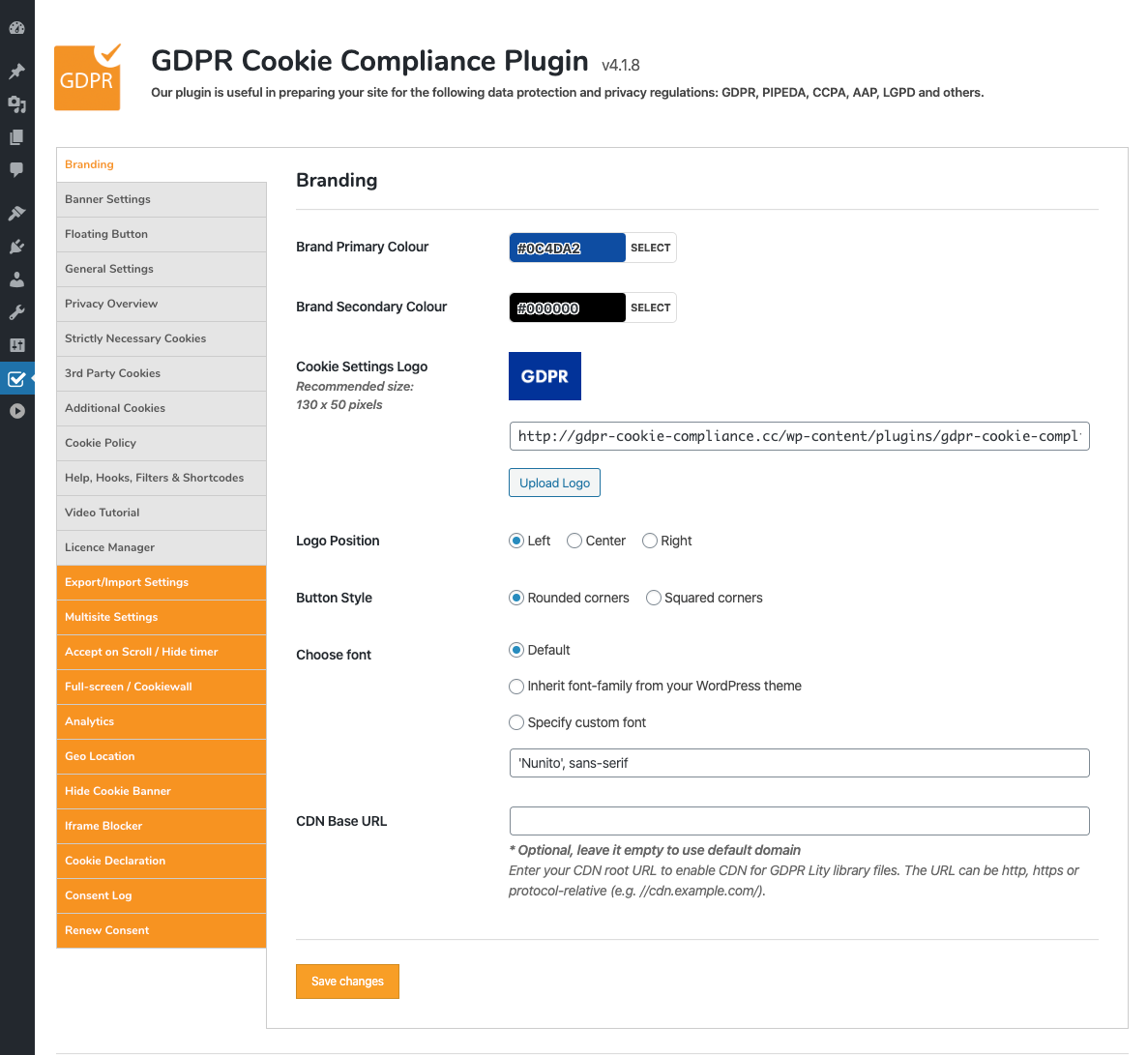
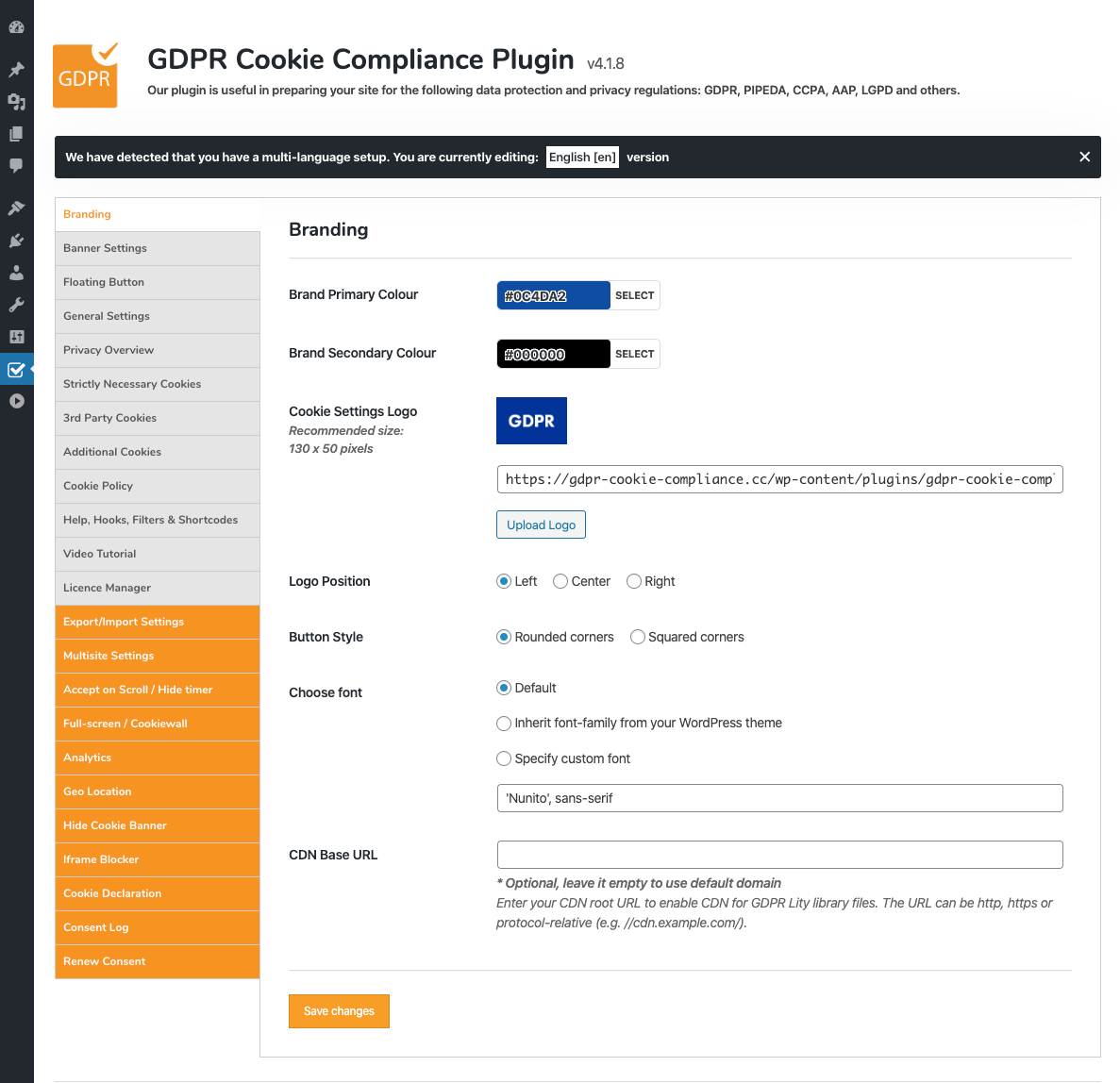

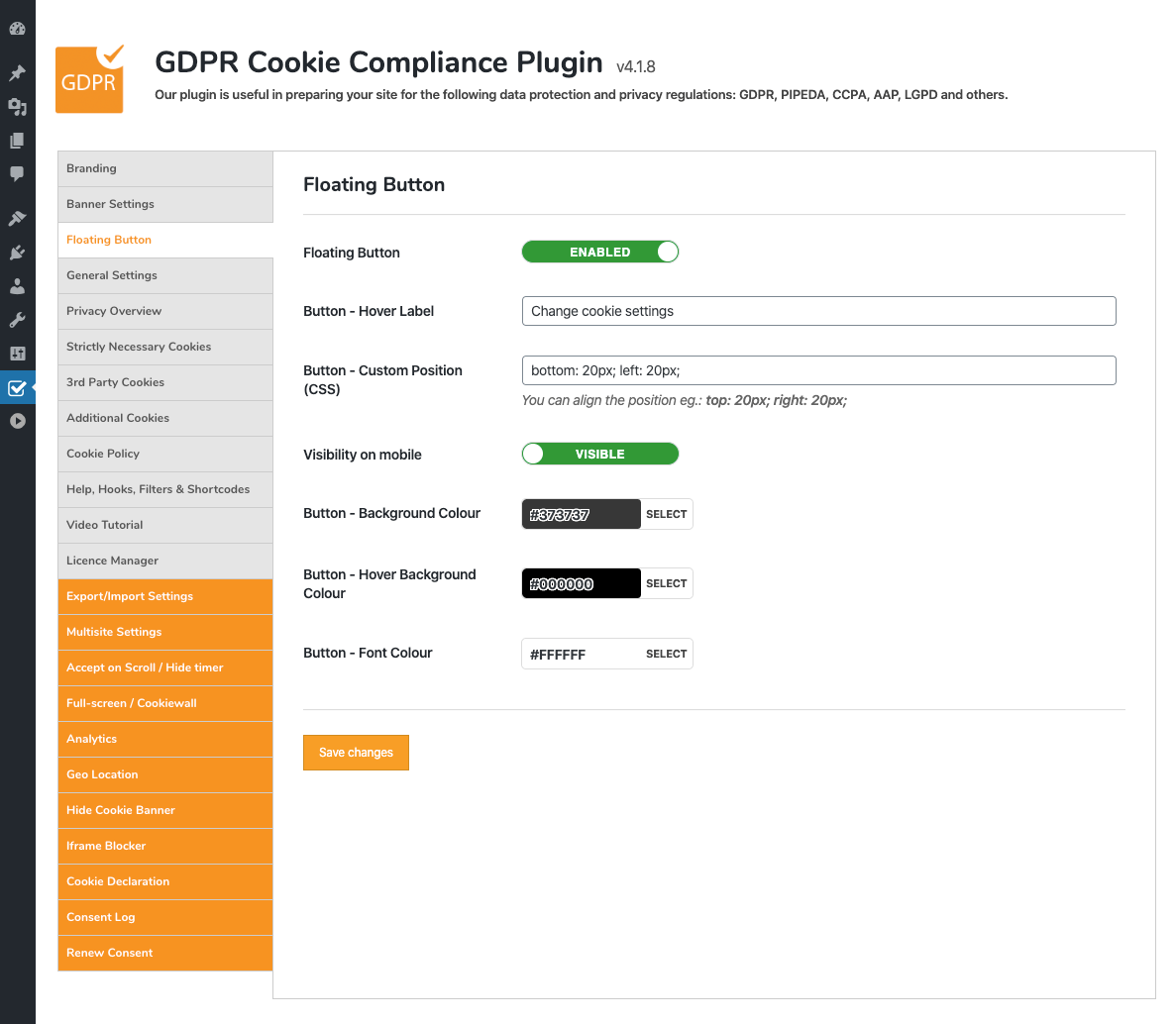
![GDPR Cookie Compliance - Front-end - Full-Screen Mode [Premium]](https://cdn.jsdelivr.net/wp/gdpr-cookie-compliance/assets/screenshot-16.png)
![GDPR Cookie Compliance - Front-end - Full-Screen Mode - Cookie Settings [Premium]](https://cdn.jsdelivr.net/wp/gdpr-cookie-compliance/assets/screenshot-17.png)
![GDPR Cookie Compliance - Front-end - Cookie Declaration - One Page Layout [Premium]](https://cdn.jsdelivr.net/wp/gdpr-cookie-compliance/assets/screenshot-18.png)
![GDPR Cookie Compliance - Front-end - Cookie Declaration - Tabs Layout [Premium]](https://cdn.jsdelivr.net/wp/gdpr-cookie-compliance/assets/screenshot-19.png)
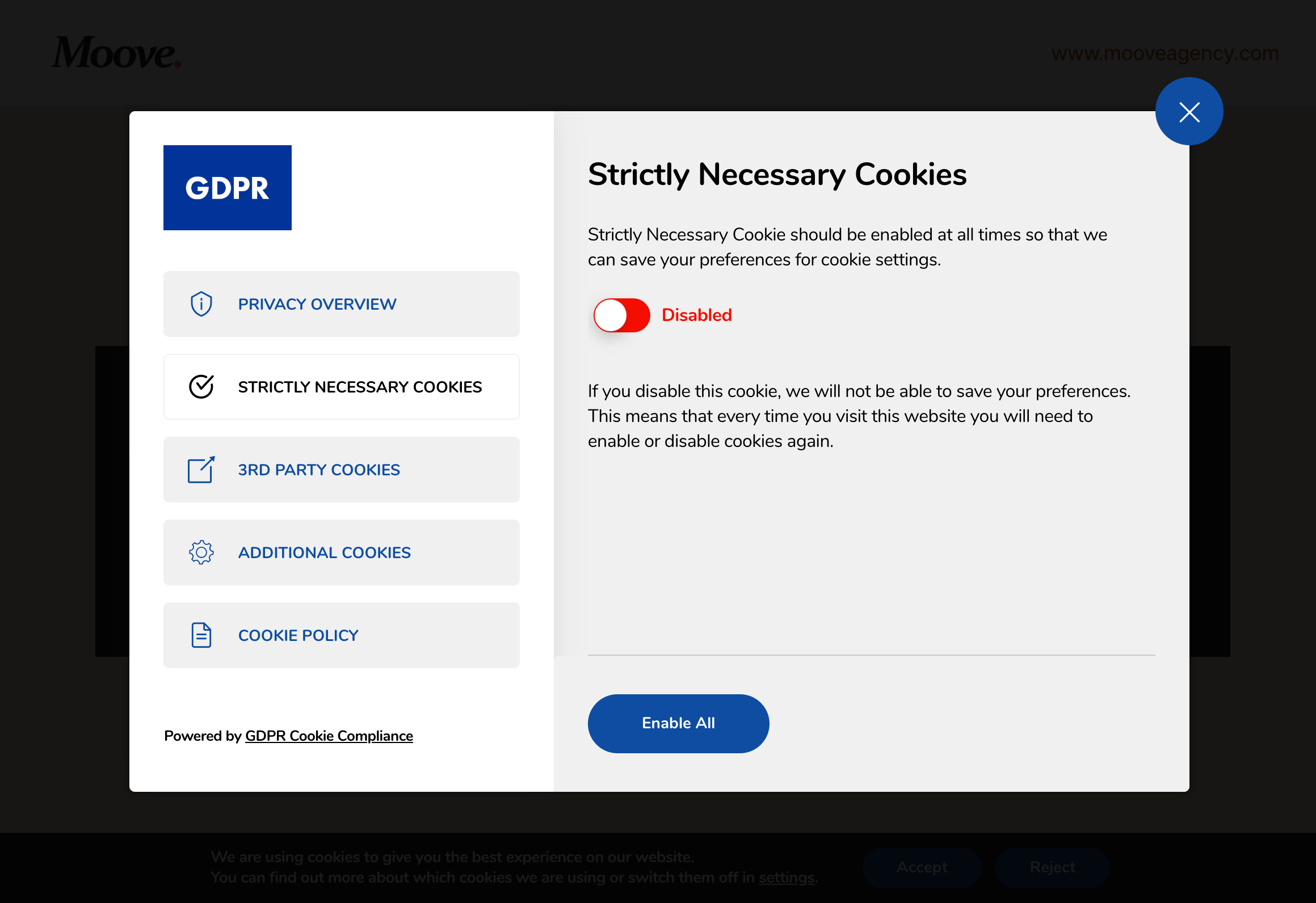
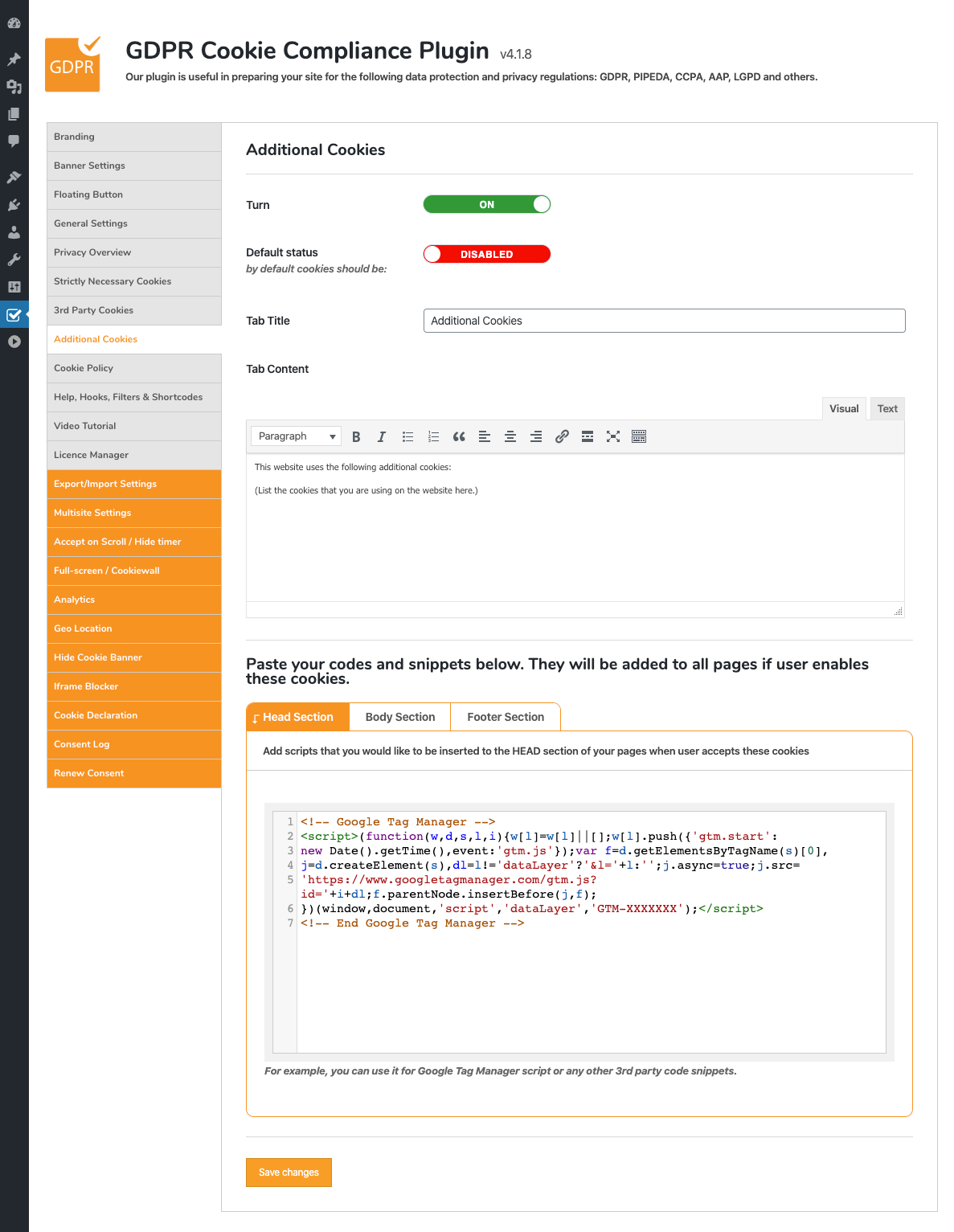
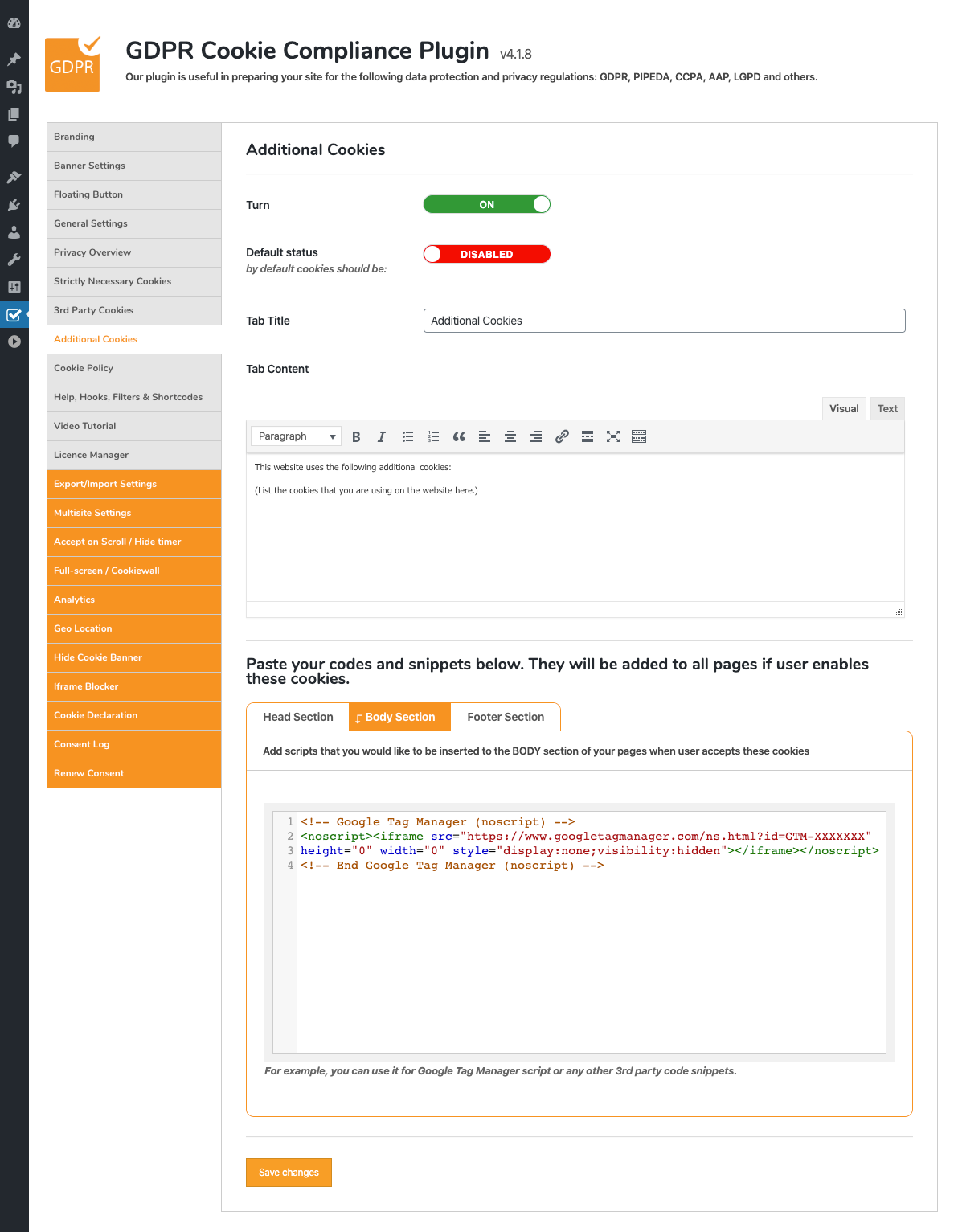
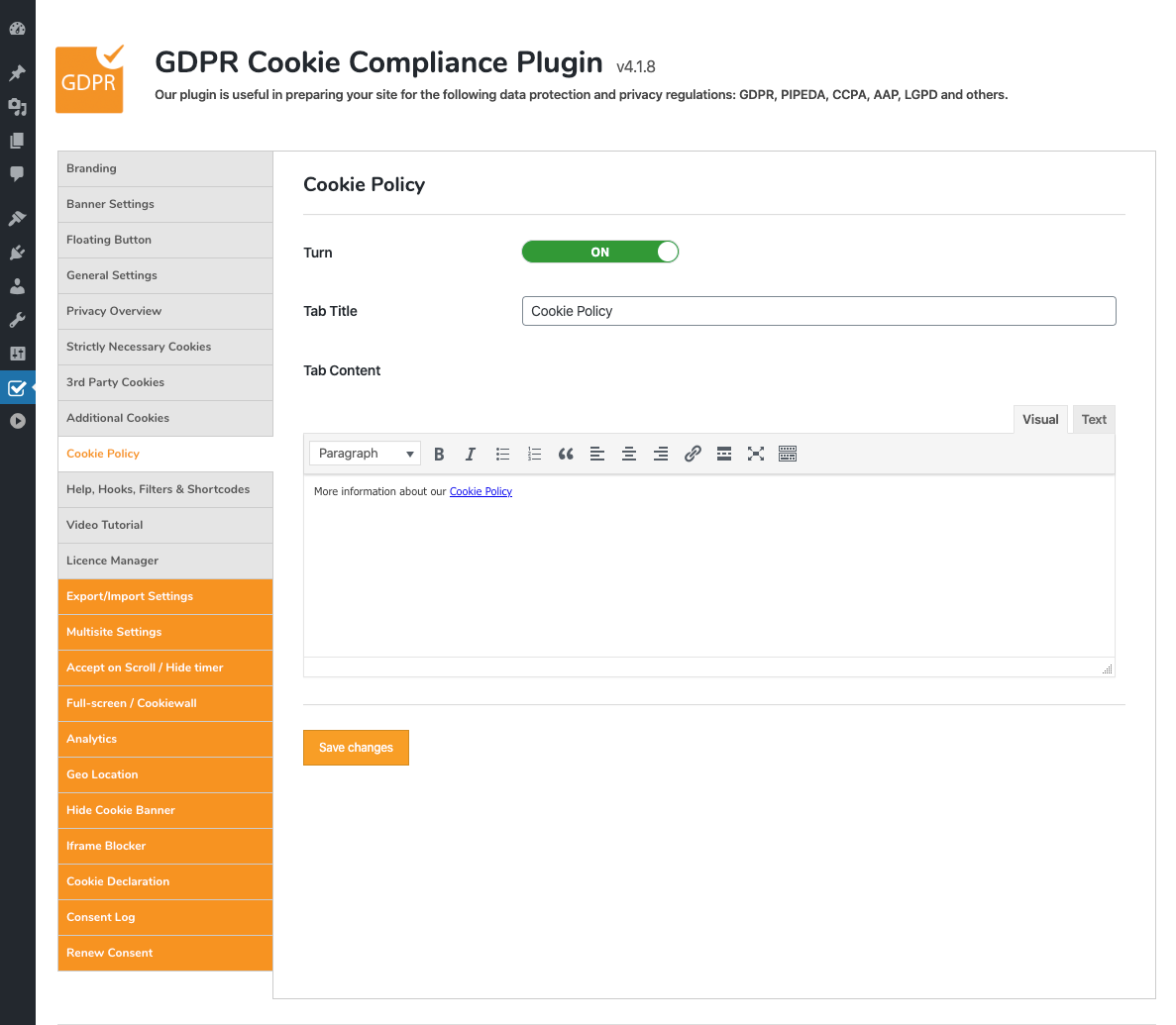
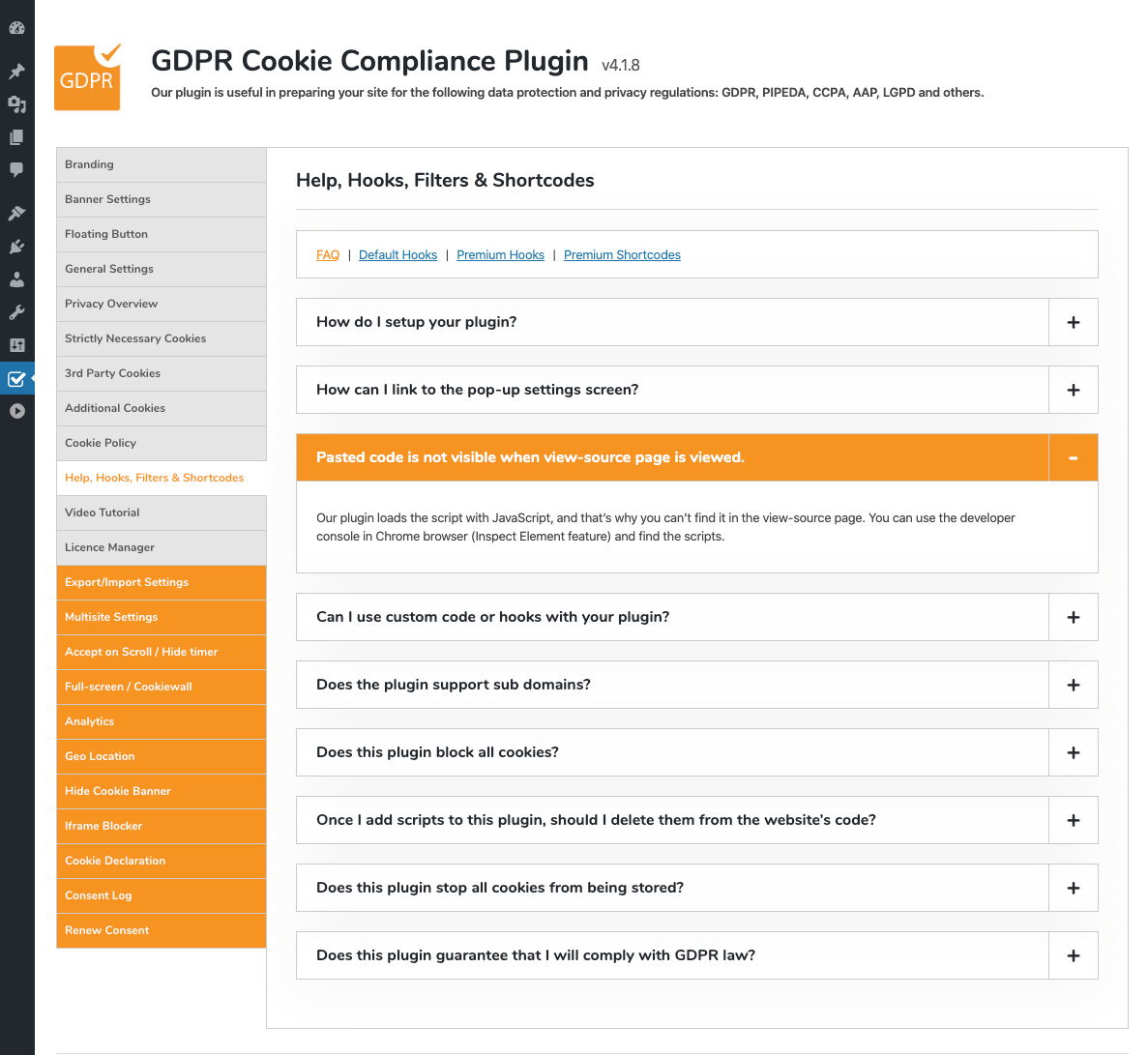
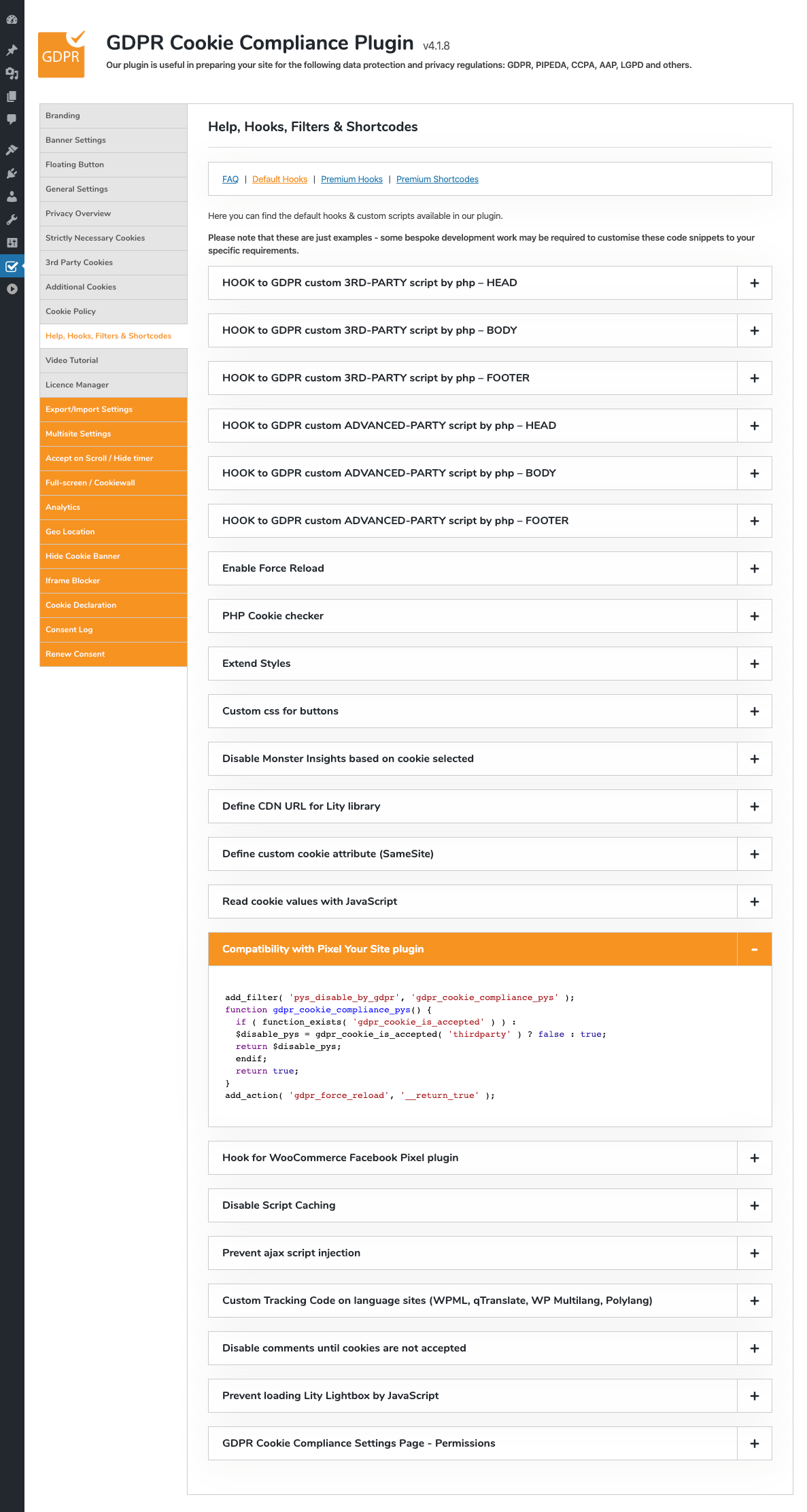
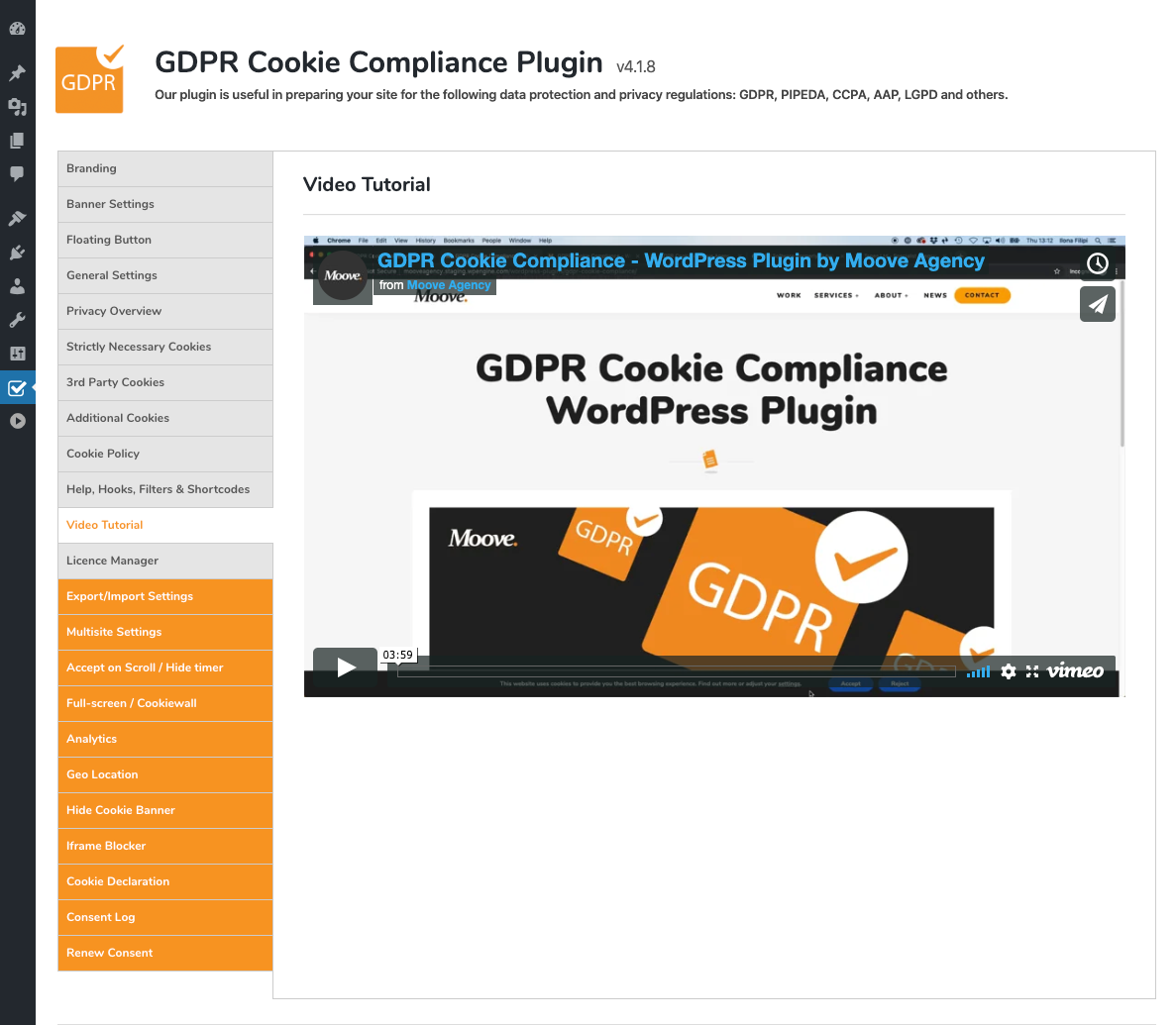
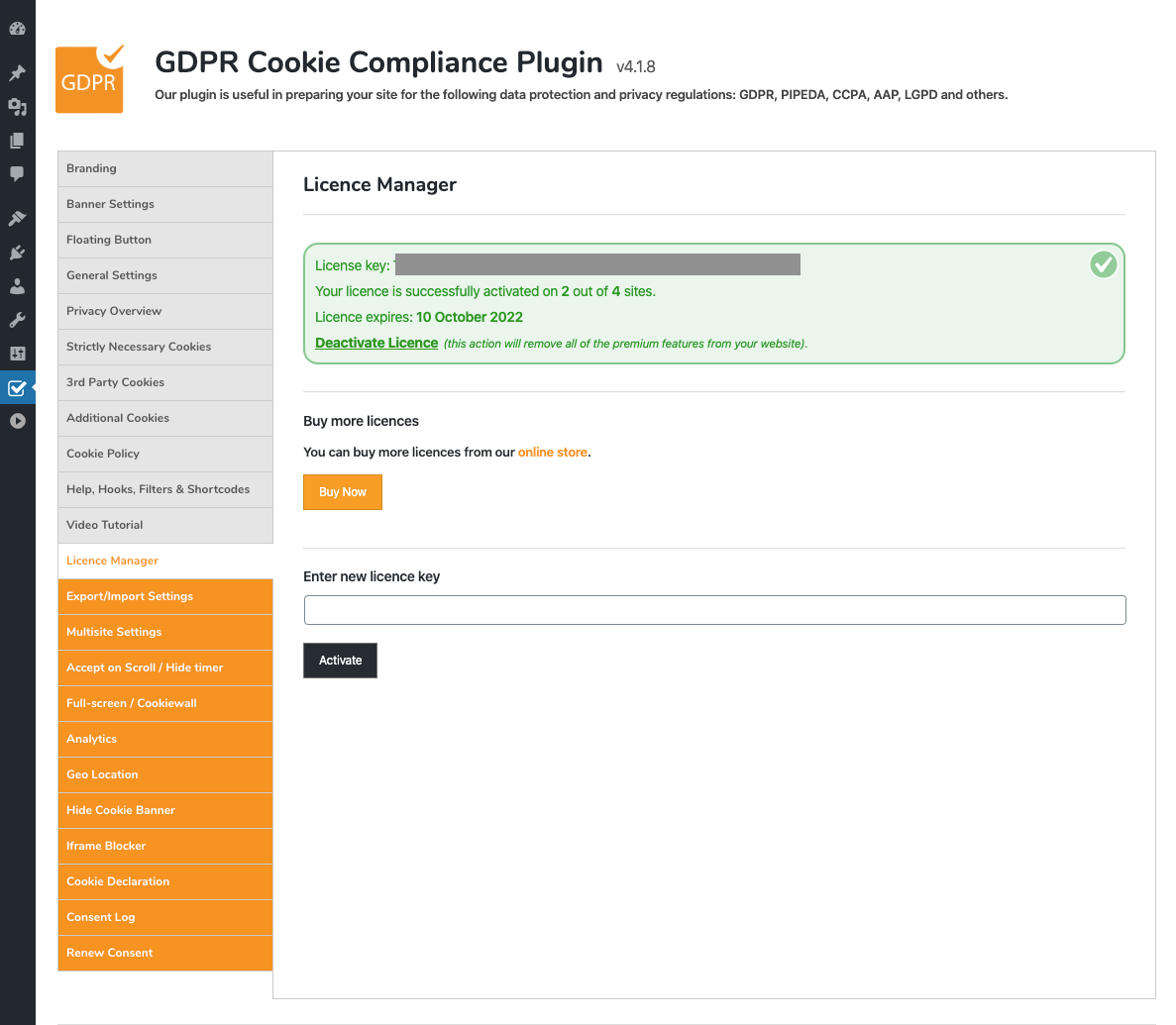
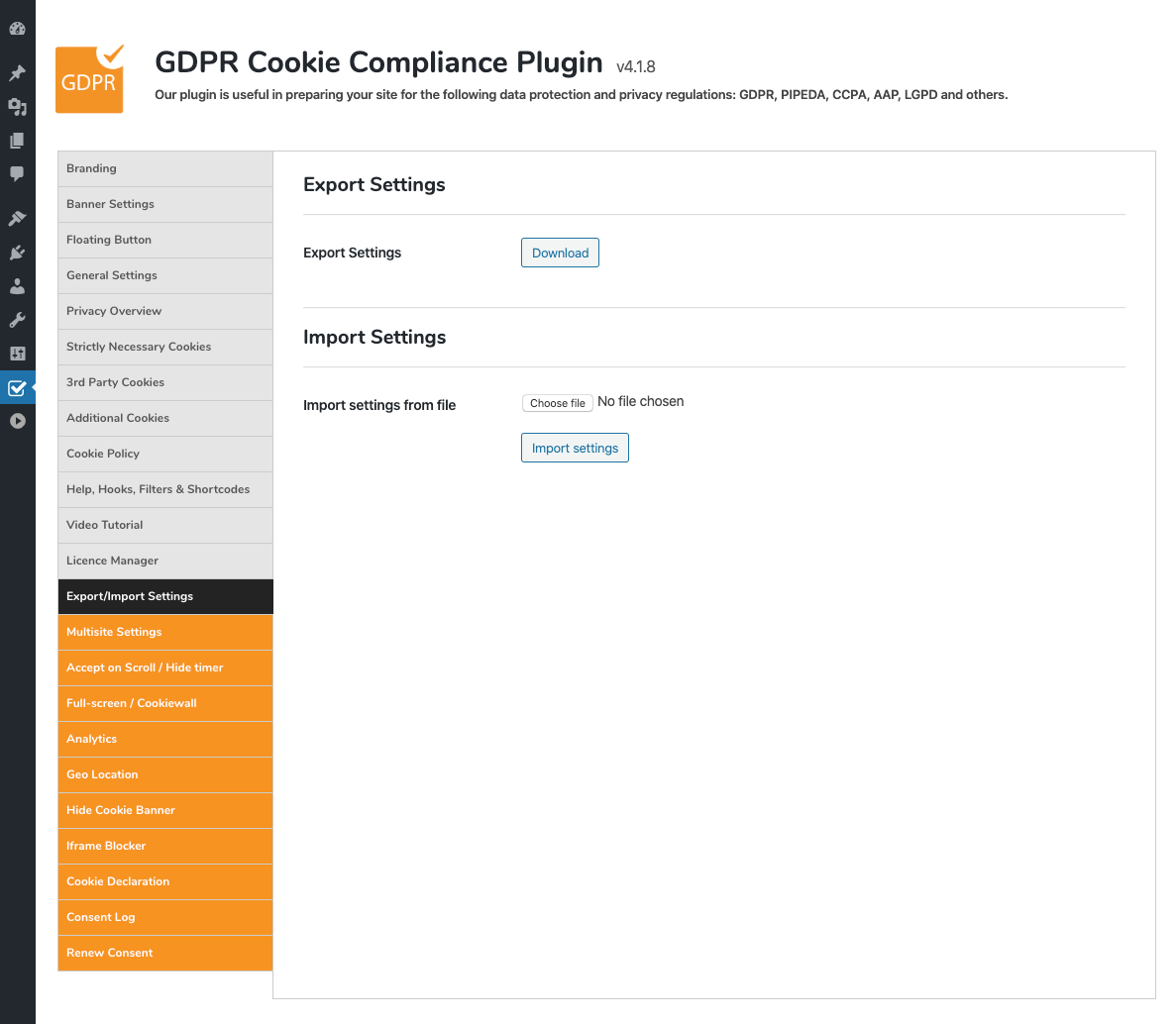
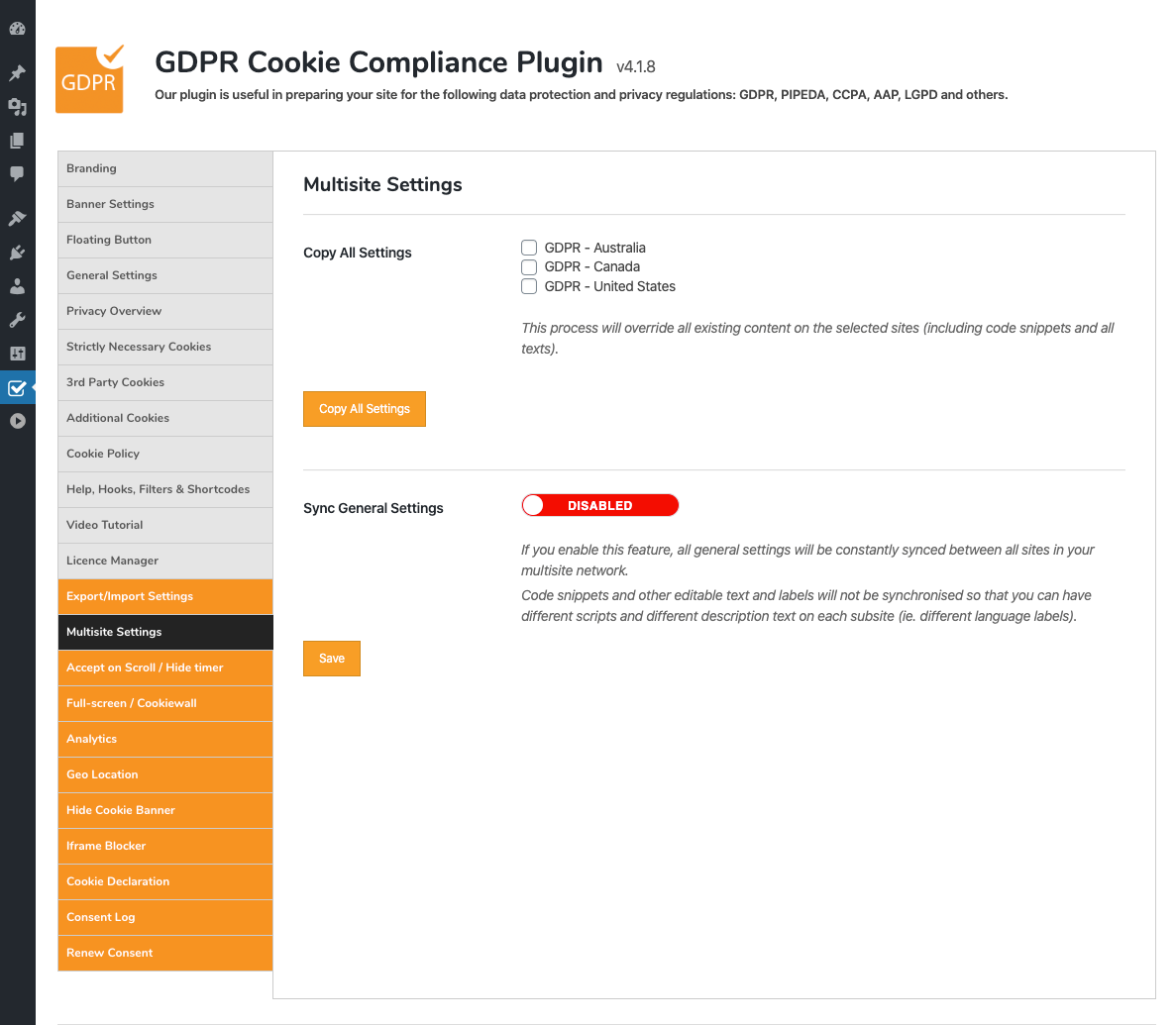
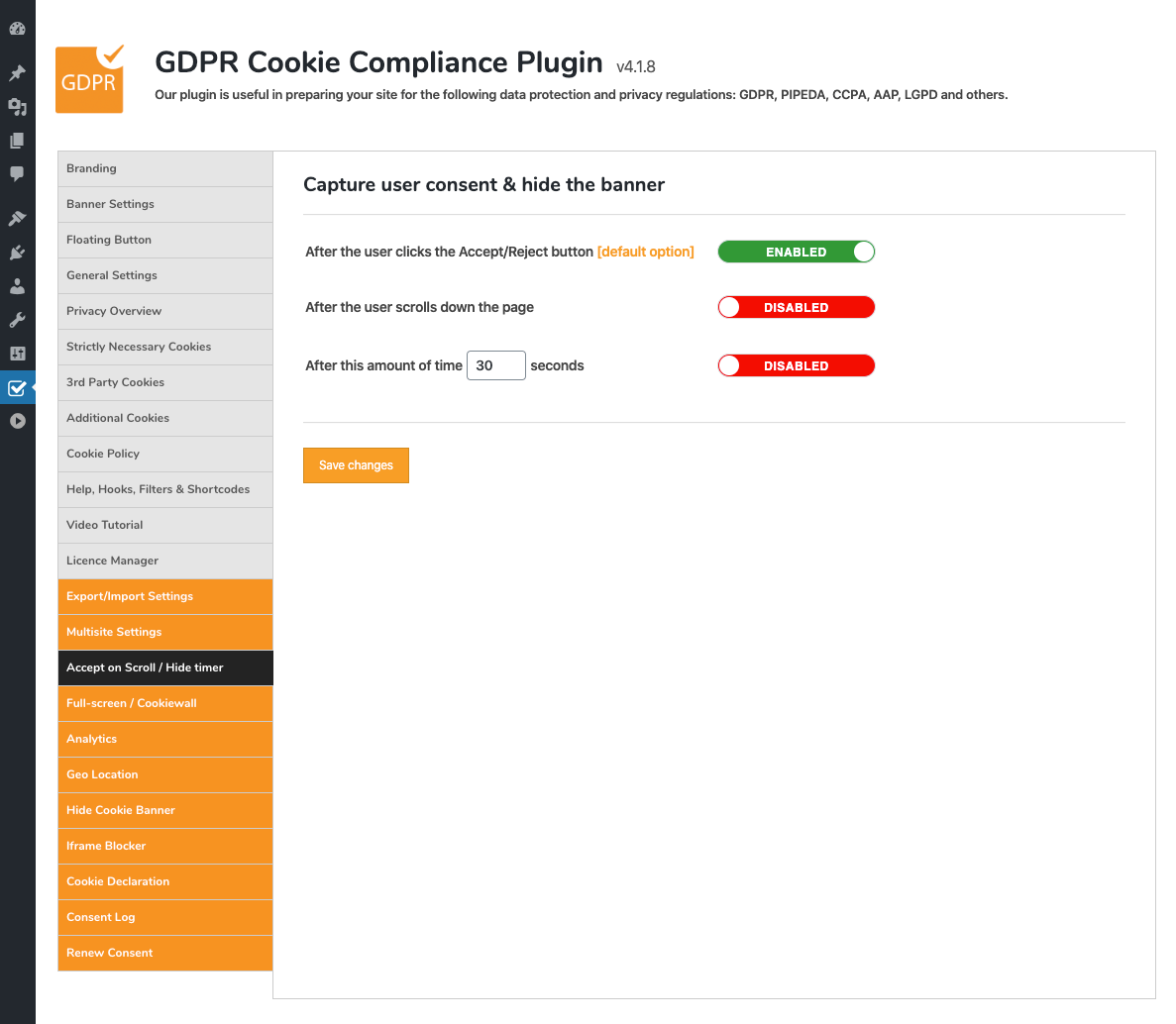
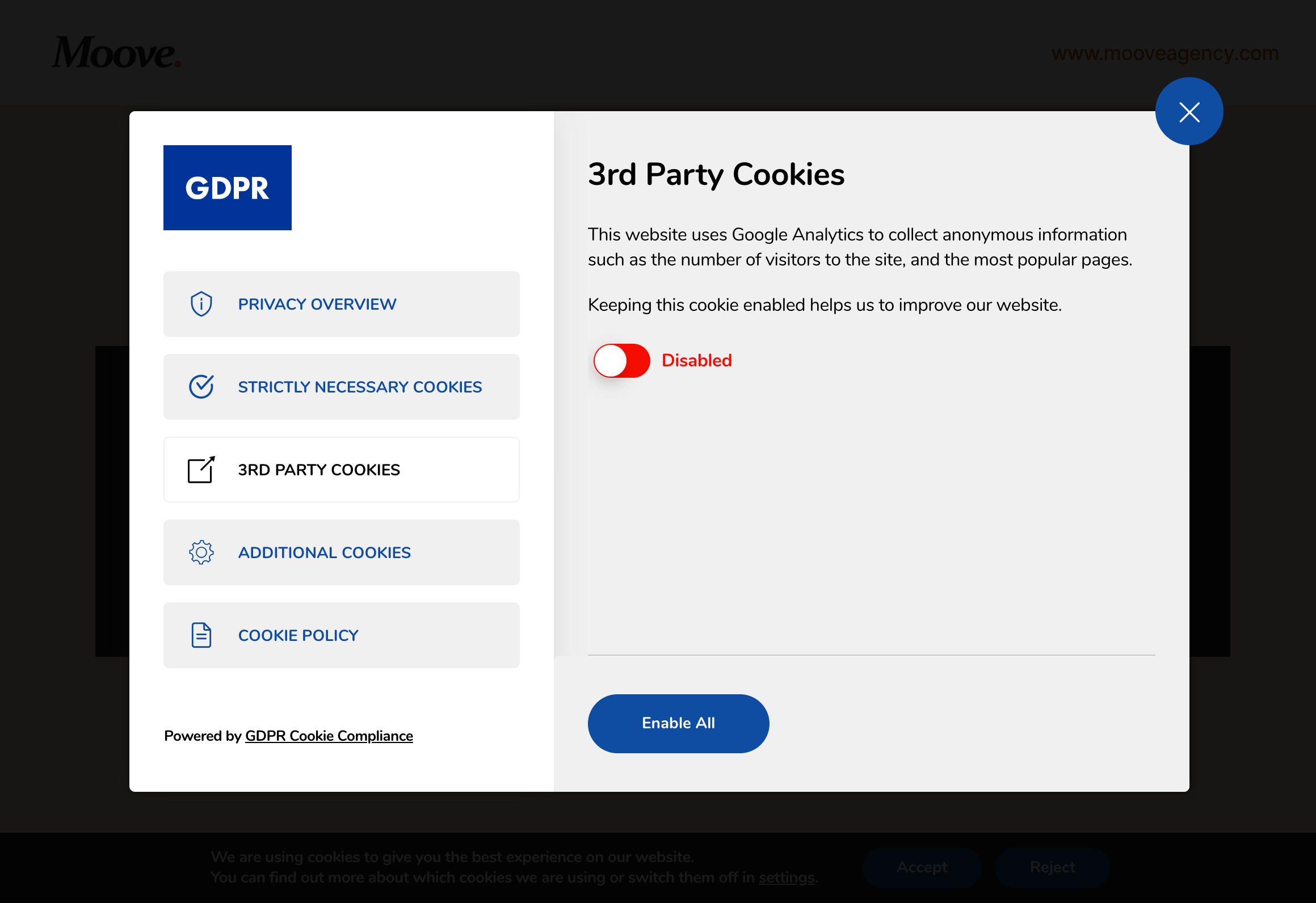
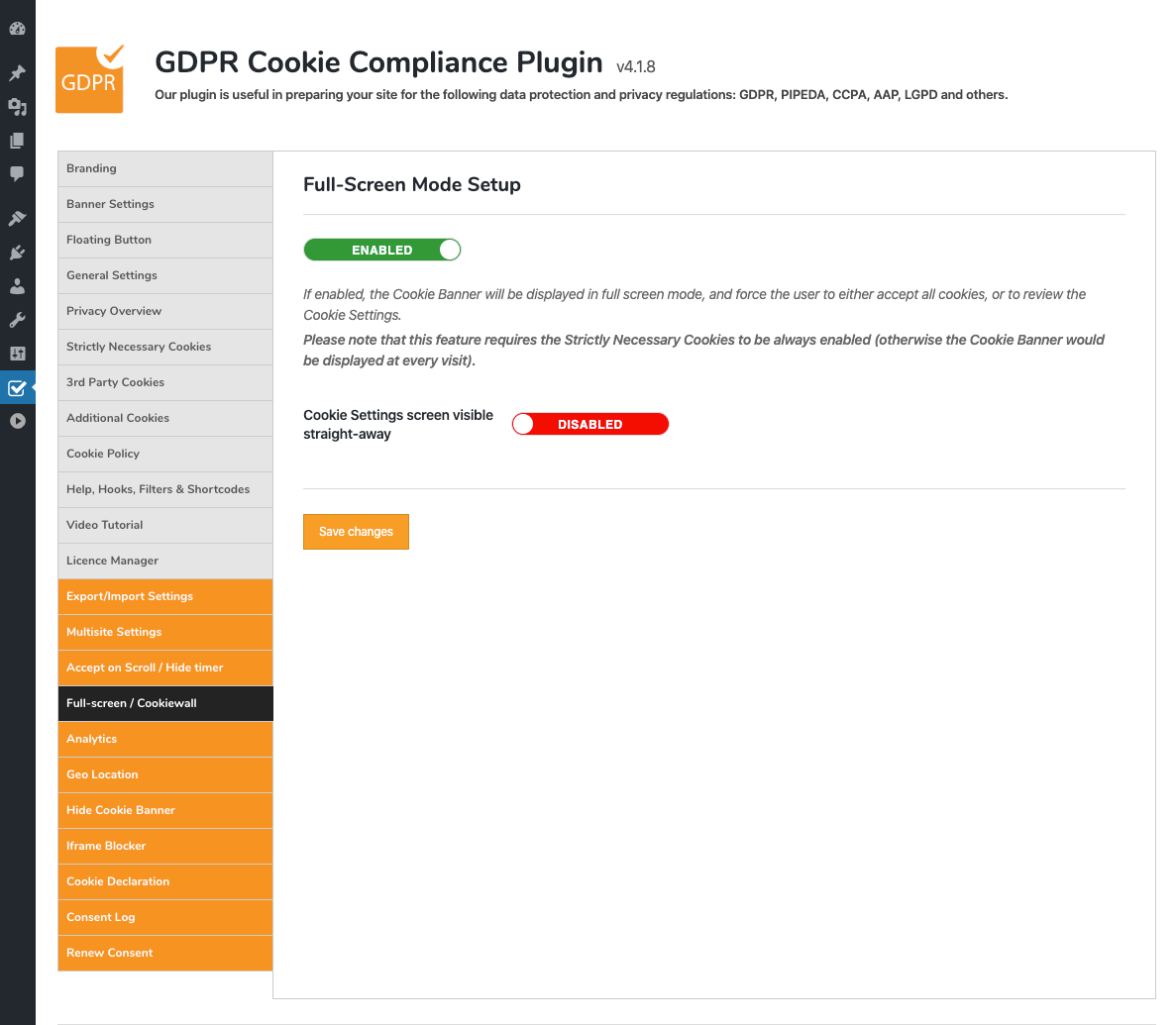
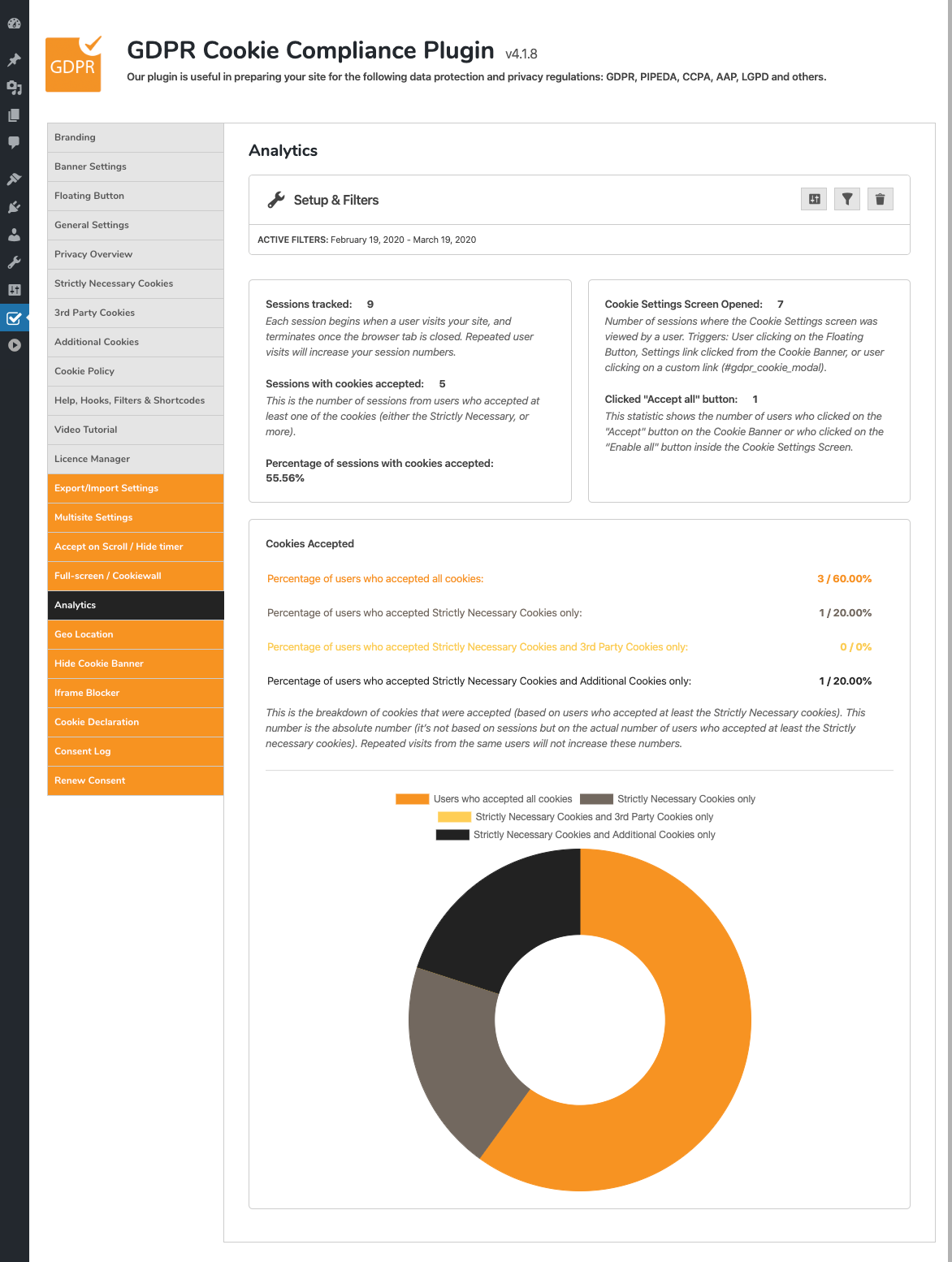
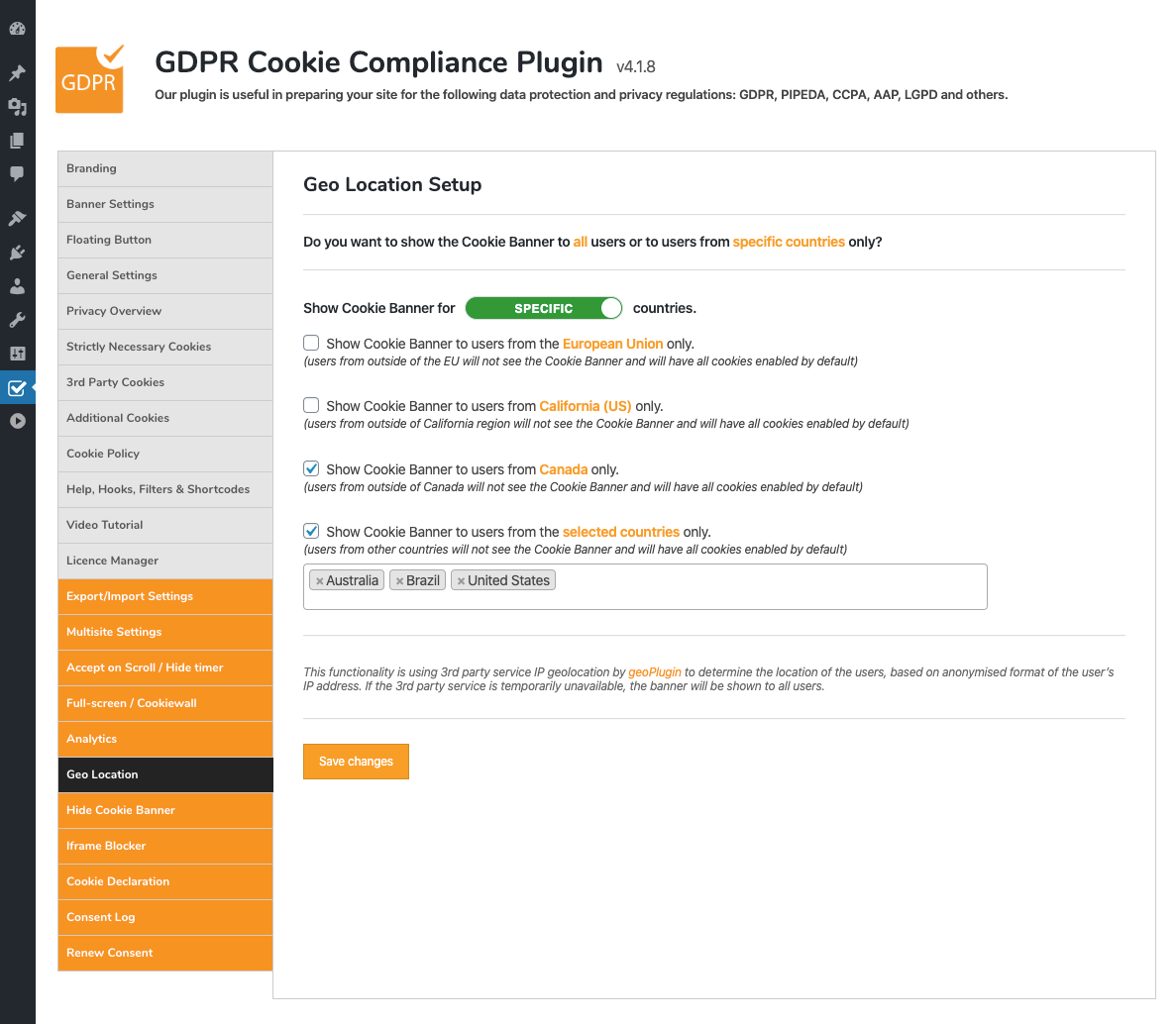
![GDPR Cookie Compliance - Admin - Export/Import Settings [Premium]](https://cdn.jsdelivr.net/wp/gdpr-cookie-compliance/assets/screenshot-33.png)
![GDPR Cookie Compliance - Admin - Multisite Settings [Premium]](https://cdn.jsdelivr.net/wp/gdpr-cookie-compliance/assets/screenshot-34.png)
![GDPR Cookie Compliance - Admin - Accept on Scroll / Hide timer [Premium]](https://cdn.jsdelivr.net/wp/gdpr-cookie-compliance/assets/screenshot-35.png)
![GDPR Cookie Compliance - Admin - Full-Screen / Cookiewall [Premium]](https://cdn.jsdelivr.net/wp/gdpr-cookie-compliance/assets/screenshot-36.png)
![GDPR Cookie Compliance - Admin - Analytics [Premium]](https://cdn.jsdelivr.net/wp/gdpr-cookie-compliance/assets/screenshot-37.png)
![GDPR Cookie Compliance - Admin - Geo Location [Premium]](https://cdn.jsdelivr.net/wp/gdpr-cookie-compliance/assets/screenshot-38.png)
![GDPR Cookie Compliance - Admin - Hide Cookie Notice Banner on Selected Posts / Pages [Premium]](https://cdn.jsdelivr.net/wp/gdpr-cookie-compliance/assets/screenshot-39.png)
![GDPR Cookie Compliance - Admin - Iframe Blocker / Pages [Premium]](https://cdn.jsdelivr.net/wp/gdpr-cookie-compliance/assets/screenshot-4.png)
![GDPR Cookie Compliance - Admin - Cookie Declaration [Premium]](https://cdn.jsdelivr.net/wp/gdpr-cookie-compliance/assets/screenshot-5.png)
![GDPR Cookie Compliance - Admin - Consent Log [Premium]](https://cdn.jsdelivr.net/wp/gdpr-cookie-compliance/assets/screenshot-6.png)
![GDPR Cookie Compliance - Admin - Renew Consent [Premium]](https://cdn.jsdelivr.net/wp/gdpr-cookie-compliance/assets/screenshot-7.png)
![GDPR Cookie Compliance - Admin - Language Specific Scripts [Premium]](https://cdn.jsdelivr.net/wp/gdpr-cookie-compliance/assets/screenshot-8.png)
![GDPR Cookie Compliance - Front-end - Cookie Shortcode [Premium]](https://cdn.jsdelivr.net/wp/gdpr-cookie-compliance/assets/screenshot-9.png)